Cassandra: Pernicious Processes Possible Explanation for Persisten Kernel Panics

AMITIAE - Thursday 1 January 2015
|
Cassandra: Pernicious Processes Possible Explanation for Persisten Kernel Panics |
 |
|
|
By Graham K. Rogers
While the search feature of Activity Monitor would show those URL-related processes, entering the unusual names gave no result. Similarly, using Spotlight failed to reveal any files or other documents that were connected. If I quit Safari, all the processes disappeared. I was also able to make the processes disappear temporarily by using the Quit Process button in Activity Monitor. On restarting Safari (or the computer), those processes and the others that are identifiable as related to sites reappeared.
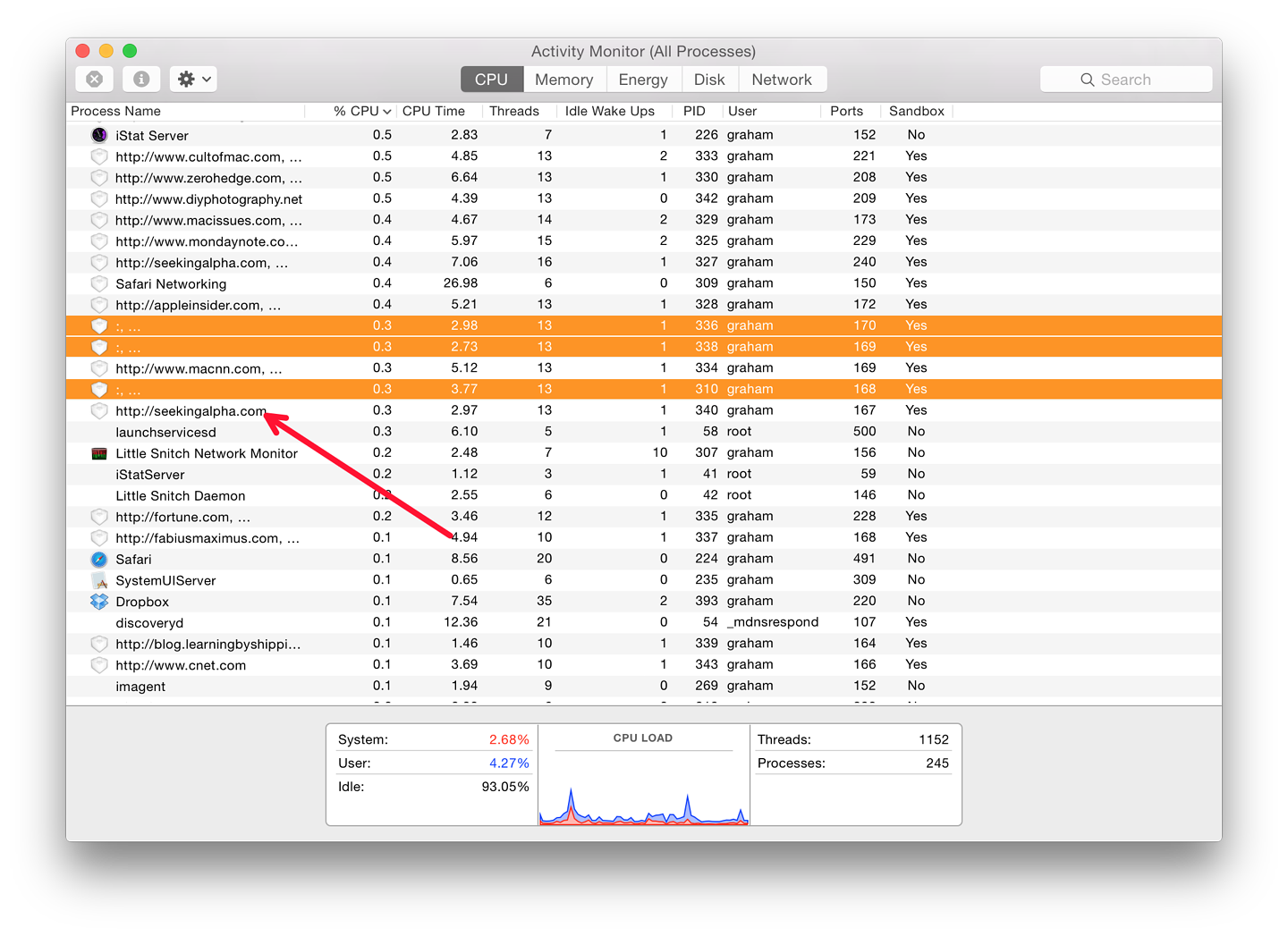
Quitting Safari, then restarting did not change the processes shown in Activity Monitor. I found that I had had 32 pages open, which is rather a lot and that may be pushing the resources at times. I did not clear history so when Safari restarted, all the pages reopened: not what I wanted. I tried again: clear history and restart Safari. All the pages opened again. I tried again, but first closed each of the pages one by one. This time only one, blank browser page opened. I copied the URLs of all pages open into a text file. I cleared the cache and cookies in the Safari menu and quit Safari. I noted that all the items that displayed plugin icons in Activity Monitor (the ones showing recognisable URLs as well as the mystery items) had gone from the listing as I had expected.
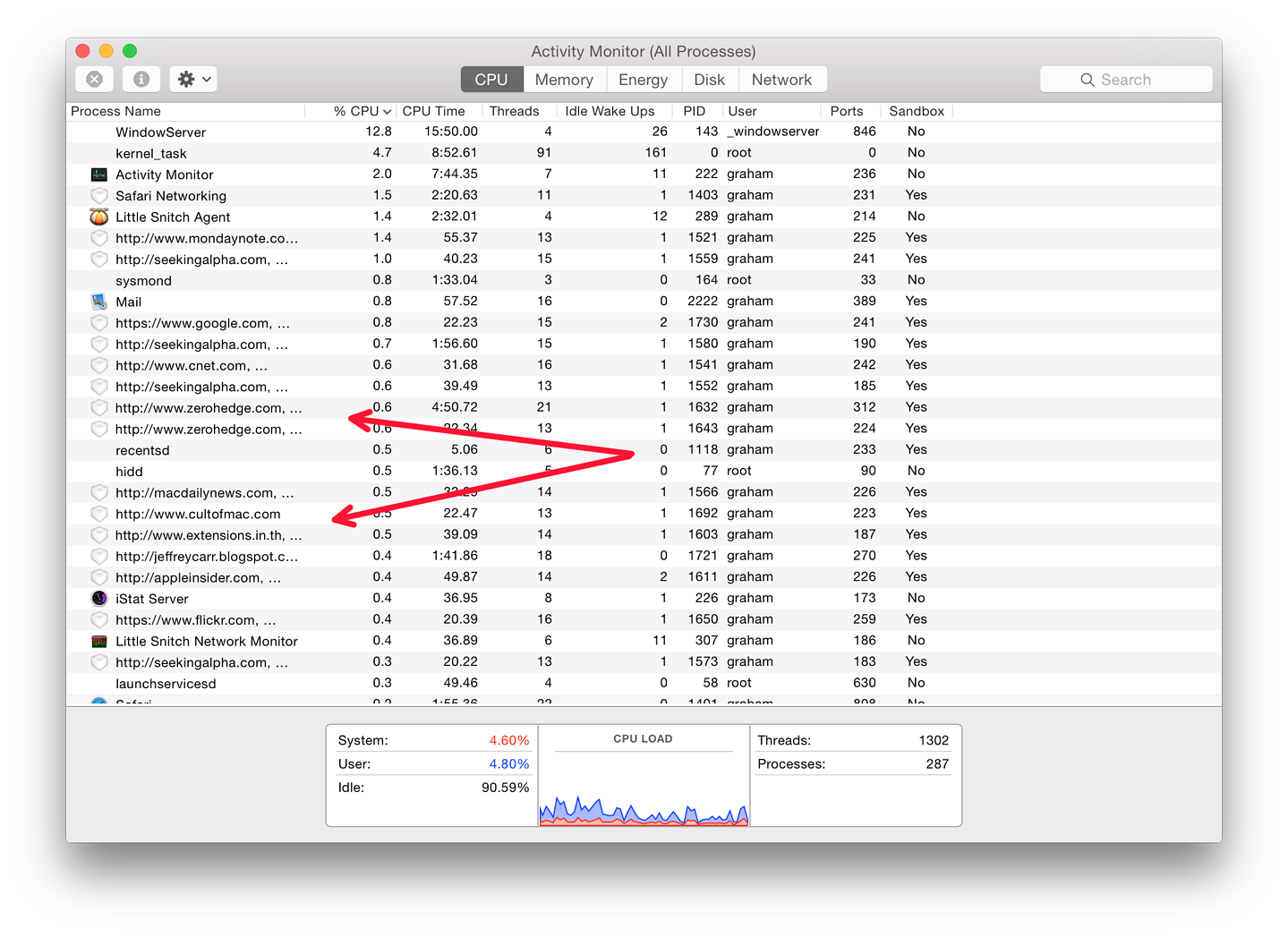
I was down to 20 sites entered with not even a sniff of a suspect plugin. I had a sneaking suspicion where this might be going. I was of course pleased to see that my own site (and its statistics page) did not show any questionable activity, although I had wondered whether the Google Ads might be suspect. That left me with two sites: Facebook and Flickr. I had had two pages open on each of these sites. I tried Flickr. Neither my Photostream page nor the Nikon D7000 group I access caused Activity Monitor to show problematic plugins. If I was expecting an "Aha!" moment with the Facebook pages, I was disappointed. Not one of the links I had copied caused the odd plugin processes to appear, so I can only presume it was cookies that I had picked up when viewing other sites: I look at scores each day, but only keep a few pages. I also checked iTunes and App Store in case these processes included odd activity. Despite the non-appearance of the suspect plugins, I kept monitoring Activity Monitor, in case these made a late appearance: I have no idea what might trigger them. My plan then would be a reverse process of closing the pages one by one until the item (or items) disappeared. In addition I have now reinstalled Little Snitch which will help me monitor if any process tried to call home.
See Also:
|
|

For further information, e-mail to
Back to
eXtensions
Back to
Home Page