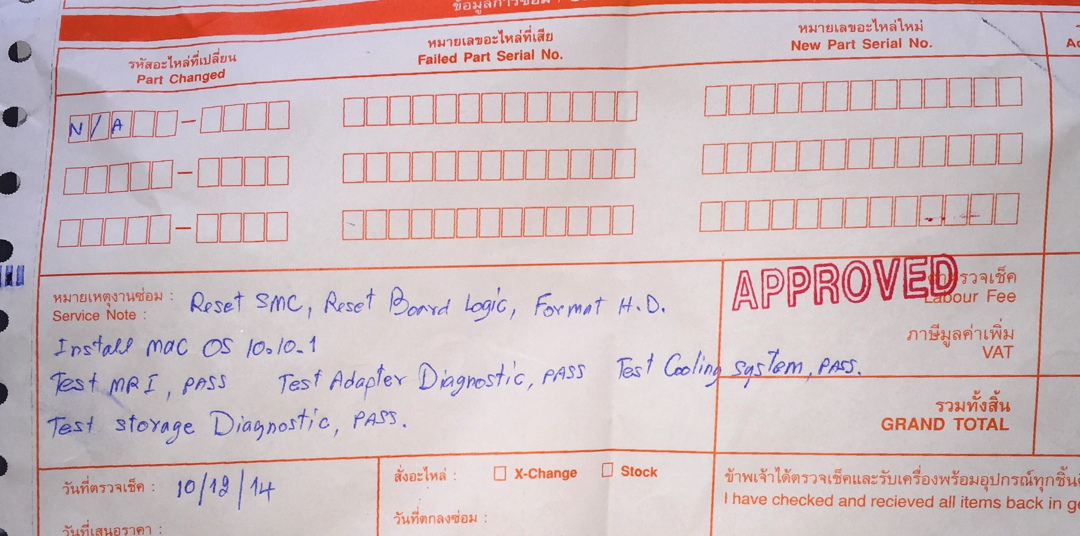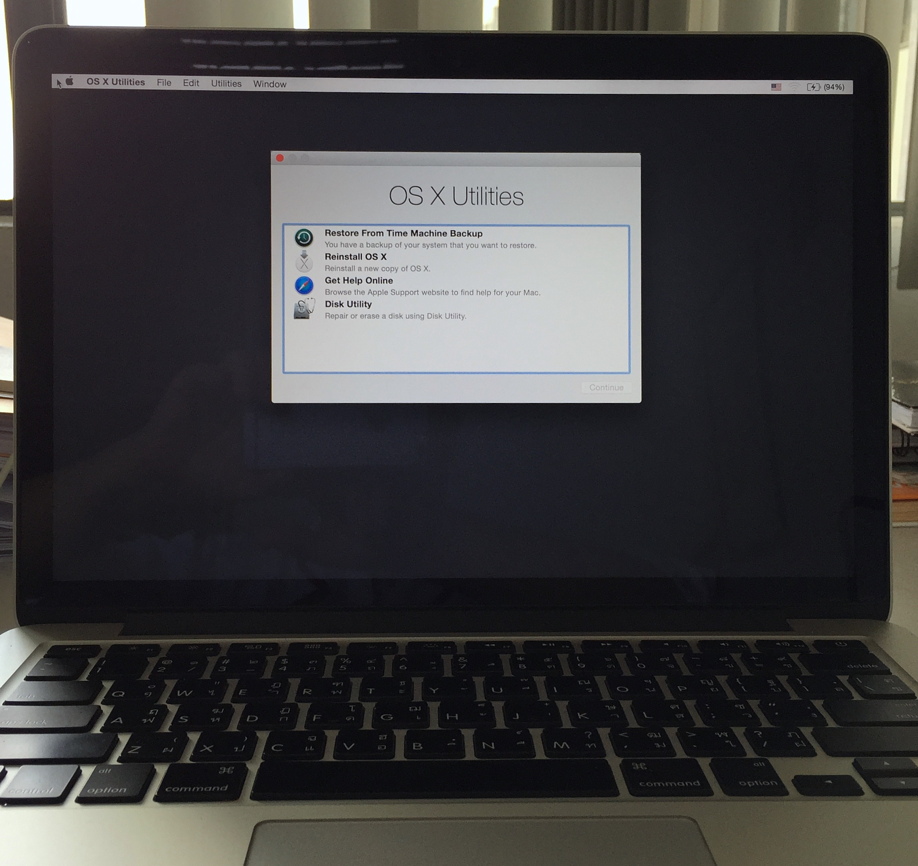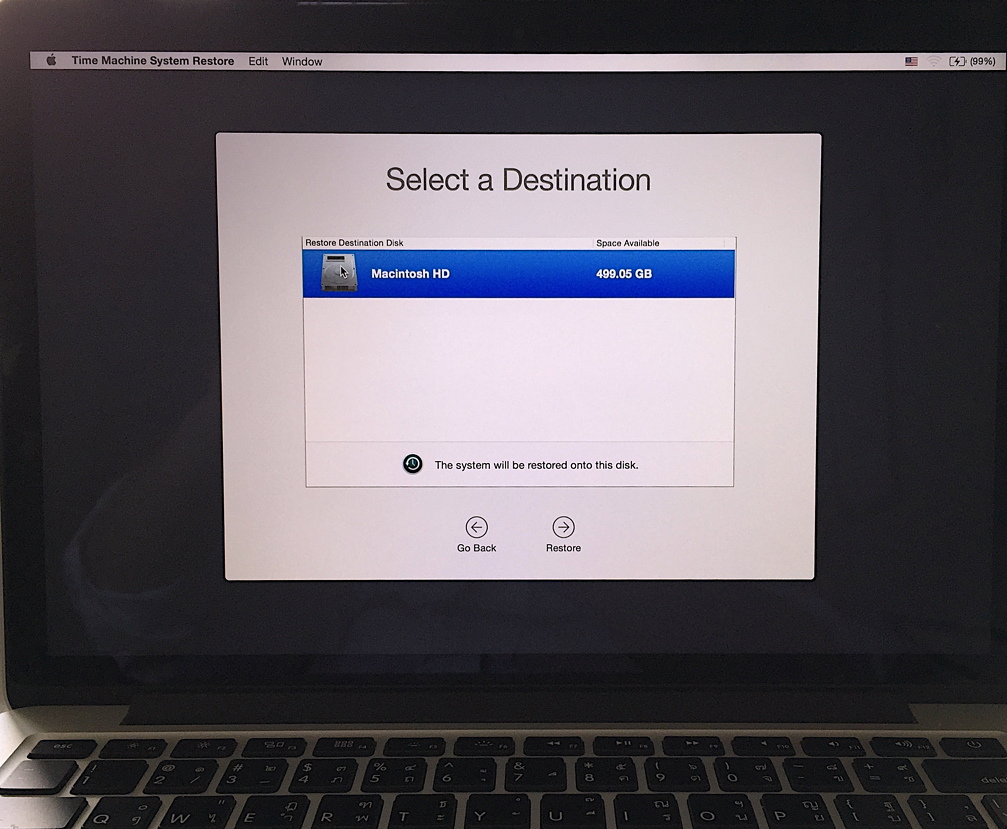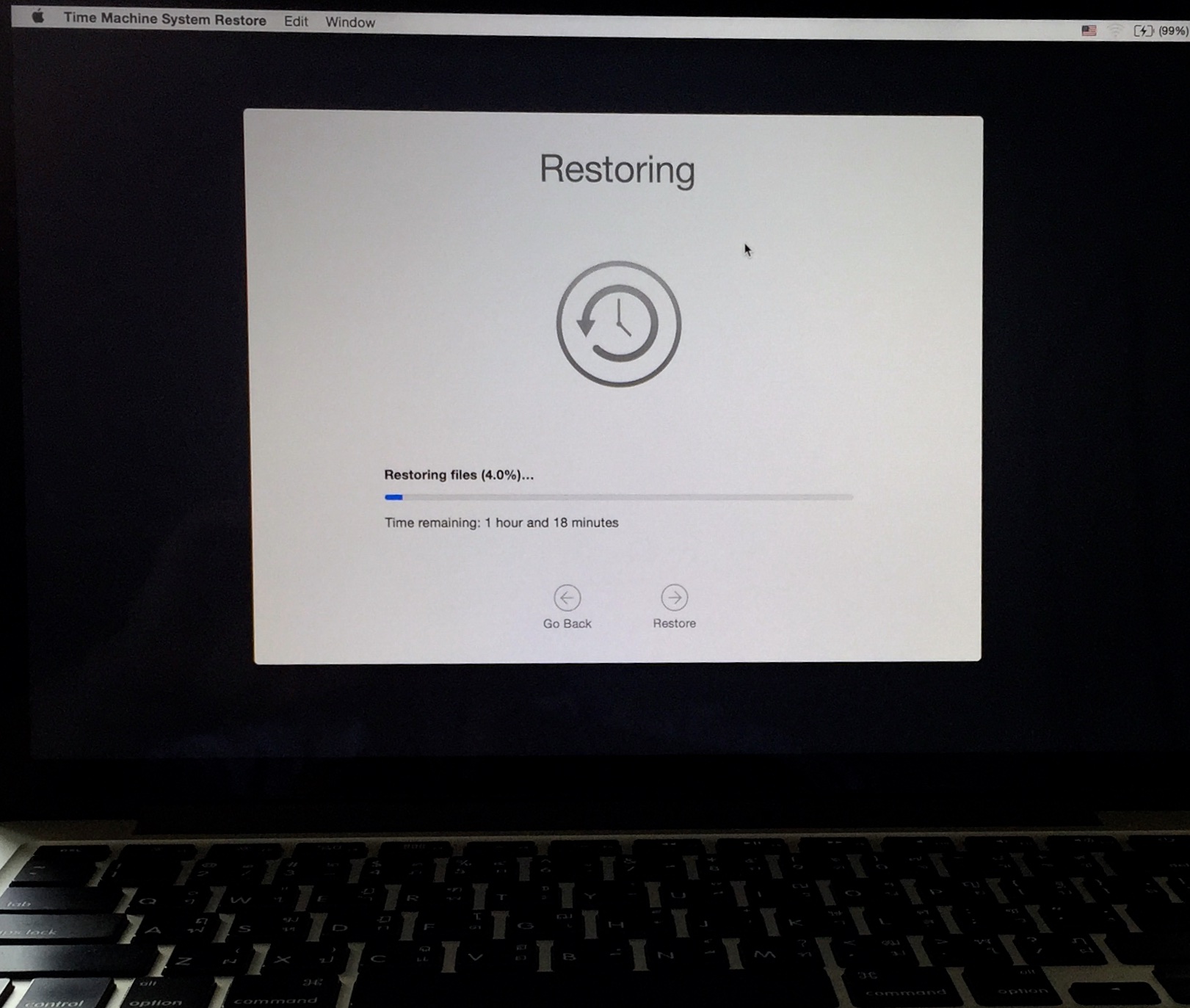|
By Graham K. Rogers

My late-2013 13" Retina display MacBook Pro experienced several Kernel Panics in recent weeks. I tried to find the cause; but eventually took it in to one of the Apple service centers in Bangkok. After working without a Mac for a few days, I switched to an old iMac with a Time Machine backup installed.
After the weekend, when I had a fairly frustrating time with the slowness of the iMac, I had a message on Monday telling me the MacBook Pro was done. I collected it from the service center and made preparations to return the backup (now on the iMac) back to the MacBook Pro and return to a normal working order. I outlined some of the steps I took in an earlier report: I left the iMac transferring data to a second disk while I slept.
The backup was apparently finished a little after 0200, but with Mail and other incoming data during the night, there was more backing up. I would let it continue while working after breakfast, so that the last backup was as complete as possible.
Looking at the document from Maccenter, the details of testing showed an additional step I could have taken: SMC reset. The other tests were beyond my abilities (or tools) and it was good that these had been done. Whether this - together with format and restore - will have cured the problems, I will have to wait and see.
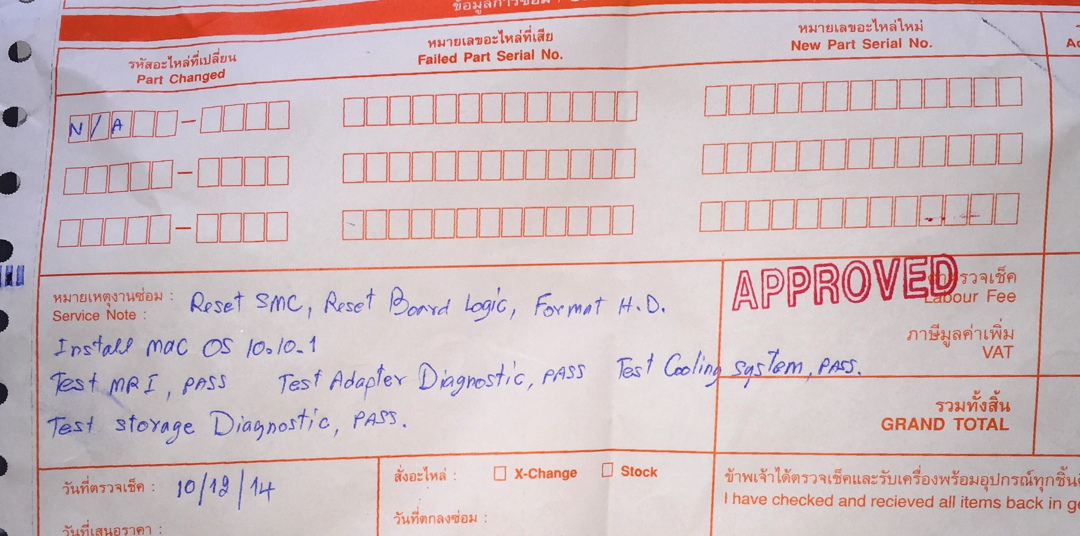
It struck me that erasing a disk that had already been erased, with a new (and up to date) version of OS X installed, was a redundant exercise. I also bore in mind that, as I planned to do the work at my office, the Internet there usually veered between slow and glacial.
Instead I went straight for the Time Machine restore. I restarted using the Command + R keys, which accesses the Repair partition. It was from here that a Time Machine backup is restored. First however, I looked at Disk Utility. The main partition has a capacity of 499.05 GB of whcih 483.14 GB was free. The OS X base system - the Repair Disk - is 1.29 GB, with 31.7 MB free.
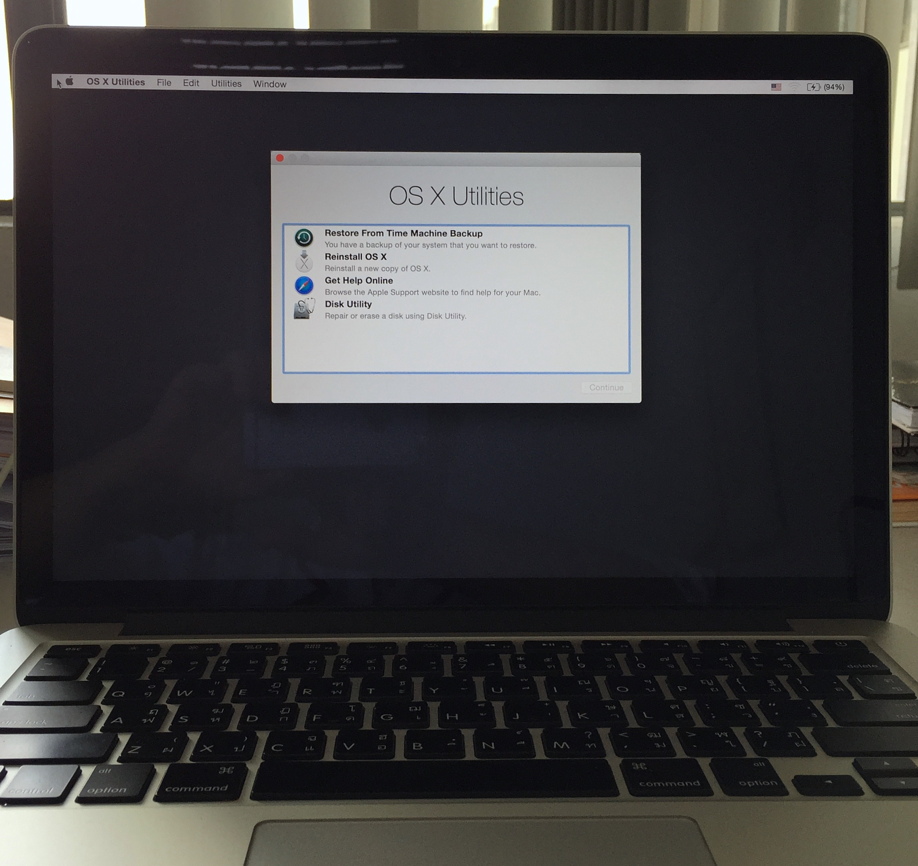
I checked the main partition and that appeared to be OK, so quit Disk Utility and went for the Time Machine restore. The same dire warnings I had seen last week, when going through the same process on the iMac appeared. I connected the disk with the most recent iMac backup and pressed Continue. The one disk was shown. I highlighted this and continued.
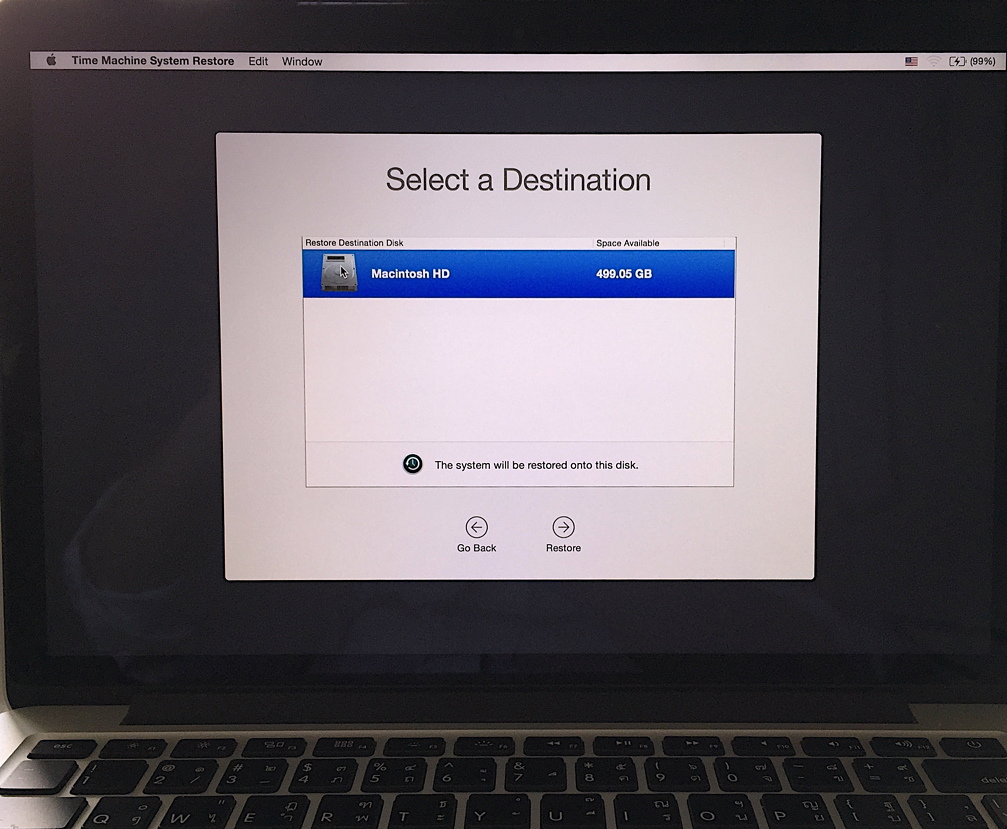
Seven backups were listed: from 2.27 am up to 8.58 am. The last was automatically highlighted and I pressed Continue. I was then asked to choose a disk to restore. In my case, only one was shown, so I highlighted that. The text at the bottom of the panel changed: The system will be restored onto this disk.
When I checked the Restore button, another warning appeared, warning me of the possible consequences. All well and good. Pressing Continue began the process by erasing the disk (almost instant) then restoring files. The first time shown for completion was 1 hr 38 mins. As ever, with Apple time, that increased a little, then began to go down quite quickly.
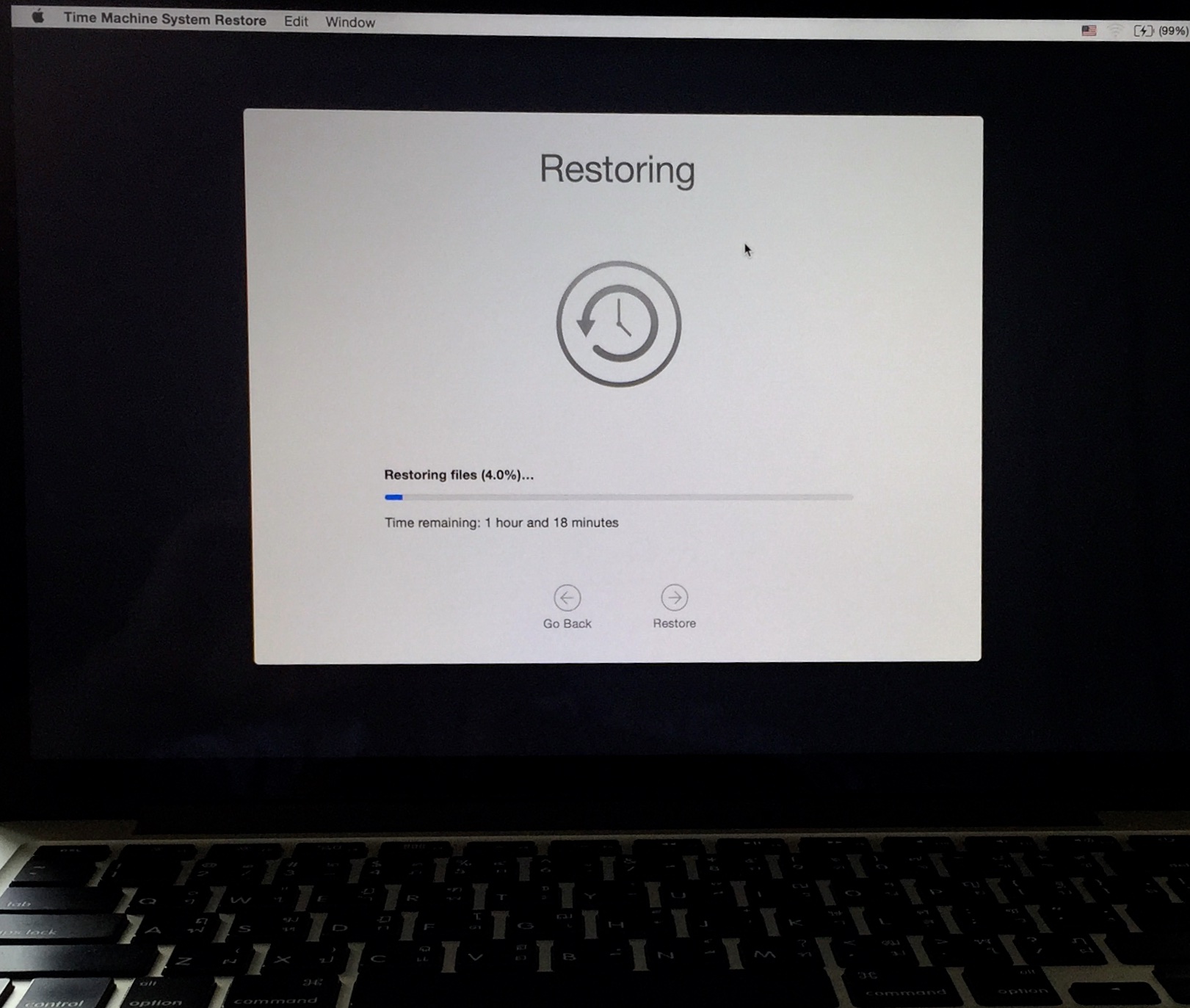
About an hour after I started, the progress bar showed 97.6% with "less than a minute remaining". And then the Mac restarted. All of the accounts were shown, so I logged into my user account and began work. As before, I needed to import mail and enter passwords for certain apps. I also installed updates, including one for Adobe Flash. As in the transfer to the iMac, the first Time Machine backup was slow
I went out of the office for a while and on return saw that the Mac was at the login screen. There was no crash report in Console. Before leaving the office, I had just started Aperture and opened a PhotoStream library. I had also changed the screensaver - I use the one with text. After the apparent restart, I checked Aperture (edited and exported some pictures) then quit the application. I also changed the screensaver to "Flurry."
In conversation with a colleague who has been telling me about problems with his iMac, he mentioned that on both Mavericks and Yosemite, he can cause a crash by accessing the YouTube site, although he had never seen the Kernel Panic text on the screen. On most occasions all he had experienced was that the iMac exited the account and returned to the login screen.
After the re-login and minor changes to the settings, the MacBook Pro continued to run, as it has since I brought it home. This was where I had expected possible weaknesses to manifest themselves, with the faster Wi-Fi (802.11g at work; 802.11ac at home) and the availability of Handoff. So far, there has been no Kernel Panic as such - the white multi-language text on the screen and a forced restart - but I am concerned that this may occur as it has in the last few weeks at any time.
The next step, if the KPs return is a total erase of the disk and a basic installation, bringing in additional apps and data if there is a stable system for a day or so. In that way (if I have to do this), I may be able to identify a specific application or process that is the cause.
See Also:
|