Kernel Panics Galore: Unwelcome Problems (now apparently cured) - Updated with link

AMITIAE - Friday 5 December 2014
|
Kernel Panics Galore: Unwelcome Problems (now apparently cured) - Updated with link |
 |
|
|
By Graham K. Rogers
I went through a number of repair processes, but still could not find a specific cause. I had intended this initially as the basis for one of my columns in the Life section of Bangkok Post, but the difficulty in finding a resolution, along with stability problems being reported by others, suggested the problems may be deep-seated. And the technical nature would not have been suitable for the newspaper audience. While a KP used to be something of a disaster in earlier versions of OS X, the way the system now works means that most data is unaffected. Aperture and iPhoto needed repairs if they were open when a forced shutdown occurred, but in the main, I was able to pick up where I left off within a minute or two. Without intending to sound complacent, however, the KP is a sure sign that something is wrong and needs to be fixed.
Each semester I ask my students to create a short movie. They bring them into my office on external media: flash drives or hard disks. Usually, there are no problems, but this year three of the files (all of which, the students told me, had been made using Sony Vegas) were difficult to handle. These files would not open in the Finder, or in QuickTime. I did manage to open them using VLC. One of the files caused more problems by asking for Admin privileges. I did not allow this, but had vague memories of the infamous Sony Root-kit. I have not bought any Sony product since then. This file problem, however, ended up a red herring. That Friday evening, I had the first KP in a long time. And in the couple of weeks that followed there were a whole lot more. The way that OS X works these days means that there is less chance of losing data when such an unexpected shutdown occurs, but my instinct is to find the cause and fix it as soon as I can.
As well as that quick attempt at a fix, I also ran Disk Warrior. I have a bootable flash drive with a version of this installed on it, so I can start the computer from the external disk and effect repairs on the main disk. I now have a Yosemite installation on an external disk. Disk Warrior found a few minor file problems which were fixed. The KPs continued. I began to suspect hardware, but only because I could find nothing else. Apple includes a hardware test as part of the installation: it is in the processor, not on the disk and can be activated by starting the computer with the D key pressed. The tests found nothing. With the KPs continuing on average once a day, I was able to carry on working - albeit warily - with the occasional maintenance checks; but still I could find nothing. I reinstalled OS X over the top of my current system and all seemed stable for a few hours; but it was not fixed. When the 10.10.1 update arrived, I tried that, but again - often when I was away from the computer - it would crash and restart. A new Safari version arrived and that seemed to restore stability, at least for a couple of days. The same with other applications or utilities I thought might be involved:
At other times I experienced a KP when restarting the computer, or shutting down - essential steps for some maintenance processes. This was new. As I had also experienced KPs when unmounting external media, I wondered if this was a final step in the shutdown process and the installation was at fault. Most of the KPs with external media were with disks connected via Thunderbolt ports, but once or twice (as if to confound me) a USB drive would also press the KP button. This, of course, would not suggest a Wi-Fi problem was the cause of these KPs. Inevitably, I was moving towards the idea of reformatting the hard disk and reinstalling OS X.
While in the forums I looked for other threads with users discussing similar problems and in one found a link to an app that creates a report on the disk installation: EtreCheck.

On the other hand, this was updated - Little Snitch 3.5.1 nightly (4231) - just after the last KP on 3 December and (so far) stability has returned, despite me trying a couple of unusual activities, like running a scanner and its software for a couple of hours, editing watermarking software as well as the same Facebook, backup, USB and Thunderbolt activities - including a restart or two - that might have prompted that "restart your computer" screen in the last couple of weeks.
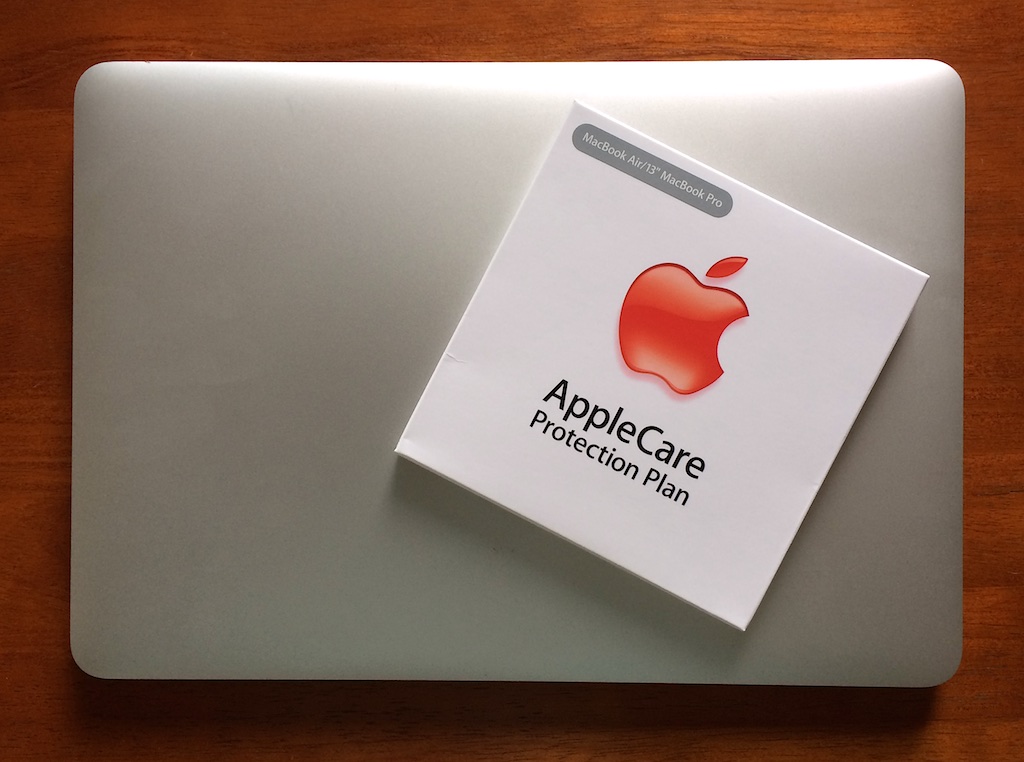
See also:
Graham K. Rogers teaches at the Faculty of Engineering, Mahidol University in Thailand where he is also Assistant Dean. He wrote in the Bangkok Post, Database supplement on IT subjects. For the last seven years of Database he wrote a column on Apple and Macs. He is now continuing that in the Bangkok Post supplement, Life. |
|

For further information, e-mail to

|

|