Seeking Replacements for Aperture (Part 7): Phase One's Capture One Pro 8 - The Right Choice

AMITIAE - Tuesday 19 May 2015
|
Seeking Replacements for Aperture (Part 7): Phase One's Capture One Pro 8 - The Right Choice |
 |
|
|
By Graham K. Rogers
IntroductionWhen I began to seek out possible replacements for Aperture, the one that was not on my list was Adobe Lightroom. Despite its wide user base, this latecomer (I reviewed a beta of Lightroom in 2006 when Aperture was already in use) does not appeal to everyone. For many it is such an obvious alternative and has been reviewed so many times, that I would simply be reinventing the wheel.I found three applications that, from their online descriptions, I thought might work as replacements: the Open Source, Darktable, Nikon's Capture NX-D; and AfterShot Pro from Corel. Each had certain strengths, but none was a match for Aperture and what I like about its editing tools, leaving aside the poor digital assets management (DAM). I followed up suggestions and looked at Perfect Browse (and Perfect Suite), but again the software examined did not have the attributes that I was after. Then I almost hit gold with another suggestion of Photo Supreme from ID Imager. This was the first application of those I looked at that could handle the Aperture libraries. It was also quite capable of importing the contents of a camera (SD) card to a location nominated by a user. It fell down a little with project organisation, but I had not learned all its ins and outs. The number of ways in which search was possible made up for this to an extent.

Outside CommentThat article was picked up by MacDaily News and while there were several constructive comments, a few drifted off into extremes as often happens with online forums. I did like the suggestion from one user who put forward the idea that Apple should be persuaded to farm Aperture out to a 3rd party developer as had been done with File Maker. That was shot down (sort of) with the points that it is not as independent as File Maker had been and there may be code included that Apple does not want others to see; and the point that some thought Aperture was badly written.Another comment suggested that those who want to stick with Aperture are stubborn holdouts and wondered why I did not consider Lightroom. Perhaps reading Part 1 (linked at the bottom of every page) would have answered that. Stubborn perhaps, but after a few years working with such an application, there is an understandable reluctance to move away from something that works for some users. I am not alone in this and others commented on how some users have a lot invested in Aperture (my six libraries for example). What also comes through is the annoyance and distrust some feel from Apple's actions. Another suggested that some of the comments convinced him to have "Another run at Lightroom". That would be his 3rd or 4th. And this illustrates the great reluctance some feel, not simply moving to another app, but (particularly in my case) linking to Adobe: a company that all but dropped Apple support a few years back and only produced Lightroom after Aperture appeared. My distaste begins with the website and stays with me. One made the assertion that all the Pro users he knew, used Lightroom or Capture One Pro 8. If I am trying to avoid Lightroom, which a local user referred to as "the elephant in the room", then I really should try Capture One. This has an interesting Apple connection as Phase One cameras (they make cameras too) are the ones used by Peter Belanger: "the man behind some of Apple's most iconic product images" (Michael Shane, The Verge). He also uses (or used) Aperture for his "Canon Raw conversion and to archive camera files" and Capture One.
Capture One Pro 8To install the software I had to agree to the license conditions and noted (I do read these things) that for evaluation purposes I was allowed up to 60 days. Other conditions were what I would expect and are much simpler than those Apple asks us to consent to. When I opened the app I was told I had 30 days left for evaluation, but when clicking on the agreement again I saw the 60-days.
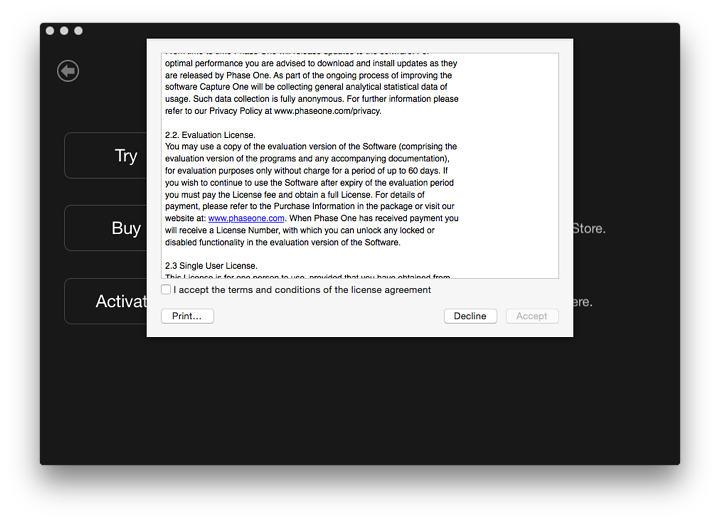
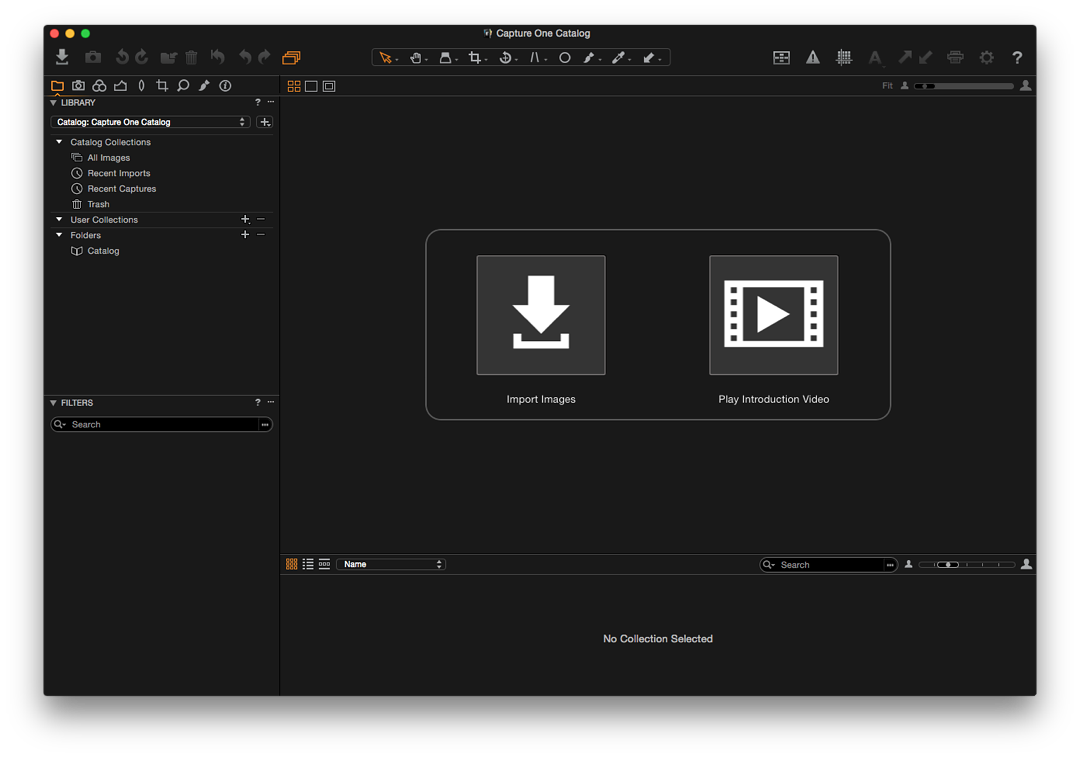
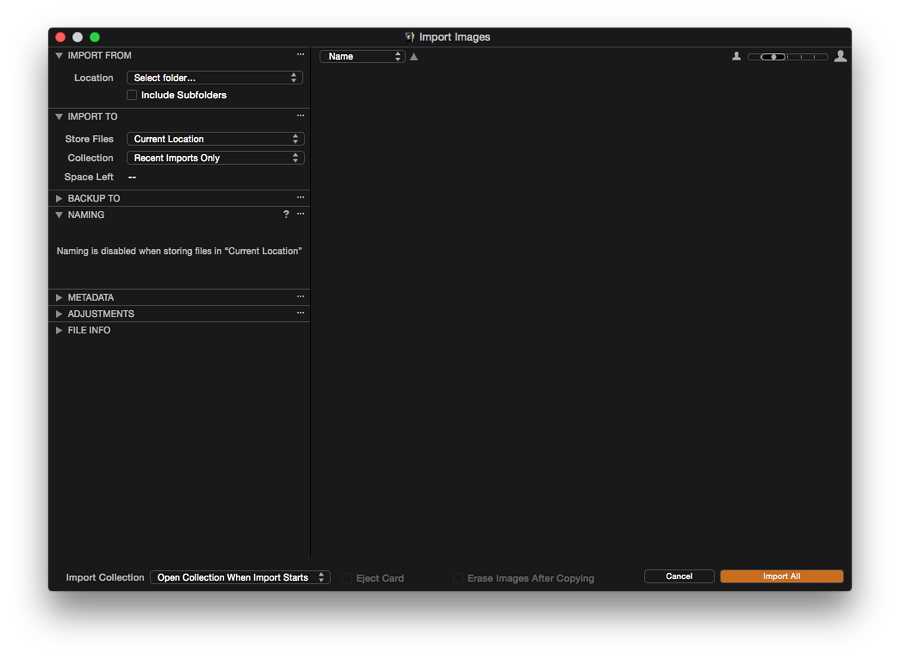
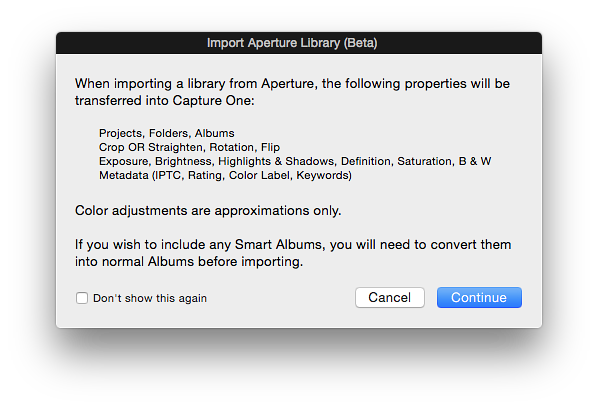
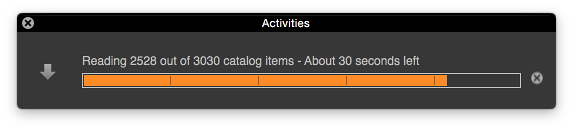

Working with ImagesWhen I opened the Aperture library, all of the projects were shown: the first of the applications I had examined that does this properly. Below the catalog display were search filters: rating, color and date. The number of images for each was shown and clicking on the filter displayed only those images.I selected a project and saw that thumbnail images could be displayed in three ways at the bottom of the screen: all, mini-thumbnails with some metadata alongside, or as a strip. Selecting a thumbnail displayed the full image in the main section of the panel. With All, or the mini-thumbnails displayed, the main screen could be moved up (or down) so that more of an album contents could be seen, aiding selection. When I pressed the green, full screen button, all of the thumbnails and other data were moved off the screen and only the currently selected image was shown. Putting the cursor at the bottom of the screen, showed thumbnails (like Show and Hide for the Dock). Moving the cursor to an arrow on the left showed the currently selected panel, whether it be Catalog, Filters or Metadata. An "i" icon at the top of the screen towards the left, gave me access to a really good display of metadata: ordered slightly differently to how it had been in Aperture, but that is of no consequence. A rich selection of other tools available were grouped as (right to left):
That some of the tools appeared in more than one location was more a question of relationships than duplication. As far as I could see, any effect could be undone with the standard Command + Z. Icons for some of the more frequently used tools, including crop, rotate and white balance, were shown in a small panel, dead centre, above the image being edited and would also appear when the cursor was moved towards the top of the screen in full screen mode. Just below these (when not in full screen) a display of color levels (RGB) was available. This changed as the cursor was moved over an image.
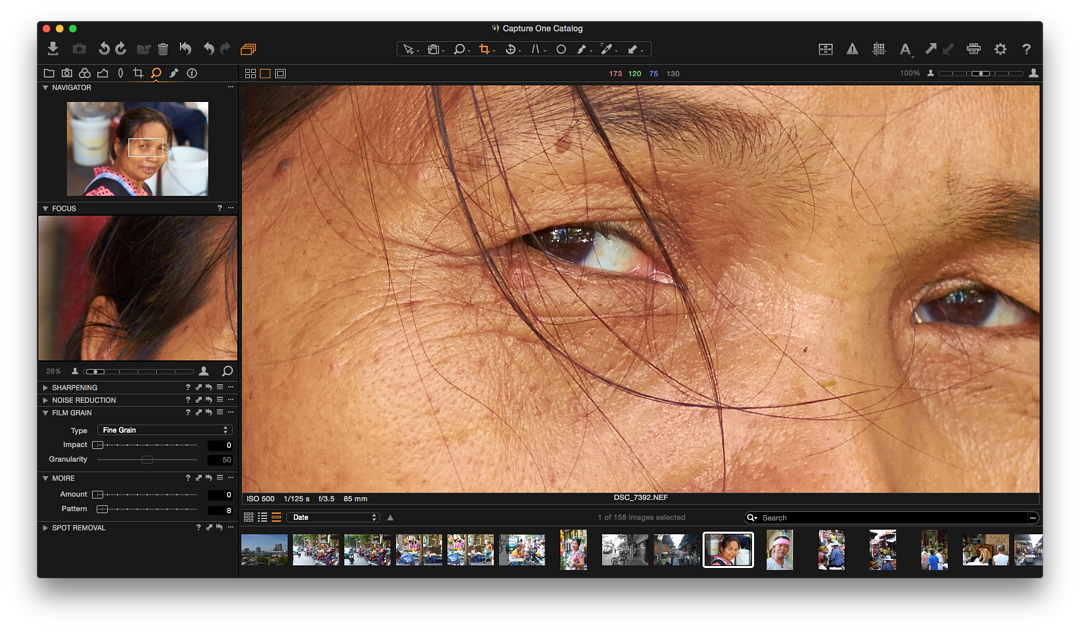
More Discoveries Once the first library import had been done and I had made some basic discoveries, it was time for an import from an SD card. I first looked at the Pictures library and noted that the Capture One catalog file was a comfortable 267 MB.
Once the first library import had been done and I had made some basic discoveries, it was time for an import from an SD card. I first looked at the Pictures library and noted that the Capture One catalog file was a comfortable 267 MB.
I inserted the card into the Mac mini just to see how the software reacted. Apart from an automatic Aperture start, Capture One showed me that separate Import panel with all available images. I was able to choose a folder for the files and as this was the first time, set that location as the Import folder. I also had options to eject the card and erase all images. For now, I just used the Import button. All of the images (including JPG) were brought in and shown in a Recent Imports selection. I was not able to drag these directly into a test project I created, but could use a menu to create an album, smart album, project or group directly: learning curve problems here. As with ID Imager Photo Supreme before, I then imported a second (and older) Aperture library to confirm that more than one could be handled. This was smaller (on disk) but contained just under 3900 images. This import also took only a few minutes. The catalog listing again showed all the projects inside the library and all were accessible.
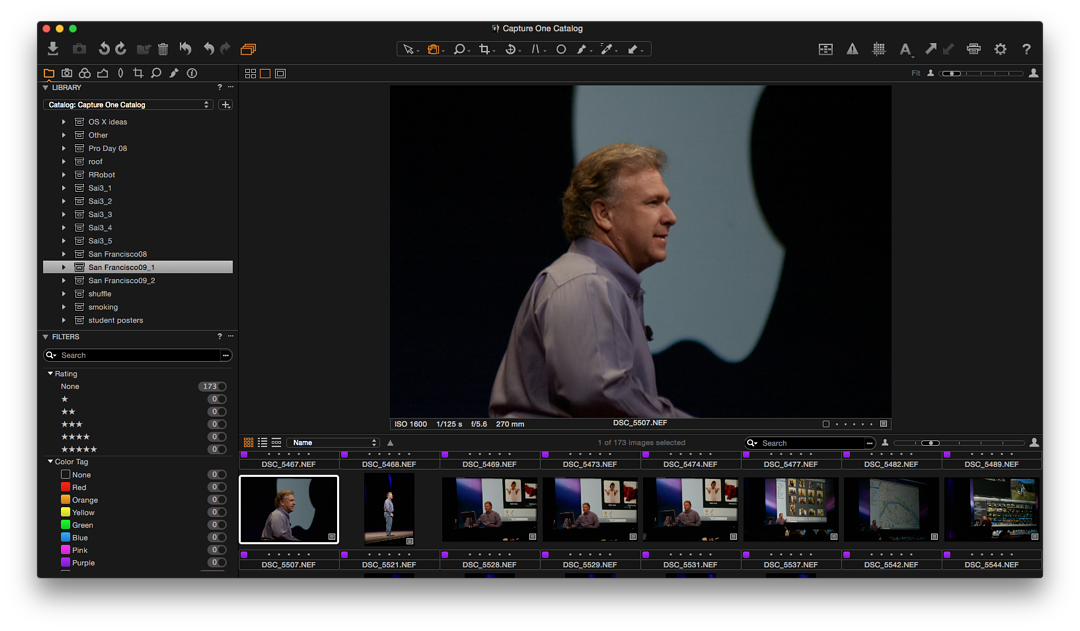
ConclusionsOnce images were imported into Capture One I was able to start editing quickly with close to the same ease as I can in Aperture. The catalog file had now increased to 676 MB.The other end of a workflow is the export of images. In the File menu, an Open with item listed several of the applications I use for image editing. Another item, Edit with allowed me to select a file format (TIFF or JPG) and listed 13 application, plus other. Export of images offered me Originals or Variants (Aperture uses the term, Versions). I was able to select from four JPG types. as well as TIFF, DNG (digital negative), PNG, and PSD.
See also
Graham K. Rogers teaches at the Faculty of Engineering, Mahidol University in Thailand where he is also Assistant Dean. He wrote in the Bangkok Post, Database supplement on IT subjects. For the last seven years of Database he wrote a column on Apple and Macs. He is now continuing that in the Bangkok Post supplement, Life. |
|

For further information, e-mail to
Back to
eXtensions
Back to
Home Page