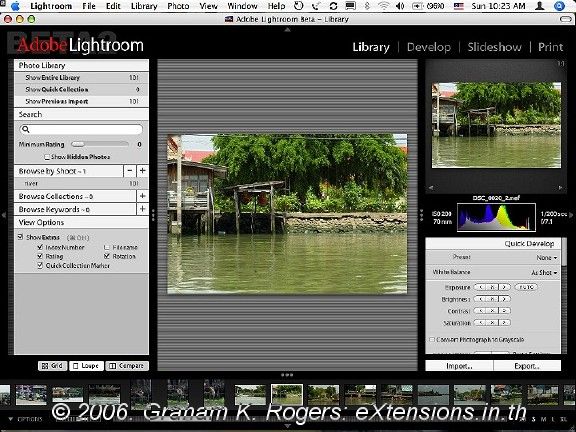
eXtensions
|
Lightroom: Adobe's alternative to iPhoto and Aperture? |
The Phuket user I helped recently had a problem concerning his collection of images. These were reference shots of scanned images. Information in the database is used to locate original slides. As the software worked in System 9, this occasionally drained resources, and the PowerBoook would run hot.
It was easy to find the images in their folders, but the data itself was locked into the application, Cumulus; and the metadata is as important as the images. Using Export produced files in proprietary formats. We initially considered iPhoto as it now handles over 200,000 images, but this would have meant re-entering location data manually. For the time being, this project is on hold. Back in Bangkok, I thought about alternatives. Communication online with others confirmed what I had suspected: he stays with that application or starts again.
Another Phuket user mentioned that he had been trying a new Adobe application, Lightroom (Note: the page may load slowly), which is currently available as a Mac-only beta distribution (by the time this is printed, the Windows version may be available).
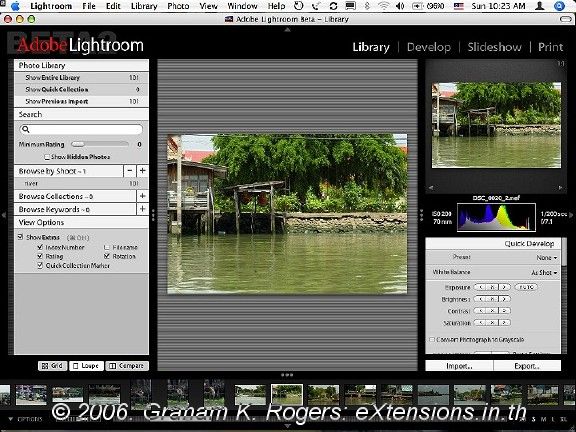
I downloaded and installed this on my eMac which has 1G of RAM. The interface is black, grey and white and looks coolly professional. It reminded me of Apple's Aperture which some think it is intended to rival, particularly as Photoshop development for OS X has slowed. Lightroom does work on my 12" PowerBoook but the smaller screen and lower memory are limiting. Aperture will not run due to the screen size and graphics card.
Rather than risk conflicts with folders that iPhoto accesses, I exported 80 iPhoto images and then imported these into Lightroom. Import from a camera or USB card is not functioning fully and a warning appears. Bringing in images from the camera was slow and I had no indication of progress. The import did not delete the images on the camera (an option with iPhoto). Images were imported correctly and I was able to work on them once I had returned to the Library window. Import directly from a folder is rapid and images can be viewed immediately.
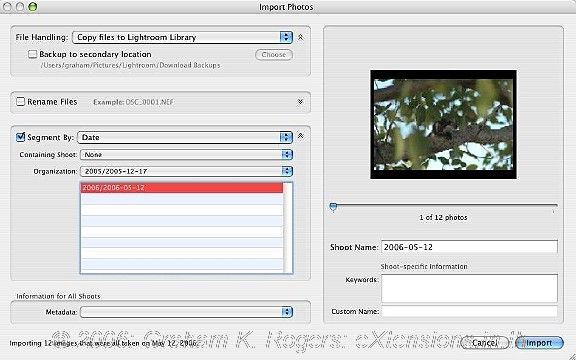
There are four main windows: Library, Develop, Slideshow and Print. Each has three panels: viewing options to the left, a centred image and adjustments panels to the right. Pressing the "L" key once dims the screen; twice darkens it.
Library displays all images: their size is adjustable. There is also an adjustable strip display of images at the bottom. Library has two extra viewing modes: Loupe and Compare. Loupe allows magnification of a picture, with a small image at the top right (with a box to show the section enlarged).
Just below that mini-image is a list of several image types (e.g. grey-scale, sepia in "Presets" ) to allow instant changes to be assessed. Also to the right of the screen is a Quick Develop panel with which some image-alterations can be made. A histogram is available here and in the Develop window.
The Quick Develop panel also features a valuable section in which a considerable amount of data concerning the image and the photographer can be entered. The panel may be adjusted to allow more adjustments and data as needed by users.
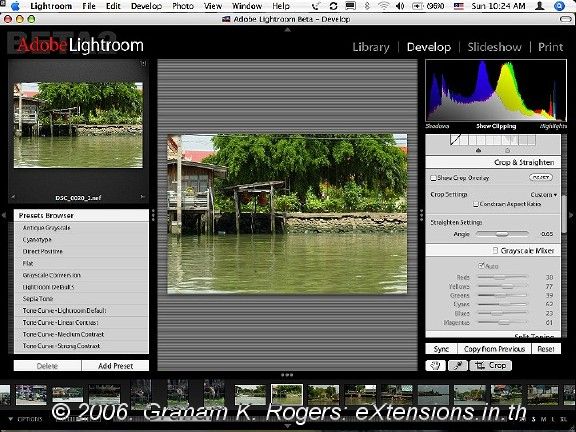
Develop is considerably more sophisticated, and multiple levels of adjustment can be made here. Although much fine-tuning could be done to any image, I was unable to find a simple "red-eye" tool, which is available in iPhoto and Aperture and Graphic Converter. Lightroom integrates with other Adobe products where this tool is available.
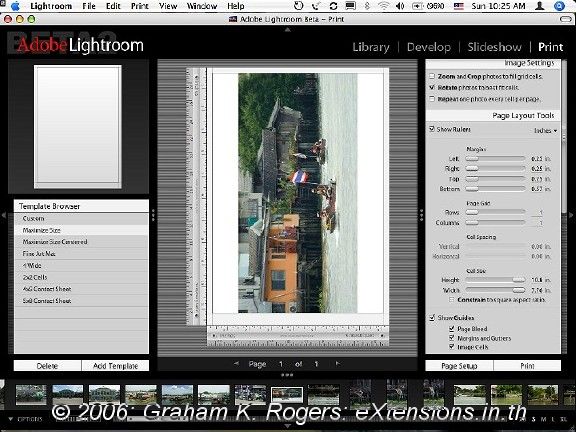
The Print panel gives us multiple options for print output. Users are able to view the images and formats before printing. As with the Develop and Slideshow windows, there are instantly viewable presets (or templates) available in the left panel.

Ken Milburn, whose Digital Photography passed this way some 18 months ago has just produced a PDF "From Darkroom to Lightroom" which can be accessed via the O'Reilly "Lightroom" resource, and George Mann has a series of online articles on using the application.
Aperture is $299 while iPhoto is bundled with new Macs. Each of these three applications has some overlap, but none has identical features. Aperture is a workflow application intended for professionals who deal with hundreds of images, while iPhoto is aimed at the home user (some professionals do use it) and includes some simple editing functions. Its arcane image storage has alienated some users.
Lightroom and Aperture keep the original image intact but do not create a modified version (unless exported), thus saving some disk space. Lightroom keeps the metadata in propretary format (e.g 1434.data.noindex) which is not readable. It is easier to create multiple images from a master in Aperture than Lightroom. The choice must be personal, and will depend on price when Lightroom is finally released as a full application.

For further information, e-mail to Graham K. Rogers.
Back to
eXtensions
To
eXtensions: 2004-05
To
eXtensions: Year Two
To
eXtensions: Year One
To
eXtensions: Book Reviews
Back to homepage