|
|
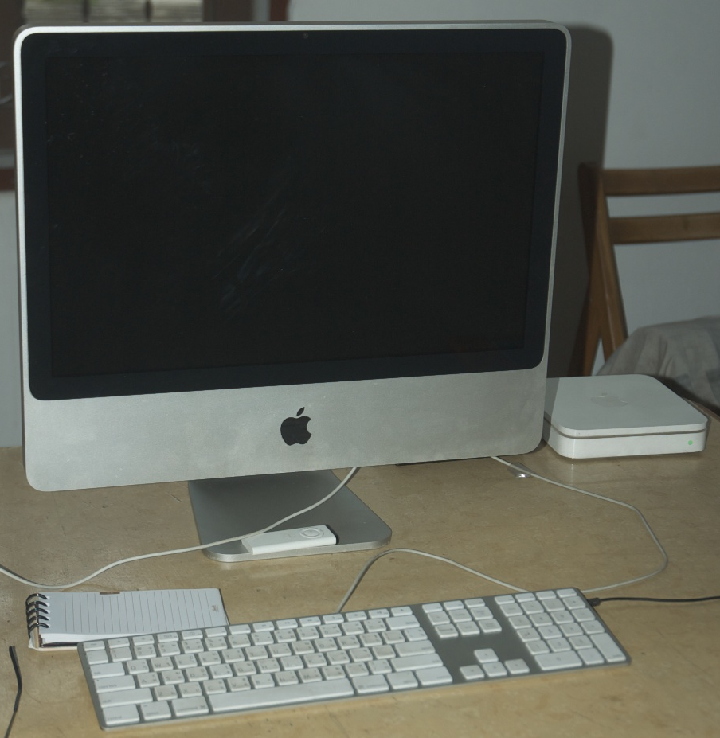 I often think I might have written this column under the name, Cassandra - the daughter of the King of Troy. She saw the future, but no one believed her. As it was better suited to OS X, eXtensions won out, but the idea still applies. Like others in Post Database, I have lost count of the times I have warned about backing up, only to have emails detailing users' lost data: hard disk, system problems, user error, theft (that happened to me too).
I often think I might have written this column under the name, Cassandra - the daughter of the King of Troy. She saw the future, but no one believed her. As it was better suited to OS X, eXtensions won out, but the idea still applies. Like others in Post Database, I have lost count of the times I have warned about backing up, only to have emails detailing users' lost data: hard disk, system problems, user error, theft (that happened to me too).
While I believe that OS X is stable in the main, it would be wrong of me to pretend that I am living in a golden age where faults repair themselves and my Mac emits perfume all day. A computer is a collection of mechanical and electrical parts made to work using software: things will go wrong. As more users move to OS X they will experience new ways of working and sometimes worry about what is happening. While writing this, a PC user I know who has been asking me questions for a while via email, bought an iMac -- his first. Despite much preparation he was surprised how different the Mac was from his PC. For example, when the screen went dim after a few minutes inactivity, he asked and others suggested changes, utilities, resetting. I told him that this is a default action to save energy: the screen dims and goes off. If display sleep is set for six minutes, the screen dims in three.
If you do have a virus on a Windows installation on a Mac (for those who want to take the dual-system route) that cannot harm the OS X installation: it cannot run .EXE files. There are a couple of malware files known as Trojans, although I have no experience of these myself. From reading about these on a number of online sources, these have arrived on users machines either from illegal file sharing, or from visits to websites that display exotic videos and the user is asked to download a codec to improve the viewing experience: don't. A Trojan needs help from the user to install. Your Admin username and password are your protection.
Accounts: Main Panel; Login Options However, many of the Macs used here do not have that protection. New users, lacking some confidence, may ask retail outlets to install some third-party software for them, such as NeoOffice or Open Office. To do this, the computer goes through an initial process that normally requires user details and account settings to be entered. In addition, there is a registration process. Not only does a new user miss all this, but the sole account will not be set up precisely for the user and there will normally be no password: the Enter/Return key is insufficient. The user starts the Mac experience with an insecure computer. There is also cloned software that might have been installed and problems this might bring. Some hate to use passwords and are happy with the enter key. So be it. The risk is theirs. The inconvenience of entering a password is much less than recovering from any attack.
I use my user account for day to day work and even install software (using the Admin password) from that account. I am therefore made aware of any files (applications) that are put into the Applications folder. Some people suggest all software is installed in the Admin account. Some software demands this (for example Aperture), but it is easy to switch from one account to another when required. This may be done either by logging out of one account and then into the other; or by turning on a feature called, "Fast User Switching" in the Login Options of Accounts in System Preferences. I have two other accounts: one for a friend and an open account marked Student, so that anyone can use the Mac (with restrictions). It is also worthwhile to create extra accounts for testing purposes if there are problems: this can help a user decide if a specific behaviour is limited to one account or is system-wide.
|
|

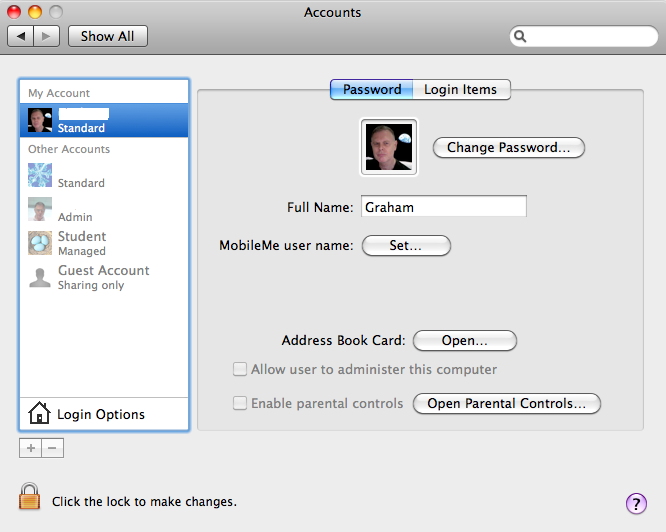
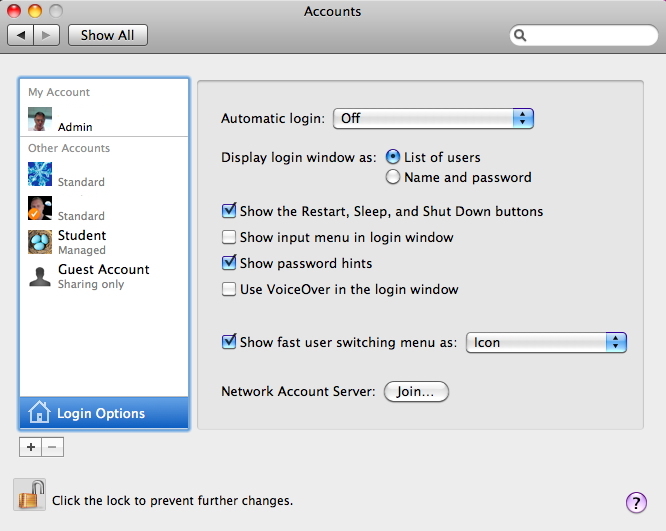
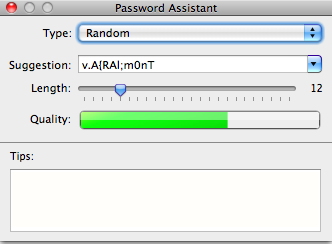 The first account created on a Mac has administrator privileges. This may be needed for certain maintenance processes and to install some software. Many will ignore my next suggestion (also a recommendation of the
The first account created on a Mac has administrator privileges. This may be needed for certain maintenance processes and to install some software. Many will ignore my next suggestion (also a recommendation of the 

