Cassandra: Strategies with Aperture and iCloud Photo Library

AMITIAE - Sunday 19 April 2015
|
Cassandra: Strategies with Aperture and iCloud Photo Library |
 |
|
|
By Graham K. Rogers
As part of its new cloud frontier, Photos is the new kid on the block and Aperture users know that the application's days are numbered. Apple's expectation that those users of Aperture will happily move to Lightroom are misplaced: many are quite happy with Aperture and its tools; while moving and adapting to Lightroom (with all the Adobe strings attached) is unacceptable for a lot of users. I moved everything to Aperture from iPhoto several years ago and have been doing most of my work in that application which also uses Photo Stream. In recent years any images taken with my iOS devices have also appeared ready for work in Aperture too, with the occasional gap.
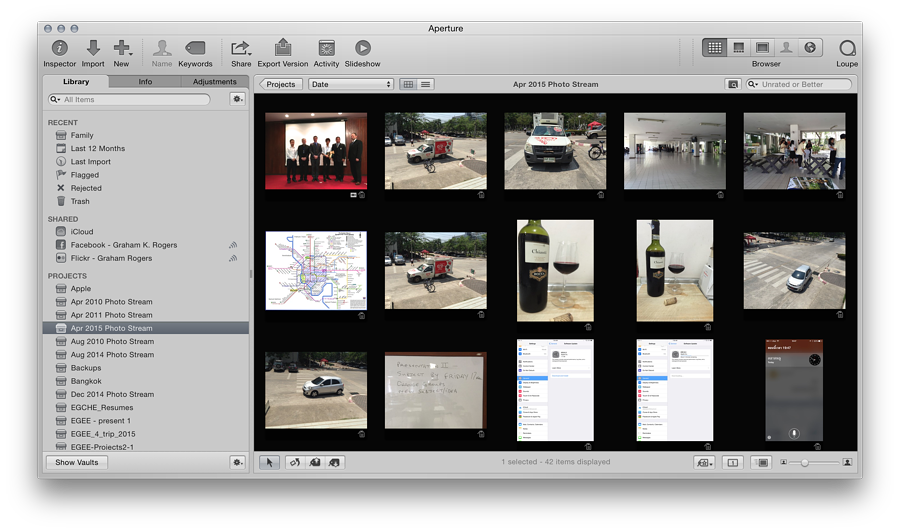
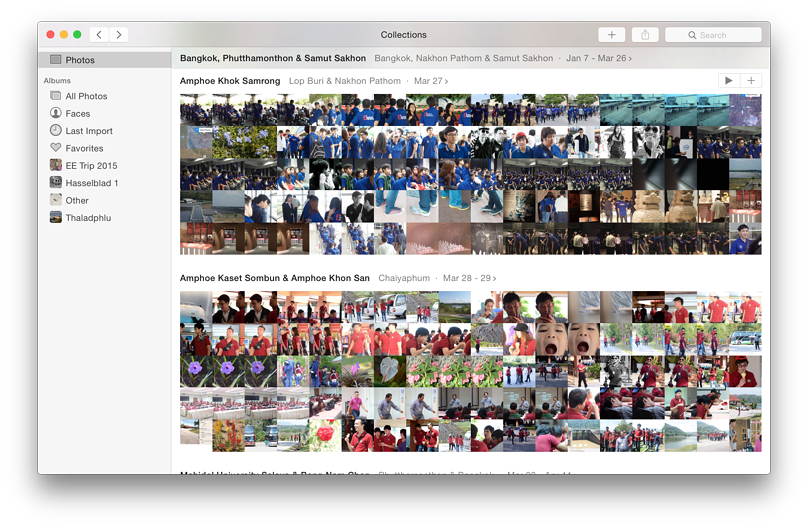
As with all the best objective tests, there are also, "All of the above" or None of the above.
There is no shortage of image editing software I have several examples already installed. Looking along the Dock I see Graphic Converter, iSplash Color Photo Editor, linesmART, PhotoEffectsLite, ColorStrokes, Image Tricks Lite, Tonality Pro. I also have a beta of an interesting editor named Affinity Photo, among several other applications that will allow me to edit my photographs. Organisation - that workflow - is not so easy. Apart from Lightroom and Aperture, there are fewer applications available. After checking reviews, I dismissed a number including Corel AfterShot Pro (see below) and Pixelmator (No photo management/cataloguing). I have a shortlist of Nikon's Capture NX-D (as I use Nikon camera that seems workable), the Open Source Darktable and Corel's After Shot Pro 2 which went back onto my list despite its $79.99 price as this is in the MacApp Store, has been updated and the Corel site has a trial download. As a move from the Aperture workflow is not imminent, I will download and assess these to see which best fits my needs. Each has shortcomings, but the price of the Corel application is not one of them. I have learned that (within reason) it is worth paying the right price to do a job properly: what would be the point of installing free software if it ate all my photos?
I anticipate exporting the images as original photos, which should preserve the metadata of the NEF images, but this may take some careful management. Exporting 4,000 images may cause some problems if done in one go. With an Aperture library size of 60 GB, that would throttle space on the hard disk (currently 127 GB free) which may promote problems with OS X operations. While it is not impossible to access the contents of a Library, the number of nested folders and the variety of image types make this uneconomical time-wise.
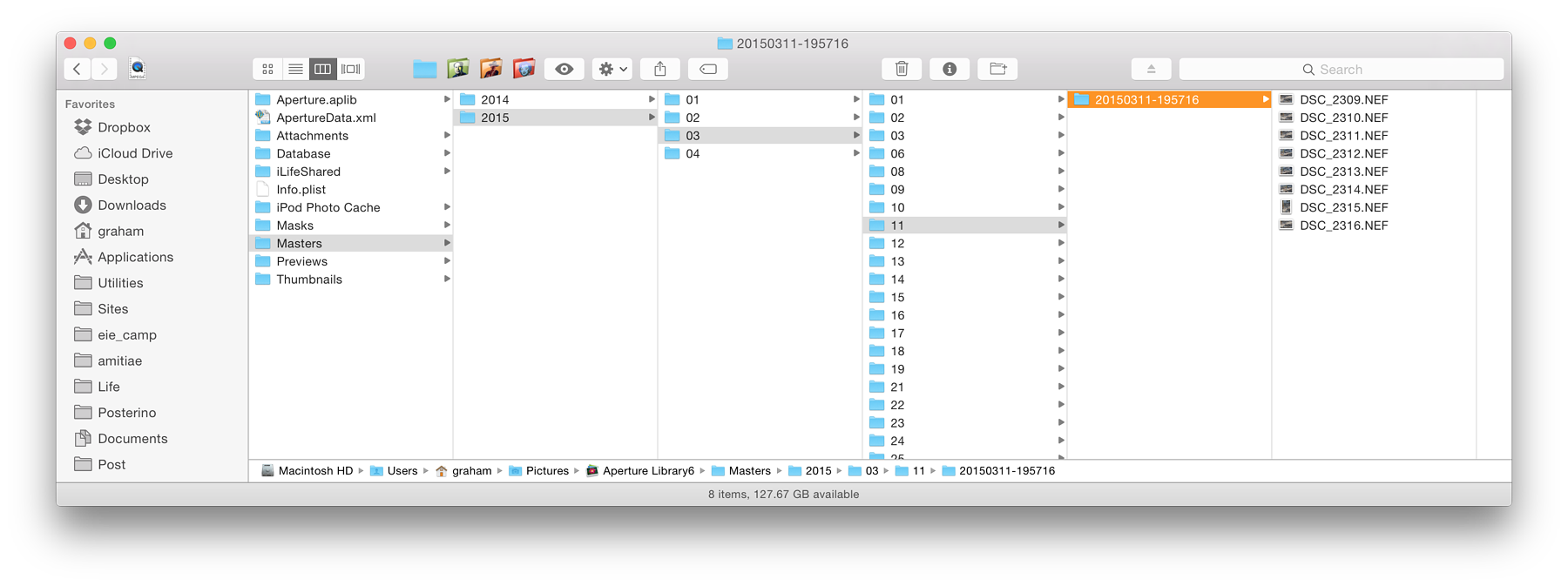
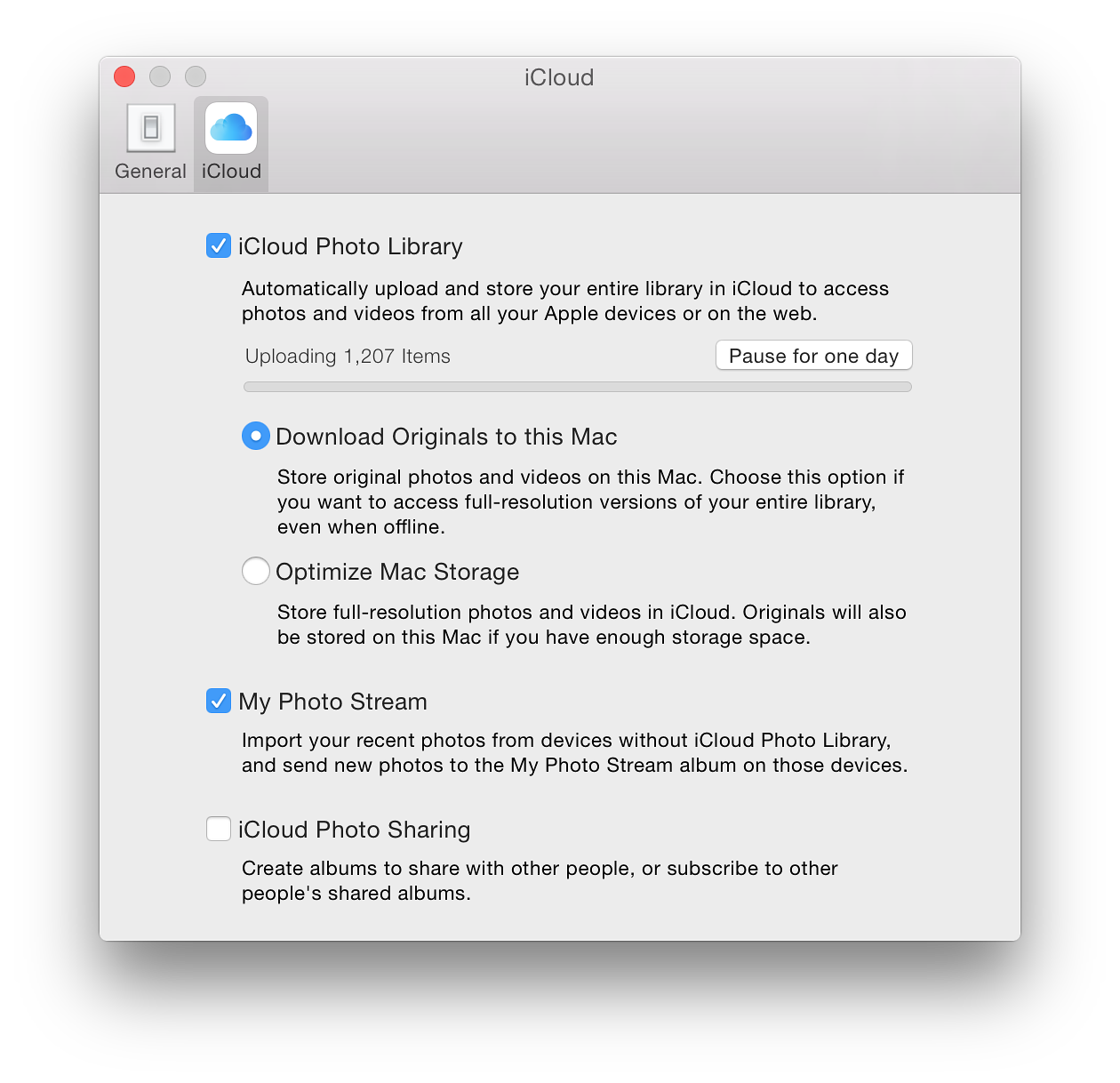
With the upload to iCloud Library, I have seen no warning about any need to increase the amount of storage I have, so the images I am transferring now are within the 17 GB space I had remaining. Sooner or later, though, as I transfer more of the images from Aperture into Photos, that limit will be exceeded and I will need to upgrade. Annoyingly, the next level is 200 GB for $3.99 a month. The gap between the option of 20 GB to 200 GB (followed by 500 GB and 1 TB) is too great and some feel that steps of 50 GB and 100 GB would be more acceptable. In his Photos review, Walt Mossberg reported a few days ago that his 18,000 images "took nearly three days and nights to upload to the cloud". After some 7 hours, the upload panel tells me that over 750 items are still to go. I may well be pressing that Pause for one day button after all.
Related links:
Graham K. Rogers teaches at the Faculty of Engineering, Mahidol University in Thailand where he is also Assistant Dean. He wrote in the Bangkok Post, Database supplement on IT subjects. For the last seven years of Database he wrote a column on Apple and Macs. He is now continuing that in the Bangkok Post supplement, Life. |
|

For further information, e-mail to
Back to
eXtensions
Back to
Home Page