|
|
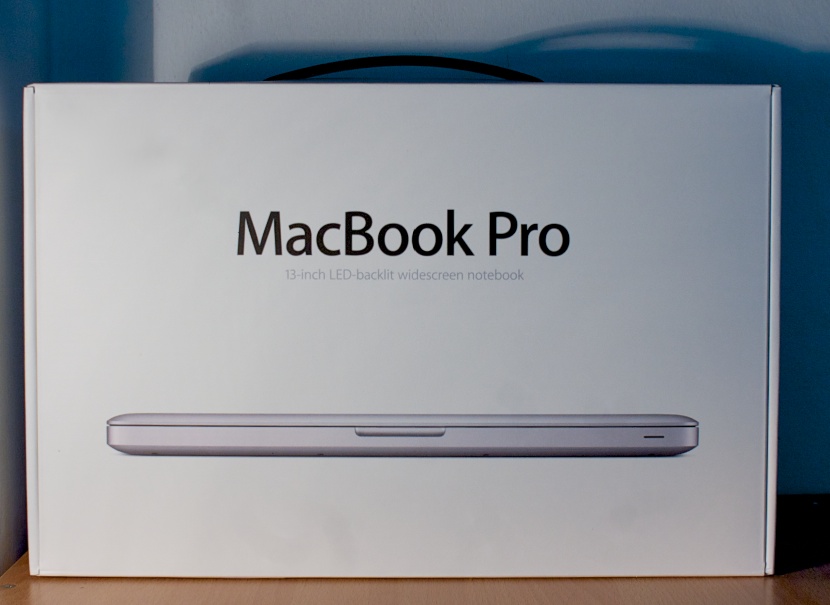
The new computer arrived two working days after I ordered it from the online store. It could have been in my hands sooner, but I placed the order on a Thursday and it arrived just after lunchtime on Monday having sat at the airport for part of the weekend. The DHL man brought it up to the room I was teaching in. I waited until arriving home before opening the box and cutting the seals. My first task was to reinstall Snow Leopard: removing some of the language installations, while adding some components that I want to work with. Using the Mac mini for a couple of weeks had been a compromise. I needed to return to my usual working environment: applications, folders, files. The quickest way to accomplish this was with the Time Machine backup for the broken computer. Using this would also confirm that the software installation had not been the culprit. About an hour after the new Mac arrived, a technician phoned. When I called back, I was told that the reason for the problem on my 15" Mac was that a question-mark (?) was displayed on startup, indicating no operating system. I had to emphasise that I was aware of this as I had erased the disk and was unable to reinstall as the process froze each time. There was a pause and the technician confirmed this would be checked and if necessary the hard disk would be replaced. Components like the hard disk are not made by Apple and are supplied by manufacturers (like Hitachi or Seagate). Although rare in my recent experience, hard disks may break, which is why those of us writing for Database often repeat the need for backing up data.

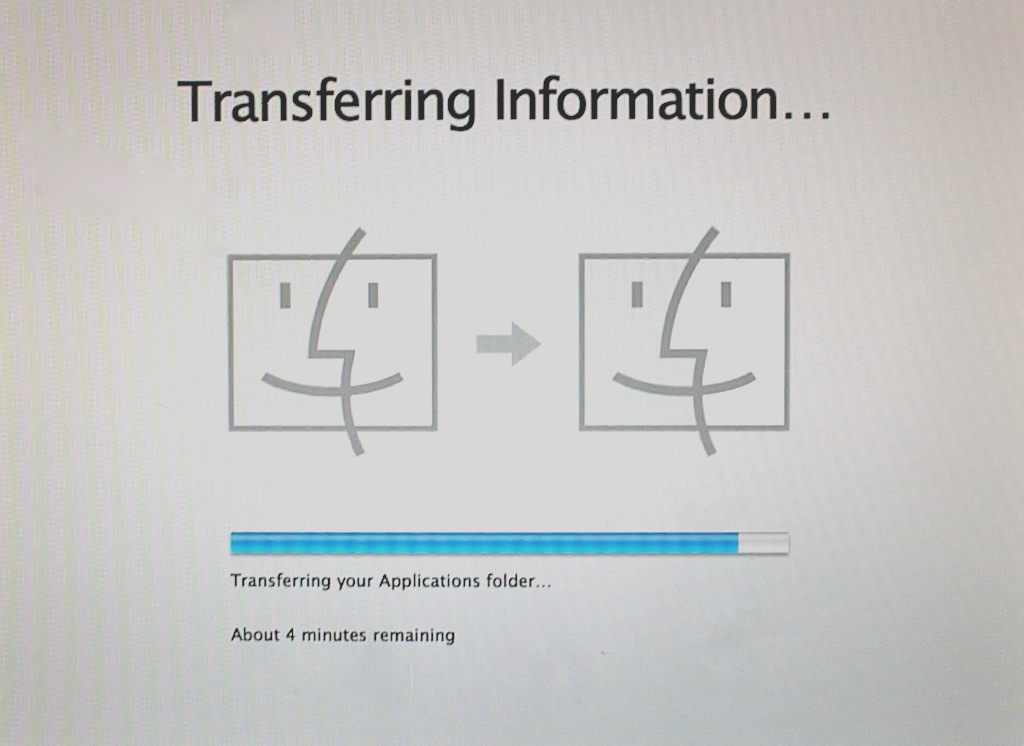
The main problem with this installation, however, was my fault. Ignoring the advice of Dr.Smoke, and what I had done for previous computers, I had not kept a log-book. In the couple of weeks since the 15" computer had stopped, I had forgotten the user account password. I created a new one in the Accounts preferences section in the Admin account, but the Keychain, which contains all the passwords, such as for online accounts, was not accessible. I created a new keychain and re-entered the necessary passwords, either from data I had or from memory. As with the Mac mini, using Mobile Me synchronised the data from calendars and the address book as well as email settings, although passwords did need re-entering because of my error (above). I also linked the new Mac to the Mac mini over the wifi network at home and copied the data (documents, photographs, web-site updates) that I had created on that machine. Within a couple of hours of taking it out of the box, I was up and running. Later in the week, I erased the disk on the Mac mini and reinstalled the operating system preparatory to returning it to Apple. Because I had used the backup to restore the computer, when I later went to use Time Machine for the purposes of backing up the new computer, I was given the option of using that old backup for the new machine. I had intended to erase the disk contents and start again, but this gave me more flexibility and would allow me access to files from months back. Of course Time Machine had to do a bit of work to calculate the differences (nearly 800,000 items) and backed up just over 90G of data. The fairly large backup was going slowly until I connected the power cable: running Time Machine with the battery slows things down it appears. As I write this, I have had six days use of the new Mac with the sort of performance I expect from an Apple computer.

|
|



