eXtensions: The Wednesday File (3) - Monochrome Output apps on iOS Devices

eXtensions - Wednesday 3 May 2017
|
eXtensions: The Wednesday File (3) - Monochrome Output apps on iOS Devices |
 |
|
|
By Graham K. Rogers
The Company posted quarterly revenue of $52.9 billion and quarterly earnings per diluted share of $2.10. These results compare to revenue of $50.6 billion and earnings per diluted share of $1.90 in the year-ago quarter. International sales accounted for 65 percent of the quarter's revenue. . . . The revenue was within Apple's guidance, but some already see this, a fall in iPhone sales (reported elsewhere) and other factors as negative for Apple. Increased dividend, increase in the share buyback program, increase in Apple's cash reserves. We expect the share price to drop. Apple is doomed. Now back to normal ideas. . . .
BackgroundEven as child I liked photography, but in those days the cameras I had access to were cheap, plastic devices. I could occasionally produce a good photograph out of this limited equipment. At that time, black and white film was almost universally used and it wasn't until much later that I flirted with color film.Digital was a different matter and the camera records data so that is part of the file, with some exceptions. In the last couple of years I bought an older Hasselblad. I use that from time to time - only with black and white film - but I am really just experimenting.

Software has improved considerably over the years with Apple's Photos giving the user a good set of tools for on the road editing, but why this still doesn't have White Balance or Sharpen irks me. The Black & White output of Photos uses red, blue and green filtering to adjust the image, but third-party software allows much more, either via the More option in Photos, or with standalone apps. One of these, which I was going to include here, Camera Noir, had a simple Hi, Lo, Medium interface so was quite easy to use. It disappeared for a while but I was able to reinstall it later, but with iOS 10.1 on the iPhone 7 Plus it opens but does not work. For a number of reasons, developers fail to maintain their apps sometimes and this does no one any good.
LenkaIntuitive sliders are available to control input if wanted: exposure, contrast, tint and (manual) focus. These are not totally necessary, although tint is interesting. JPEG file size (3012 x 4032) is 1.6 - 2MB but no metadata (location, time) was recognised by the app I use or in Photos on the Mac.
645 ProRather more complex is 645 Pro Mk III (and the related PureShot) from Michael Hardaker, a developer in South Africa. Both are capable of saving images as RAW files, which I favour, but this does mean storage can be eaten up. 645 Pro allows a number of resolutions to be used (6x6, 6x7, 645 and more), but along with a wide selection of coloured filters, offers users a choice of several film emulations.There are colour films, but I set this up with the monochrome types available (F4, T3, H5, X1, O+) with my favourite being A2 which gives a satisfying creamy output. I have set this up to take bracketed shots (High, Low, Medium) and each of the images (that appear as TIFF in Photos) is just over 30MB. Some quick culling may be needed here.
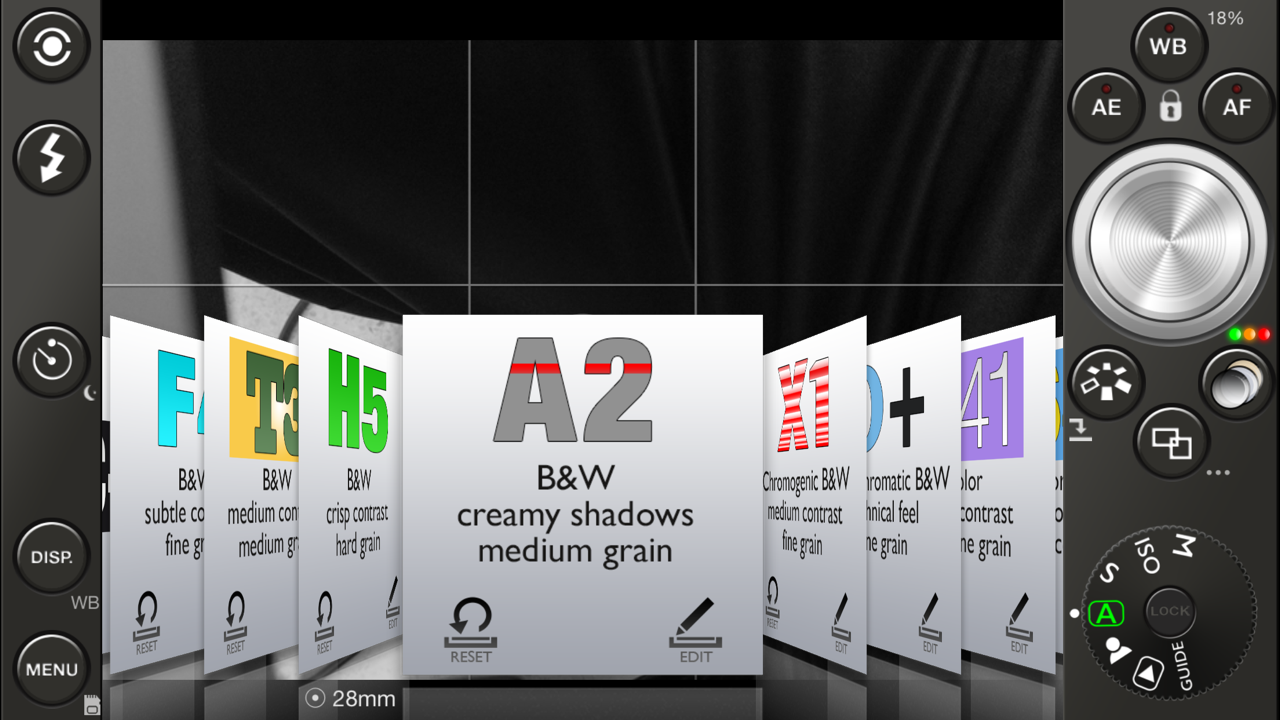
Black Cam645 Pro Mk III is a camera app. Some apps are both for taking photographs and for editing images in the Photos library. One of these is Black Cam. The process of creating or editing an image is similar for both. With the camera option, the user has available a selection of 30 preformed filters, which may or may not work in certain lighting conditions.Like many, these are worth playing with if the user has time. Among the 30 are 5 that are specifically designed to filter out specific colours (red, orange, yellow, green and blue). Some editing controls are available but are hidden away. They can shown by tapping a small + icon. These include sliders for exposure, brightness and contrast; vignette (On/Off); Crop (normal frame or square). There are also options to include a watermark and to save images in PNG format.
Black Cam and Black (Right)
BlackBlack is a simple app that applies filters to an image chosen from the Photos library. Once the image is selected, from a slightly odd display of library albums in Black, the default edit is "Greyscale". The other 10 options are each specific film types, such as Lomography Lady Grey 400, Ilford HP5, and AGFA APX 400, as well as some expired types giving unique output.The finished image is saved to an app library from where it can be exported in several ways, including to the Photos library and social networking sites. The interface, including that initial image selection is slightly unusual.
Noir PhotoAn image is brought in using one of the two file buttons at bottom right (left button) and is displayed in the editing panel with an adjustable ring. As this is made larger or smaller, the area outside the image is darkened. The ring can also be dragged to different positions within the editing window. The center of the three scroll wheels below controls the levels of light inside this ring. To the left another scroll wheel controls light outside the ring, while the scroll wheel on the right is used to adjust overall contrast.
With some judicial use of the rings and scroll wheels some fine adjustments can be made to each image, although the adage, Less is More, certainly applies here. A completed image may be saved or exported using the right side button at bottom right. As well as the library this exports to a number of apps including Mail Messenger and social networking sites. Size options for Mail range from Small (38.3KB) to Actual Size (1.9MB).
Dramatic Black & WhiteUntil recently, Noir was one of the few apps I have that used the adjustable ring for fine-tuning image editing, but this is also used by Dramatic Black & White, which also uses presets and other slider adjustment options. If the user takes a photograph with the camera it is shown in an editing window straight away and is handled in the same way as images brought in from the Photos library.
I found that the editing of images needed some care with selection: some images just do not work well in monochrome. Perhaps the best results came from landscape images, particularly those with cloudy skies, and from faces.
TinTypeIt would be remiss of me not to mention the novelty app, TinType by Hipstamatic which uses the conceit of old tin boxes to export a deliberately flawed image either from a photograph, or from one selected by the user from Photos. Although this also has colour output, the monochrome option - if the right input photograph is used - has a particular charm.The interface is like an older camera and when a photograph is taken, there is a satisfying hiss and click as the shutter closes. Images may be in monochrome, faded colour or a faded sepia. A slider adjusts grain while another cleverly changes the depth of field. If a portrait is taken there is an eye intensity control.
HyperDitherAlthough these apps are all for iOS devices, I recently found an app for the Mac that produces an interesting output style. It also has an unusual history. HyperDither is a free app from Tinrocket who also developed Waterlogue and a new release last week, Olli.
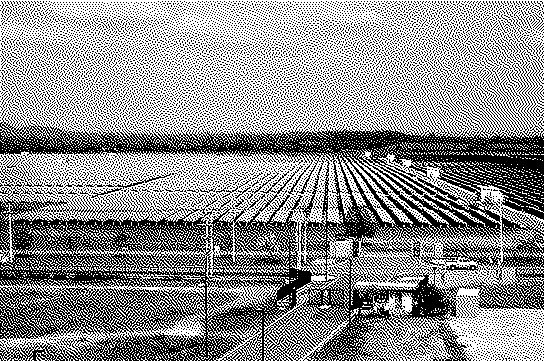
Graham K. Rogers teaches at the Faculty of Engineering, Mahidol University in Thailand. He wrote in the Bangkok Post, Database supplement on IT subjects. For the last seven years of Database he wrote a column on Apple and Macs. After 3 years writing a column in the Life supplement, he is now no longer associated with the Bangkok Post. He can be followed on Twitter (@extensions_th) |
|

For further information, e-mail to
Back to
eXtensions
Back to
Home Page