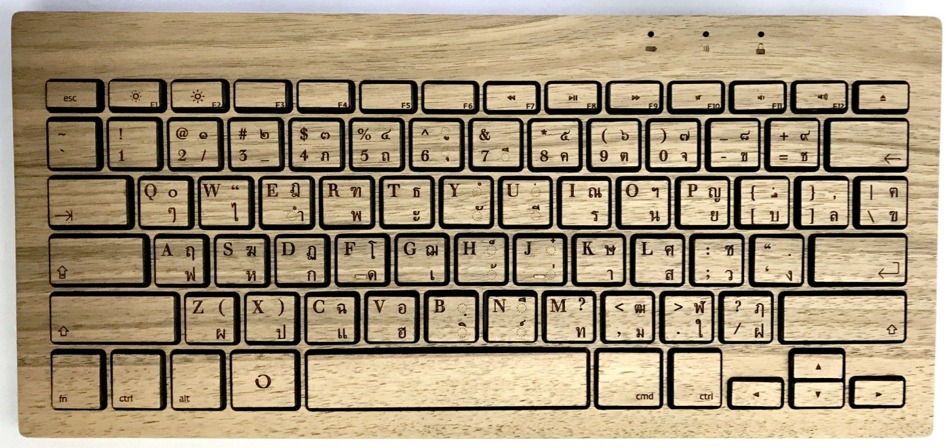Cassandra - Monday Diversion: Banging my Head Against a Brick Wall - iOS and Catalina Unpredictability
By Graham K. Rogers

I normally expect updates to Apple operating systems to pass off with rarely more than a couple of minor problems. This year updates have seen several weaknesses, some of which are more serious and so far unsolvable. Hardware too has seen some difficulties, some of which may be related to software.
A few hours after my last comments on the iPhone camera, an article on Petapixel also posed a series of comments and questions about the three cameras on the iPhone 11 Pro. Both items look at the same problem from different directions, but my comments and the content in the article by Marc Schultz examine the cameras from the perspective of photography. He also questions the necessity for the inclusion of the three cameras, although the main thrust is on the obvious quality of the output along with the logic of a need for a separate camera these days, whether it be mirrorless or DSLR. Although mirrorless cameras are greatly improved, many enthusiasts and professionals will likely stick to DSLR cameras for a while.
My output depends on which cameras I have with me. I am almost sure to have the DSLR (Nikon D850) - one of DP Review's 20 most important cameras of the last 10 years - but may swap one lens for another if I am just heading to the shops in Bangkok city center. Last week for example, instead of the gorgeous Tamron 35mm lens - which was in Shutterbug's best of the year list - I took the Sigma 100-400 telephoto lens. This gives me a different approach to street photography.

I also switch film cameras, although most of the time take my Agfa Record III because of its weight. I may switch to the Hasselbald 500c/m or my Bronica ETRS. The Agfa gives me images that are 6x9, the others 6x6 and 645 respectively. I will also be carrying an iPhone and sometimes that is all I will use. The choice depends on me and the subject, including time, place and light.

While earlier iPhones gave me a simple basic photographic choice between Square or Photo, the lack of a square option irks me, while the three current options (.5, x1 and x2) are oddly dissatisfying although I am sure to come round to this. Sometimes Apple provides features uses do not know they want, although I am not yet convinced.
While I was writing this I was working with some students and wanted to take a photograph of a flow chart on a writing process I had written. As I took the picture with the iPhone 11 Pro, the screen froze. I was unable to use any of the usual tricks I have to fix this, including a restart. Then I noticed that without warning the Apple Watch had restarted as well. Once that had finished, I was able to use the iPhone again.
My main problems seem to lie with the software. I am not alone and am in regular communication with several local users who report synchronization problems. All are different although the common feature is iCloud: Notes for one user; Contacts for another; my own Photos problems since the arrival of iOS 13.2 (and subsequent updates).

iPhone 11 Pro (left) and iPhone X
With Catalina too there are reports of several users with difficulties. For example another user here went through what is reported as "a Catalina nightmare after update." The OS will not recognize the password now. This convinced the message sender, like me, to hold off on Catalina for now. This specific problem may be related to one identified by hoakley (Eclectic Light Company), with "its security checks getting completely out of hand". This site has some valuable analysis of the underlying architecture changes which are probably related to problems many users have experienced. Several solutions are suggested, including options for the update, but this is all far more complex and problem-laden than we have been used to. It just works; but now it doesn't.
Another example of the oddities afflicting Macs and software is detailed by hoakley (again) with the 2019 13" MacBook Pro which in some cases will spontaneously shut down. The procedure outlined is unusual and the article adds that the support document "will be updated as more information becomes available". Note also that even the new 16" MacBook Pro has a popping sound, which will be fixed with a software update.
I had updated my spare Mac mini to Catalina and reported on Photos library problems, while last week I noticed that the Mac was no longer being unlocked by the Apple Watch. A check of Security preferences indicated that I needed to log in with my iCloud password, but I was already logged in: Photos, Notes, Calendar and more all working correctly. Since that restart of the Apple Watch a few days ago, I now find that unlocking the MacBook Pro, which still runs Mojave (12.14.6) is less reliable and I now rely more on fingerprint ID.

Apple Wireless Keyboard
Last week I also changed batteries on the Wireless Keyboard and the Touch Pad in my office. Although the Touchpad was recognised right away, despite several attempts (including a couple of near misses), I am still unable to pair the keyboard with the Mac mini although they had got along fine before. A wooden Orée wireless keyboard that I had been using with the Generation 7 iPad was recognised first try and that is now being used.
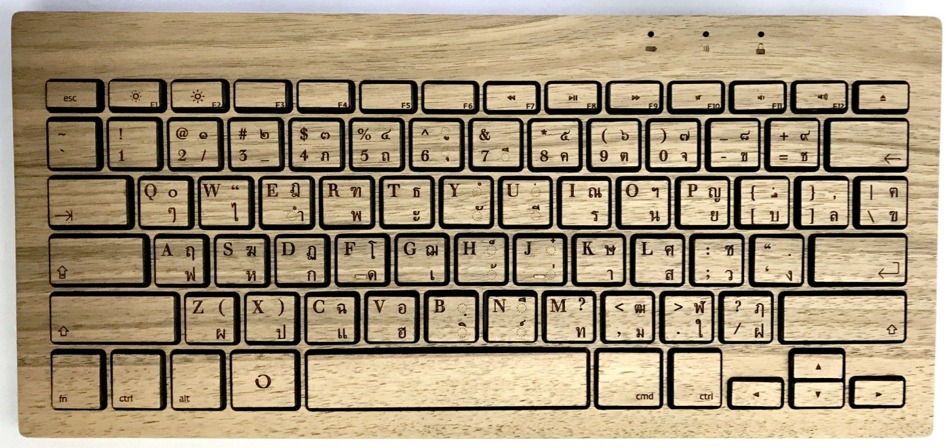
Oree walnut keyboard
The MacBook Pro also now no longer recognizes the iPhone 11 Pro Personal Hotspot, although this is fine on the iPad Pro and my iPhone X. I checked with the Mac mini and although it was reluctant, after 4 attempts it did connect. The device identification now appears lower in the WiFi menu rather than being separated, near the top, like before.
This cascade of problems is not what I am used to. As well as frustrated local users, there are several reports of problems elsewhere, Mark Gurman (Bloomberg), for example, reports that Apple is to make changes to the way testing is carried out "after a swarm of bugs marred the latest iPhone and iPad operating systems". It would be helpful if some of the current bugs were fixed too.
Apple has considerable resources but the problems with Catalina in particular and perhaps also with iOS may come from a over-ambitious approach to under the hood changes, without integrating all major parts (macOS, iOS, iCloud et al) and failing to communicate adequately the extent of these changes along with potential corrections. In the past, any updates I have gone through have been smooth and I have been able to pick up (almost) where I left off after the installation. This year, the path has been rocky and strewn with more barriers to smooth working on all my devices than I have experienced since OS X or iOS appeared.
Fetch
This week Jim Matthews of Fetch Softworks sent out email to those (like me) who have been running beta versions of the 64-bit version of Fetch. This application for FTP (file transfer protocol) has been in my armoury since Apple's System 7 when I first moved to Macs. With the move to Catalina, Fetch which was a 32-bit application would not have worked, so in preparation I switched to Transmit. However, Jim found a way to make some changes to the software a few months back and produced a 64-bit version that had all the touch and feel of the original. This was much appreciated. Now that the full update is available, I can happily upload files to my site with the simplicity that is a hallmark of Fetch.
Graham K. Rogers teaches at the Faculty of Engineering, Mahidol University in Thailand. He wrote in the Bangkok Post, Database supplement on IT subjects. For the last seven years of Database he wrote a column on Apple and Macs. After 3 years writing a column in the Life supplement, he is now no longer associated with the Bangkok Post. He can be followed on Twitter (@extensions_th)
|