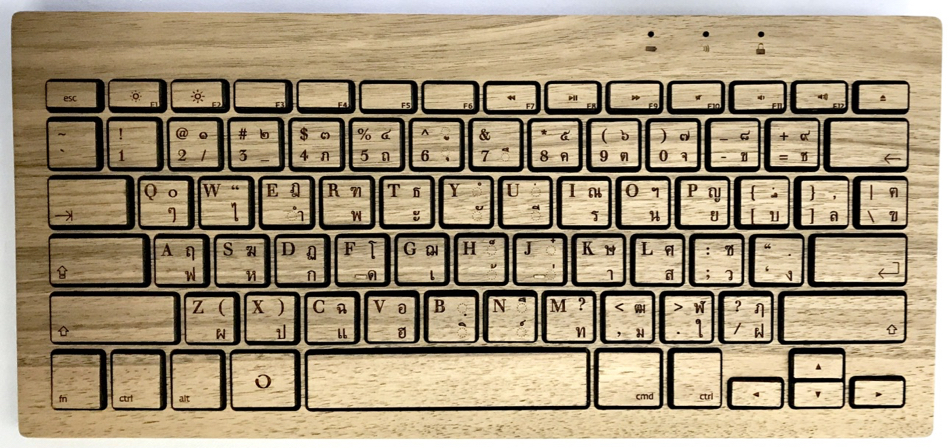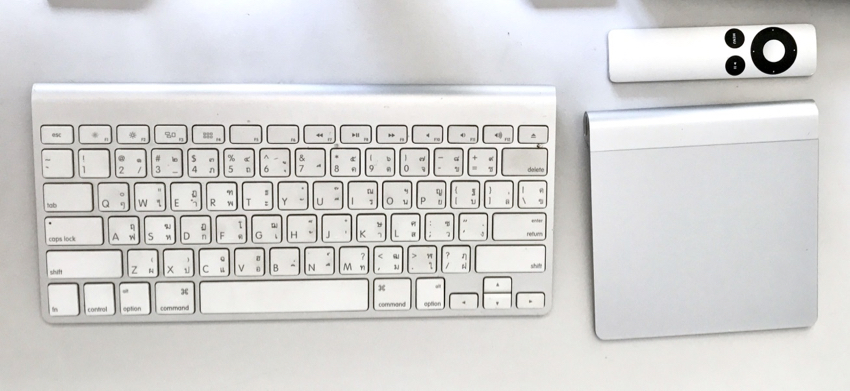|
By Graham K. Rogers
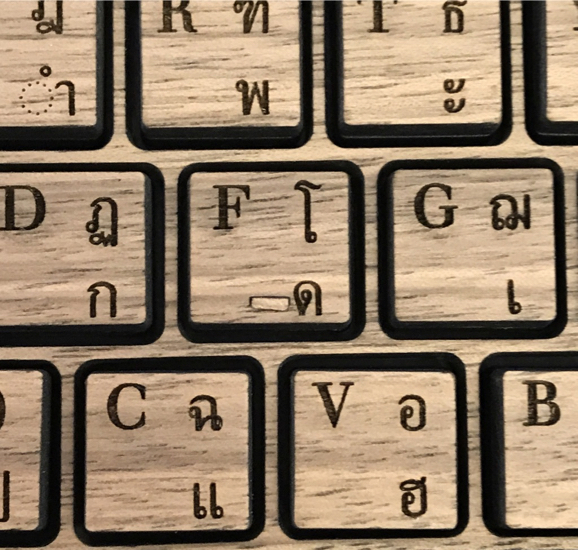
Every so often I read comments online about a product and a "must have" light comes on in my head. Ben Lovejoy (9to5 Mac) wrote about the wooden keyboard from Orée at the weekend (I read this Saturday morning) and was intrigued. The site showed me that among the languages this keyboard could be supplied for was Thai, so my interest level went up a notch or two.
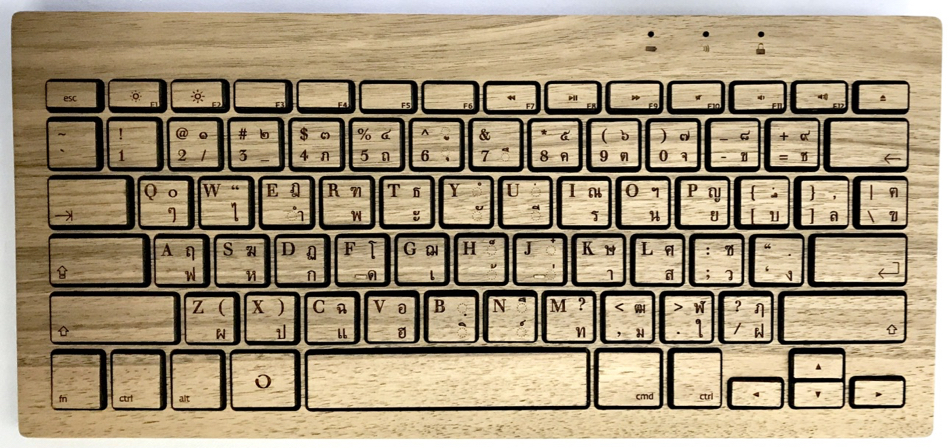
When I ordered my 13" MacBook Pro online, I made a mistake and selected the English keyboard. My previous Macs, and the 15" MacBook Pro I also use, have the Thai keyboard which displays both Thai and English characters: useful for working here as others may want to type on my devices. I can use the 13" MacBook Pro of course, but a friend who needed to type Thai on a local site grumbled.
To avoid any such error, I emailed Oree and asked about the Thai and QWERTY characters on such a keyboard. I was told in a reply that arrived only a few hours later (at the weekend remember) that "This is dual letters like the Apple keyboard." I placed my order. There is also a combined number pad/trackpad ($149), but I decided against that. As well as the Thai option, I chose Walnut keyboard instead of the Maple option, which in online photographs looked too creamy and bland for my tastes. Rolls-Royce use walnut.
The total price, including shipping was $164 (5377.57 baht), although 5793 baht was charged to my card. However, when the FedEx delivery man phoned prior to delivery, he explained that there was an additional Customs charge of 480 baht ($14) for VAT and duty. This is not unusual, although this never happens with purchases from Apple, who include the fees in their quoted prices; and Amazon adds a charge to cover this (sometimes refunding part). The Apple Wireless keyboard is 3,500 baht (or 4,500 for the newest release with number pad).
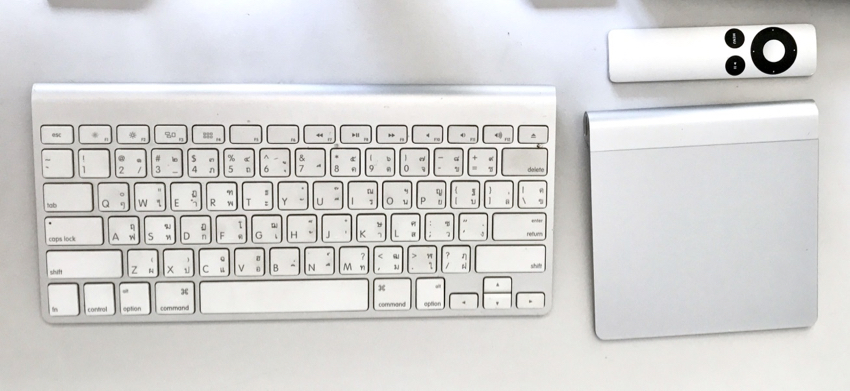
I was surprised (and pleased) at how quickly the product was shipped and delivered. With the FedEx tracking links, I saw when it left France; and the next morning it was in Thailand, having made a trip to Guangzhou (China) first.
A keyboard is somewhat personal. It took me a while to become familiar with the Smart Keyboard of the 12.9" iPad Pro I am working on as I type these words, but the keyboard for the 9.7" was less easy. One of my favorite keyboards came with my first (CRT) iMac, but now the long travel suits me less.

As I become more used to the new-style of my 13" MacBook Pro, I feel less comfortable with the older wireless keyboard I use with a Mac mini in my office. A new device like this sometimes needs the user to grow into it.
The Orée keyboard was delivered just as I was on my way to class and I wanted to see how easy it is to type on it. I had the iPad Pro, which has the Smart Keyboard, but I also had the iPhone. I turned the keyboard on, using one of the two buttons underneath and pressed the other button for Bluetooth. I paired with the iPhone right away and started typing.
I noted a nice springy feel to the keys and how the space between each one makes it quite easy to hit the right key firmly. I was not sure on iOS how to switch languages while using the keyboard. The way I have the Mac set up is to use the Command + Space bar to switch, while on the iPad Pro there is a Globe icon to do this. Command + Space on iOS access the search function. I later found that the Caps Lock key allowed this.
As Ben Lovejoy pointed out in his comments, the keys appear to be cut from the same piece of wood and I was able to see the graining quite clearly on them.
It was also nice to have certain keystrokes available on the iPhone 7 Plus, such as Select All, Copy and Paste. It was useful to be able to use these to start typing in one app then paste the text into another. Other keys also worked, such as the Brightness (F1) and Dim (F2) functions as well as music controls (F7 - F12). On iOS devices, F3 - F6 did nothing.
Unlike certain devices, such as the Apple Pencil, the pairing is not unique, so it was easy to use the keyboard with any of the Bluetooth capable output devices I have access to at home and at the office.

Having had a relative success with the iPhone, I tried with an iPad Air 2 I use at home. That paired instantly and I was able to work right away, now with more familiarity. The keys have a little more travel than the MacBook Pro I use daily, but the springiness makes this surprisingly pleasant to use, accepting my earlier point that keyboards are personal.
I then un-paired and started to use the MacBook Pro. Pairing was quick, although it used a MAC number with a keyboard icon, identifying the device by name once pairing was effected. With the Mac, I now had the full set of commands available to me, including the Command + Space that I use to switch keyboard languages.
Underneath, two sections are secured by flat cross-head screws. The bulkier section which also supports the rear of the keyboard and angles it for typing contains the battery, and at the back of the device is a micro-USB slot for the USB charging cable that was in the box. The other section would contain the circuitry for the keys and was secured with small dabs of plastic: this is a door with an additional lock.
Although a little more expensive than the standard Apple wireless keyboard, the feel of the wood gives a sense of something missing in the world of the mass produced. I anticipate keeping the keyboard at my office where I will use it with the Mac mini. It also strikes me that this could make an interesting gift and, despite this only being the middle of the year, some might consider this for the new year season.
Graham K. Rogers teaches at the Faculty of Engineering, Mahidol University in Thailand. He wrote in the Bangkok Post, Database supplement on IT subjects. For the last seven years of Database he wrote a column on Apple and Macs. After 3 years writing a column in the Life supplement, he is now no longer associated with the Bangkok Post. He can be followed on Twitter (@extensions_th)
|