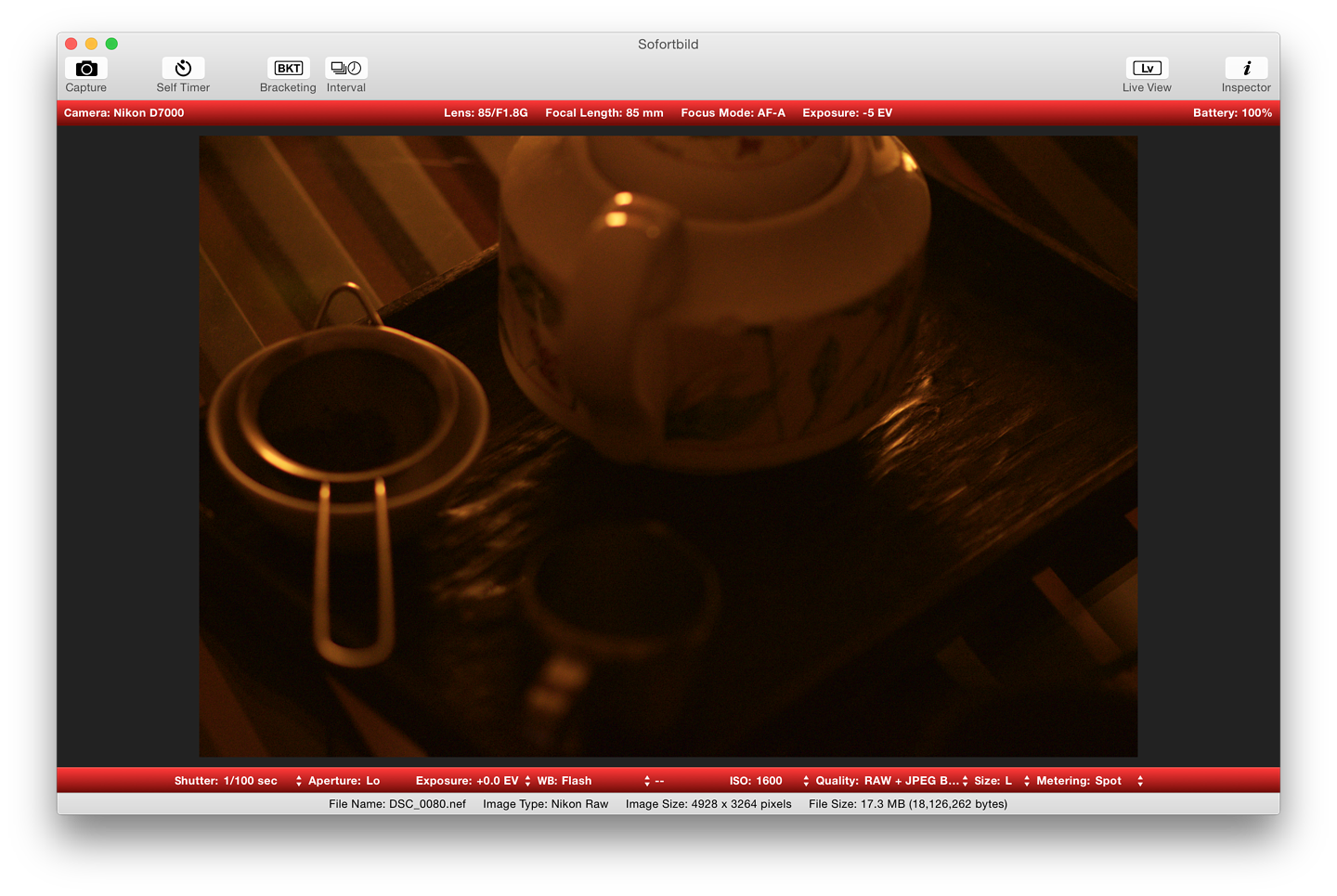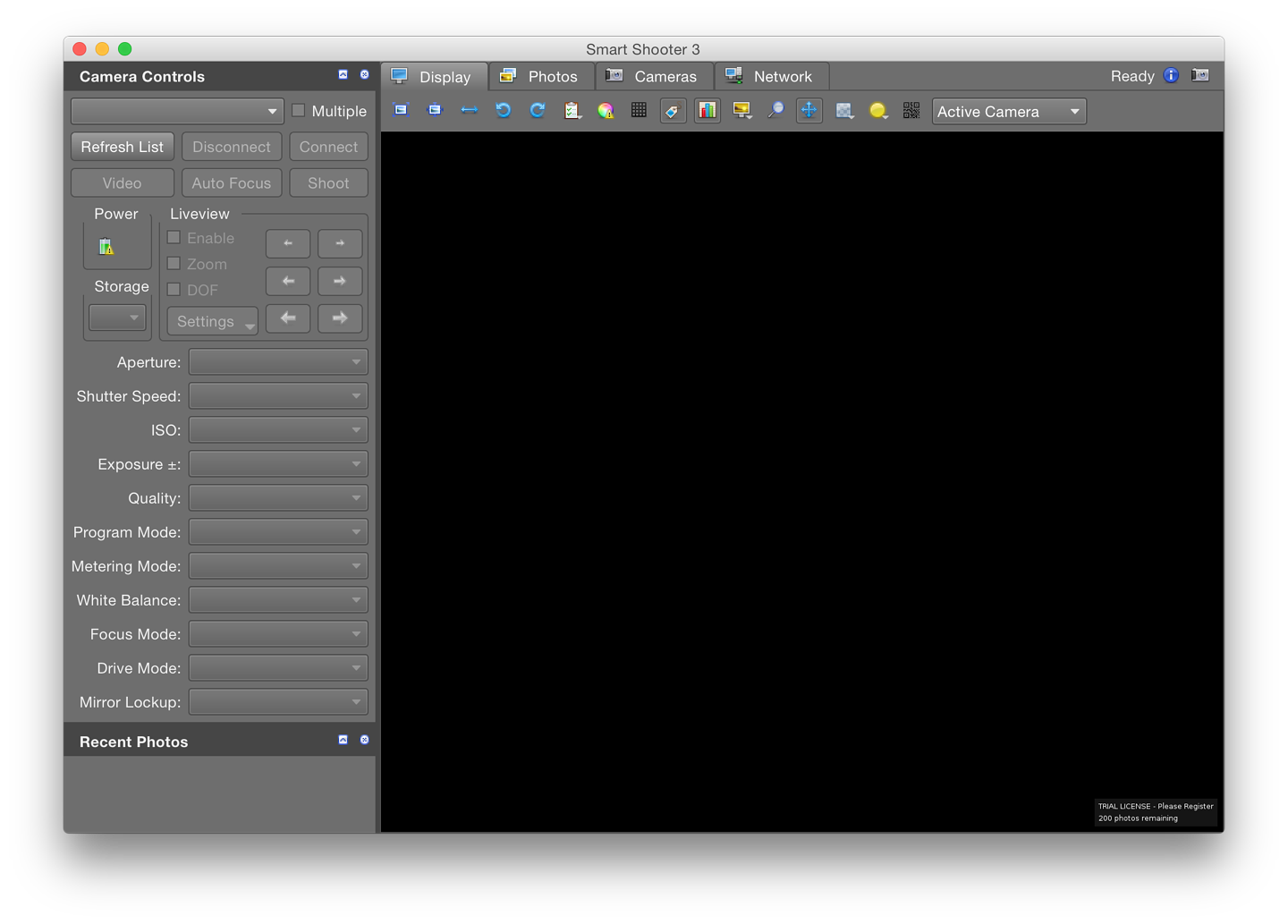|
By Graham K. Rogers

As mobile devices become more sophisticated, users are relying more on the cameras in smartphones to take sophisticated shots. Some results are impressive, although image quality and features provided by DSLR cameras have not yet been reached. Tethering is an important studio feature and the iPhone is not up to par here, just yet.
Although I do not use the digital cameras I have in a studio situation, I do make some use of tethering when introducing the ideas of photography to engineering students. Each year, there are a few students with interests in photography, but most tend to wave a camera in the general direction of a subject and hope that the one shot they take will do.
I noticed a few years ago that images of the equipment they were using for senior year projects were poorly focussed and needed some basic editing. As a result I introduced a couple of imaging themes into my English Communication for Engineers and that included photography.
The students are quite happy with the physics involved, so discussing the theories of time, ISO and aperture are relatively easy. To demonstrate the way lenses change a scene, I tether a camera to my Mac and take a series of images using the lenses I have with me for the purpose: 24mm, 50mm, 85mm, 70-300mm. The Mac is connected to an overhead projector so that the students can see what I am doing
Although Apple's Aperture has a tethering feature, I prefer an app (available on the Mac App Store) from a German developer, called Sofortbild. This is reliable, saves a TIFF image in the user's Pictures folder (as well as the files on the SD card), and displays a basic range of metadata.
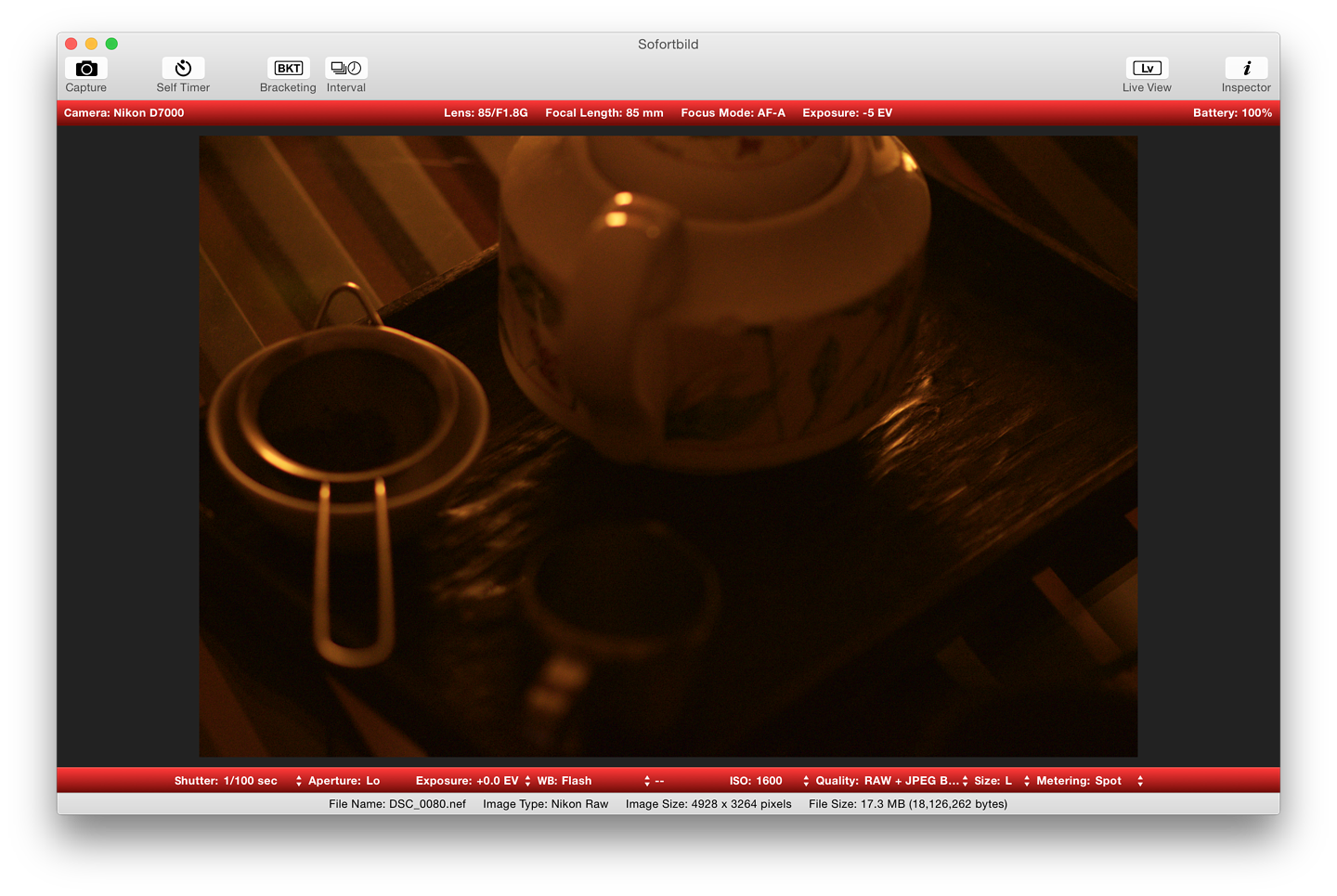
The iPhone needs a different approach and has a number of shortcomings. It is possible to send images from the iPhone to a Mac using iCloud: with older applications like Aperture, this uses PhotoStream; Photos, the replacement for iPhoto (and eventually Aperture - Heaven help us), can use Photo Stream and the new iCloud library.
Both PhotoStream and iCloud Library may have some delays as the photos are sent to Apple's servers and then back down the internet to the other devices, even if the devices are sitting next to each other and on a fast 802.11ac network. There is a case here for an and/or approach: synchronising devices on the same network and also sending the images to iCloud for storage and to feed to other devices, then or later.
I connected my iPhone 6 to the MacBook Pro using a cable: Lightning to USB. I was able to start a tethering session in Aperture (File menu) and the iPhone was recognised. I set up the session and started the camera app on the iPhone.
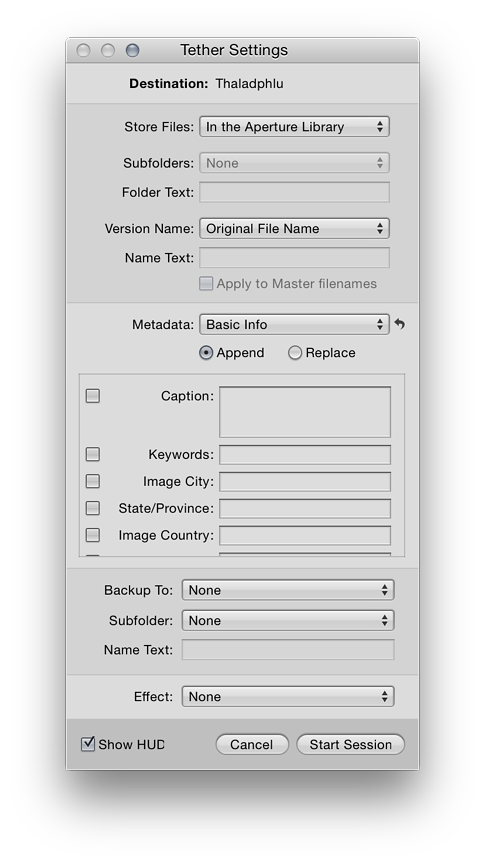 Despite a number of attempts, no photographs appeared in the designated album. After an examination of the setup, I tried turning OFF the Personal Hotspot which comes on automatically when a USB cable is connected. That did the trick and I was able to take photographs which then appeared immediately in Aperture.
Despite a number of attempts, no photographs appeared in the designated album. After an examination of the setup, I tried turning OFF the Personal Hotspot which comes on automatically when a USB cable is connected. That did the trick and I was able to take photographs which then appeared immediately in Aperture.
Unfortunately, Sofortbild was not cooperative and failed to recognise the iPhone at all. This was not a surprise as the application is designed specifically for tethering with Nikon cameras.
As support for Aperture is to end in a year or so, Apple has switched its attention to Photos, which is designed to link with iCloud and have all a user's photographs on all devices: Mac or iOS. In its current state, it lacks several features that a regular user of DSLR cameras would want. I tend to use it for my iPhoto images (which also appear in Aperture with PhotoStream), occasionally dropping a RAW image from the Nikon into Photos when I want to ensure that is available on the iPhone, iPad and the other Mac I use.
One feature currently missing from Photos is tethering, although the Photos & Automation site does have a number of Automator scripts for Photos and a Services file for tethering is included in one of the downloads. I wrote some more on this a few weeks ago in a Bangkok Post article that is also on eXtensions. A link a number of other articles I wrote about alternatives to Aperture are lower down this page.

I had installed the Services file when the second package was downloaded and tried this out with Photos. I also used Automator to create an app that did the same job. Using the Nikon D7000 (connected via USB to the Mac), I was able to take photographs that appeared directly in Photos. A couple of times, there were delays with auto-focus on the camera, which needed me to start the service (or app) again.
I tried the same - Service and app - with the iPhone connected. Each time, Finder reported that "The action "Import Files into Photos" encountered an error. Despite trying this a number of times, I presume that for the time being it is not possible to use tethering to import photographs directly into Photos.
Seeking Alternatives
An app that was recommended in a 2012 article on tethering by Derrick Story is ProCamera, but this is not available in the iTunes App Store for Thailand. One app that appeared as a result of a search in the App Store here was Tethered Shooting, but this was for transferring images from DSLR devices to iOS. I am already able to do this with the Eye-Fi SD card I have in the camera and use this often.
I do have half a solution in the PlumAmazing application, X-Mirage. This works via Airdrop and displays the screen of an iOS device on the computer. It is intended for developers to see their work on the larger screen of a computer (Mac or PC). Whatever is shown on the iPhone or iPad can be seen, including the camera. So while I can see the input on the screen of the Mac while setting up and taking a photograph, that does not allow me to see the image on the Mac until it is synchronised to one of the albums: the same problem with speed and networks.

Another potential solution is Smart Shooter 3: an application available in the Mac App Store that is designed for tethering. The cameras listed are Nikon and Canon, but as there is a free trial download from the developer site, I had a look there first. The full application is fairly expensive at $54.99 but if a user has a studio setup where tethering is an important part of the workflow, the cost is relative.
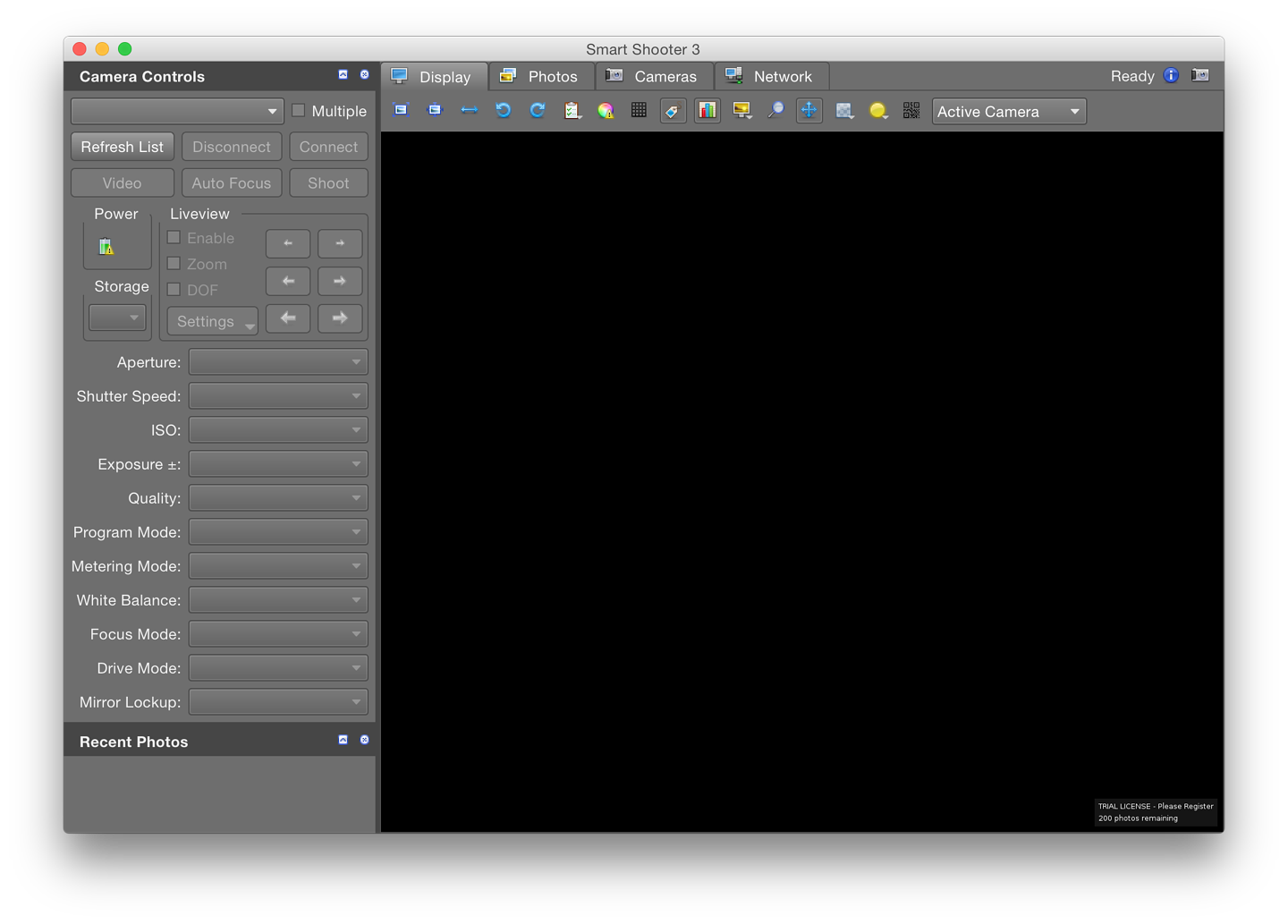
I tried this first with the Nikon to make sure that it worked. It recognised the camera as soon as it was connected and images appeared in both JPG and NEF (RAW) formats. I will examine this in more detail later. I then tried the iPhone. Although Smartshooter recognised the iPhone, I was unable to take a photograph with the application, nor was any image shown when I took a photograph directly from the iPhone. To be fair, iOS devices are not shown in the list of supported devices.
The lack of tethering capabilities for the iPhone 6 is a weakness that some users will regret. While I am quite happy to use a DSLR camera when I want to take advantage of tethering, there are some who use only the iPhone for their photography. While Aperture tethering works currently with the iPhone, when Aperture eventually goes (as we are told it will), I have been unable to find any application (thus far) that would allow this valuable feature to be used after that.
See also
Graham K. Rogers teaches at the Faculty of Engineering, Mahidol University in Thailand where he is also Assistant Dean. He wrote in the Bangkok Post, Database supplement on IT subjects. For the last seven years of Database he wrote a column on Apple and Macs. He is now continuing that in the Bangkok Post supplement, Life.
|