Cassandra: Ideas on the MacBook and iPad Pro in Relation to Comments from Brooke Crothers

AMITIAE - Tuesday 29 December 2015
|
Cassandra: Ideas on the MacBook and iPad Pro in Relation to Comments from Brooke Crothers |
 |
|
|
By Graham K. Rogers
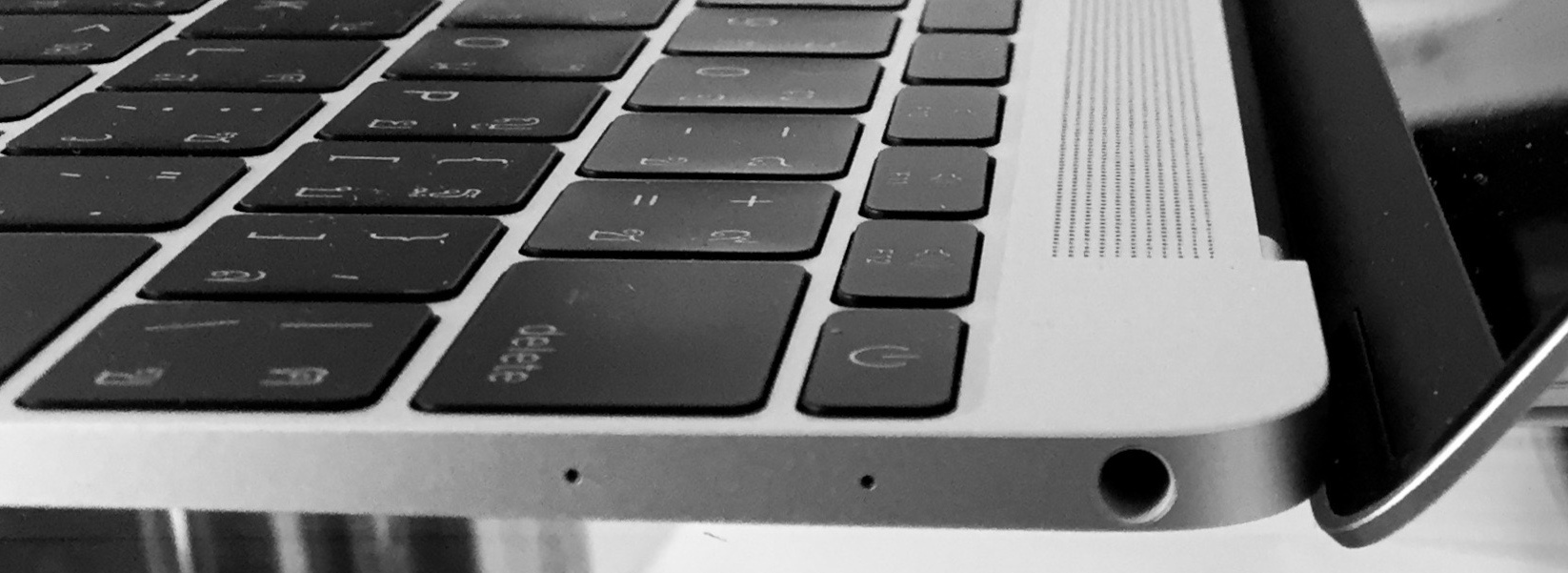
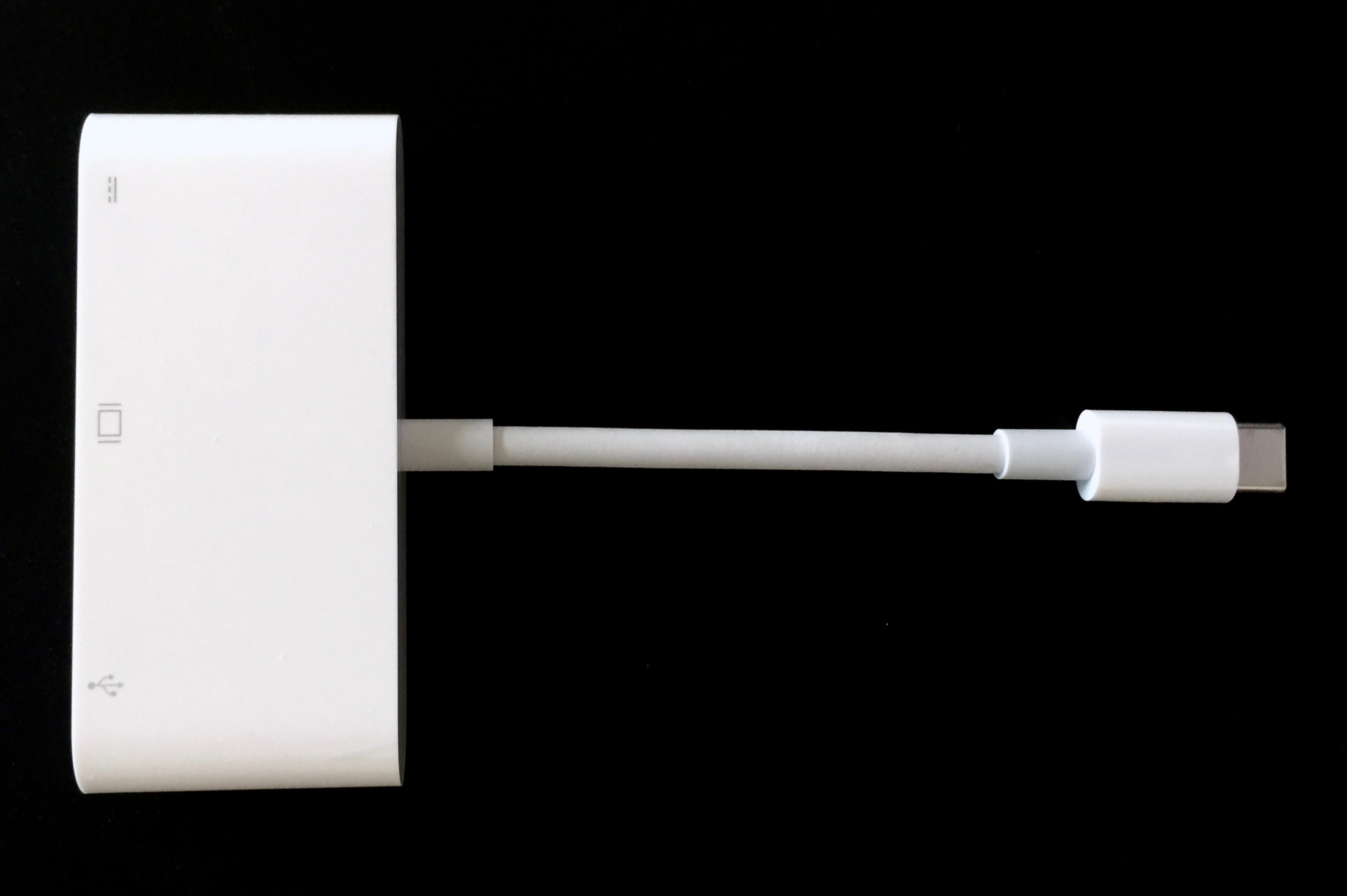
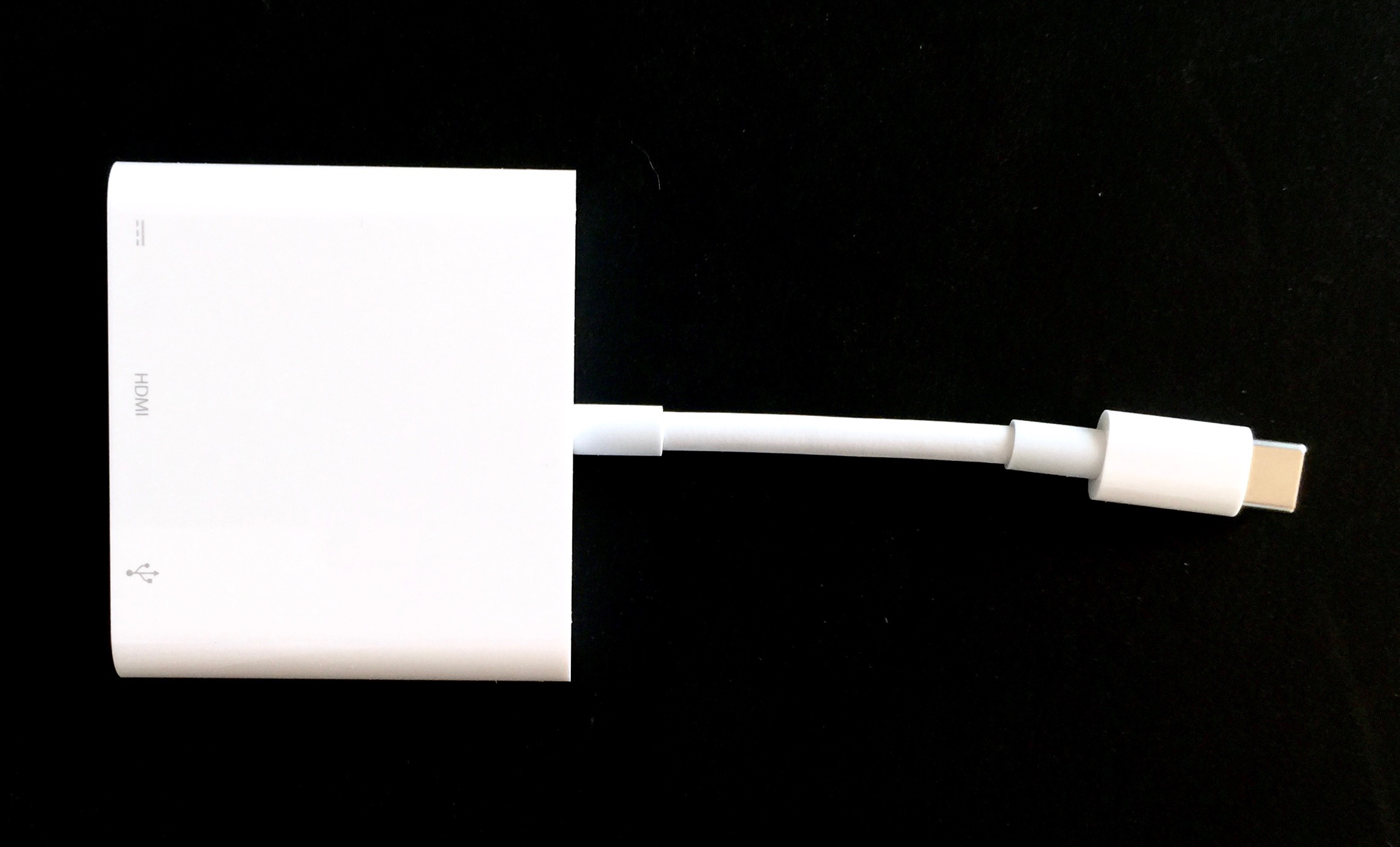
With the MacBook, it is not simply being able to put all connections through a single port, but this bridge-burning extends to other Macs also: combining smaller and nimbler SSD disks with external disks and the cloud for storage of data. The cloud and speed are also important with the iPad Pro (and other iPads). With both the 1.1 Ghz MacBook and the iPad Pro I was up and running in minutes because of data in iCloud. I had also experienced this rapid set up with the Mac mini I bought a few months ago. I made two changes to the standard specifications when I bought that Mac mini: 256 GB SSD and extra RAM, bringing it to 16 GB. That little machine flies. I take care of data and backups with two 1TB Seagate disks, permanently attached via USB ports: one for content, one for Time Machine; and in the Time Machine setup I made sure the external disk was included in the backups. Normally external disks are excluded, but can be dragged out of the panel in Options so they will be included. That does not apply to the Time Machine disk.

As a way to examine new ways in which these more mobile devices may work, I bought a Seagate Wireless Plus disk this afternoon. These connect to the Mac and to iOS devices.
See also:

Graham K. Rogers teaches at the Faculty of Engineering, Mahidol University in Thailand. He wrote in the Bangkok Post, Database supplement on IT subjects. For the last seven years of Database he wrote a column on Apple and Macs. He is now continuing that in the Bangkok Post supplement, Life. |
|

For further information, e-mail to
Back to
eXtensions
Back to
Home Page