iPad Pro in Bangkok (2): Familiarity with the iPad Pro and Using apps (Bangkok Post, Life), plus iPhone 6s Smart Battery Case and new SD Card Reader - Amended

AMITIAE - Wednesday 9 December 2015
|
iPad Pro in Bangkok (2): Familiarity with the iPad Pro and Using apps (Bangkok Post, Life), plus iPhone 6s Smart Battery Case and new SD Card Reader - Amended |
 |
|
|
By Graham K. Rogers
Apple claims that the Smart Case will increase talk time up to 25 hours and Internet use up to 18 hours on LTE. Longer times should be possible for audio and video playback. As an interesting addition, the intelligent battery status is displayed on the iPhone Lock screen and in Notification Center, when the Case is being used. Wait for local critics to claim this is an Apple failure as this proves the battery is not big enough. The device supports accessories like the Lightning-to-USB Cable and works with the iPhone Lightning Dock. Delivery times in the Thai online store are shown as 1-3 days.
Now the Bangkok Post, eXtensions column for this week. . . .
For some users the iPad Pro presents an either/or situation: would I prefer the MacBook (49,900 baht), the MacBook Pro, or even a MacBook Air? The 1.6GHz version with 256 GB SSD is the same price as that iPad Pro I am running. It is a close call. The choice depends on familiarity with OS X or iOS; or more simply, the task that needs to be accomplished. Instead of entering a password, the iPad Pro is ready instantly when I use Touch ID: fingerprint access.
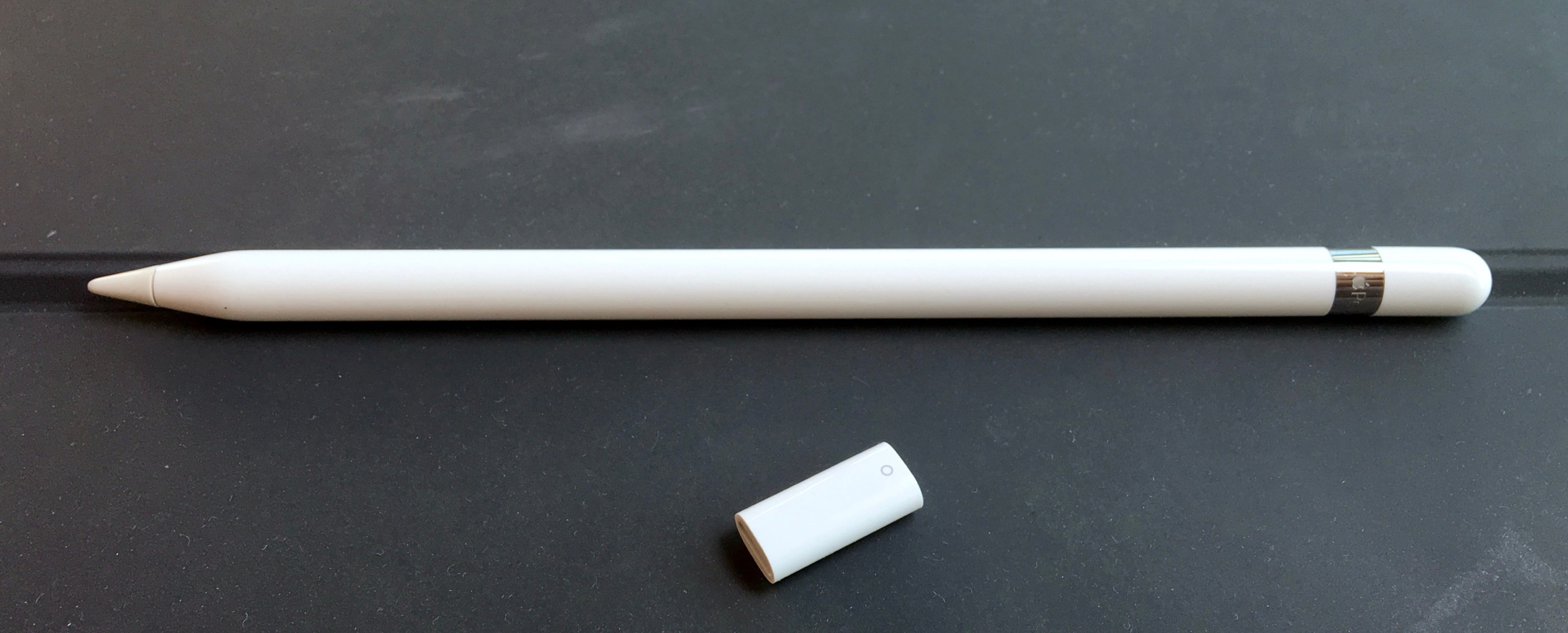
Split Screen on iPad Pro: Selection (left) and Use
iA writer has been a useful tool for a while: I can use iPhone, iPads (even iPod touch) and Macs: the files are synchronised, via iCloud or DropBox. Recently I found Notability and downloaded that for the Macs and iOS devices ($5.99 each platform). This has significant potential. It handles typing, drawing - it is optimised for the Apple Pencil - photographs and audio input.
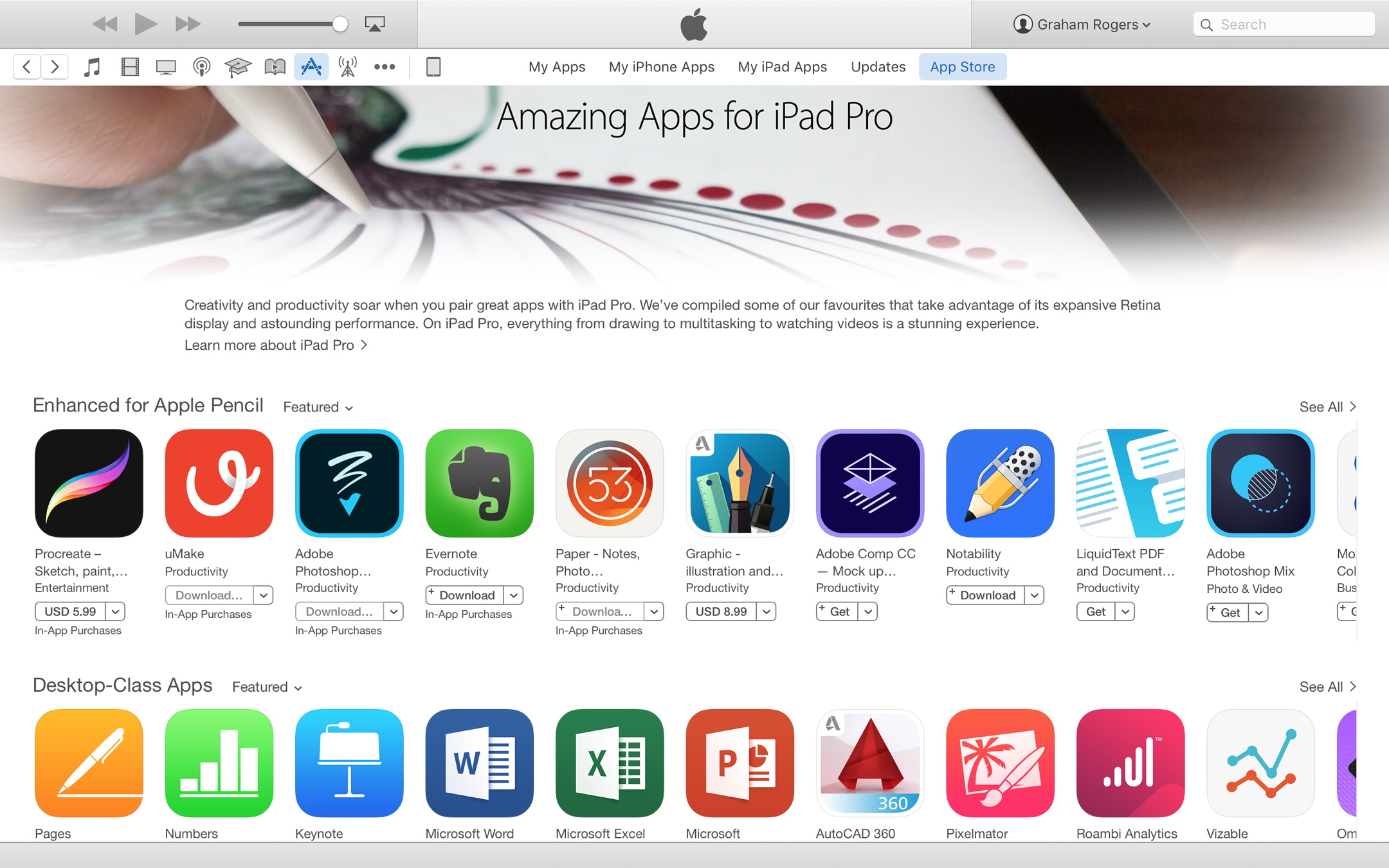
There is a slight difference in lenses. The iPad Pro uses a 3.15mm lens. Other iOS devices have 4.15mm lenses. I take screenshots to illustrate articles, but was surprised to find these could be up to 9 MB, so culled those I did not need to save space in iCloud and on the other devices. Late news: Apple has just announced a new Lightning to SD Card Camera Reader. It supports USB 3 speeds and will also allow imports to an iPhone as well as the iPads. Its price is $29, or 1,200 baht here. The product will ship in 3-5 days according to the Thai online pages.
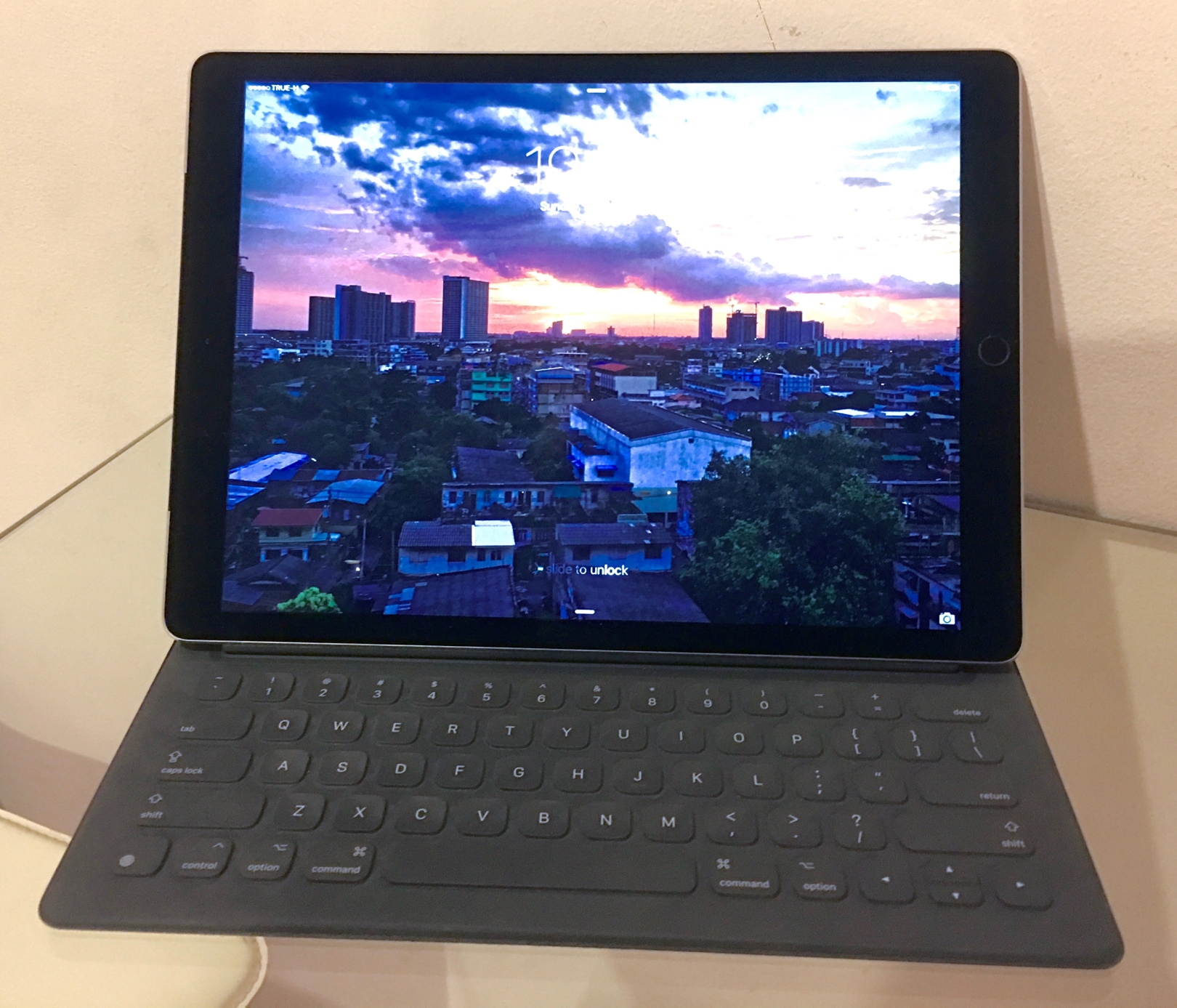
At the end of day one it was at 70%. Next morning it was at 50%. At the end of the second working day there was still 18%. This was not light use: as well as the music, I was downloading apps and trying them out as they arrived. The following day, I watched videos for several hours on the iPad Pro and noticed that (as on the Mac) this did use more power. Charging uses a 12 Watt connector. The 5 Watt charger of the iPhone can be used, although this takes far longer: overnight on one charge from around 10%, the level shown was just over 90% in the morning: better to use the right tool for the job.
There are only a couple of tasks that I cannot run from the iPad Pro: downloading images from DSLR cameras; and running my website. Although that is not impossible, it would take some major reorganisation that I am not prepared for now. With everything else, it makes no difference to me if I take the iPad Pro or one of the Macs to work. It looks as if I am in good company as Om Malik is also enjoying his use of the iPad Pro. Those who are used to traditional forms of computing will be less able to work with an iPad Pro, while those with a more modern outlook will be able to use these without hesitation.
Apple Pencil: Tip (left) and Lightning Connector
See also:
Graham K. Rogers teaches at the Faculty of Engineering, Mahidol University in Thailand. He wrote in the Bangkok Post, Database supplement on IT subjects. For the last seven years of Database he wrote a column on Apple and Macs. He is now continuing that in the Bangkok Post supplement, Life. |
|

For further information, e-mail to
Back to
eXtensions
Back to
Home Page