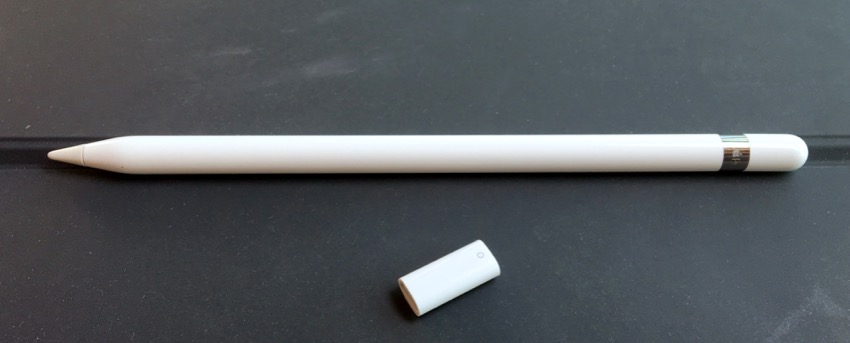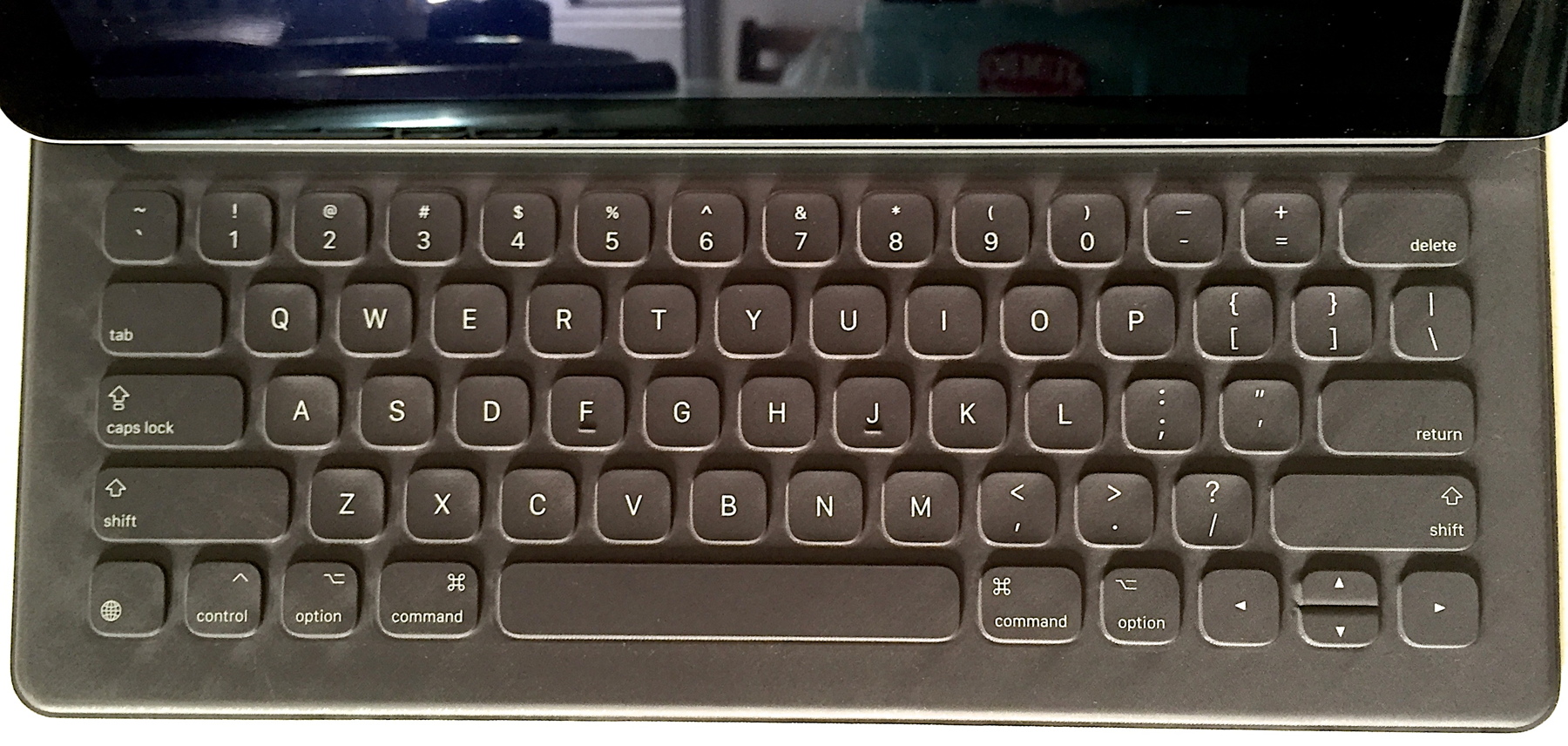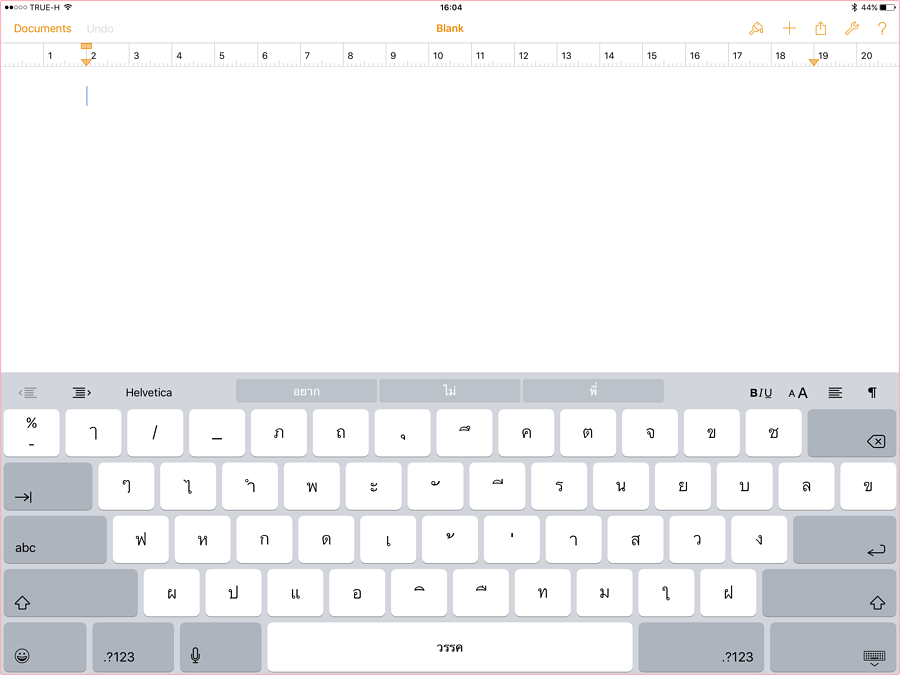|
By Graham K. Rogers

Every time Apple releases a new product, some of the more excitable publications expect a magic bullet. Not even the iPhone was an instant success, with several commentators suggesting it would not sell and Apple would be doomed.
The announcement of the iPad in 2010 cleverly outlined a gap between the iPhone and mobile devices. Since then, Apple has been filling in more gaps, with notebook computers, larger iPhones, smaller iPads; and now the iPad Pro, which
I have been using at home and the office for the last few days.

iPhones, iPad Air, iPad Pro, MacBook, 13" MacBook Pro - on my bed (only place big enough)
Side by side, the screen is almost a match to my 13" MacBook Pro, and certainly bigger than my 12" MacBook. Although the operating systems are different, I have not experienced any difficulty in carrying out any of the tasks I need to do. There are three models: 32 GB WiFi (30,900 baht); 128 GB WiFi (36,900 baht); and 128 GB WiFi and Cellular (41,900 baht).

When setting up, with AppleID, iCloud and iTunes I noted how similar this was to when I had done the same with the MacBook a few weeks earlier. Documents, files, music and photographs were downloaded from the cloud and began to appear within minutes. At my office I was online immediately: the Keychain in iCloud identified the wifi and entered the password without any need for intervention.
As I was setting the iPad Pro up as a new device, downloading the specific apps I wanted took slightly longer. In the meantime, I used Apple Radio (Classical) to provide a soothing background.
There is another surprise here: instead of one speaker, the iPad Pro has four. The top two are optimised for mid and high tones. Turn the iPad from landscape to portrait mode and the new top pair are still optimised for mid and high tones, so the stereo effect is maintained.

Several apps I use on the iPhone and iPad Air 2 are already optimised for the iPad Pro, so I was immediately able to gauge how effective the larger device was. As some of those apps synchronise via iCloud or DropBox, I can switch between iOS devices and the Mac, picking up where I left off. It is a mistake to think of it as just an iPad on steroids: there is much that is different here, particularly in terms of display and power.
Some commentators have been unable to deal with the size aspect. Why would Apple make a large screen iPad but only equip it with iOS? Some presume that Apple will play catch-up next year with an OS X-equipped iPad. That, of course, is the traditional Microsoft approach. This is not the Surface. Pundits are comfortable with the idea of scaling an operating system down for a tablet, but not up. Apple has taken the same iOS that we use on smartphones and installed it on its largest iPad. What many forget is that iOS is at core a UNIX system.
Many also conveniently fail to examine the hardware closely. The processor in the iPad Pro is the 2.25 GHz A9X which has a different design to the A9 in the iPhone 6s. Other components also make a considerable difference.
I noted when writing about the new Apple Watch and iPhone Docks during the week that the idea is not replacement but about offering alternatives. The same applies here. The screen size is between the MacBook Pro and the MacBook. In terms of power, Apple makes the claim that this is faster than 80% of current mobile PCs. In benchmarking and in use, the claim is not so audacious after all.
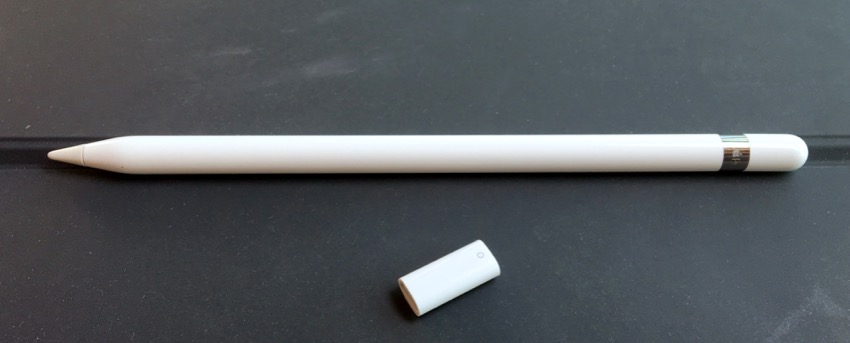
Two accessories have helped me work more efficiently with the iPad Pro: the Apple Pencil (3,900 baht); and the Smart Keyboard (6,700 baht). The Pencil has added considerably to the ways users can work with the several imaging and graphics applications already available, for example from Adobe, AutoDesk and Fifty-Three, whose Paper app is a delight to use.
The Keyboard connects via a clever three-pin link for power and data, although it took me a few tries to familiarise myself with the way it folded over to provide keyboard and stand. I also had to add a second fingerprint for TouchID: when the keyboard is used, the Home button is on the right and I am left-handed. Currently it is only available with English keys. Where the keyboard scored heavily was in input feel and in the availability of key commands.
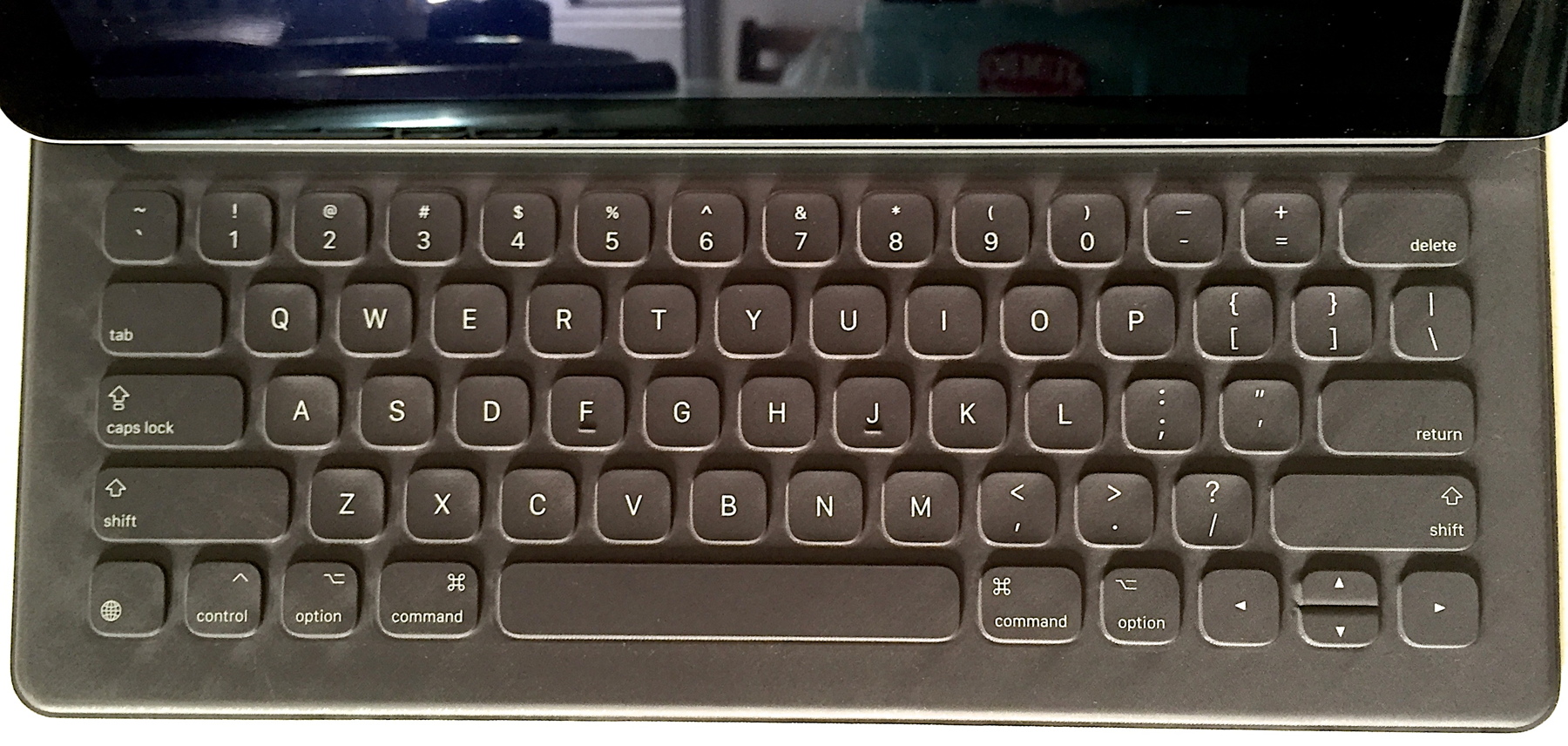
The keyboard case is made of dielectric material: it is fabric that can pass a tiny current. Key movement is small, and my typing was as accurate as with the MacBook Pro. The key commands, for actions like search, task-switching and several others, bridged the gap between the Mac and iOS. This is very much a hybrid device.
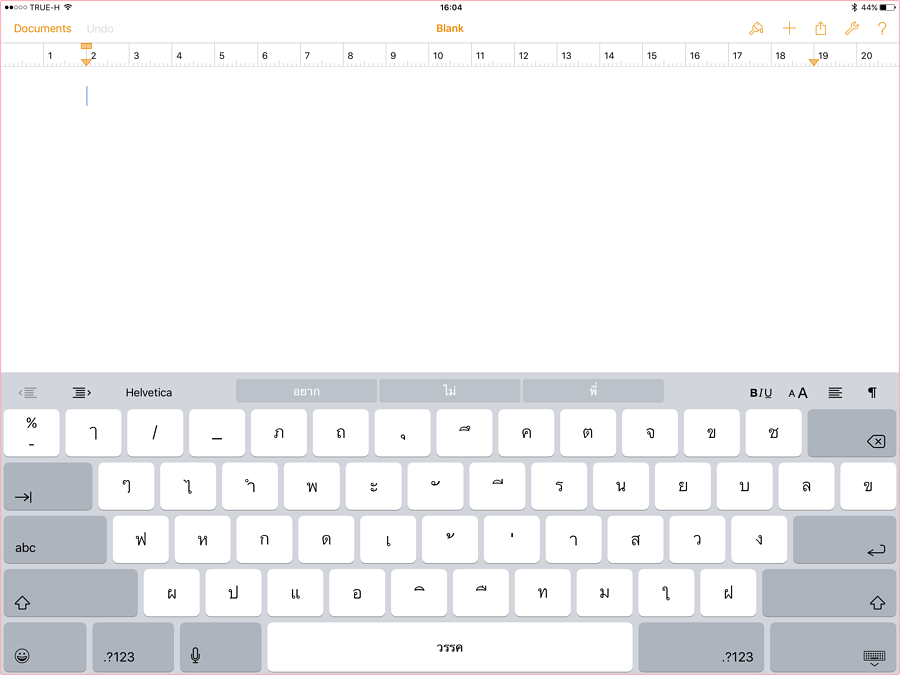
Thai Keyboard in Pages on the iPad Pro
Next time: Familiarity and using the iPad Pro apps
Useful Links:
Graham K. Rogers teaches at the Faculty of Engineering, Mahidol University in Thailand. He wrote in the Bangkok Post, Database supplement on IT subjects. For the last seven years of Database he wrote a column on Apple and Macs. He is now continuing that in the Bangkok Post supplement, Life.
|