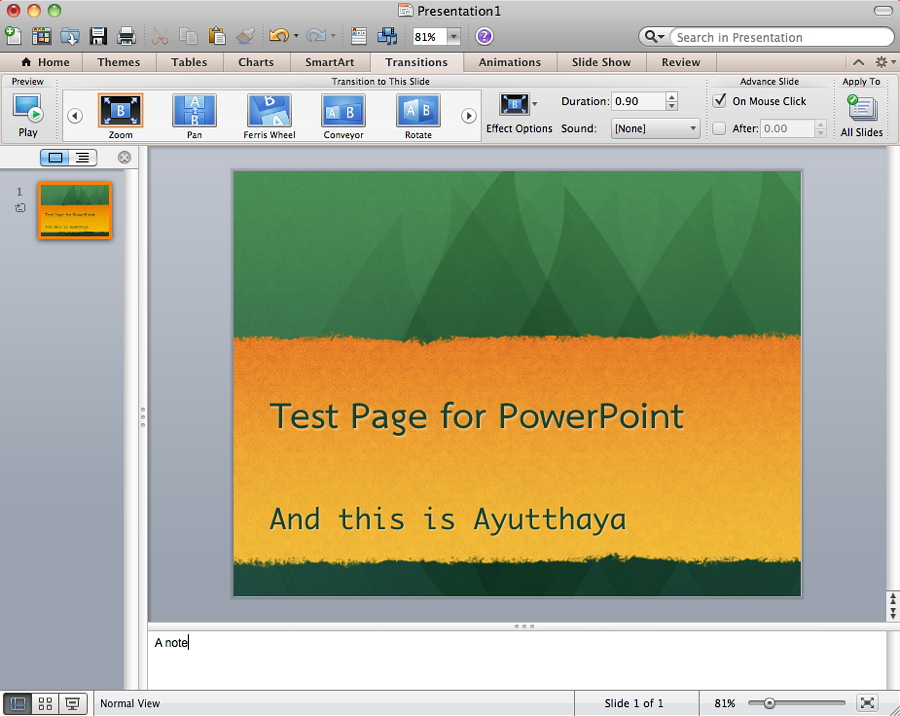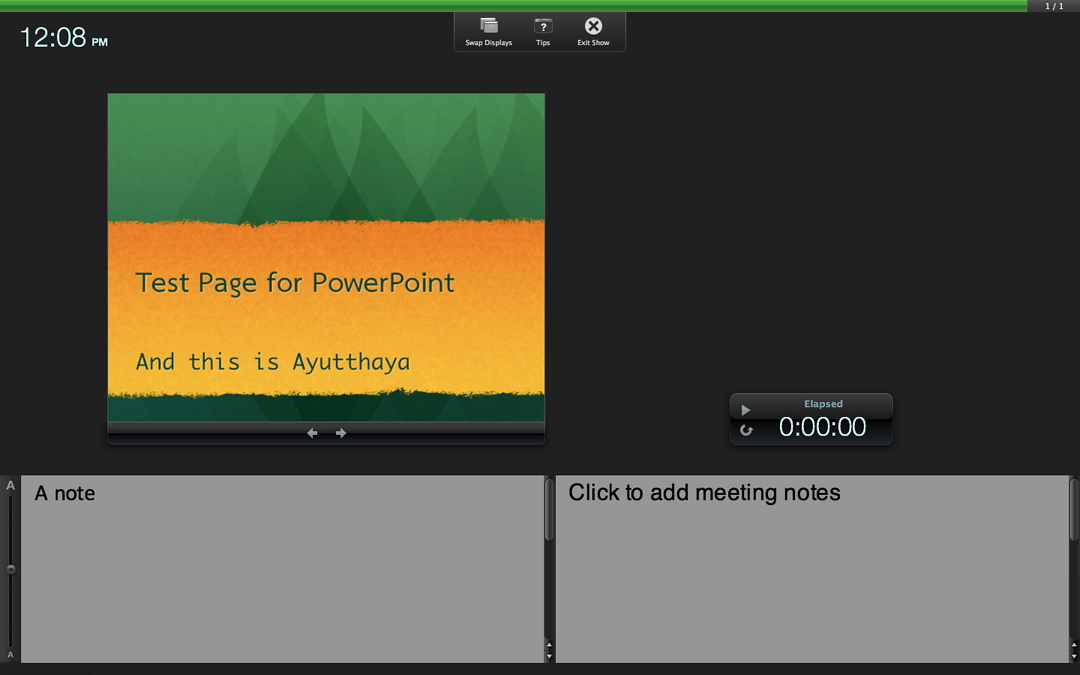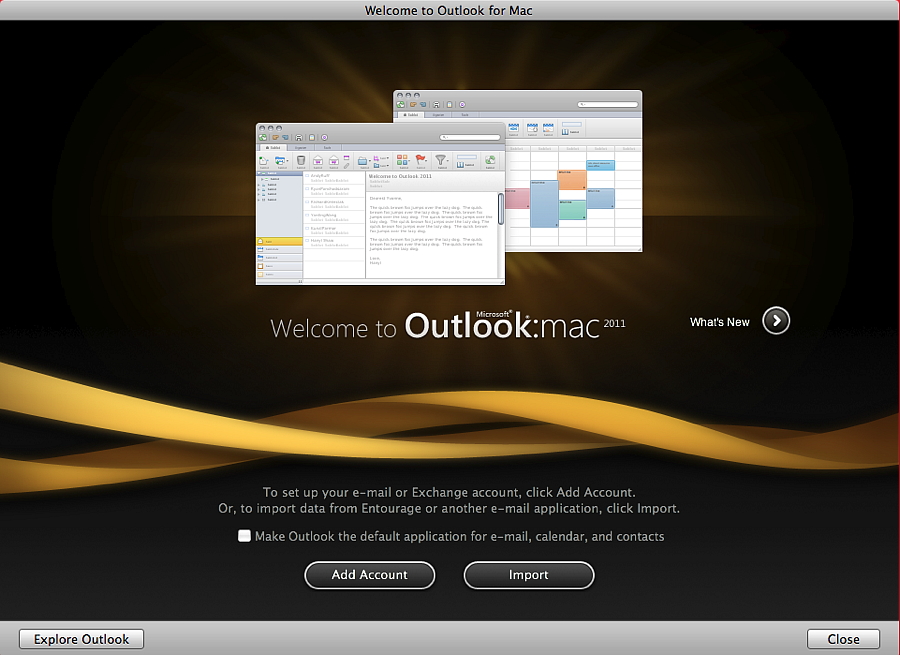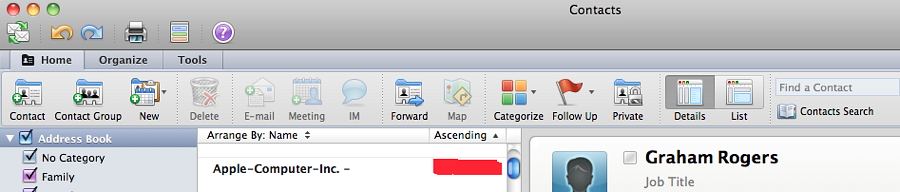If teachers never learn anything new, they do a disservice to their students. Likewise, column writers should always search for new ideas: inflexibility will not stimulate readers. My recent look at Microsoft's Office 2011 has been a nice surprise: I find myself not only liking it, but happy to recommend it to Mac users. For those wondering about changing from other platforms to Apple's OS X, this would make the move relatively painless: the difference in style sometimes confuses those new to Macs.
I do have some reservations about installation, but in day-to-day operations, the Microsoft Unit responsible for this suite have done a good job. I last used Word regularly (see last week) when it was version 5. The current version is far more complex: the ribbon and tools available make this industrial strength software. The same applies to Excel and Power Point.
The interface for Excel has a number of similarities to Word, so users will have little problem finding their way round this widely-used spreadsheet software. Like Word, there are several templates available, some of which bear a similarity to those we find in Apple's Numbers. While Numbers is aimed at the home user, Excel has the tools that companies and major organisations require. The formulas are grouped in ten sections, including Engineering, Financial and Statistical. There are also formula tools, such as a Formula Builder. The default file type is .XLSX which opened with no problems in Numbers and the Open Source, NeoOffice. Excel will also export files in a number of formats including .XLS.
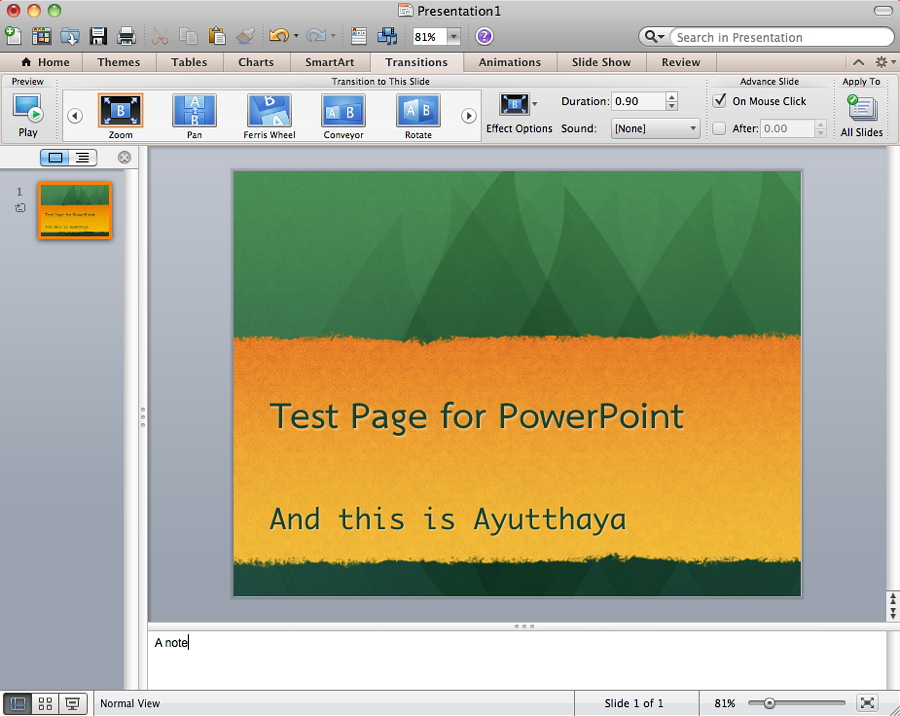
PowerPoint carries over a similar look and feel to the other parts of the suite, but has had some neat changes bringing it closer to Apple's Keynote, but not close enough for me. There is a large selection of themes which have certainly been brought up to date. Transitions between slides have been improved as well. What is particularly useful are Slide Show tools which include Record, Presenter View (as in Keynote), and the similar Rehearse. I wish my students would use this. The Presenter View is a really useful trick that allows us to view the current slide and the next one (or next build) before display onscreen. Being able to talk about an idea before it appears adds to effectiveness.
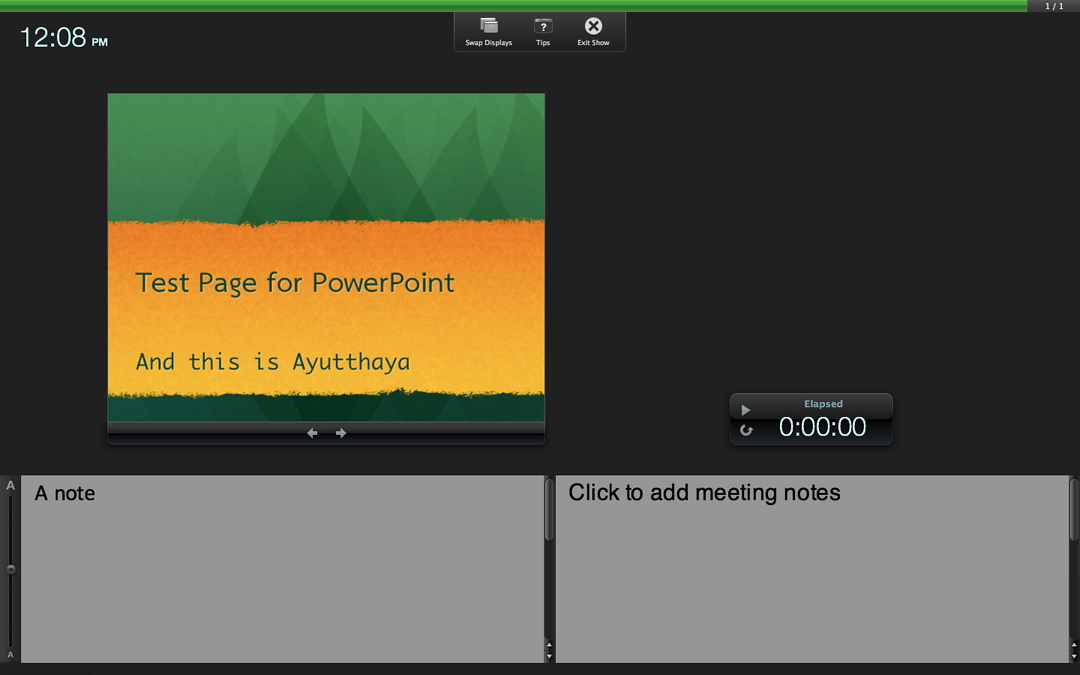
Also in the tools section is an icon for Broadcast: allowing a presentation to be sent out via the internet using Microsoft's PowerPoint Broadcast Service: one of a number of ways in this version of Office that show how Redmond is using Cloud services. Another is Microsoft Document Connection which needs users to join SkyDrive or access a Sharepoint site. Also included in the installation is Remote Desktop Connection: data is shared between computers on a network. Had I purchased the suite, I would have investigated further, but users will find this connectivity adds to flexibility in use.
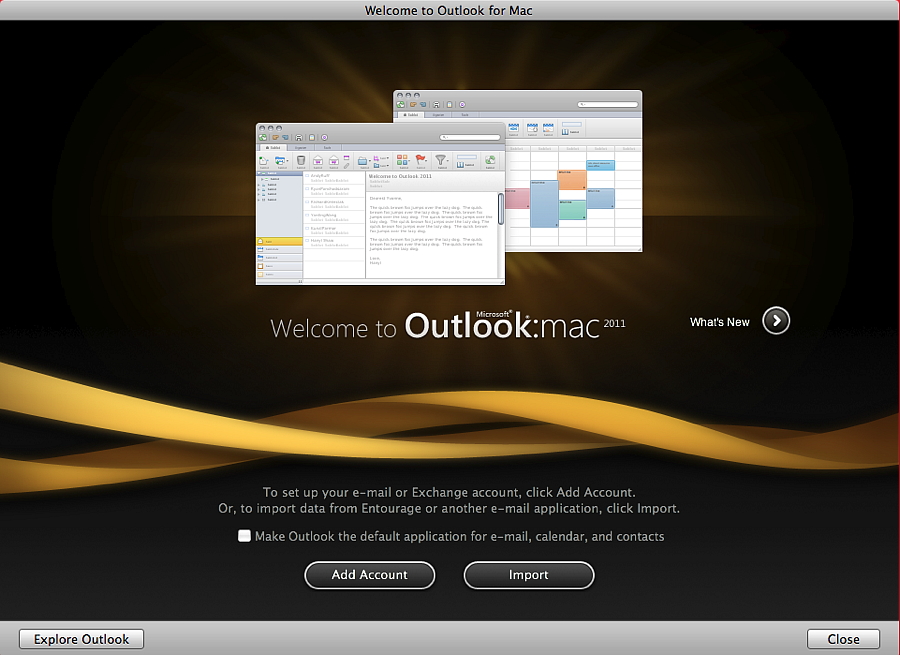
Mac users have been familiar with Word, Excel and PowerPoint for a while, but a new addition to the suite for us is Outlook: something that Windows users will know well. This would make any transition to the platform easier for PC users thinking of making such a move. I did not like the way on initial installation this tried to make itself the default application, but that was easy enough to ignore. Having invested time in the Mac applications of AddressBook, Mail and iCal, using Outlook might not be useful for current Mac users.
Outlook brings those services under one umbrella program (and includes Tasks and Notes), where Apple keeps them separate, although closely integrated; and they work with Mobile Me. When I first started it, Outlook wanted me to import data, but I declined. I did test its use and this is where I became uncomfortable with the Microsoft way of doing things. There is an Import menu item and we are offered a chance to import from some sources, but not Address Book.
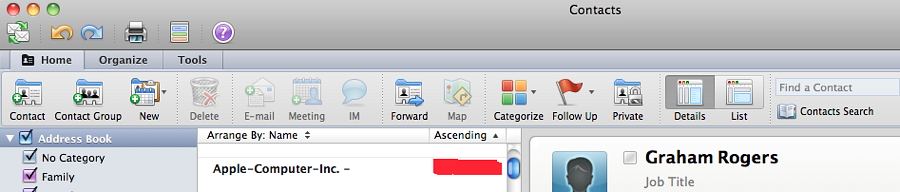
When I checked Other (as source of data) a panel was displayed that included Apple Mail, which does not always contain the same data as the Address Book. I selected "Application not Listed" expecting to be offered choices in a Finder-like menu, but was shown a panel that informed me Outlook "can import contacts saved in comma-separated values . . . or tab-separated values text file". Many home users would be confused by that.
I got round this by clicking on the All in Address Book, dragging that to the desktop to create a .VCF file (Versitcard format) and dropping that onto the Outlook icon. My contacts were imported easily, but Microsoft could have done that for me.
Apart from some minor niggles (and I do have niggles with Apple software too), this is a well executed suite and one that I now have few qualms about suggesting for those who need such powerful software or who want to move to the Mac.
Return to: Installation and Word
|