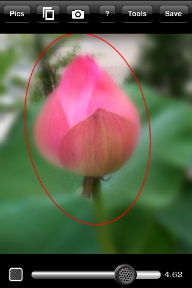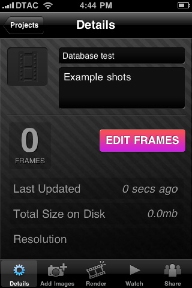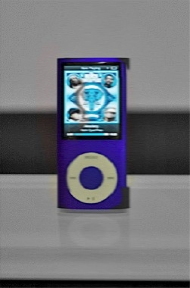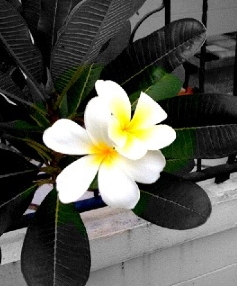|
|
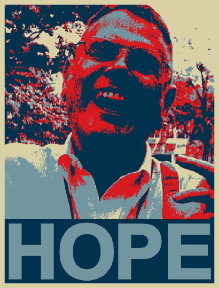 Although I carry an SLR camera about with me, I find that increasingly I use the iPhone 3G to take pictures, partly because there are now so many apps, allowing special effects to be used easily. I reviewed several last August in Post Database and several more in my Bangkok Diary blog. Recently there was a surge of photo apps.
Although I carry an SLR camera about with me, I find that increasingly I use the iPhone 3G to take pictures, partly because there are now so many apps, allowing special effects to be used easily. I reviewed several last August in Post Database and several more in my Bangkok Diary blog. Recently there was a surge of photo apps.
Photo Timer [App Store link], another part of Camera Genius, is also available as a free download: the App Store has several of these component parts available. In their free format, they are used alone. Camera Genius allows combinations, such as Zoom, Timer and Sounds.
[Note: when I wrote the Post article, I looked at the icon on the iPhone and as not all characters are shown, I misread the name as Yes We Can.]
Laan Labs also have iTimeLapse Pro ($2.99) [App Store link] a promising app which creates time-lapse files in .MOV format. The array of settings is large including time between shots (from 1 second to a 23 hours, 58 mins, 59 secs), plus Manual, and a Sound setting; when to start and when to stop; and resolution. Once set, a Start Time Lapse button is pressed. A problem is finding somewhere to rest the iPhone (I used a bowl of oranges).
However, a more serious problem that must be ironed out, and soon, concerns export. There are several options (YouTube, FaceBook, Vimeo) plus the camera roll and email. However, while the video works on the iPhone, once on the Mac examples were unwatchable. This was the same in another Laan Labs product, iVideoCamera ($0.99). I was told that the problem was due to certain computer graphic cards being unable to play the video as it is set to an odd timebase. Other video apps for the 3G iPhone (Camcorder and iVidCam) do not exhibit this trait. One hopes that this will soon be rectified. [Note: iVideoCamera was indeed updated and the video problem has now been fixed. I hope (13 Jan) that TimeLapse will soon follow.]
On the theme of older style images, I also found Retro Camera Free [App Store link]. This has a wide array of effects that can be applied to images (from camera or library), but in its free version all saved images have a large watermark at the bottom. There is also a version for $1.99 that does not have the watermark on images. Access to each feature brings up a Javascript help screen, but the developers CLBITZ need some help with the English, which also has a retro feel.
Splash Color [App Store link] (free) edits images already in the library, so originals are retained. A selected photo appears onscreen in greyscale and by use of a brush, the colour is restored leaving specific areas in the picture coloured. I found it easy to go outside the area I wanted, even with the ability to adjust brush size, but there is an undo feature. Images are saved to the camera roll for later use. CAMERAsan [App Store link] is a free app that takes a picture and then applies one of 9 colour filters. Like other apps this does not save any original image. Its subtitle on the opening panel is Toy Camera, but the filters do allow some interesting effects.
One wonders how some of these would work were they to be scaled up. . . .
|
|

 If the camera is in landscape mode, the image is suitably cropped. We can email an image directly or save it to the camera roll for import to the computer when connected.
If the camera is in landscape mode, the image is suitably cropped. We can email an image directly or save it to the camera roll for import to the computer when connected.