|
|

In 2002, I was riding out near the Kaeng Krachan national park on my R80g/s when a wild leopard trotted across the road in front of me. I don't ride now so never again had the good fortune to see one of these cats in the wild, but right now I am looking forward to Apple's Leopard due for release on 26 October at 6pm. By the time you read this, I will be running Apple's latest update to OS X, 10.5 Leopard. As before, it is priced at $129 in the US and is expected to be about 5500 baht here and is a major update, with some 300 changes, some of which are of major significance.
I have been trying to decide how I will install this new version. Usual options include a straight forward update or "Erase and Install." This wipes out all data on the disk giving a completely fresh start. The problem here is that you then have to reinstall the applications, find all those passwords, and bring everything up to date. My usual update method is to choose the easier, update. With regular maintenance and a problem-free environment, I have done this three times from 10.1 through to 10.4. I am still udecided, but with some spare time, started to prepare for the probable simplest choice. As it was the end of semester, this was a perfect time anyway. I started by backing up all my essential data. I am a bit conservative on this and do not like to clone a disk (others do and prefer this). If anything were to go wrong (and nothing has since 10.2, Jaguar), I would want a totally new installation. I am ready for that. Step two was a shutdown. Apart from occasional restarts when installing new software and a couple of kernel panics that I know the cause of, this MacBookPro has been on since April: I only use sleep.
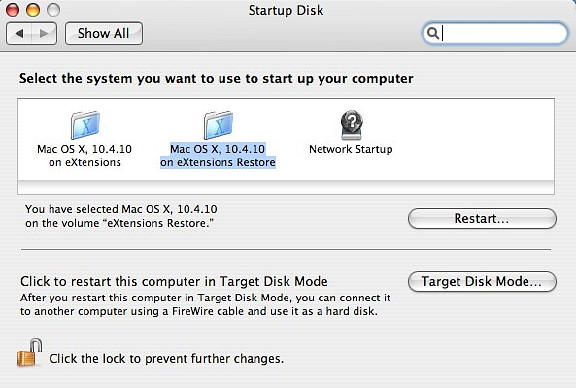
On the restart, we now had OS X running from the external disk, indeed, I could run it totally from this disk were I so inclined and I know at least one local user does this. I began using Disk Utility for basic checks. I ran "Repair Permissions" then "Repair Disk." Like any repair utility, this can only repair a disk that is not used for startup. A minor repair was needed. The utility fixes the problem then runs again. My intention anyway was to run Disk Warrior and, although I had the CD at home, I also wanted to make sure that this is working from the external hard disk: nothing like being prepared. A graph of the disk showed some 19% of the items "out of order" which is not bad, but nowhere near perfect. Disk Warrior's hardware diagnostics reported no problems and a check of files revealed nothing major. Then we moved to the disk repair itself. I normally expect 10-15 minutes for a disk in fair state, but the checks and repairs were completed in 3. The Optimization (a rebuild of then entire disk) took another two. As I was using Disk Warrior on the hard disk and not the CD, quitting the application did not cause an automatic restart. I changed the setting again in System Preferences and closed the security padlock icon. The restart was surprisingly fast. Before the Friday arrival of Leopard, I will carry out a further total backup of the important data, including the Mail. This can either be done by dragging the Mail folder in the User account (Home), Library folder, onto that external disk, or (in my case) using the backup software that came with the disk (SilverKeeper). To work, these mailboxes must retain their integrity. Were there a problem, or I were to use Erase and Install, the Mail application is rebuilt by using the Import item in Mail's File menu.
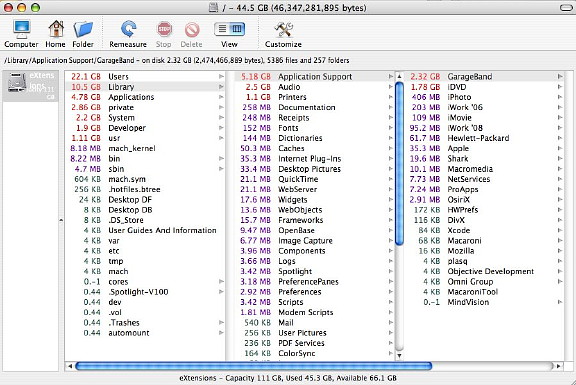
Note, the collective noun for Leopard is given variously as "leap", "lepe" or "leep". See also my Bangkok Diary item on the successful installation (the price is 4790 baht). |
|
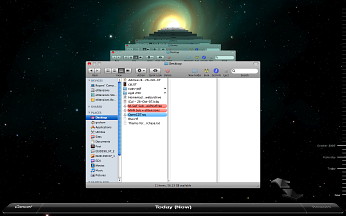 Of particular note are Time Machine, a backup facility that uses an external disk to store mirrors of the system; and Spaces for multiple desktops. Although many screenshots indicate a 2 x 2 matrix, this (former Linux) feature can run up to a 4 x 4 setup. The Finder has also been rewritten and there are several ways to view files, including a Coverview-like display (as in iTunes), stacks of files on the Dock and QuickLook, which allows an examination of a file's contents without the need to open the file itself.
Of particular note are Time Machine, a backup facility that uses an external disk to store mirrors of the system; and Spaces for multiple desktops. Although many screenshots indicate a 2 x 2 matrix, this (former Linux) feature can run up to a 4 x 4 setup. The Finder has also been rewritten and there are several ways to view files, including a Coverview-like display (as in iTunes), stacks of files on the Dock and QuickLook, which allows an examination of a file's contents without the need to open the file itself.