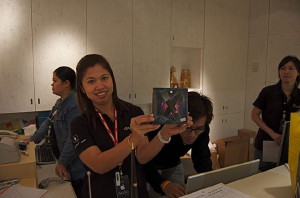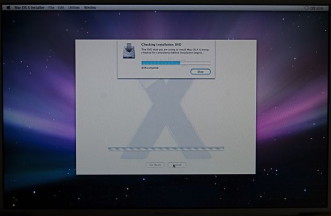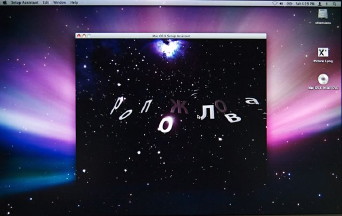|
|
A couple of days before the worldwide release of Leopard, I received an email from the local Apple office in Bangkok's Siam area, to tell me that the release was delayed here until Saturday noon. I was not overjoyed about this as I was going to lose a day before my column was due and, if anything were to go wrong, I might not have enough time to reinstall, bring in all the data and start all over again. I had begun the process the previous Sunday when I backed up, checked the disk and then ran Disk Warrior as well. The free Friday gave me the time to run through all that again as well as make some changes. I have two partitions on my external hard disk: one called "Restore" which has an OS X installation, and the other, "Storage" which contains the backed up data. With the advent of Time Machine, I was not sure how it would want to install and access the disk, so I decided to make the larger (Storage) partition completely available and so made a duplicate backup to the Restore partition. There is nothing like being prepared.

A brisk stroll along the Skywalk that avoids the traffic and the hordes of beggars, saw me at Siam Paragon, but when I reached the iStudio there, I was told that they were not expecting the disks until 4 pm. I had already wondered if someone had miscalculated in dealing with transportation or with the Thai Customs department, but this was a new issue and this was going to lose me a lot more time. I did a little shopping then walked across to Siam Centre for lunch.

I was disappointed to find at this time that, instead of the 4,790 baht I had been told a w days before, that the price here was 5,690 baht. Maybe I had misheard or the previous information was wrong. Later that evening, I had email from this iStudio (Z29) who told me that I had been overcharged -- the 4,790 is officially an introductory offer -- as they had wrongly priced the disks. The packaging is just larger than the DVD and about 1cm thick, containing the disk, a small introductory manual and the regulation two white, Apple decals. With this in my hand (I got the t-shirt too, but it is way too small -- I can give that away), I finished the shopping, grabbed a bus and headed out of the city.
MacFixit also had some information on Disk Warrior and Alsoft are recommending that the utility not be run from a 10.5 installation but from the disk or an external disk running 10.4.. I was ready to roll and at just after 3pm I inserted the DVD. When the installer disk first appeared on the desktop, I carefully read all of the documents: "Read Before You Install", paying particular attention to the system requirements. It needed 9G spare on the hard disk (I had been asked specifically about this in the shop), or 12G with the Developer Tools; a mini welcome manaual which was a PDF of the one in the box; and an Install and setup Guide, which was useful as it showed al the steps, including screen shots, and pointed out some pitfalls. I also had a look into two additional folders: an Optional Installs folder, which contained an Optional Install package; and a folder that contained the XCode Tools, Dashcode and the WebObjects packages. Looking through all that took me just over ten minutes and I began the restart at 3.13pm. The new Leopard desktop matches the online shots and the DVD box with the backdrop that some have called (erroneously) the black hole. It is more like a supernova with its central starburst effect. The blue apple of Tiger has evolved into a black apple. First up is the language selection screen. There are three new additions: Portuguese Portuguese, Russian and Polish. When, one wonders, will there be a Thai localisation? That screen is followed by the license agreement and then we are asked to select a disk. 5GB of space was needed it told me. I then checked Options which gave me four ways to install: Upgrade; Archive and Install (with or without preserving user settings); plus Erase and Install. Despite the dire warnings, I went for the easy option of the upgrade. The next panel allowed me some configuration changes. I deselcted a few of the printer drivers, but (a nice touch) the installer had recognised that I have no additional language localisations (I could add now if I wanted), that I had the additional fonts (including Thai), and X11. We were finally ready for the big step at 3.23pm.
A panel appeard that spent an age telling me it was calculating the time remaining. We know to ignore this as the installer always lies. It briefly came up with 1h 47m and promptly slashed 16 minutes from that, then added another 6. I wondered about going to the shops but blinked at another 20 minutes was gone. It then went to 34 minutes, so the trip to buy some food was delayed. While Tiger had kept us informed both of the time and the stages of the installation -- for example when languages or printer drivers were added -- all that Leopard had was a solid blue progress bar. At 4.14 pm, it showed "About a minute" which ended at 4.17 when we were ready for a restart. I held my breath. . . .
The password (another problem for some) was fine and I entered the Administration account. There was a small delay while the Setup Assistant appeared and I was offered the opportunity to join .Mac. I had to refuse twice before it went away. Automatically, it connected to Software Update, which had caused problems for some people, particularly early installers like those in Australia, and downloaded a file which it installed easily. After this setup in the Admin account, I moved to my user account. My normal Kandisnky desktop image was ready for me. Some early notes:

The first time it runs it is not fast. I saw that Spotlight was indexing the other (Restore) partition, so turned that process off by dragging the disk icon in to the Spotlight "Privacy" panel. Things were a little less slow then, but with something like 53G to backup, this was never going to be instantaneous. I let it get on with things and switched to another Space. At just after midnight, it has backed up three times. There is a more radical change to operations in this latest version of OS X. Much has been changed under the hood and clearly there are many visible changes as well. Some of these changes are going to allow (or in some cases force) a change in working methods. We are going to have to take a few days, or more, to come completely up to speed.

|
|
 I signed a large sheet, paid the money, and took some photographs.
I signed a large sheet, paid the money, and took some photographs.