
|
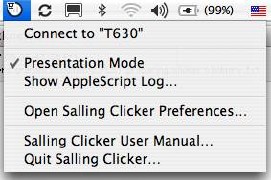
|
|
OS X: Some simple graphics-using tasks |
Updated Software
Currently, I am writing presentations for students. I like them to be a little unusual, which is easy with Keynote in a PowerPoint environment. Planning them reminded me of Salling Clicker that I raved over when it first came out (19 March 2003). Clicker controls a computer from the mobile phone via Bluetooth.
With computer changes, a new phone, and OS X updates, I had to reinstall Clicker which, now at version 2.2.1, is far more sophisticated than in its initial form. Now localised in several languages (a pity there is no Thai version), Clicker can operate from selected PDAs, as well as more phones: initially for Ericsson Bluetooth phones only, now some Symbian-based phones (Motorola, Nokia, Sendo and Siemens) are included.
My new phone caused me the most problems, with the joystick that modern cell-phones possess. Clicker itself is well-behaved. On my trials with presentations, as well as operating iTunes, I was reminded of why it was so successful on its initial release. The menus have been expanded and now include several more applications.

|
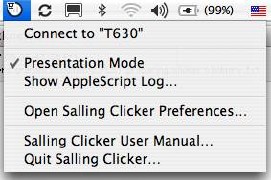
|
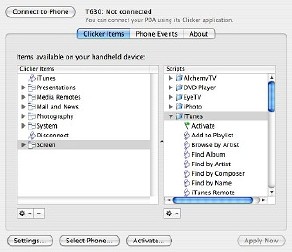
|
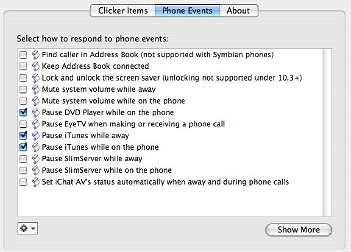
|
New software
While thinking about presentations, I came across a tiny utility that just makes sense. If one writes a presentation on plastic overhead-sheets, it is easy to circle critical data with a felt-tipped pen, or (many presenters do this) to tap the projecter itself.
You cannot do that with a computer presentation. Drawing with a pen on a monitor would not be seen, apart from the damage it could do with a laptop. Similarly, tapping on the screen may wake the students at the back, but they will miss the point.
Matthew Fahrenbacher, of the delightfully-named, "Humongous Elephants and Tigers", has come up with Magic Pen, a utility that allows one to draw on the screen, highlighting items with what looks like a felt pen.
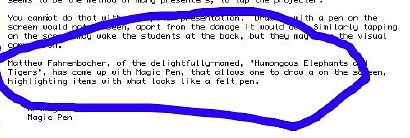
Both colour and thickness can be changed. To draw requires a new "pad": several can be activated and hidden, but it is not possible to save. To stop drawing on the screen, the menu item, "Ignore Mouse" is used.
My only regret is that Magic Pen will not work when a presentation is running owing to the way that Keynote or PowerPoint (naturally) take over the whole screen.
 The same week that I found Magic Pen, I also found a gorgeous (donationware) painting program: ArtRage.
The same week that I found Magic Pen, I also found a gorgeous (donationware) painting program: ArtRage.
I put this onto both my PowerBook and the eMac where it worked flawlessly. I was a little surprised at first. It took the entire screen like games or presentations do; but the far right menu item will stop full screen mode and reveal the Apple menubar: ArtRage controls are still within the program's own screen. It was also possible to resize the screen and make the desktop visible on the eMac with its larger screen.
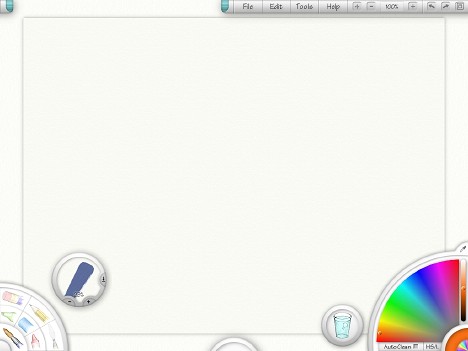
 Several brushes and pencils are provided, as well as different textures and colours of paper. There are a number of ways to select paint colours, starting with a basic spectrum. I was most pleased with the oil brush, which clearly shows the texture of each stroke. Repeated brush strokes will merge the colours naturally unless the brush is cleaned (using a water-glass icon) making the picture highly realistic. Although the Wacom graphics pad is recommended, the mouse can be used with a reduction in accuracy. Files are saved in the .ptg format but can be exported in jpg, png and bmp. These formats may also be imported.
Several brushes and pencils are provided, as well as different textures and colours of paper. There are a number of ways to select paint colours, starting with a basic spectrum. I was most pleased with the oil brush, which clearly shows the texture of each stroke. Repeated brush strokes will merge the colours naturally unless the brush is cleaned (using a water-glass icon) making the picture highly realistic. Although the Wacom graphics pad is recommended, the mouse can be used with a reduction in accuracy. Files are saved in the .ptg format but can be exported in jpg, png and bmp. These formats may also be imported.

A minor problem with the Artrage installation concerns permissions. I was able to use ArtRage in my Administrator accounts, but not in the user accounts on both my machines. I circumvented this by installing again into an Applications folder I created in the user account. This is something that has to be done when running some games.
ArtRage (which is also available for Windows) has much potential for us evolving artists.


For further information, e-mail to Graham K. Rogers.
Back to
eXtensions
To
eXtensions: Book Reviews
To
eXtensions: Year One
To
eXtensions: Year Two
Back to homepage