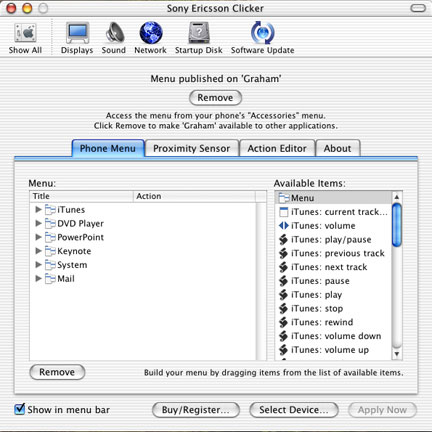
eXtensions
|
Clicker: Using a Phone to Control the Mac |
Once in a while, there is an example of software that comes along that I just get so excited about. Clicker is a wonderful little utility that enables me to control operations on a Mac via the menu on my mobile phone. You can only do this with Bluetooth; you can only do this with an Ericsson phone, you can only do it with a Mac running 10.2.4 (or later). On a scale of 1 - 10, my level of smugness this week reached 12.
At our office, we had some notebook computers with remote controls: expensive little things they were and within a few months they were broken; or lost. With the way I hang on to my phone, come what may, the chances are greater that this is not going to go the way of our remote control devices.
As Macs do not have infrared ports these days, and Bluetooth has begun to make its presence felt more widely, it makes good sense to combine the functions of the Bluetooth phone as a remote device: expanded integration of phone and computer.
I am writing this 24 hours after the first release of Clicker: about 4 days since the beta came my way. As I write (see below), people are creating new scripts to expand the functions that are possible. I wrote one myself last night it is so easy.
The man responsible for this utility, is Jonas Salling, the software may be downloaded from this link. The beta was 148 KB, but the full version ended up at over 750Kb: it has a significantly increased functionality.
The price for this little gem is $12.95, although us early birds were able to claim a small discount. It is usable unregistered but there is less flexibility in the operation. For 13 bucks, this is a gift.
As is normal, the download opens as a disk image which contains two files: a readme and a folder known as a Preference Pane. This needs to be placed into a Preference Panes folder inside the library folder in the users own account. If there is no Preference Panes folder, use Finder to make one.
When Systems Preferences is started, Clicker is visible at the bottom of the panel. Once opened, the first action is to press "Select Device". If you have already paired a Bluetooth phone with the computer, it will have been highlighted: press Select. In the main panel, there is a button with "Publish" on it. Pressing this, puts the menus onto the phone. A default setting in Clicker will not allow its operation when Address Book is being used.
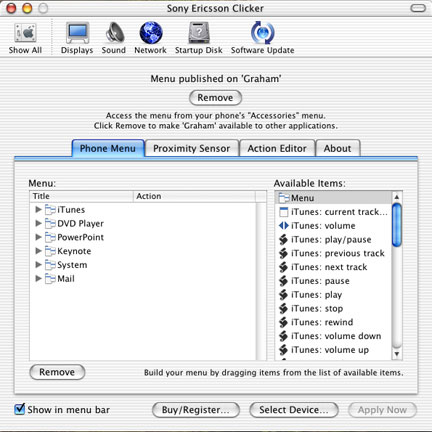
A tick-box at the bottom of the panel provides for an icon in the menubar. From this, it is a one-click operation to "publish" the menu each time, and afterwards to stop its operation. When Cicker is on -- the menu is published -- the icon changes from a black screen to green. I have taken to turning it off when I am not using it.
To use Clicker without restrictions, the application must be registered online. I copied in the lengthy code that was sent by e-mail when I made the purchase and pressed "Activate". The first few attempts were not successful. I downloaded a fresh copy from Versiontracker, deleted all preference panes and preferences (there are two, with the Salling name), emptied the trash and then (because it is a start-up item) logged out. I was subsequently able to register properly.
The Ericsson T39m that I use has the menu in the Extras>Accessories panel. If the menu is published, selecting this will show a Macintosh menu which, in turn, displays the applications for which scripts have been written.
Clicker came with menus for iTunes, DVD Player, PowerPoint, Keynote (the new Apple presentation software) and System. Within System, the sole script was for "screen shot" and I took the images shown here using the phone.
My download and installation had some minor problems at first. Although the software linked properly with the phone and the menu was published, I was unable to activate any of the applications except the screen capture.
As a test, I moved the activate iTunes script to the System menu. As it worked, I tried another script and that was good too. I deleted the original iTunes menu and made a new one. There were no further problems.
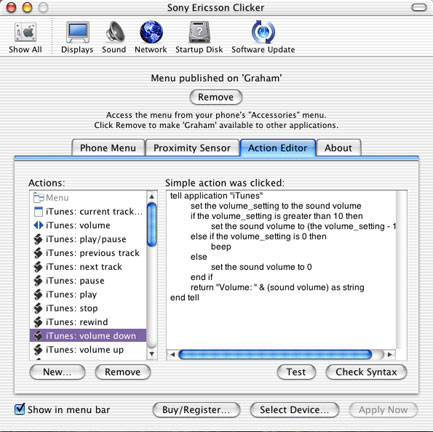
To create a Mail menu, I dragged the menu icon from the right over to the left in the Phone Menu panel and renamed it. This reminded me of the last Database Internet Conference when Sun was pushing Java: they introduced software that wrote the code as you dragged components to a work environment.
I dragged the "iTunes: activate" script from the right to left and dropped that into the Mail menu. In the "Action Editor" panel I edited it, substituting "Mail" for "iTunes". It worked first time too.
An additional function is the Proximity Sensor: if I leave the computer with the phone, the Bluetooth software recognises this and initiates a pre-selected action such as putting iTunes on pause. On returning, another action can be selected. When the phone has been moved out of transmission range of the Bluetooth adapter, the menubar icon changes from green to red.
Clicker is not 100% bullet-proof. I do not have the D-link adapter that is standard for the Mac, and the PCi adapter available here seems less effective, particularly as far as distance is concerned (see Note 3 below). Once or twice, the software has "lost the plot" when the phone has been moved away and churns away trying to find it. Try and hurry things up and the Bluetooth installation also gets upset, perhaps requiring a restart.
Despite these occasional, minor problems, not just the application, but the very concept is a step in the right direction for increased Bluetooth acceptance and for flexibility in operations. I predict a rush of like software, particularly on the Windows platform which has begun to fall behind in this area.
Note 1: Before I finished the article, Apple pubished a web page at http://www.apple.com/applescript/bluetooth/ with scripts specifically for Cicker. By the time you read this, there will be more.
Note 2: There is another application that has recently been written to do similar tasks: Romeo. I tried version 0.5 but was not able to make it link to my phone, perhaps because Clicker was already installed. This is a free download from Arboreal at http://irowan.com/arboreal
Note 3: I partly solved the transmission distance problem with a USB extension. I plugged the extension into the keyboard USB outlet, and the Bluetooth adapter into the other end of the extension, then put the adapter on top of the monitor.
For further information, e-mail to Graham K. Rogers.
Back to
eXtensions
Back to homepage