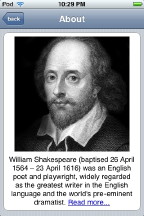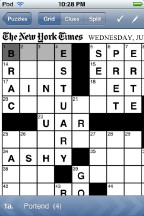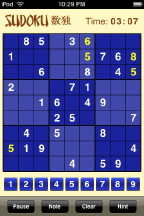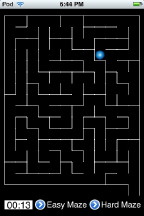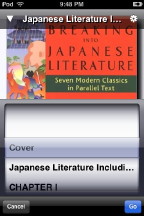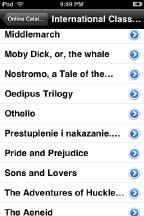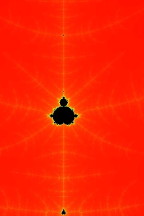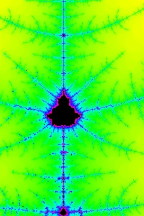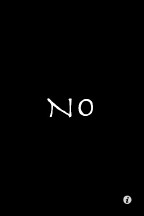|
|
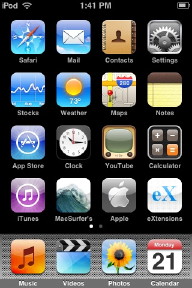 The original iPod touch had basic applications like Safari and YouTube access plus other standard utilities. In January this year, Mail, Notes and Google Maps were added making the iPod touch more flexible. It was possible also to use Web Apps, or create your own. The most recent updates have added more facilities and now allow Apple authorised apps to be downloaded.
The original iPod touch had basic applications like Safari and YouTube access plus other standard utilities. In January this year, Mail, Notes and Google Maps were added making the iPod touch more flexible. It was possible also to use Web Apps, or create your own. The most recent updates have added more facilities and now allow Apple authorised apps to be downloaded.
When Apple's App Store became available in Thailand, I signed on, bought the 2.0 update for my iPod touch and had a look in the 23 pages of apps that were then online. By the time I wrote this article, these had increased to 41 pages for the iPod touch (43 pages for the iPhone): something over 800 apps. With the problems of Mobile Me now beginning to recede -- it actually works quite well now, but there must have been a major and unanticipated server meltdown -- it was time to have a deeper look at the App Store. I felt like a kid in a toy shop.
Some of the apps are location-specific, such as those for the iTrans BART or NYC Subway: there is also one for Berlin. Someone could easily create a similar app for the transoport systems here in Bangkok. I avoided the free phrasebook utilities, like French, German and Italian, despite the value of having the phrases read out. This is another utility that screams out for a Thai version. There are also several dictionaries, both for translation and definition. Social networking utilities, like Twitter or MySpace Mobile did not suit me. I have none of these networking utilities on the computer.
While no musician, I was able to tap away and produce a variety of sounds using the collection of virtual instruments by pressing on the touch screen. We can fine-tune many of the settings and also record what we create. While someone like me uses it as a novelty and it would be entertaining for a child, there is a far more serious side to this. It would allow a professional musician to have access to a composition tool without banks of equipment and to make a basic recording immediately. This theme of professional usability came up several times while I was examining the online screens at the App Store. A small device like the iPhone is more convenient than a notebook computer. Being productive with it is one more bonus.
MiMVista is one of the more exciting of available apps. Something like the Open Source Osirix program that runs on OS X, it is used for examining high resolution medical imagery like MRI and PET scans on the iPhone or the iPod touch. Like Osirix it is a free download and it includes sample images. Patient data can be transferred, but the writers make it clear that it is not intended for diagnosis. This is a flexible and useful application for physicians who are able to have an idea of a problem without the need for immediate access to a server. A passcode can be activated to make patient data secure. MiMVista also provides access to remote data sources. There has been an update to this and the icon shown on the Home screen is changed.
This app was not quite ready as initially examined and the readout seemed a little askew. The site has a disclaimer and information concerning a future free calibration update which would then make this useful to put my pictures straight.
This app was later updated to v1.1 and calibration is included. There was also the addition of an "inclinometer" -- a screen that reports the angle that the iPod touch or iPhone is being held. The icon to view this is available when the application is displayed in the wide. horizontal screen. However, it (and the calibration icon) are only seen when in a specific horizontal position: if the icons ar enot there, rotate the screen 180 degrees.
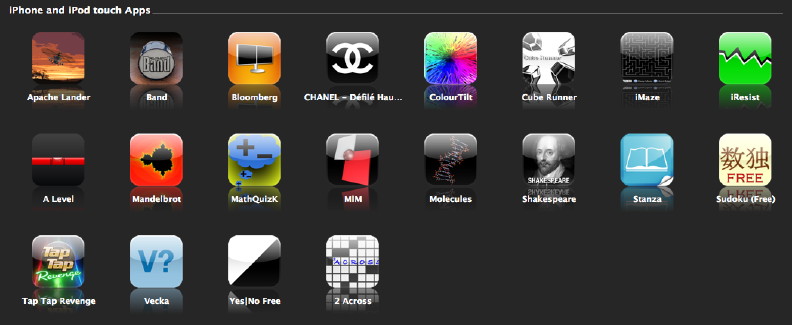
Setting up playlists in iTunes and transferring his music collection, I was surprised to see that on the iPod, as well as on the computer, the information was displayed in Thai. As a test, I put a tune by a Thai artist into iTunes on my Mac. The data there was in Thai and when synchronised, the Thai characters displayed on my iPod touch as well. I then checked Address Book and iCal. I added data to both using Thai characters. These were added to the Mobile Me information and to the iPod retaining the Thai script. As a Thai keyboard is not installed on the iPod touch, we may enter data on the computer then read on the iPod touch, but we cannot enter data in Thai on the touch. This is a welcome halfway step and will help some local users.
I had settled down to play a video podcast. On the home screen I saw that, as well as a red number over the Mail icon, there was a similar number over the App Store icon. Any updates to apps downloaded are shown. I clicked on "Update" and let it do its stuff.
Clicking one of the titles displayed the Dramatis Personae and the five acts (Sonnets were in groups of ten). The next level produced the text. Viewed horizontally, the text was easy to read. With the vertical screen, there were buttons for enlarging the text or making it smaller. There was no search facility. Update: Along with iMaze this also received an update a day or so after I uploaded the page to the website. The changes, according to the description on the relevant iTunes page tells me that this update includes the Help section and that there are also interface and stability improvements.
These days I have two tasks on Sunday mornings. One is to write my article for the Bangkok Post, Database. The other, which precedes it, is to try to complete the crossword which comes from the New York Times. "2 Across" is a useful companion for anyone who likes crosswords, and is an inexpensive $5.99 (200 baht). What is especially nice about this is that it allows us to download crosswords from several sources (NYTimes Classic, Houston Chronicle, The Onion) as well as those users subscribes to. We can try and solve a puzzle in one go, or return later. Once complete, the crossword can be deleted. We can download more when online and work offline. I also enjoy the daily Sodoku in the Bangkok Post and there are some 30 examples of Sodoku apps available in the App Store, ranging from free to $4.99 (168 baht). I tried one called, simply, "Sodoku Free". Because it was. There is an upgrade available to a paid version of the same application. This has a number of difficulty levels and a user is able to choose colour schemes. The disadvantage here is that there is a limited number of puzzles, hence the upgrade. Sodoku downloads, from some other developers have self-generated puzzles, so the user never runs out.
Update: Of course, less than 24 hours after I uploaded this page, iMaze was updated and that free-flow criticism has been covered so that now the ball moves far more smoothly through the corridors of the maze. The icon on the home page has also had a makeover. There are also the infuriating games, Cube Runner and Lander. The first requires us to steer through a series of obstacles and the frustration comes from the problem that, whatever one does, there is that inevitable collision after a moment's inattention. The latter needs some deftness to bring a helicopter down and I have yet to get the hang of this. Both of these (as well as iMaze) require some skilful tilting of the device to steer and, with Lander also to control speed. These three games are all free.
There is now also a free application in the App Store called Stanza, from LexCycle (who produce a number of eReading solutions) that turns the iPhone into a miniature e-book reader and this does have a text search feature. Some of the earliest apps were 99 cent readers with specific titles, and now here we have this freebie that has access to hundreds of titles. If we have access to a decent WiFi connection, it is easy to click on the link and there are a number of categories of book, author, period that gives access to works that took a minute or so to be installed. I downloaded the app on Sunday night then five books: a Japanese Literature anthology; Orwell's The Road to Wigan Pier; The Time Machine by Wells; and 20 Rules for Writing Detective Stories, which I may delete. Lastly, there was Walt Whitman's Leaves of Grass which is a disappointment the way the poems are set out. No substitute for the written page, is there?
For free -- the works used are coming from the wonderful Gutenberg Project that was started at Illinois University several years ago -- these are minor niggles. I don't feel that the iPod is going to replace the book as a major reading medium, but it is fine for the occasional dip into a text: and heavens, it is a lot lighter to carry about: perfect for a bus journey in Bangkok when the traffic stops dead.
I spend most of my time dealing with Electrical Engineers, and I found a neat little, free app called iResist 2.0 that suits this group. It shows the colour labels one would find, for example, on solid state devices (examples of these are thyristors, transistors and diodes) that indicate the resistance of each. There are four rotable wheels each with coloured segments. As these are brought in line with the transparent selector, so a reading in Ohms is given. So four four green bands, we have a resistance of 5.4MOhms. Change the first ring to red, and the resistance is 2.4MOhms.
The information screen allows a user to turn ON colour labels, so that the colours and their names are displayed. A second switch turns the accelerometer on or off. This allows the dubious ability to come up with random displays of resistance values. On the whole a fairly useful app for those who need such readouts, although anyone who does use this type of data on a daily basis would probably get to the stage of remembering them anyway: not that this takes anything away from this ace little offering from the guys at Flying Monkey. Let's hope they come up with some more.
The image is displayed and, as we double-tap on the screen, so it enlarges and more of the lower levels become visible which are, of course, identical to what has been viewed before. The screen takes a while to redraw the image and it seems uncannily to grow while this redrawing takes place. Tap the screen once and some controls appear which allow adjustments to the accuracy (and therefore the speed of redrawing). This may be low and fast, or high and slow: and that High really is slow. There is also a button to make this process automatic.
A pleasant enough little app with few practical uses other than basic scientific interest. A warning here that lots of processing as apps like this demand, takes a toll on the battery. It is bad enough with video, but some of the games, and those apps which use the image displays to full effect are also using battery power.
As more developers begin to understand the possibilities of the iPod touch and the iPhone, so apps will be produced: to link with already provided online services; as a way to draw users in to buying software with more features; as applications that take advantage of the platform itself; and as a way for others to cut their teeth.
Seven More from the App Store Online articles that were originally in the Bangkok Post:
|
|




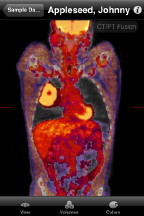
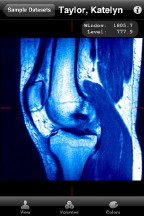
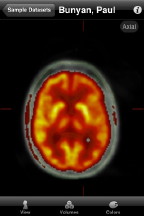



 My cleaning lady dusts the pictures every Saturday and I have to go round that evening straightening them all again. A useful utility, therefore is
My cleaning lady dusts the pictures every Saturday and I have to go round that evening straightening them all again. A useful utility, therefore is 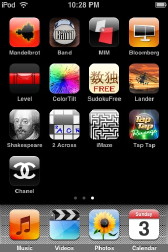 A friend arrived with a new 16G iPod touch and an HP computer running XP. He asked me to help make it work. First thing, of course, is to have music in the Library. Once that hurdle was crossed we installed the recent 2.0 update on the iPod and he downloaded a couple of the free apps.
A friend arrived with a new 16G iPod touch and an HP computer running XP. He asked me to help make it work. First thing, of course, is to have music in the Library. Once that hurdle was crossed we installed the recent 2.0 update on the iPod and he downloaded a couple of the free apps. Now that those of us in Thailand are able to access the App Store, I have been indulging myself, although trying to be as economical as I can. All of the apps are new, but some updates have arrived. In iTunes, a small number (depending on the number to be updated) appears beside the Applications icon. There is a also a direct link via the iPod touch.
Now that those of us in Thailand are able to access the App Store, I have been indulging myself, although trying to be as economical as I can. All of the apps are new, but some updates have arrived. In iTunes, a small number (depending on the number to be updated) appears beside the Applications icon. There is a also a direct link via the iPod touch.