|
|
Saturday Digression: Intel tries M1 Games again; An app for Sm'àlgyax; Teaching in Class with Students Online; Gopher on the M1 MacBy Graham K. Rogers
In the meantime, Andrew Frumusanu (AnandTech) reports that Qualcomm has announced new modem chips with 4nm technology. Their new Snapdragon X65 and X62 5G modems and a number of other chips with some significant advances in communication capabilities are expected to arrive in late 2021.
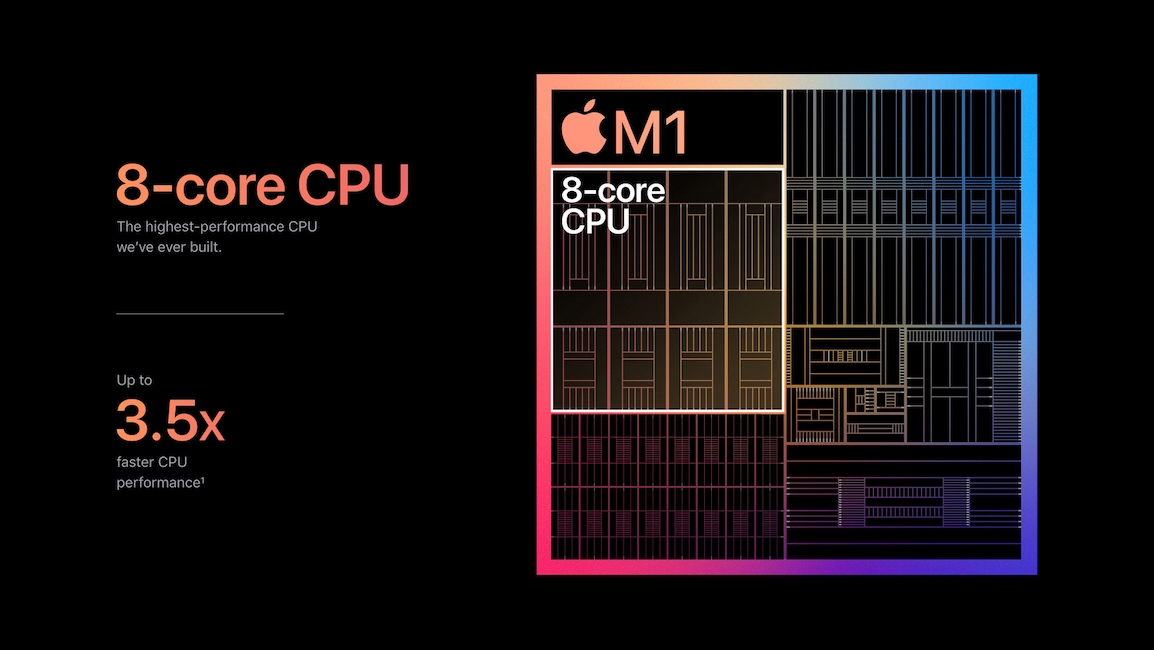 M1 Processor - Image courtesy of Apple
Intel is making more of an effort to show its temporary superiority to the new devices, when it could be using that energy (as are AMD and Qualcomm) to develop new chips that would really benefit consumers. Several commentators noted this new approach (didn't Samsung also try ridicule?) including Juli Clover on MacRumors.
Differences of Opinion It is not common for Apple to say anything when queried on a problem or potential fault. The best we might see is, "looking into it", but usually all we hear is "Apple does not comment on. . . " (fill in the gap). For Apple to apologize to a developer having pulled his app in error is unheard of, but this was the reaction to Brendan Ehsom, whose free indigenous language app was pulled, "after mistakenly accusing him of dishonest and fraudulent acts", Christian Zibreg (iDownloadBlog) writes.
It is not common for Apple to say anything when queried on a problem or potential fault. The best we might see is, "looking into it", but usually all we hear is "Apple does not comment on. . . " (fill in the gap). For Apple to apologize to a developer having pulled his app in error is unheard of, but this was the reaction to Brendan Ehsom, whose free indigenous language app was pulled, "after mistakenly accusing him of dishonest and fraudulent acts", Christian Zibreg (iDownloadBlog) writes.
The developer wanted to promote the Tsimshian language, (known by its speakers as Sm'àlgyax) which is spoken in parts of British Columbia and Alaska, but the app was flagged and then removed. Apple also wanted to close his developer account but he made representations and a letter of apology was issued. The app was reinstated of course. Sm'àlgyax is available on the App Store here, so I had a look. It opens with a search bar and little else on the screen. Accessing the features using the icon top left gave some good linguistic descriptions and explanations. There is also some audio help. The About section only displayed the logo, so with no advertisements there is no way to even buy the developer a coffee. There is a FirstVoices website which may help users with interest in such languages, some of which are in risk of dying.
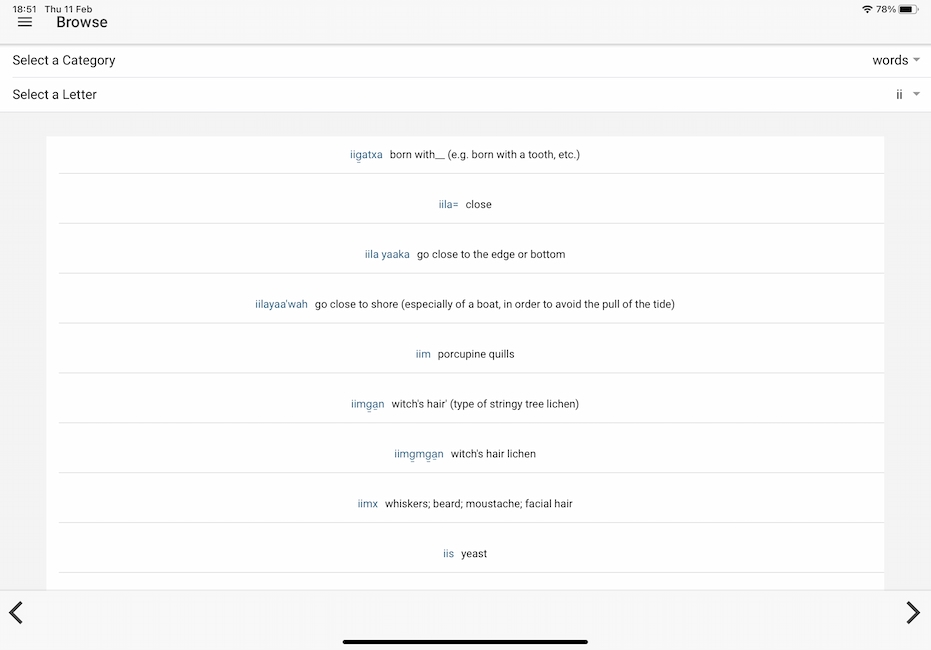
Screenshot from Sm'àlgyax app
Making the Classroom WorkWe are moving back to classroom teaching this week, or were: I just tried to pass through the campus and most gates were shut. I will find out later one way or the other. Because one of my students lives in Samut Sakhon he cannot travel: risk to him; and risk to the rest of us. That means we have to set up online teaching for the one student and I went to look at the way this will run. My first worry was the WiFi link, but there was more.
There is also the problem of speakers. Those at work are cheap, plug-in things that never worked with my Macs due to power. I had fixed that before with a solid set of HP speakers that had their own power supply. As I am not in the Electrical Engineering department now, I returned them. So this was in the back of my mind when I had a look at speakers in Siam Paragon this week. I had the Goldilocks problem: some too big, some too small, one brand too flashy; but one speaker did look about right. The Beolit 20 had a couple of advantages, over and above the Bluetooth connectivity, including a carrying handle. I already have Beoplay H7 headphones and they have served me well for more than 4 years, although a battery unit needed replacement in 2018. Once I had tracked down the service department in Amarin Plaza, where the staff were helpful and polite, the new battery was replaced in a few minutes, although it cost a goodly amount. They still work perfectly and the products have no problems when it comes to servicing and repair. The set I saw in Siam Paragon looked ok but was priced at 21,000 baht. Later I looked at several speakers online and kept returning to Bang & Olufsen. Using he Lazada app on my iPhone I found the same model for just over 16,000 baht. I was going think about it, but Friday is a working day so the order would be processed before the weekend and I would have this early next week: Monday or Tuesday in time for a Wednesday class. On Friday afternoon I had notification that they had shipped and would arrive over the weekend. Just as I returned to the condo early Saturday afternoon, a phone call from the courier told me that delivery had been made. I am slightly impressed.
A Historical Note or TwoIn a discussion about teaching online I mentioned how when I first started with computer use (and teaching writing) in 1985, it was not as easy: MSDOS 2.4 and Wordstar, with twin 5.25 floppy disks. Then, as now, there were problems to overcome which is what drove me forward: problems need solutions. The university library was connected to a network that allowed us to search state-wide for academic literature. Then we were shown how the library extended searches to other states.They placed rubber cups over the speaker and receiver of a telephone. The cups were connected to a computer through a device that modulated and demodulated (modem - geddit) the analog sound signals, changing them to digital that the computer could understand. While the library was connecting to California, it was clear to me that it could be anywhere in the world: and I realised in an instant how communications could change. With smartphones and broadband it is difficult to grasp how revolutionary this was then. That was four years before Tim Berners-Lee wrote the specifications for HTML, although there were similarities in the early release to print commands (I edited a brochure for the Grad School). A couple of years later I was in Bangkok and the university I am at now had a text-based internet: UNIX. There was not much that could be done, although we did have email and Newsnet Newsgroups (you think Twitter is aggressive?). There was also Gopher, which allowed users to search in libraries world wide. One day, the Admin suggested I try something called Lynx. This was a text-based web browser, so by entering a URL and using the menu systems available then, I was able to have a rather simple web experience. On my DOS PC I later had software that downloaded images using z-modem (a protocol) and assembled them as early web pages. Macs were streets ahead with the graphical browser. Windows 3.0 was just arriving. At the Engineering Faculty I helped put three workshops together: for staff, high school teachers and high school students. Our own students scanned photographs and with the HTML commands we were teaching them those taking part were able to create their own web pages. I based the classes on HTML articles I had written for the Bangkok Post, Database. Some of the staff were reasonably interested; the high school teachers were bored; but the students would not even break for refreshments or lunch. They grasped the potential right away. Thinking about this I wondered about Gopher. It was not a command I could enter in Terminal. I ended up downloading a Terminal Gopher client from Github although macOS was rather unimpressed when I tried to run it. I had to override security settings, so I would not recommend this for that reason. It worked fine for me and I will use this in teaching. Apple information about how to override security is available online: beware.
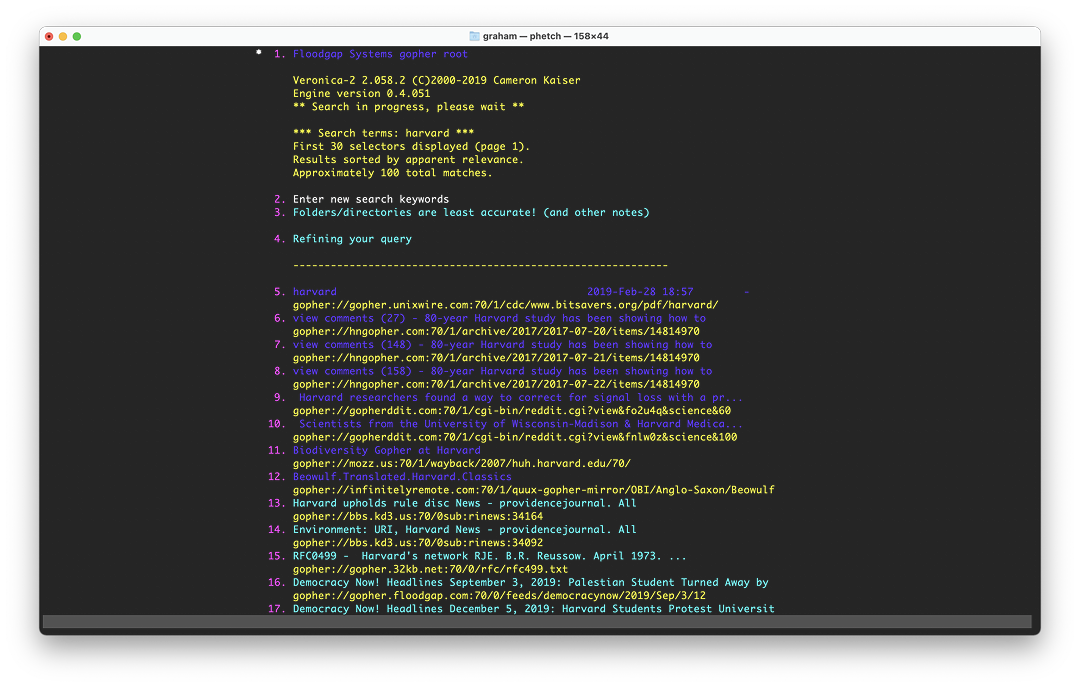
Screenshot from Gopher running on Terminal I also thought about Lynx which I had installed on an earlier Mac, but when I ran the command I was told, "bad CPU type in executable". I though that the M1 was precluding my use of this so I looked at the Intel MacBook Pro (which had a flat battery after a couple of weeks idle). That too gave me the same comment so it is not connected to the new processors.
EndnotesAs the Intel Mac was to be taken by a friend, I finally began the process of erasing and reinstalling macOS. I had left it until late as I wanted to keep Find My Mac active, in case this was stolen. It may sound like overkill, but I have had two burglaries and in the second lost a G4 PowerBook. Find My for devices did not exist then and the Undercover software did not take screen shots as the computer had no camera. It was traced to a couple of locations, ending up being used by a Thai engineer in Ireland.On the Intel Mac, once I had put some power into the battery, I removed the Mac from the list in iTunes. On the other Mac I removed it from "Find My" and from the iCloud list of devices. I restarted in Rescue Mode and using Disk Utility used erase. I returned to the main Rescue menu and accessed the option to install a new version of Big Sur. I was surprised that this was not an earlier version related to the date the Mac was manufactured. I agreed to Terms and Conditions and Big Sur began to download. I will still have the MacBook Air, of course.
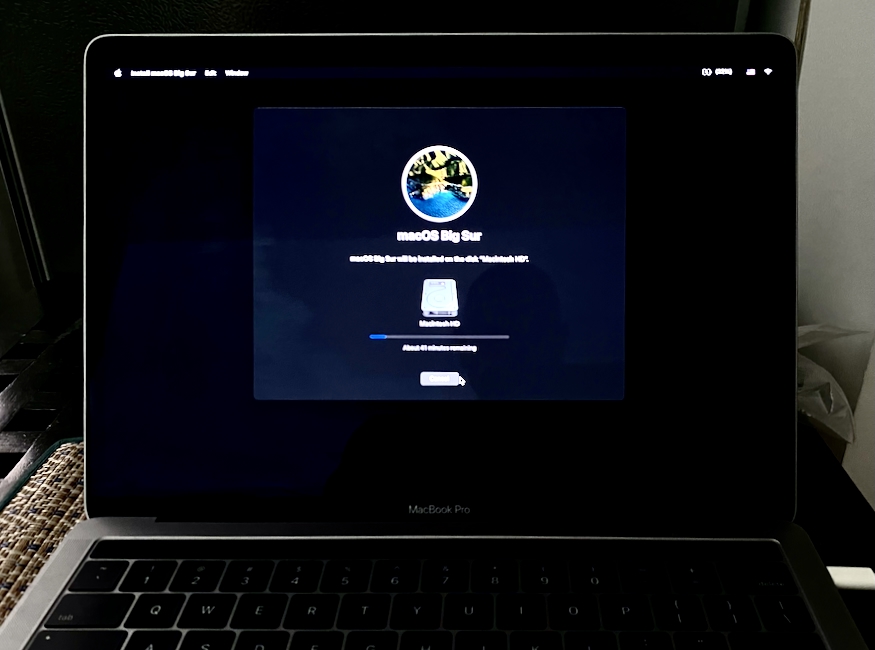
Installing Big Sur on a clean Mac (in the shadows)
He was pleasantly surprised to find that apps he had bought before were available to him. That has been a life-saver for me. I also let him have some cables that would help connect some of the devices he uses to the USB-C ports. At the beginning of the year there were three Macs here, now there is one.

Intel MacBook Pro, M1 MacBook Pro and MacBook Air
We are also hearing a lot of news about that long-awaited Apple Car. It may finally be approaching production - perhaps a year or so yet - with first Hyundai and KIA in the line to provide some of the structure and manufacturing plant, perhaps in Georgia. That has now been ruled out, but other companies are also being mentioned, like Nissan. With many other car manufacturers throughout the World now committed to electric cars, this is a good time for Apple to do one of its "new kid on the block" moves. We remember how they were ridiculed when the iPhone was first put forward and then released, particularly by Microsoft and Blackberry. And by Samsung. Now it is Intel's turn. Some lessons are not being learned.
Graham K. Rogers teaches at the Faculty of Engineering, Mahidol University in Thailand. He wrote in the Bangkok Post, Database supplement on IT subjects. For the last seven years of Database he wrote a column on Apple and Macs. After 3 years writing a column in the Life supplement, he is now no longer associated with the Bangkok Post. He can be followed on Twitter (@extensions_th) |
|


 The department has a Logitech webcam far older than mine and like the one model I have, there is no option to attach it to a tripod. That is ok at home where I fix it to the top of a monitor (it is not that secure however), but if I am running a class it needs to be better positioned. I use the
The department has a Logitech webcam far older than mine and like the one model I have, there is no option to attach it to a tripod. That is ok at home where I fix it to the top of a monitor (it is not that secure however), but if I am running a class it needs to be better positioned. I use the 