Shift - Bargain Basement Photo App With Sophisticated Filter Tools

AMITIAE - Monday 11 July 2016
|
Shift - Bargain Basement Photo App With Sophisticated Filter Tools |
 |
|
|
By Graham K. Rogers
A couple of weeks ago, a new group appeared on the iTunes App Store panel: apps priced at 9 baht, a quarter of the normal minimum. Most of these are games, so I ignored these initially, but there is one photo app: Shift. This was originally released in late 2014 and is one of those many unusual apps that somehow fall through the cracks never to be seen again. If you dig deeply enough there are scores of great apps available. For 9 baht, Shift was a steal, particularly when I saw the ability to save custom filters. Its full name however, Shift - Create Custom Filters with Textures Gradients and Blends is a bit of a mouthful.
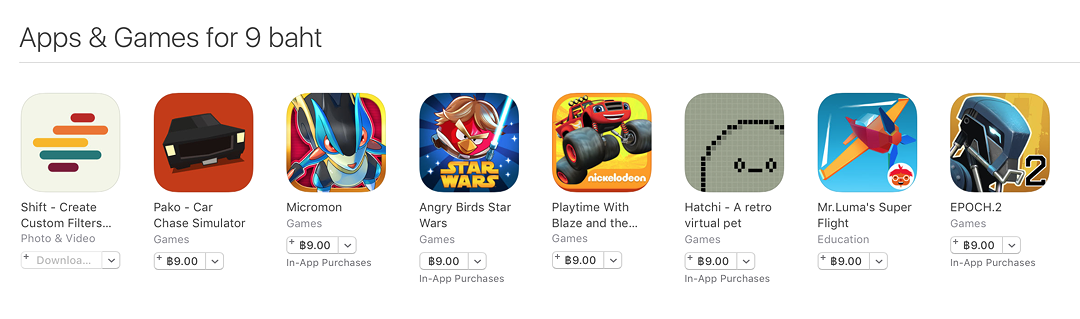
ShiftA user would start by selecting an image and then applying a crop if wanted. Rotation of an image is also available in this opening panel. When those adjustments are done, a panel is available with a good selection of filters, a slider to temper the filter effects and a set of tool icons at the bottom.
The icons below provide adjustments to light (Brightness, Contrast, Saturation and Temperature); Color, with a range of effects and adjustments, plus a spectrum slider; and Texture, with several effects panels, sliders and options. For 9 baht this has an unusually rich set of options available for image adjustments.
Export and CommentsHaving exported a finished image to the Photos Album, I had a look at the metadata. This can either be done in Photos on the iPhone (or iPad) using Photo Investigator, or on the Mac with Photos Information. I like Photo Investigator on iOS devices as it can be used from within Photos, using one of the export functions (Mail, Print) to use in other apps.On the iPhone one image I saved was shown as a respectable 3570 x 2529, with a file size of 2.468 MB. This matched the dimensions of the original image, although the file size was up slightly. Metadata, including location had been stripped from the new image. I also tried Shift on the iPad Air 2 and the iPad Pro 12.9" where it displayed beautifully. On both iPads it was available full screen, both in portrait and landscape modes. Any filter selected was applied instantly. Although I prefer working on the iPhone in photo apps, both iPads showed me what a good app this was. It should appeal to many users who want a simple and cheap app for editing with just that little extra.

Graham K. Rogers teaches at the Faculty of Engineering, Mahidol University in Thailand. He wrote in the Bangkok Post, Database supplement on IT subjects. For the last seven years of Database he wrote a column on Apple and Macs. He is now continuing that in the Bangkok Post supplement, Life. He can be followed on Twitter (@extensions_th) |
|

For further information, e-mail to
Back to
eXtensions
Back to
Home Page