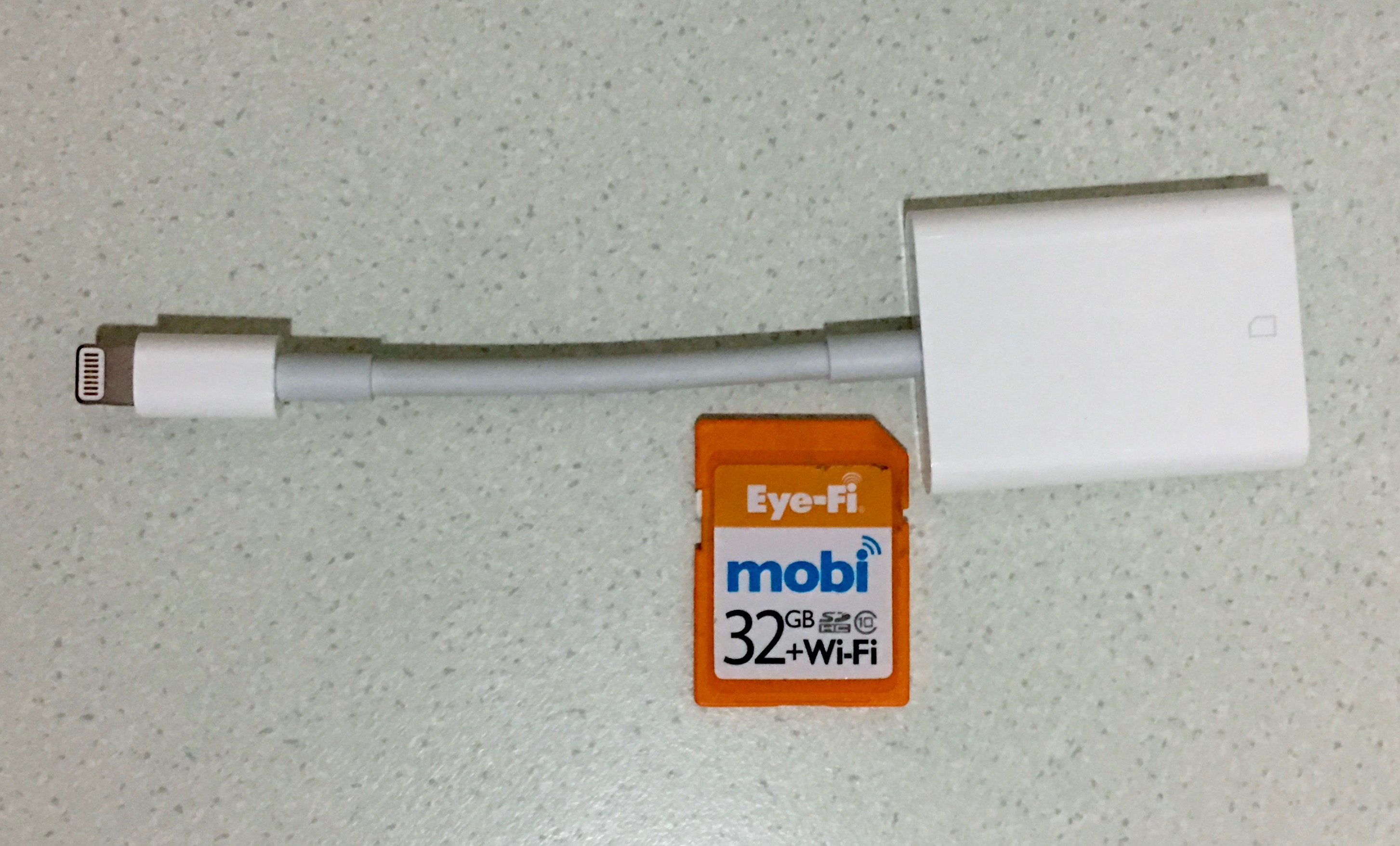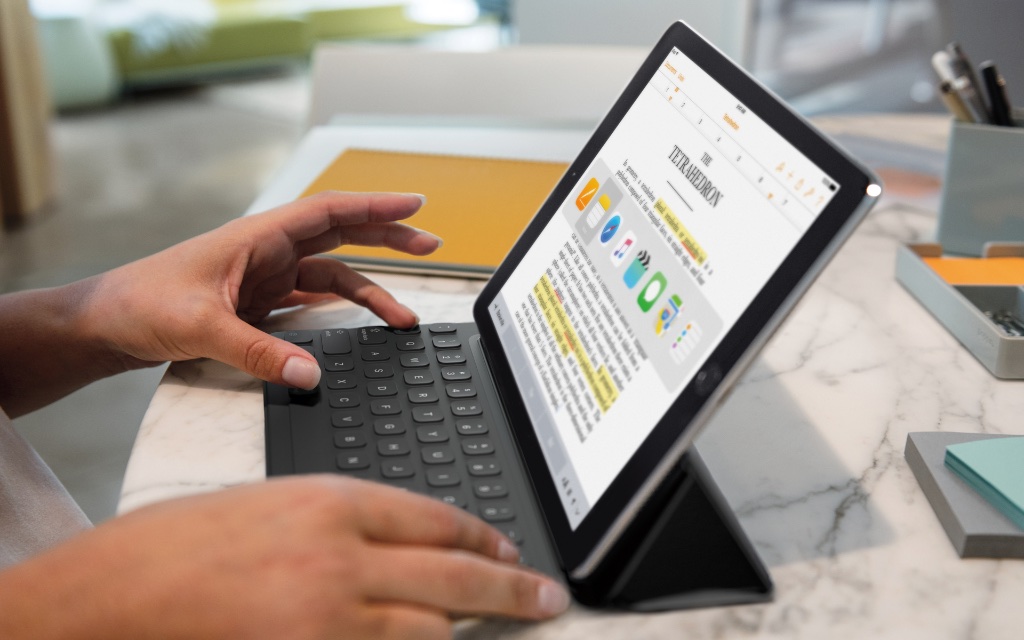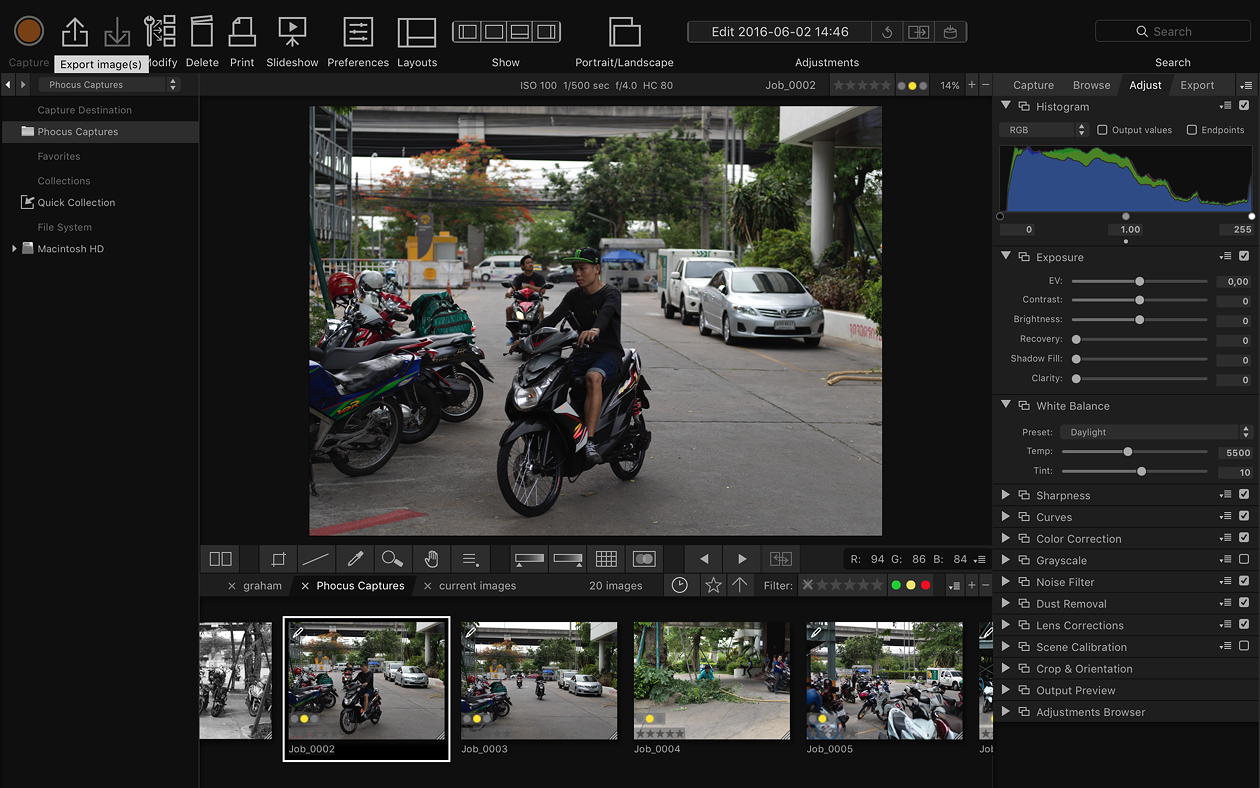|
By Graham K. Rogers

One of the most iconic photographs taken in the last 50 years is of the Earth from the Moon. Neil Armstrong took that on the first moon flight in 1969. He used a Hasselblad 500 EL Data camera.

Earthrise - Image from NASA
I have my own Hasselblad. It uses medium format film and I scan the negatives into the Mac using a Canon 9000F and Ed Hamrick's VueScan software. Hasselblad introduced its H1D with 22 Megapixel (MP) sensor in 2004.
Recently the Hasselblad H6D, with either 50MP or 100MP sensor was introduced and I tried one last week at the offices of Shriro Marketing near Laksi:
Telephone: (662) 792-5000 # 3111
Mobile : (6699) 456-4419

Hasselblad H6D-50C - Image Provided by Hasselblad
Although the design of body and accessories is sleeker than my older model, the weight is about the same at just over 2Kg. The autofocus lenses are now from Fuji, although with the modular design of the camera, my older Zeiss lenses will work: as will the waist-level view-finder; and the film back. This is the first digital camera I have seen that also handles film.
Hasselblad H6D-50C - Touchscreen Displays
The previous H5D Hasselblad models had a display screen for adjustments to settings. This latest model uses touchscreen technology, which was quick and easy to use in my brief acquaintance. One of the items I found was the WiFi (802.11 a, b, g and n) and once this was turned on, I was able to control the camera using the Hasselblad Phocus Mobile app on the iPhone that I had downloaded earlier.
There are twin card slots for images: SD and CF cards may be used. With a USB cable, the H6D may also be tethered to a computer via Hasselblad's Phocus Workflow software (for Windows or Mac), which also has editing and image manipulation features. This camera also takes 4K video, although with the size of files, external media should be used. While the connection to the Mac (or a hard disk) uses a standard USB 3.0 link, the Hasselblad end of the cable has a USB-C connector.

Hasselblad H6D-50C
I tried the H6D for a short while and took several shots using an 80mm lens. The autofocus was rapid, helped by Hasselblad's Target Tracking that follows faces and certain focus points. Images were sharp and clear. Colours were well-balanced: not over-saturated. Each RAW image was just over 100MB. The SD card I brought, despite being the recommended x10 speed standard, may not have been the latest specification, so I used the card with the camera. I had planned to take the images home on the card, but this was not possible: Plan B.
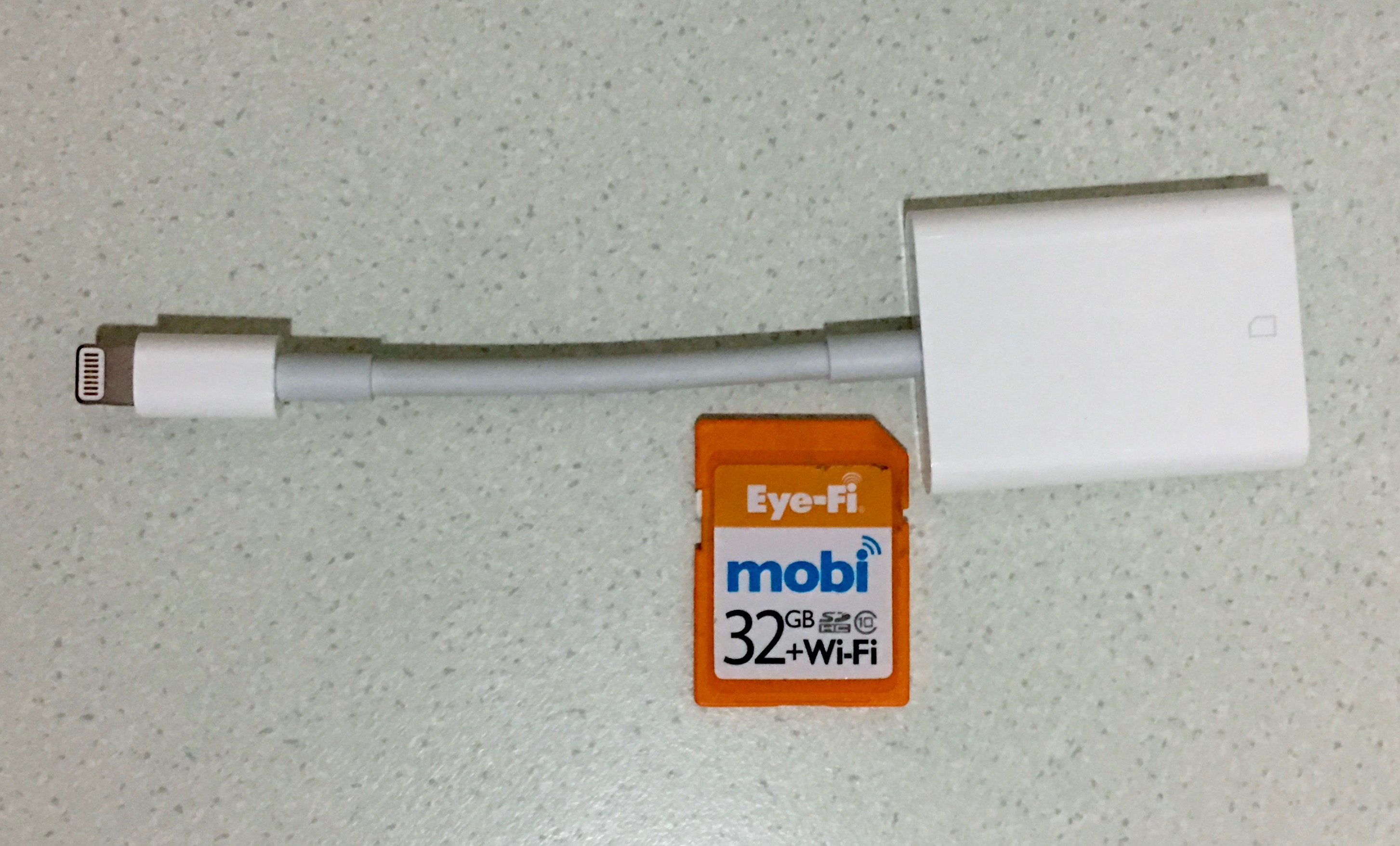
Apple SD Card to Lightning Adapter
I had an iPhone and 9.7" iPad Pro with me. Using the Apple SD-Lightning adapter I downloaded the images to that iPad. I was able to edit almost immediately. With iCloud synchronisation, they were later available on the other iOS devices I use. They did not, however, download to the Macs.
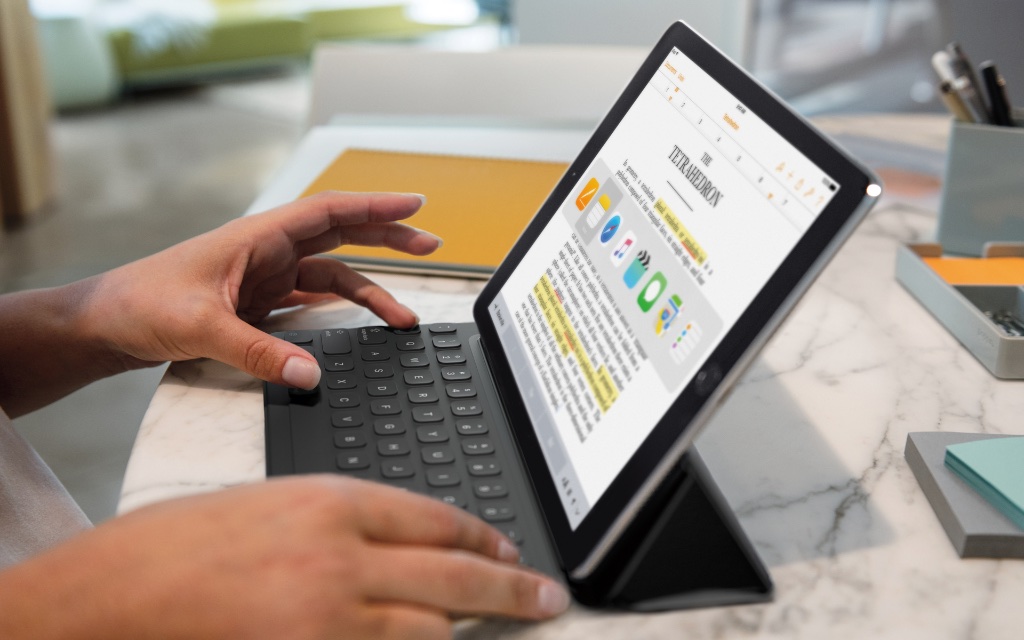
9.7" iPad Pro - Image Courtesy of Apple
Digital Camera RAW Compatibility support has not been yet updated, so these images were not available to me in Aperture. Thumbnails were visible in Photos but I was unable to export or use the images in any way.
I exported the images from the iPhone (I could have used the iPad just as well) to the Mac via AirDrop. Each took a minute or so to transfer. I did try iCloud Photos too, but the download was a disappointing, small JPG file. Once on the Mac the I was able to use Phocus to adjust the RAW photographs. As I am unfamiliar with the software, I tried other applications I have installed.
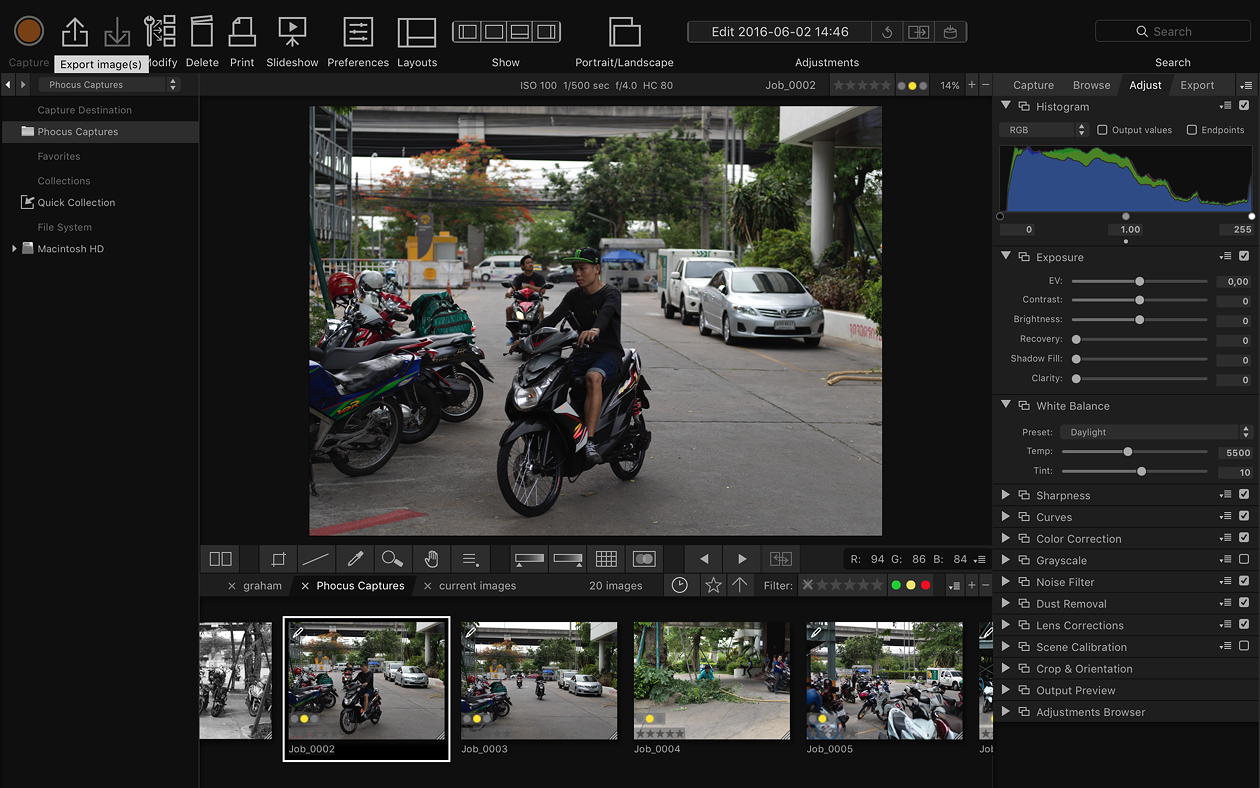
Hasselblad Phocus
Affinity Photo opened the images but colors had shifted slightly. Graphic Converter 8 opened the files, but these were small and probably only the JPG content. When I tried the just-released Graphic Converter 10, images were only shown in Black & White. Pixelmator, Polarr, Priime Styles were unable to open the images.
I had success with MacPhun's Tonality Pro [Now Tonality CK] which applies monochrome effects. Images also opened in Intensify with some colour-shifting, but as this app is more about applying effects than editing that might be forgiven.

Hasselblad 500C/M
These cameras are made for professional photographers. Their output might grace the pages of magazines like Vogue or other such glossy publications. The H6D-50C with the 50MP CMOS has a manufacturer's recommended price of 1,170,000 baht, although discounts are available. There are also considerable trade-in discounts for those with earlier Hasselblad digital cameras. The H6D-100C, with the 100MP CMOS is priced at 1,470,000 baht. The 100MP models are slightly delayed following a recent earthquake in Japan. Lens prices range from 130,000 upwards.
When I exported images using Phocus and Tonality, the TIFF files created were big. I was able to enlarge one to 200"x150" at 300 pixels per inch, with no significant loss of clarity. The content retained the amazing sharpness that I had first noticed. Quality tools produce quality output.
See also:
Graham K. Rogers teaches at the Faculty of Engineering, Mahidol University in Thailand. He wrote in the Bangkok Post, Database supplement on IT subjects. For the last seven years of Database he wrote a column on Apple and Macs. He is now continuing that in the Bangkok Post supplement, Life.
|