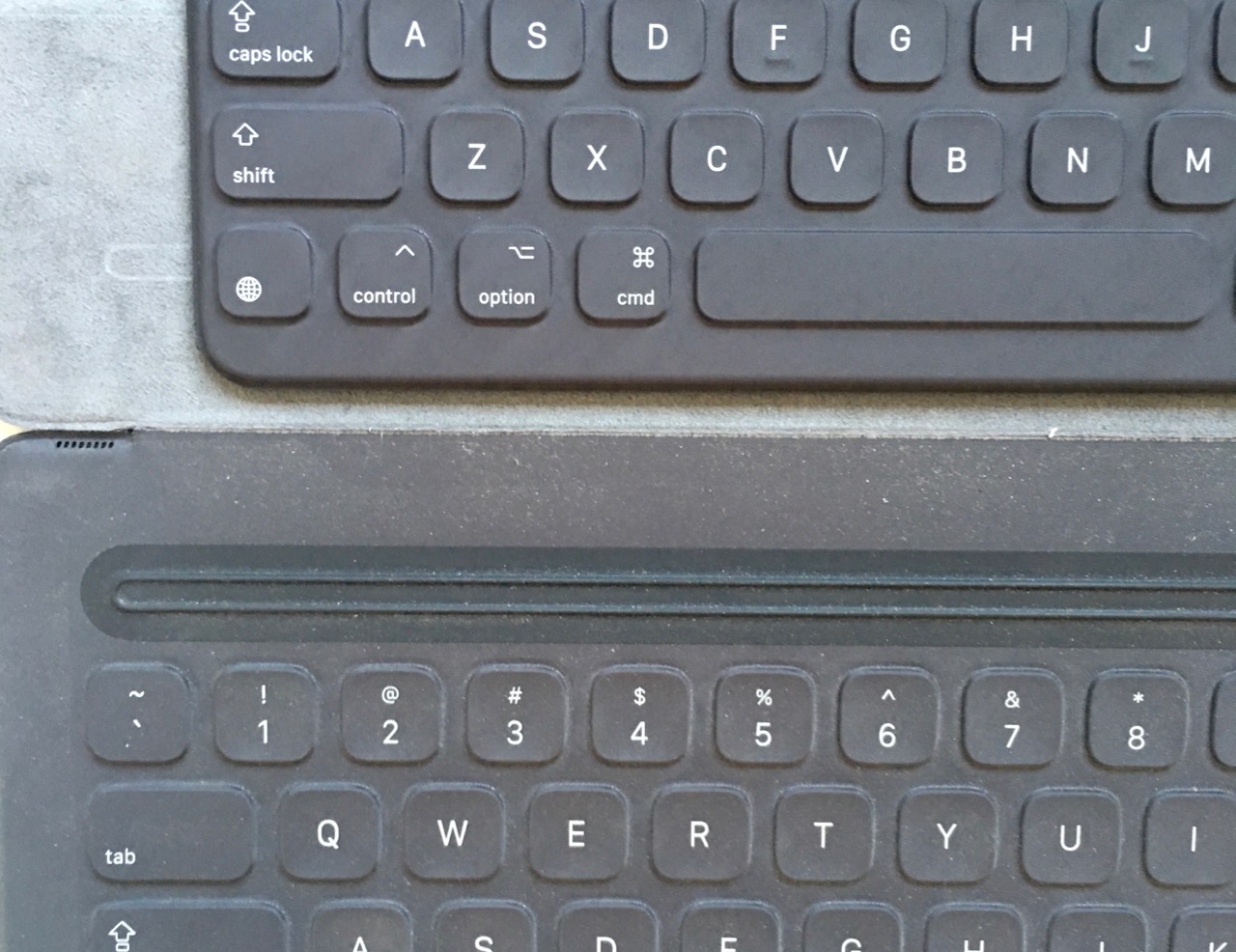|
By Graham K. Rogers

Earlier today I picked up a new 9.7" iPad Pro along with some accessories. Just after lunch, I opened the box and started setting it up: a process that has become easier with the use of cloud connections.
I took delivery earlier today of a 9.7" iPad Pro in Space Gray. After taking it out if its box, I started the device (there was over 80% charge) and began the set-up process. Following the multi-language greetings screen, I selected the language and country. I then needed to select the WiFi network. It is a good idea to have the password handy.
After turning on Location Services I set up the fingerprint ID. I later set up a second one (as on the iPad Pro 12.9") as the Smart Keyboard is not optimised for lefties like me: when attached, the Home Button is on the right. I also created a 6-digit passcode. This can be strengthened in Settings later: some prefer a multi-character alphanumeric password.
I was offered four options for restoring data:
- Restore from iCloud backup
- Restore from iTunes backup
- Set up as new iPad
- Move data from Android.
I clicked on the first: restore from the iCloud backup. After agreeing to Terms & Conditions, I had a choice of several possible backups to use: from the iPad Pro; from the iPad Air 2; or from several iPhone backups. The iPad Pro was the best option. I was also prompted for an iTunes AppleID. I use one for iCloud and one for iTunes. Verification was completed via SMS.
The installation from the backups took about 15 minutes initially, but apps were downloading for a long while after that. I will also need to update to the latest version of iOS (9.3.1).

The pairing between an Apple Pencil and the iPad Pro is unique, so if there are two iPad Pro devices, a user would need two Apple Pencils. Alternatively, a user could go through the process of unpairing then re-pairing, which might be feasible in some cases. Pairing is almost automatic: insert the Lightning connector into the port and a panel will appear: Accept.
Charging is also effected using the Lightning connector, but it may be wise to lay the iPad Pro flat. If you were to reach across a desk and touch an Apple Pencil as it sticks out, there could be a mishap. 5 Seconds is enough for a 30-minute charge; but I prefer to use the tiny adapter that comes in the box (keep this safe) and connect to a USB-Lightning cable every few days, or when the iPad reminds me: the Apple Pencil communicates the charge state to the iPad via Bluetooth.

One of the real pluses for me with the 12.9" iPad Pro has been the Smart Keyboard. Apart from the typing, the use of keystrokes (like on the Mac) meant I was able to work far more efficiently. The version for the 9.7" iPad Pro is made of the same dielectric material and it is smaller, to match the device.
I use the Silicon Case with the iPad Pro and was pleased with its protective qualities when I dropped the iPad. A cut in the silicon might have been a serious scratch to the surface of the iPad, which stil looks pristine. I also have a case for the smaller device so together, this and the Smart Keyboard completely envelop (and protect) the iPad Pro when I am on the move.
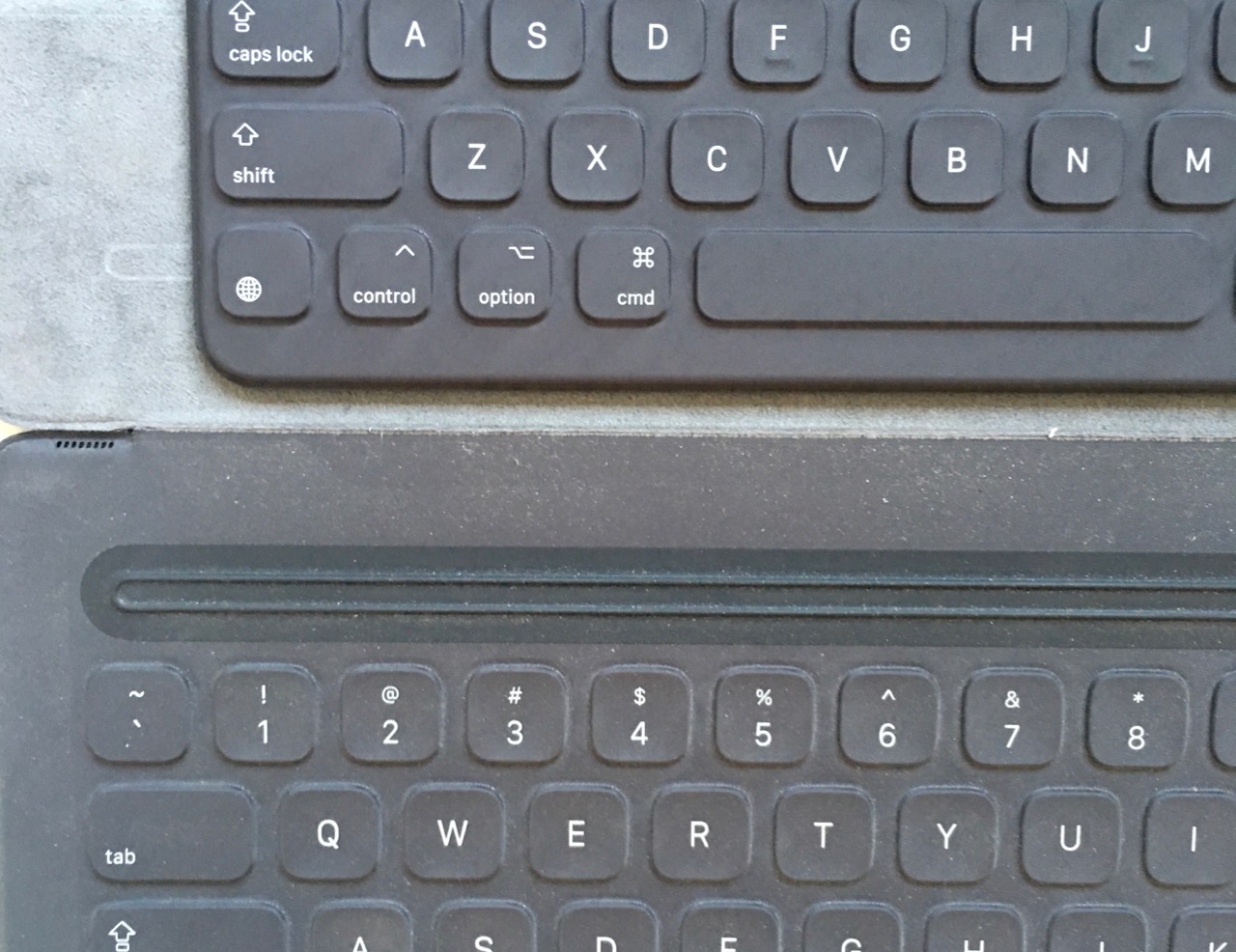
The smaller case uses the same 3-pin connector, although the keys are slightly smaller and more closely-spaced. Once the folding of the case has been mastered (described by several commentators as like Origami) it snaps into place right away.
Not recommended, but it works at a pinch
It may seem a little weird, but the larger keyboard can be used with the 9.7" iPad Pro for typing, but may not be effective protection: it is just too big. Likewise, the smaller keyboard can be used with the 12.9" iPad Pro, but it does not sit securely.
When I had the Pad Pro enclosed in its Smart Keyboard and back-protecting case, it really felt good in the hand: much more controllable than its larger cousin which can feel a little unwieldy if held unsupported in one hand.
The 9.7" iPad Pro comes with a 10 Watt charger, slightly smaller than the 12 Watt charger for the 12.9" iPad Pro. I used it for several hours, setting up, downloading apps and testing what was installed. Despite this usage, there was still 40% charge left after around 8 hours. This is not a fair test, but does suggest that, like the larger iPad Pro, the power should be more than enough for a day's use.
I have the newer iPad Pro set up identically to the larger version, although having seen some apps in action at a demonstration, I have now downloaded these. As far as content is concerned, these are the same: iCloud and Dropbox files; Music; and Photos. With identical content and accessories, I will be able to work exactly as I had using the iPad Pro 12.9". The only major differences will be the smaller screen size and the better camera.
My first try will be on Friday when I will abandon the MacBook, the MacBook Pro and the 12.9" iPad Pro and teach using content and apps on this new iPad Pro.
See also:
9.7" iPad Pro 9.7" Available for Thai Users
MyScript Smart Note: Usable Output from Handwritten Input using Apple Pencil on the 9.7" iPad Pro
Graham K. Rogers teaches at the Faculty of Engineering, Mahidol University in Thailand. He wrote in the Bangkok Post, Database supplement on IT subjects. For the last seven years of Database he wrote a column on Apple and Macs. He is now continuing that in the Bangkok Post supplement, Life.
|