Cassandra: Two Apple Watches Paired with a Single iPhone (at last)

AMITIAE - Wednesday 23 March 2016
|
Cassandra: Two Apple Watches Paired with a Single iPhone (at last) |
 |
|
|
By Graham K. Rogers
When I was loaned the Apple Watch Sport, to go with the Apple Watch I was already using, it was immediately apparent that although I had an extra Watch to play with, at a certain level there was some inconvenience involved. This became more apparent in the few days following as I also found that apart from basic operations, certain messaging functions would not work without a SIM card being used. Depending on which Watch I wanted to use, I would have to swap cards and make a different phone the main device for the time I was using a Watch. I rather like the idea of two watches, and this is particularly attractive for those who engage in sports; one watch for the exercise functions, and another for business. There are other combinations of course, but two watches meant two iPhones and that is not an option for everyone. In an eXtensions column in the Bangkok Post in early November I wrote on this problem: "This needs changing: two watches, one iPhone." My wish was granted this week. Actually, two wishes were granted as in the same column I also put forward the idea of a need for more bands ("There are some brighter ones, but perhaps still room for more (e.g. yellow, navy blue)") and these too arrive this week. I am particularly enamoured with the new blue Sport and the turquoise woven nylon watchbands. These are $49 each or 1900 baht.
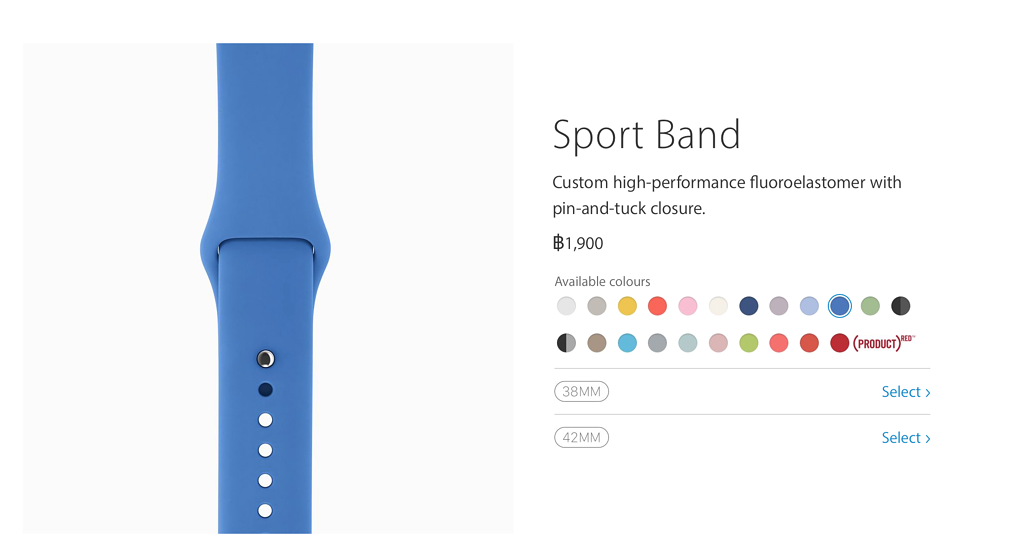
Note the returned ability to shop in English on the Apple Thai pages
Having updated both watches on Tuesday I unpaired the Apple Watch Sport from the iPhone 6s and paired it with the other iPhone, so both watches are now listed on the one device.With Auto Switch enabled, I simply change watches and the iPhone app identifies the second watch as now being in use (see below). I brought the 42mm Sports Watch that I have into the office and my colleague tried it on. He needed the smaller of the strap options. He was impressed with the light feel and also the quick way in which I was able to change watch faces. It was also useful to show how to re-orient the watch face depending on which wrist the device was worn on.
Apart from these minor delays, which could be caused by intermittent wireless communication, the usefulness of being able to change watches more easily is an obvious plus point. As expected, being able to use data from both watches (such as heart rate) and have that entered to a single Health App, is better: having to look at the Health app (and others) on only one device is more efficient.
Graham K. Rogers teaches at the Faculty of Engineering, Mahidol University in Thailand. He wrote in the Bangkok Post, Database supplement on IT subjects. For the last seven years of Database he wrote a column on Apple and Macs. He is now continuing that in the Bangkok Post supplement, Life. |
|

For further information, e-mail to
Back to
eXtensions
Back to
Home Page