Backing up Ready for Upgrades to Apple Operating Systems (Bangkok Post, Life)

AMITIAE - Wednesday 18 March 2015
|
Backing up Ready for Upgrades to Apple Operating Systems (Bangkok Post, Life) |
 |
|
|
By Graham K. Rogers

Macbook - Image by Courtesy of Apple

That tiny card top-center is the mother board; bottom-center, trackpad; the rest is all battery

As well as Time Machine backups, I have other essential data, including copies of photo libraries, on other disks: some at home, some at the office. With iCloud, Dropbox, and other safety-nets, I could start over fairly easily.
When I back up my iOS data to iCloud, it does not physically copy all of the files. Some parts, like the Contacts and Calendar data are already in iCloud, so only take a few moments to download. The apps are not backed up in the same way. There is no point. The iCloud backup for an iOS device contains the information about what apps are available for the specific account. If the device is being set up as new then the apps are re-downloaded from the App Store. This is easy to test by deleting an app, then downloading it again from the app store: instead of a price, or Get, the button under the app will be marked Download. If the app is already in the Library, it will show Open in the iOS device or Downloaded in iTunes.
Of course, you would not be able to do this downloading if the apps had all been bought in one of those booths in some malls here that sell users illegal versions. It may work fine at the time, but wait till something goes wrong. The debate about pirated software is a well-worn subject. I often have the conversation with students (not only my own) who are well-dressed, have expensive watches and drive smart cars, but who are unwilling to pay for software they use. Those who work have no excuse, although they usually shrug and blame the social climate here.
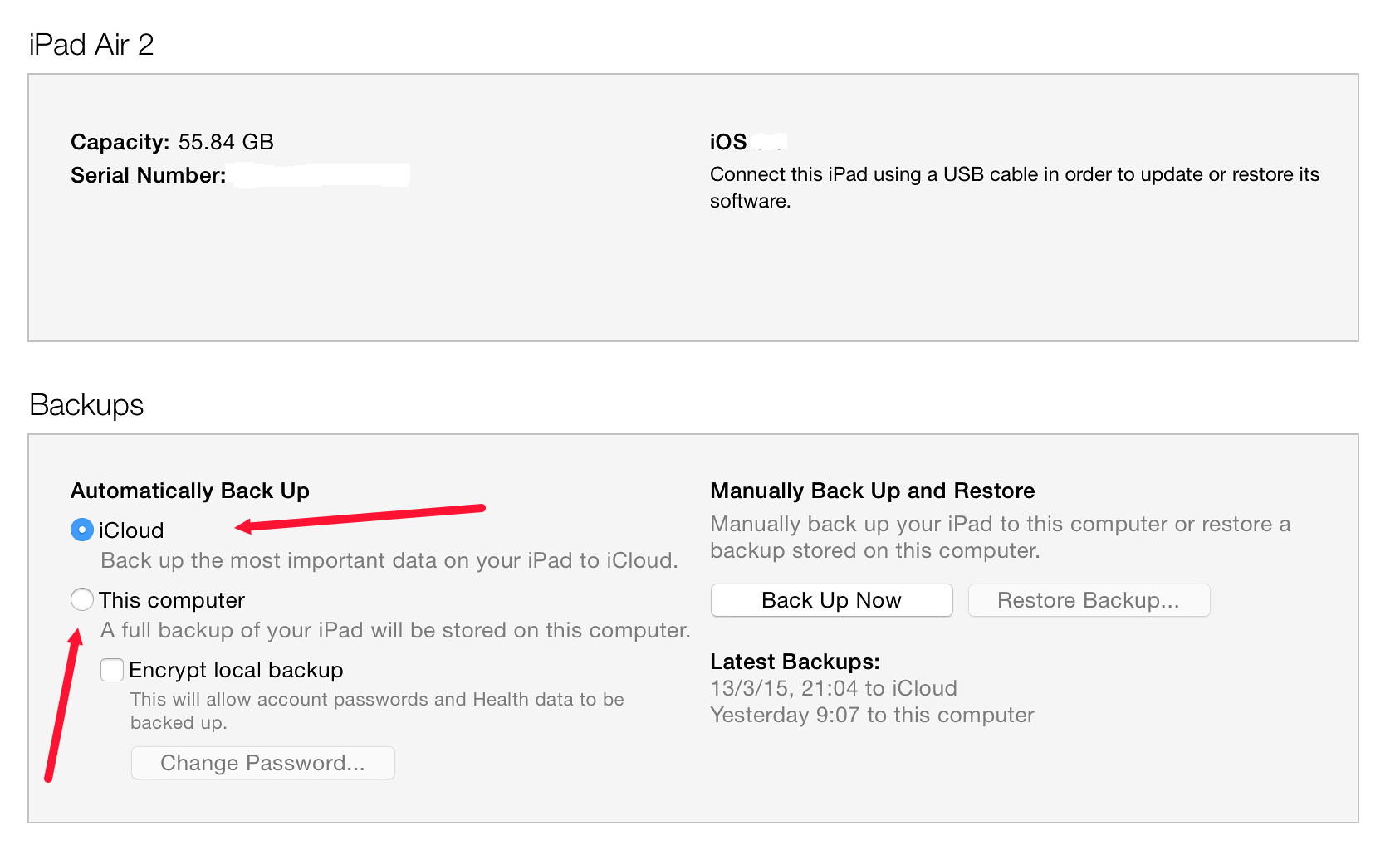
Some may prefer this encryption, but if you use this option my usual advice applies here: use a complex password (not one that can be guessed easily), write it down and lock it away. Forgetting is not an option. The Backup button must be pressed to start the process. Alongside is a restore button which we hope is never used. When that backup to the computer is done, I revert to the iCloud option: redundancy again.
See Also:
Graham K. Rogers teaches at the Faculty of Engineering, Mahidol University in Thailand where he is also Assistant Dean. He wrote in the Bangkok Post, Database supplement on IT subjects. For the last seven years of Database he wrote a column on Apple and Macs. He is now continuing that in the Bangkok Post supplement, Life. |
|

For further information, e-mail to
Back to
eXtensions
Back to
Home Page