Creating Bibliography Citations with the iPhone (1): EasyBib

AMITIAE - Friday 16 January 2015
|
Creating Bibliography Citations with the iPhone (1): EasyBib |
 |
|
|
By Graham K. Rogers
Citations and StylesAlthough I did not go to university until my 30s I did fairly well in the UK, but even better in the US, where I studied for a couple of years in the mid-1980s. With most of my fees covered by the university, I had to keep up my GPA.I managed this quite well apart from one course at the very beginning. This was an Introduction to Graduate Studies course and I did learn a lot under the cranky guidance of Dr. Rodger Tarr who managed to instill in me a detestation for Emily Dickinson and Thomas Carlyle in the three months I studied under him. He also gave me the lowest grade I ever received: a "C". After that it was mainly As with some Bs. An important part of the Introduction course focused on library research. I found this easy, especially with the good facilities at Illinois State University and the early network links to other libraries in the State. What was less easy with my UK background was the idea of Style. This was not in the sartorial sense that Carlyle would have considered, but the way we write academically: including punctuation, spacing and, above all, citations of works used as references. Dr. Tarr taught us how to write these lists of works-cited following the (then) recently updated MLA Documentation Style, as outlined by Joseph F. Trimmer in his new guide to the system. I still have this although it is out of date. The MLA style was updated last in 2010.
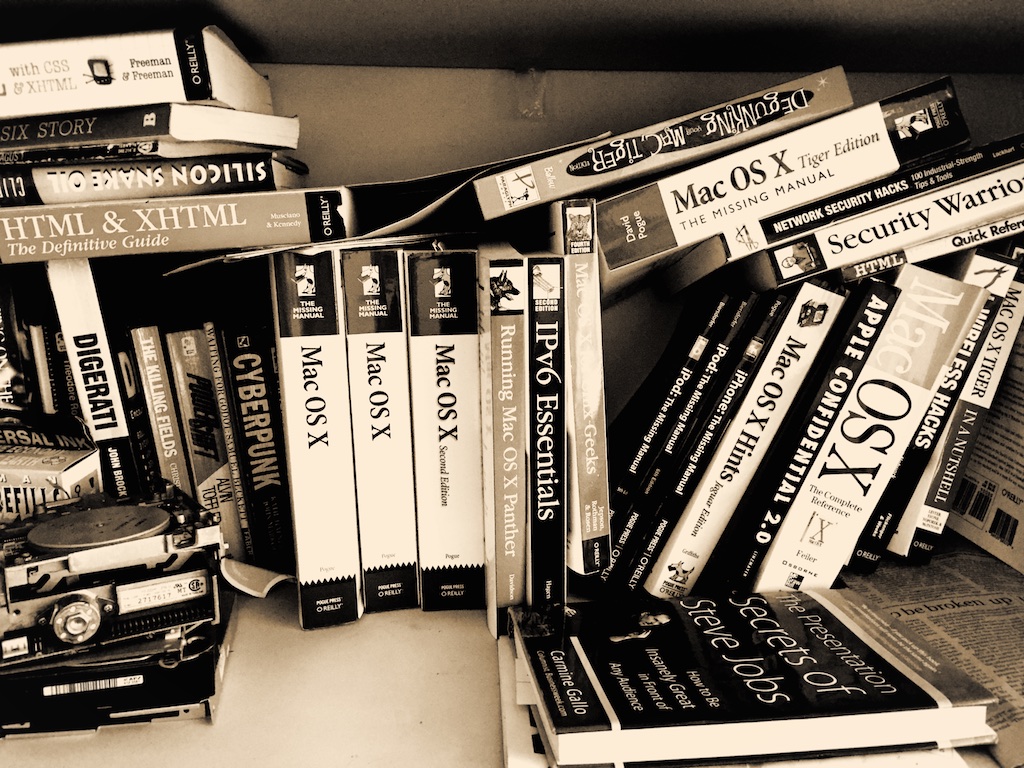
For the writer of books or journal articles, or for students conducting research, accurate citation is important. One purpose is to help track down a work if needed, or for those checking on research to confirm that what the writer claims, is so. From my own experience with MLA, and these days helping Engineering students who use the IEEE system (Institute of Electrical and Electronic Engineers), getting a citation right is not an easy task and it is not uncommon for me to find errors in submissions: better that I get to these before the works are submitted.
An App for CitationsI checked on a free app a while back that uses barcodes on books as part of its toolset: EasyBib. The free app, from EasyBib will create a citation from input using one of three styles: MLA, APA or Chicago (Turabian). The original text has now been rewritten. The app is unchanged at Version 1.0 and there is also a version for Android.
I added to the list a number of other works that were in my office. I later scanned the barcode of a recent Xmas present - The West End Front - and that was added to the list that was originally created a while back. At the top of the list of citations a user creates, there are buttons for the other styles. By pressing one, the entry is reformatted immediately to that style. At the bottom of the list are two green buttons, One (right) is used to send the list by email. The button at bottom left is marked "Add Citation" and this takes us to the main search panel. The scan function uses the search panel, but is activated by pressing a button at the top. This accesses the camera.
As it already had information via the search from that book, I tried several more, although some of my older books had no barcodes. Many of these did have ISBN numbers, however. On a whim, I entered one of these into the search facility and it produced a correct result. When I tried a number of others, these also came up. This would allow additional tracking down of a book, thus adding to the usefulness of this app.
CommentsIf only I had had this app when I had studied under Dr. Tarr (and the iPhone and the Internet: Macs had arrived by then and the prof whose office I shared had one). Being able to search and to scan the barcodes to produce a full bibliographic entry in an instant, seems a luxury for someone like me who had to write term papers before the advent of the PC.For those who will be required to produce lists of works cited in any of the three styles that this app works with - 7th ed. of MLA, 6th ed. of APA, and 16th ed. of Chicago (7th ed. Turabian) - this is a wonderful shortcut. It is less useful for me these days as my students will need to cite using the IEEE style. The app will export the list of citations as email, so work may be continued on a computer, which is probably where most of the writing would be done anyway. The EasyBib website offers a bibliography creation service and this is not only for books but for creating entries from websites, newspapers, journals: 58 options in all. There are a number of options in addition to the three guides used in this app: AMA, ASA, Harvard, Chicago Author-Date, CSE and ACS. I wrote to the developers of the app asking about inclusion of other styles (particularly IEEE) but as considerable time has passed since then, this is probably unlikely. Creation of an account allows a number of services that are useful to those writing academic papers. There is now a version of the app for the iPad (also free). With the larger device, scanning of bar codes may need a steady hand before the image is captured. The design of the iPad app is similar to the iPhone one, with the usual exception of menu placement. For those who work with the limited styles that EasyBib offers, this is a good app to have at hand,
See also:Creating Bibliography Citations with the iPhone (2): RefME
Graham K. Rogers teaches at the Faculty of Engineering, Mahidol University in Thailand where he is also Assistant Dean. He wrote in the Bangkok Post, Database supplement on IT subjects. For the last seven years of Database he wrote a column on Apple and Macs. He is now continuing that in the Bangkok Post supplement, Life. |
|

For further information, e-mail to
Back to
eXtensions
Back to
Home Page