Stop Motion Update (5.1): Useful Changes to this Sophisticated App - But a Lingering Problem for Legacy Output

AMITIAE - Saturday 9 August 2014
|
Stop Motion Update (5.1): Useful Changes to this Sophisticated App - But a Lingering Problem for Legacy Output |
 |
|
|
By Graham K. Rogers
Some apps of course need updating: fixing bugs is always needed. When I saw that one of the apps I use reasonably often - Stop Motion - had been revised (version 5.1), I was in two minds, although my first impressions, with the spiffy new icon, was positive. Unfortunately, videos I had created with earlier versions of the app needed rendering again, but each time I tried this, nothing happened and the same "render" panel kept appearing. I wrote to the developers, Cateater, and pointed out the problem. An initial suggestion made no difference. I wrote again and was told that they were working on an update to fix this issue and that it would be available soon. The update has now arrived so I am not taking another look at this app.
I first used the app in late 2013 when it was first released and found that, once I had run through the controls a couple of times, making a stop-motion movie was really not hard with the app, as long as the idea for the video was sound and the input carefully controlled. A major part of that control comes from the app. It also helps a lot if the camera is held still. I use a small tripod with the Glif tripod mount, which itself has been updated.
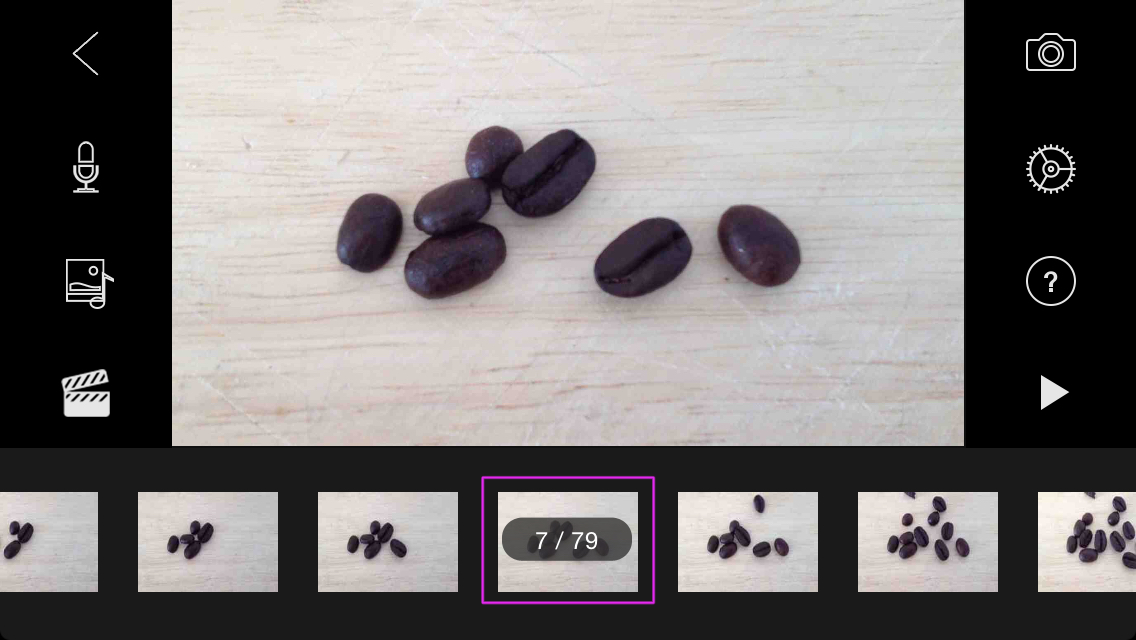
Thinner Icons in Stop Motion 5.1
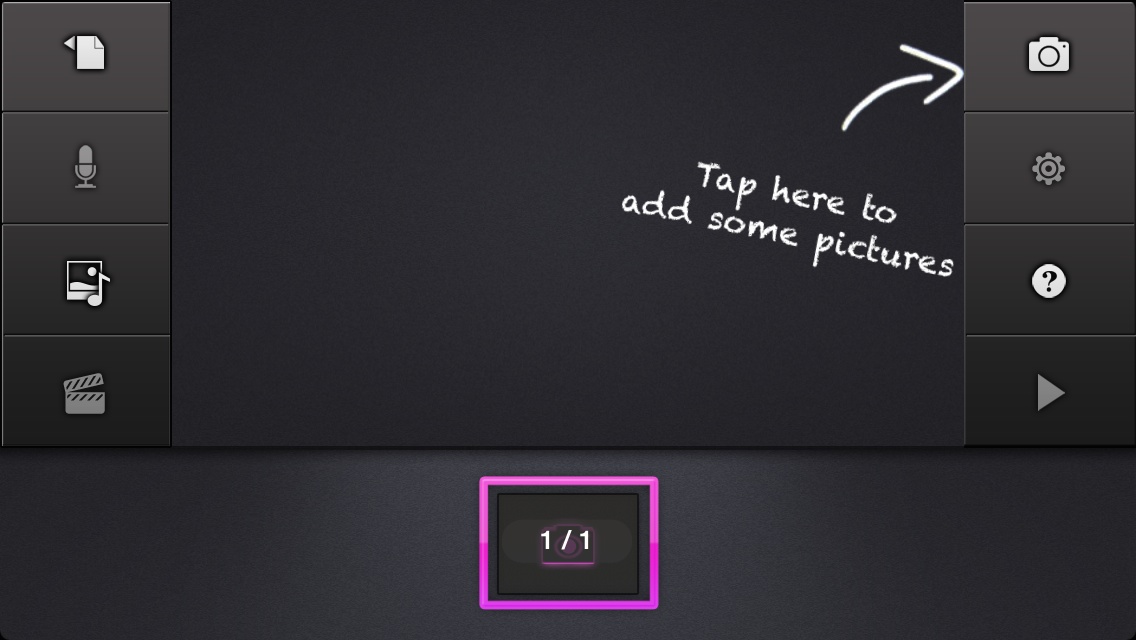
Icons in Earlier versions of Stop Motion
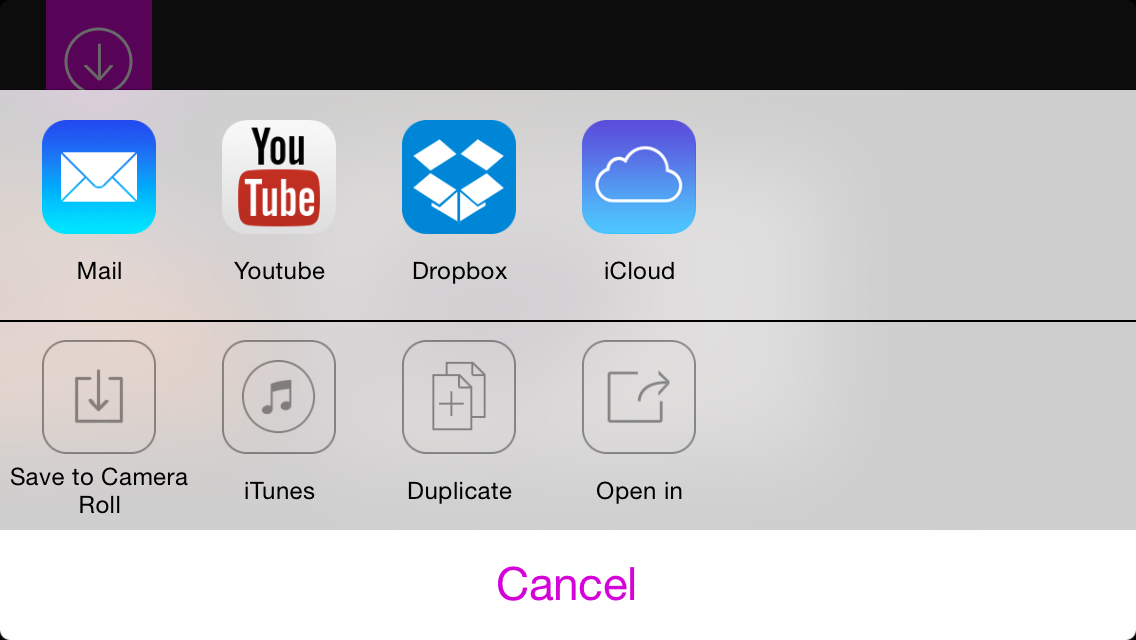
Export Options in Stop Motion 5.1
Making a new movie was fine. An email was received containing the short movie I put together which I was able to play in Mail and save. I did make a mistake here by changing the file name: users need to ensure that the .MOV extension is included. Once I added that extension to the file, it was fine. The file also appeared in my Dropbox folder and also had no problems when played.
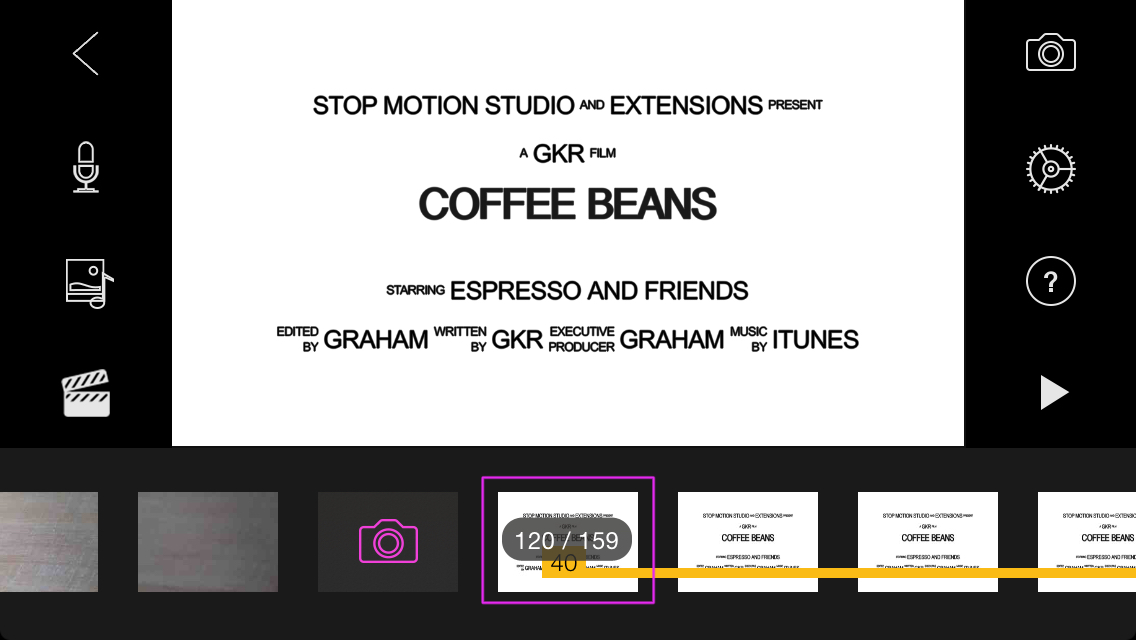
Using a Theme in Stop Motion 5.1
Graham K. Rogers teaches at the Faculty of Engineering, Mahidol University in Thailand where he is also Assistant Dean. He wrote in the Bangkok Post, Database supplement on IT subjects. For the last seven years of Database he wrote a column on Apple and Macs. He is now continuing that in the Bangkok Post supplement, Life. |
|

For further information, e-mail to

|

|