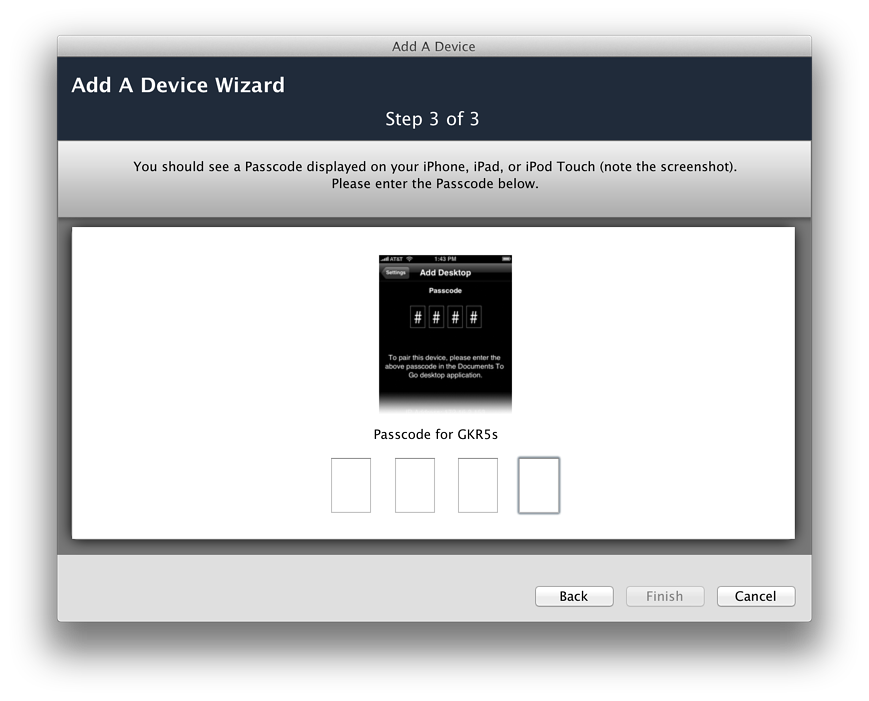|
By Graham K. Rogers

I made a fairly extensive (and critical) comment on Saturday in a Cassandra Weekend Comment (1) concerning Microsoft and the long drawn out release of a version of Office for the iPad. To me this is largely irrelevant for several reasons, but within the text, I cited information from Mary Jane Foley that had been included in the article from Jonny Evans writing on Computerworld: there could be an iOS version of Office later in the year, she wrote. Evans thought it was too late (as do I).
This morning, following a Tweet from Daring Fireball (John Gruber), I had a look at an item from Mary Jo Foley on the (she writes) imminent release of Windows for iOS. This appeared on ZDNET on Friday (14 Feb).
Summarising,
- It exists and is coming
- The form is expected to be Metro-Style/Windows Store versions of Word, Excel, PowerPoint and OneNote
- The date now for Office for iPad is some time in the first half of calendar 2014
- It is likely to require some kind of Office 365 subscription
She expects it to save files by default to OneDrive (SkyDrive) or OneDrive for Business
The major reaction here, from naysayers and others is likely to be a chorus of, "So what?" The first half of 2014 puts this four years behind iWork (see below) and this is not exactly "imminent". The delays and difficulties in bringing a supposedly core project like Office to the platform are indicative of Microsoft's problems in the last few years, when the major drive has not been innovation, but how to best monetize the cash cows.
 So what? Office on the iPad has become mainly irrelevant for two reasons: it has taken so long to arrive that users have found other ways to create text; and who needs to be locked into such a system (Office and its payments) when there are far more attractive alternatives both for production and, increasingly important, synchronisation.
So what? Office on the iPad has become mainly irrelevant for two reasons: it has taken so long to arrive that users have found other ways to create text; and who needs to be locked into such a system (Office and its payments) when there are far more attractive alternatives both for production and, increasingly important, synchronisation.
When I used a Palm PDA some years back, that had a useful app from Dataviz in Documents to Go. When that became available for iOS, I downloaded it right away and with the desktop app, I can synchronise easily to the Mac.
It is also available for Android and Blackberry phones. Portable devices sync to the desktop, but not between devices. A cloud upgrade seems to allow this.
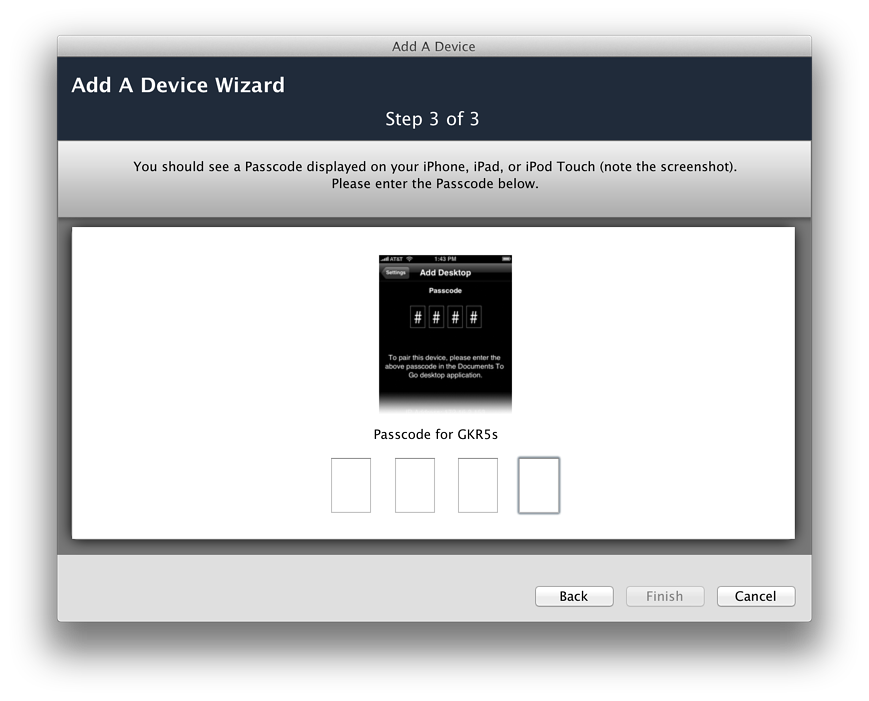
Another app that handles documents is Doc2 from Byte2 (and that superscript sometimes makes it hard to find. Unlike Dataviz, this developer works almost entirely on iOS apps and there is a complete Office app: Office2 HD.
 This creates and opens "Word (DOC & DOCX), Excel (XLS & XLSX), and PowerPoint (PPT & PPTX)" files on the iPad or - separately - the iPhone (Office2 for iPhone). There are also single apps that handle spreadsheets and presentation files. Access to files from another device needs a user to enter an IP number into a browser. Files are linked through port 8080 (e.g. 10.10.25.1:8080).
This creates and opens "Word (DOC & DOCX), Excel (XLS & XLSX), and PowerPoint (PPT & PPTX)" files on the iPad or - separately - the iPhone (Office2 for iPhone). There are also single apps that handle spreadsheets and presentation files. Access to files from another device needs a user to enter an IP number into a browser. Files are linked through port 8080 (e.g. 10.10.25.1:8080).
So what! I tried to write this ignoring Apple's own iWork suite, but as this has been around for a while, is expected soon to be out of beta in its cross-platform iCloud version, the apps work on the Mac and on iOS devices, synchronises (using iCloud), and is free, it does seem to be a player in this market. It also has an advantage in that it has been available for iOS devices since April 2010, so it does seem to have a bit of a head start.
Not everyone likes iCloud although is integrated into OS X for those who take advantage of this. Files may also be transferred using iTunes, but having (say) a Keynote presentation available (and synchronised) on all iOS devices and the Mac does have distinct advantages. There is also Dropbox which is another essential part of my armoury and files transferred this way can be opened in several apps, using the "Open In. . ." option.
A search on the iTunes App Store will now reveal hundreds of apps that will allow such files to be created and opened.
My colleagues and others I know who insist on having Microsoft Office installed on their Macs (sometimes running Windows as well) tell me that they do this because Word, for example, allows users to collaborate on writing and to make annotations; it also makes sure that the files are the same on all computers.
I guess when everyone was running XP that might have been the case, but several of my students prefer to use Google for collaboration. I do, however, take exception to the idea that users must have Office for document integrity. My own experience here with my students, who work on several different versions of Windows and Office, shows me that this is no longer the case.
They work at home then bring the files to a printing service on campus, which promptly spoils their input, most often by adding or removing spaces to such an extent that there is difficulty reading the paper output. On the other hand, I work at home on my Mac, using Apple's TextEdit, save my work as RTF (Rich Text) or a PDF. When I bring the file to the department secretary, she prints it out for me using a PC (because the office Sanyo printer has no Mac drivers) and the output is exactly as I wanted it.
Microsoft's own arrogance - the self-assurance that they could do nothing wrong - let them down again. It let them down when the iPhone arrived; and it let them down when the iPad was released too (despite the success by then of the iPhone). They are too late to the party once again.
If and when this product, in whatever form it takes (perhaps paid cloud access), does arrive, many users will not see the need. Like the last couple of releases of Office for the Mac, my reaction is already filed: So what?
A tree will fall in the forest and no one will hear.
Graham K. Rogers teaches at the Faculty of Engineering, Mahidol University in Thailand where he is also Assistant Dean. He wrote in the Bangkok Post, Database supplement on IT subjects. For the last seven years of Database he wrote a column on Apple and Macs.
|