Disk Maintenance, Repairing Permissions and a new version of SMARTReporter

AMITIAE - Sunday 23 November 2012
|
Disk Maintenance, Repairing Permissions and a new version of SMARTReporter |
 |
|
|
By Graham K. Rogers
DelaysAs Apple relies so heavily on Internet and Wi-Fi for the operation of its devices, any external problems are likely to have a knock-on effect. The Wi-Fi and Internet may work wonderfully at Cupertino, but when a user is in suburban Bangkok, with limited bandwidth, poor international gateways and slow links to international sites, things may begin to drag.

Aperture, now at version 3.4.3 used to be like an energetic young man, but of late has developed middle-age spread and seems sometimes to pause as if it were catching its breath, like an old man sitting on a park bench. It is capable of doing much, but like Earth Kitt's Englishman, "needs time." A combination of factors sometimes brings about an unacceptable slowness to OS X: a cascade of problems as first one app, then another declines to cooperate. It is almost as if (extending the old man metaphor) the arteries are clogged: a sort of digital atherosclerosis.
SMARTReporter 3I woke Sunday with a realisation: as the way to update software for the Mac is now incorporated into the Mac App Store application, I rarely visit the Admin account on my MacBook Pro. While years ago, I would use Disk Utility to repair permissions before and after any installation, I last did this. . . . I could not remember.I entered the Admin account using Fast User Switching and had to wait for a number of startup processes to execute. One of the warnings was a reminder that SMARTReporter needed to be updated (to 2.7.2). I had a look at a number of S.M.A.R.T. utilities (Self-Monitoring, Analysis and Reporting Technology) last December when examining slow Macs and settled on this to complement the feature already available in Apple's Disk Utility.
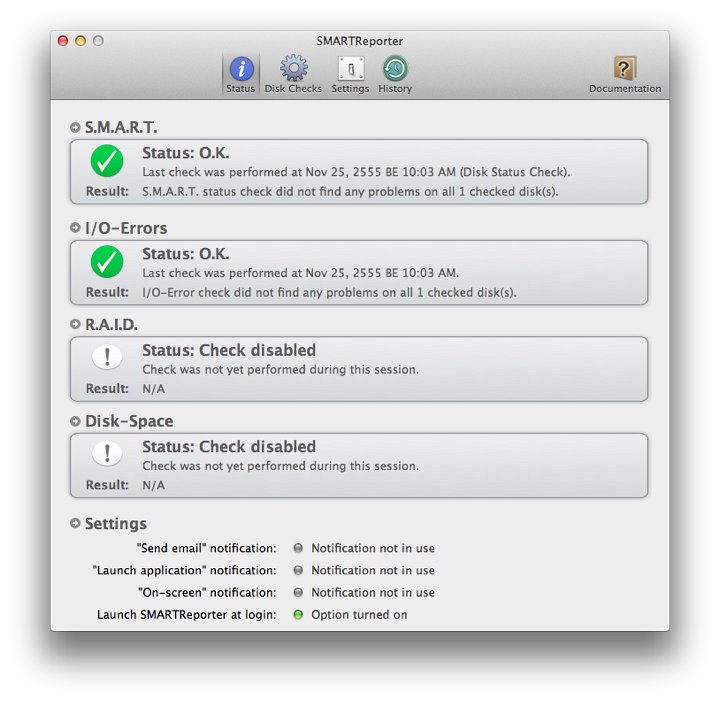
The new settings panel has additional features. As well as the Status pane (i), there are others for Disk Checks, Settings, and History. The Disk Checks pane has sections for S.M.A.R.T., I/O-Error, R.A.I.D. and Disk Space as well as a number of other options: Status, Advanced Options, Advanced Tools and Help. The I/O-Error option is on by default, but I left R.A.I.D. (not used) and Disk Space, off. With almost 200 GB free, this is not a problem as yet.
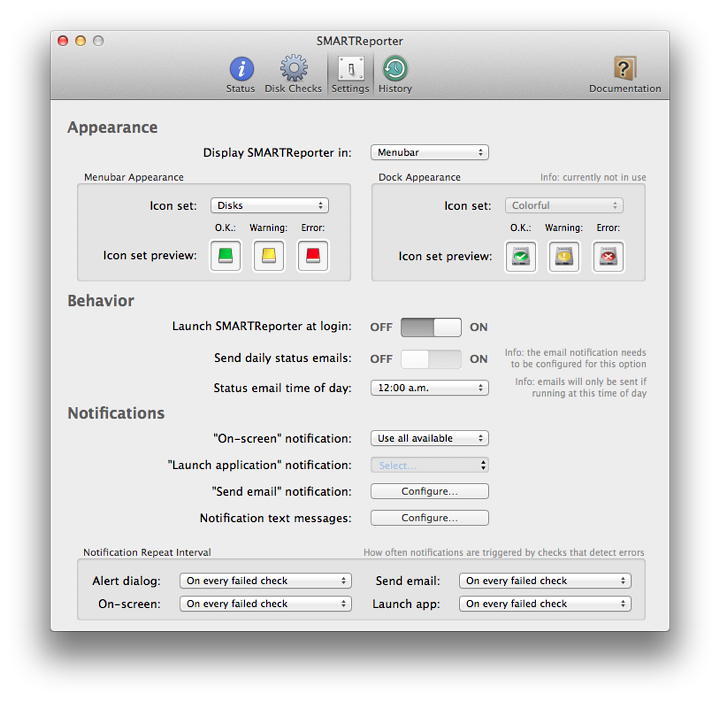
The application has had a complete remake from the time that I first downloaded it and with the number of ways in which it can be tuned for optimum control, the investment of $2.99 in the Mac App Store is a nothing for the features Julian Mayer and his team at CoreCode have provided.
PermissionsHaving dealt with this unexpected -- but relatively welcome -- detour, I went back to Disk Utility (where the S.M.A.R.T. reporter was also showing O.K.) and clicked on the Repair Permissions button at the bottom left of the main panel. I had the "Show details" box checked, but there was not much information displayed. Messages like, "ACL foujnd but not expected. . . ." are normal and may indicate changes between versions of OS X: there have been suggestions that Apple should tidy these up to avoid ambiguity.The Utility did repair a few permissions -- on a couple of Groups, and a missing "write" attribute. However, there were significantly fewer entries in the panel than there had been in earlier versions of OS X.
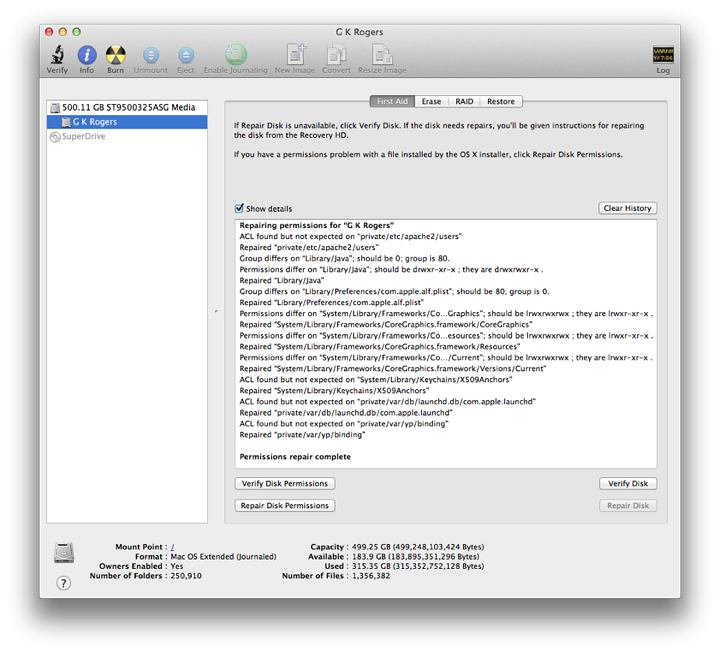
CommentI ran the repair more out of interest than from any burning need, although if the slowness persists after quitting Aperture and restarting Safari, I will up the levels of attention by restarting the Mac into the Rescue partition (Command + R at startup): this allows the user to access the main partition on the disk to check and to effect repairs, which are not possible if the main partition is used for startup.Good as it is, once in a while, OS X needs a nudge or two.
Graham K. Rogers teaches at the Faculty of Engineering, Mahidol University in Thailand. He wrote in the Bangkok Post, Database supplement on IT subjects. For the last seven years of Database he wrote a column on Apple and Macs. |
|

For further information, e-mail to

|

|