|
|

The first four months were great: I revelled in the improved speed and graphics. In late July things began to go wrong. While working, the cursor would stop moving and the computer would freeze, leaving me with no choice but to shut down using the power button: not recommended. Logs suggested that the NVidia graphics may have been at fault. I consulted Dr Smoke: figuratively and literally. As well as looking through his online information, and the PDF, "Troubleshooting OS X", we used email. Over the last couple of years we have occasionally chatted about OS X and other matters. I am grateful for his help, especially in examining the logs. One thread on the Apple Forums has more than 60 pages of user postings on this behaviour. I could not make repairs initially because the firmware password was on. This can now only be unlocked with the installation disks which were safe at my office. Once I had the disks, I tried Dr. Smoke's main suggestion which was to reset the NVRAM (non-volatile RAM). This is done nowadays by resetting PRAM (parameter random access memory): holding down the Option + Command + P + R keys at startup and letting this cycle a couple of times.
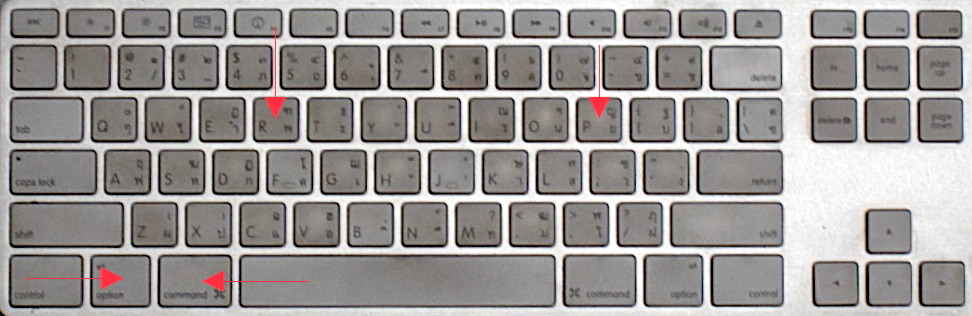
I did have access via Target mode, however, and spent a frantic afternoon moving data onto the Mac mini that was still in my hands. I also contacted EITS, from whom I had bought the machine and Khun Pornpen arranged collection for a possible warranty claim. I later cancelled this. The setup with the mini was temporary and I was not able to transfer all the data in the brief time I had: mail accounts were not working in Mail and bookmarks were missing. If the Mac mini had been mine, I would have spent more time on this. I do have an iMac upstairs, so that was another option: the transportability of the mini meant I could easily carry it to work.
After the new OS X was installed, I knew that I still had to bring it back up to version 10.6.4 but as the system thought it was new, Spotlight was busy indexing the data. Once done, I copied the 10.6.4 Combo update to the Admin account and restarted the computer: the combo includes all the updates of 10.6. All well and good: and as I made my way round the computer, everything seemed ship-shape. However, when I later connected the iPhone, it did not appear in iTunes. We had been down this road before, when I first bought this Mac, so I was ready for the process. I was lucky this time and installing iTunes (9.2.1) over the top of the same version did the trick: the phone was recognised when I next connected it.
Although I am back with a working computer, I am on edge and watching carefully.
|
|



