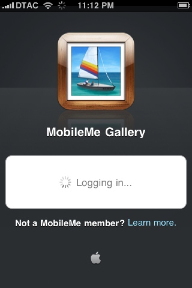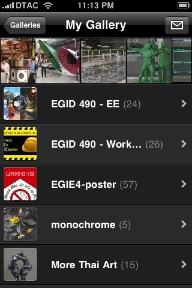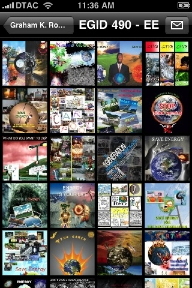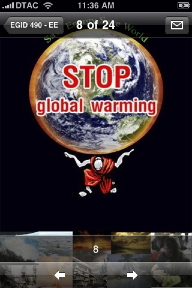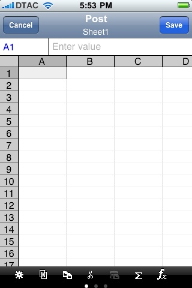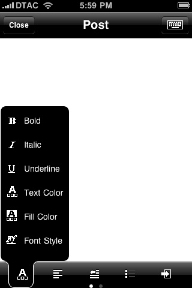|
|
This is a busy week for people following Apple. If you are reading this column on Wednesday (27 Jan), early yesterday Thai time Apple's First Quarter financial results were announced. This was expected to be another good quarter, following high sales over the New Year period: some reports showed a 31% increase over the previous year. Tomorrow (Thursday 28) there is an Apple Special Event at San Francisco's Yerba Buena Center. All Apple has to do is make an announcement and the media start a feeding frenzy. I do not know what is coming. Nor does anyone else, despite the authoritative pronouncements of some, apart from a small group at Cupertino. This group are under what one commentator calls a "Cone of Silence": identical to pre-release iPhone conditions. Rumours include Tablet, iPad, iSlate, large Phone, small computer, netbook, touchscreen, 10" screen, 7" screen, iPhone OS, OS X, iPhone apps, OS X applications, $1,000, $700, $500, none of the above, all of the above. Let me dip my toe into these shark-infested waters and speculate that with the success of the App Store, the apps are a resource with significant potential for Apple and the developers on several levels, such as content, communication, games, business, photography or productivity. We hear that several developers have been asked to build apps for larger resolution screens.
Apple has now released an app for viewing those galleries [App Store link] on the iPhone and iPod touch. By default, the user's own gallery is added once account details are entered, and this may be viewed easily. We may also add the galleries of friends. An email facility sends not pictures but links, which may be to the individual photo, the collection or the entire gallery.
If a selection of images has been viewed they appear to remain in memory (at least for a time) but generally the user needs to be online. I found that turning the iPhone off removed the images from memory. A few days after its release, there was a minor update as some had problems logging into their accounts.
An early app that I bought was Spreadsheet [App Store link] ($5.99). It has a wide range of functions included allowing a user either to create XLS files on the iPhone (or touch) then transfer them to a computer later (or send by email), or to work on a spreadsheet that has been sent to the iPhone. It has 112 functions included, grouped in General, Mathematical, Statistical, Trigonometric, String, Logical, Date/Time and Financial sections so it is a fully-functioning app for this type of work.
There is a limited selection of six fonts but this is due to restrictions from Apple and not the developer; so I guess this is probably due to space or selection of "safe" fonts. While this works with Thai -- quite well actually -- it only uses a generic font. Perhaps more fonts, even as a downloadable feature, might be useful for some markets. As some document work may require sub- or superscript I wonder if this might appear in the future and suggested this to the developer who responded quickly to my user query. [Note: the app was updated the day after this article appeared: the ability to edit documents in landsape mode has been added.] Transferring files to the computer is effected by the (now) common method of connecting via a port (8080) when the computer and iPhone are on the same network. While some apps, like iVidCam [App Store link] make the connection using a web browser, others connect (on the Mac) via the Finder. This can also link with Google Docs and the Mobile Me iDisk feature.
|
|