|
|

Other difficulties I have faced concern passwords for third party applications. In most cases, a simple email to the developers produced the details I needed in their replies: an advantage when buying shareware as opposed to software from mega-corporations.
One thing that was infuriating me, because I kept activating unnecessary menus, concerns the one-piece trackpad design. The older MacBook Pro had a separate bar to click on and I thought this was the problem. However, I found that what I was actually doing was touching the pad area with two fingers while I pressed it. On my old MacBook Pro this would not matter, but it did with the new one, which has several more gestures built in. I have now adjusted my hand position slightly. Another adjustment will need to be made with the trackpad material which is glass. It has considerably less friction than the one I have been using the last three years, so my physical input here will need to be reduced. However, those extra gestures, particularly the two four-finger ones, give a nice (if small) boost to user efficiency.
I do not find the standard, glossy screen to produce any serious impediment to viewing the display, either writing or viewing images. A recent lightning strike put paid to my old CRT television, so I grabbed a 32" LCD TV on offer and of course tried the new Mac with that, although I do need a longer VGA cable. I have yet to try the HDMI connection. With the different resolutions possible, I experimented with settings and settled on 1280 x 768 at 60GHz for the TV and 1280 x 800 for the Mac, down from its usual 1440 x 900. It resets automatically when the cable is disconnected. I also noticed that when the TV is used as second monitor, the NVidia graphics card is used so the power connector, which has also been redesigned is best used.
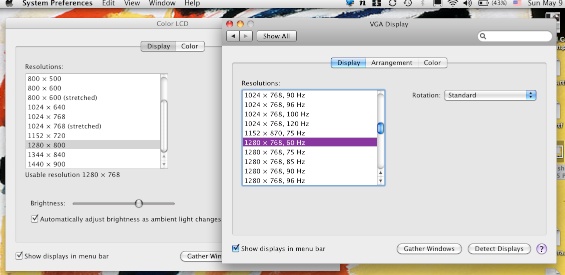
Display Resolutions: MacBook Pro LCD and VGA (for TV)
I intended to test the Mac without using wifi, but the long Ethernet cable that I use for downstairs had been gnawed by squirrels. In normal working conditions, and limiting the use of the NVidia card by turning off any applications that use this as soon as I can, the battery would last for almost 6 hours. That did include a lot of web work, including video, with the brightness at about 80%, so there is more to come.
More applications than I am comfortable with -- Apple-developed and third party -- use the NVidia card which increases power consumption. Those like Aperture and iPhoto are understandable, but several others have been identified by users. A forum thread details these. When I checked with the developer of a basic FTP program, Fetch, as to why the NVidia card was used, I was told, the "progress indicator - the blue donut - is drawn using CoreGraphics/OpenGL". Better graphics takes power.
The main benefit of this MacBook Pro is in the ability to handle data, such as adjustments to large images, although Aperture still lags particularly when loading images and applying brush effects.
|
|

 The keyboard, with its black keys is more positive than the older machine. The keys also have more contrast than the aluminium ones. Either side of the keyboard are the speakers which although a compromise (as many things on a portable computer are) give a respectable tone and volume.
The keyboard, with its black keys is more positive than the older machine. The keys also have more contrast than the aluminium ones. Either side of the keyboard are the speakers which although a compromise (as many things on a portable computer are) give a respectable tone and volume.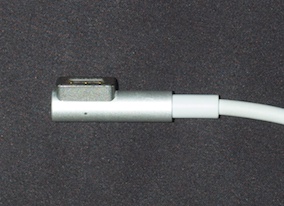 As an example, with 54% power, I ran a news video for an hour, put the computer to sleep overnight, then worked for 2 hours. With the battery at zero, the computer went into a deep sleep. Once power is attached, a single press on the power key will reactivate the computer.
As an example, with 54% power, I ran a news video for an hour, put the computer to sleep overnight, then worked for 2 hours. With the battery at zero, the computer went into a deep sleep. Once power is attached, a single press on the power key will reactivate the computer.

