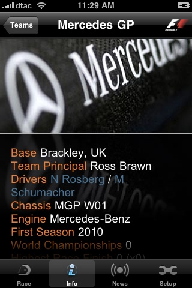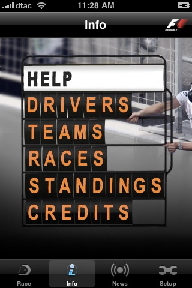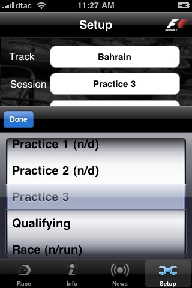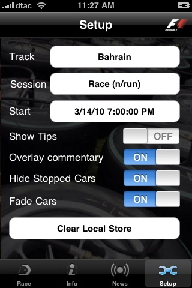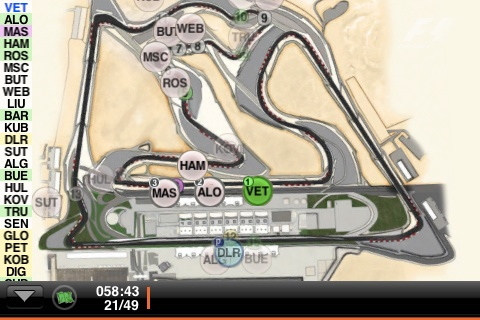|
|
 I am a long-time follower of Grand Prix racing and can remember as far back as the 1950s, although it was not until the 1970s that I saw a Formula 1 race at a circuit.
I am a long-time follower of Grand Prix racing and can remember as far back as the 1950s, although it was not until the 1970s that I saw a Formula 1 race at a circuit.
I visited several races then, but nowadays have to make do with televised transmissions along with whatever news I find online. Last August I added to my enjoyment when I downloaded the Formula One Timing app, developed by Soft-Pauer. At that time it was $16.99 for about half the season and I wondered in my online report if I was really able to justify the cost. With the experience of several races, I could not wait to download the 2010 version of this app, which is currently $32.99 for the whole of the season (1123 baht).
In landscape mode we may see either a full screen circuit or the timing screen.
The Race panel is the core of this app. It displays live data, fed from Formula One Administration which holds the rights to the data. This is part of the reason for the higher cost of the app and a clear marker for the way that content is what makes some apps valuable.
When the app is started, data is downloaded from the last session, so on Sunday morning, the qualifying session was available to me and I am able to run this again if I want in the Race panel.
Split-timing is displayed in seconds and tenths, while lap times and gaps between drivers are to three decimal places. The data feed [itself delayed by 2 - 4 secs] is in advance of the TV pictures, so I was able to read new lap times up to 5 seconds before the information was televised. The gap was less last year, so this may be better data flow to the device or delay in TV transmissions. I followed some of the Friday practice without a wifi link and was surprised to find the DTAC EDGE connection effective. I viewed the Sunday race on my iPod touch via wifi and used EDGE on the iPhone: data flow was identical. This shows how DTAC has improved its connection recently, something I had noticed in the last month or so. Many other apps that had only worked with wifi before are now usable with EDGE. There was a disappointment with the Bahrain race displays as Sector 2 times were not given (S3 was shown in the S2 column). This had been fine during practice and qualifying and for 2009 races. This was from the main feed and was the same for WiFi or EDGE (and post-race download). One hopes this was a one-race glitch. [As I suspected, this was a problem from FOM who had changed settings without letting others know -- Soft-Pauer were not at fault and informed users this will be addressed for the next race.] On rare occasions, data would not load. I found last year that the app should be restarted; or the iPhone. If these failed, restarting the router should work.
|
|