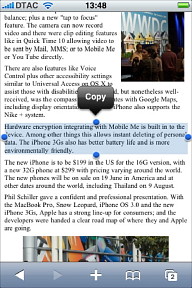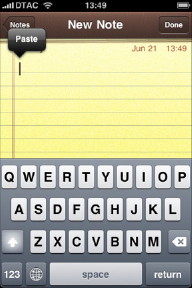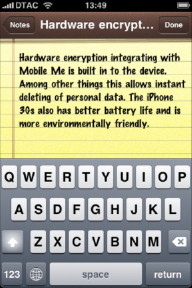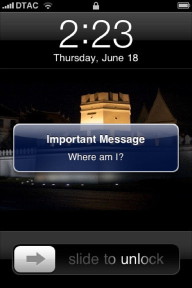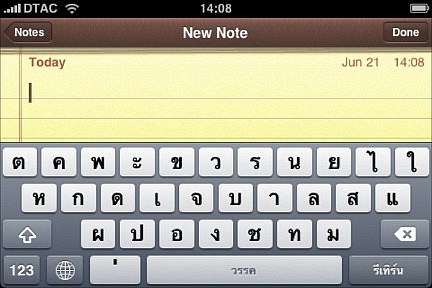
On Thursday 18 June, Thai time, Apple released its 3.0 update for the iPhone and iPod touch. The advertised 17 June release was for Cupertino: the time difference gave users here an apparent delay. When I connected the iPhone, iTunes showed the update was available. It took about 20 minutes for the 230MB.
Apart from checking file integrity, one task carried out by iTunes when updating the iPhone was to contact the iPhone service -- to make sure it was authorised. This may mean that those with non-authorised phones, will not get this upgrade, until someone else comes up with another method to unlock their phones.
With the iPhone, the free download was indicated as "iPhone Software Update". For the iPod touch, it was shown as "iPod Software Update" and a fee ($9.95, 340 baht) needs to be paid online first. When I tried, however, I was informed that this was not in the Thai store, despite being shown as available in iTunes and advertised on the main Thai App Store page.
It took another frustrating 24 hours for the touch update to arrive in the Thai store. Owners in several other countries were similarly affected: a situation which could have been eased by Apple letting users know. I finally downloaded this on Friday morning and it gave me no problems at all.
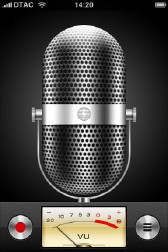 On my initial examination of the new operating system, I saw that on the iPhone some icons had changed: like the SMS and Phone app. The bottom of the screen -- the featured apps bar -- now has a similar finish to those icons. Phone settings to allow a user to enter the number of the phone (useful for me as I am using a different SIM card) are now available. On the computer a new item in the iTunes panel allows for the backup to be encrypted. This was available for both the iPhone and my iPod touch.
On my initial examination of the new operating system, I saw that on the iPhone some icons had changed: like the SMS and Phone app. The bottom of the screen -- the featured apps bar -- now has a similar finish to those icons. Phone settings to allow a user to enter the number of the phone (useful for me as I am using a different SIM card) are now available. On the computer a new item in the iTunes panel allows for the backup to be encrypted. This was available for both the iPhone and my iPod touch.
There was also a new app called Voice Recorder which would seem to have some of the functions of Quick Voice Pro, including sending a sound file by email.
A new page before the apps pages is dedicated to a new, strong search feature. Using this gives a quick way to any information on the iPhone, including access to an app. There is also a search facility in mail.
Keyboards in any app can now be used in landscape mode and there are extra keyboard characters. Before, by pressing down and holding certain letters (such as A, C or E), alternatives for other languages were shown. Some of the punctuation marks, for example the full stop (period) now have input alternatives. With the long-awaited Thai keyboard now available, when it is active, numbers on the English keyboard will show the Thai alternatives when pressed and held.
Another feature that was expected was the new Cut, Copy and Paste. Touching a section of text, outlines it with a box that can be resized. A small black panel appears with "Copy" (or Cut when available). In another page (or app), by pressing on the screen, the word Paste appears -- again in a black panel. Clicking on that inserts the section.
Subscribers to Mobile Me have a new service: Find my iPhone. This also works with the iPod touch, but location without GPS is not so effective. When this is activated in the Mobile Me account, the service starts a trace. Initially, a map appeared of the iPhone's location at 0830, then it was updated to show the current location.
With this there is the ability to send a text message (Thai works too) and a tone even when the phone is in silent mode. This sounds like sonar -- it is going to get through even when I leave it in my shorts in the laundry basket. When this is used it also sends email to the user's Mobile Me account. It could also be used to track someone's location. Using this we can also wipe all data remotely should the phone be irretrievably lost.
I spent quite a while trying out the new features only to find later that all of the apps I had downloaded from the App Store over the last few months kept crashing. Initially I tried to restore the phone from the backup, but when that did not work, I deleted all of the apps then installed one by one. That long-winded approach was probably overkill: just deleting then reinstalling would have sufficed. It did mean that several of the apps needed resetting and passwords re-entering. I took the opportunity to delete those which the 3.0 update had made redundant, such as the Thai keyboard app, as well as a number of others I no longer used.
Despite the minor problems I experienced, the 3.0 update to both iPhone and iPod touch have increased usability, making the devices easier to operate in day to day working. This really was a job well done.
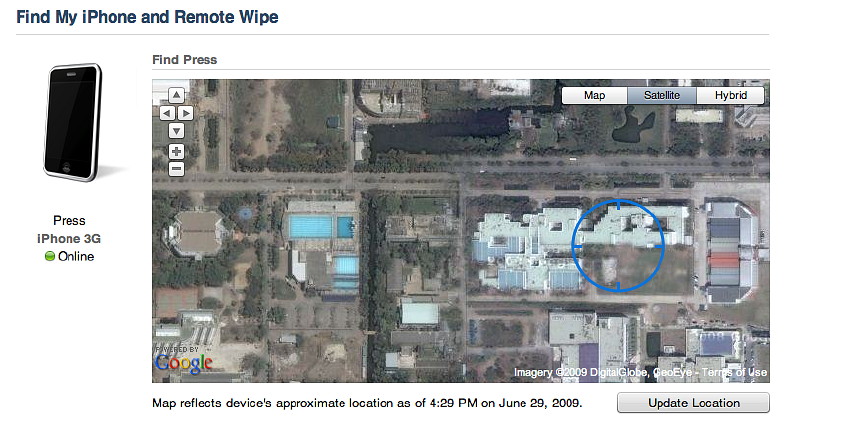
|
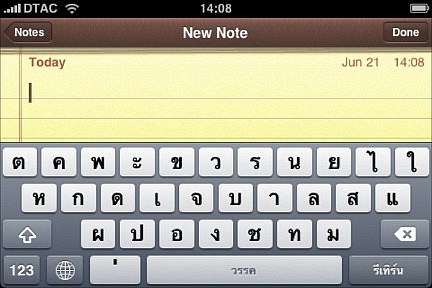
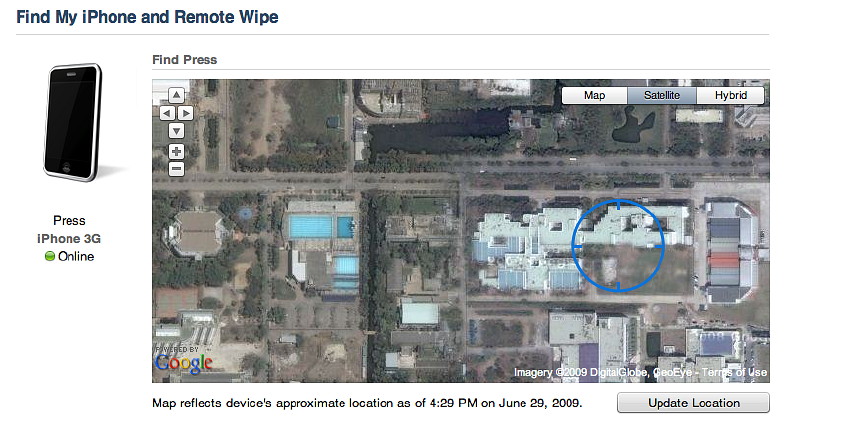

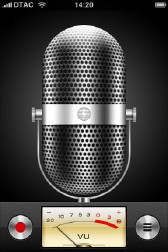 On my initial examination of the new operating system, I saw that on the iPhone some icons had changed: like the SMS and Phone app. The bottom of the screen -- the featured apps bar -- now has a similar finish to those icons. Phone settings to allow a user to enter the number of the phone (useful for me as I am using a different SIM card) are now available. On the computer a new item in the iTunes panel allows for the backup to be encrypted. This was available for both the iPhone and my iPod touch.
On my initial examination of the new operating system, I saw that on the iPhone some icons had changed: like the SMS and Phone app. The bottom of the screen -- the featured apps bar -- now has a similar finish to those icons. Phone settings to allow a user to enter the number of the phone (useful for me as I am using a different SIM card) are now available. On the computer a new item in the iTunes panel allows for the backup to be encrypted. This was available for both the iPhone and my iPod touch.