|
|

A noticeable feature has been the light weight. While it did not seem to disappear like the MacBook Air I looked at a while back, it is much lighter than my own 15" computer. If you have to lug it about around Bangkok on the buses and BTS for example, or on flights, this does make a difference. The Unibody construction makes it more rigid, adding to the sense one has of using a well-made computer.

Waking from sleep too was also far snappier. From opening the lid to seeing the password panel was a couple of seconds and, if I had had no password requirement, I would have been in a working situation in the same time. My own computer can take anything from 5 to 30 seconds depending on the network (if it has been off overnight there are settings changes). Such changes did not seem to affect the newer computer. This faster access from sleep was something that changed with the introduction of the MacBook Air, which was also the first of the notebooks from Apple to use the unibody construction. Also like the MacBook Air, all of the MacBook Pro range now have redesigned batteries although they are not user-changeable.
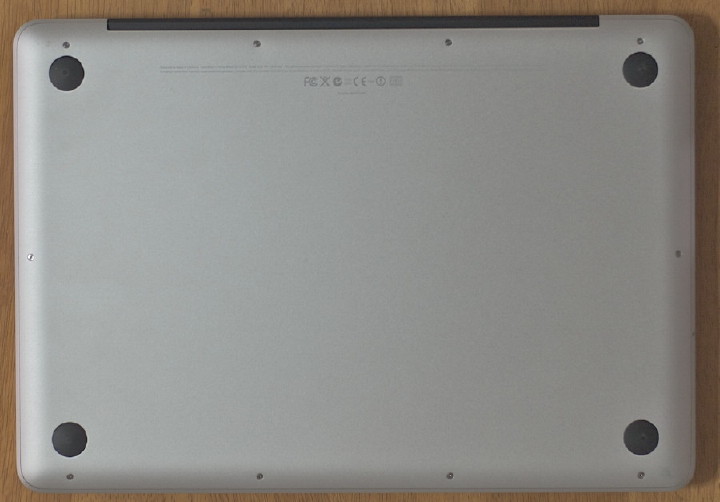
My current Mac has the matte finish and I worry when students poke this. The liquid crystal display is soft and the screen can be seen moving. The newer glass screen gives a brighter display and fingerprints, such as on my iMac or a colleague's MacBook with the same type of glass screen, are wiped off easily. These screens are reflective which worries some people, but it is easy enough to change the position and avoid such external interference and the sharpness of the display output makes it a joy to use. Several changes were made to the ports. This was among the upgrades to features that brought these lower end Macs closer to the Pro range and caused that merging of product lines. There were two major additions: the SD port and Firewire 800. My own camera uses the older CF card for storage and I upload images using a card reader attached to the USB port. I was able to borrow a Nikon D40 and took the SD card out of that. When it was inserted into the card slot in the 13" MacBook Pro, it was recognised instantly as a D40 card and iPhoto started. Transfer of images was effected easily. Other ports are the Magsafe connector, Gigabit Ethernet, a Mini DisplayPort (that is one word), two USB 2.0 ports, and audio ports. All are on the left side. The right side has a Superdrive slot.

[Note: the Education link is in a panel on the left side of the page and leads initially to an agreement.]
|
|

