|
|
At the end of October I had a couple of weeks with a second generation iPod touch and the latest iPod nano. The shape of the nano has returned to the slender format of the first and second generation versions, but (among other changes) it has an oval cross-section allowing it to fit nicely in the hand.
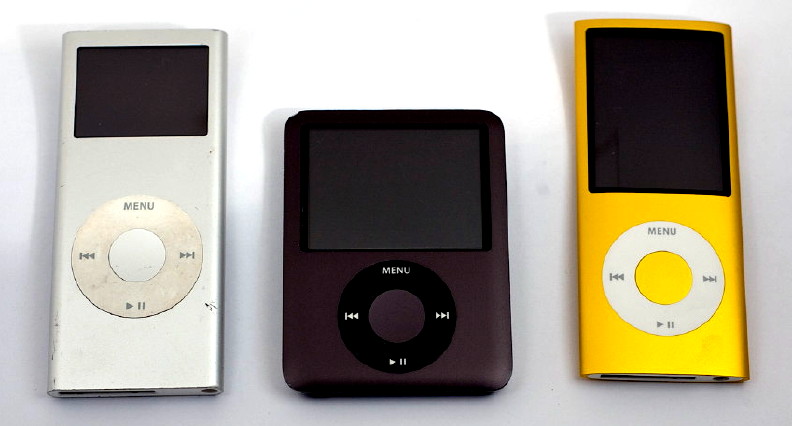
My own, which I picked up in early 2007, is still used regularly, although is now somewhat scruffy. The nano is lighter than earlier iPods (36.8 gms.) and while I know when I am carrying the iPod touch, the nano seems to disappear in my pocket. The third generation nano was somewhat squat. A friend who has one regards it highly and was less convinced by the slimmer shape even after trying it for a few days. The verdict: features and screen were good, but he just preferred the earlier shape. He also tried the new touch, but still preferred the nano, while the touch is my favourite of all the iPods: this is a personal choice and the latest nano is an excellent evolution of this iPod. There is a new screen size and shape allowing a wider view which is good for some movies. Despite the diminutive nature of the nano, the clarity and crispness of the screen, now of arsenic-free glass, make it easy to view any images displayed. As the nano also has an accelerometer like the iPhone, when turned on its side so the display changes: for example from album art to Cover Flow. The accelerometer is also used to shuffle songs when a user shakes the device.
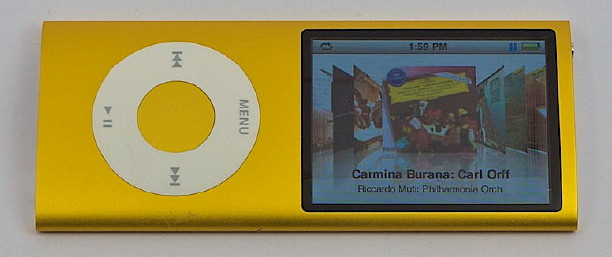
"Spoken menus" is a feature that has been included as part of Apple's new move towards greater accessibility. It is turned on in iTunes (version 8) by checking the "Enable spoken menus for accessibility" item in the summary panel when the iPod is connected. It was not an instant change and took about 5 minutes to generate the spoken menus. It uses the current system voice.
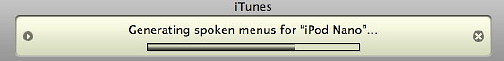
The Nike+ feature is also available on this new nano. I plugged in my receiver unit and the menu item appeared. I gave it a quick test run and, without calibration, jogged an estimated 500 metres round the table in my lounge (small room, many laps). The data was uploaded to the Nike site when I synced the nano via iTunes. Three nice games are included with the nano: Klondike, Maze and Vortex. A feature, which I enjoy in iTunes and on the touch, is Genius: creating lists of related tunes. When active, this is started by pressing the center button, then choosing a tune. Thai music is less likely to be identified right now. However, it is now possible to view titles with Thai characters, and to view Thai names in Contacts.
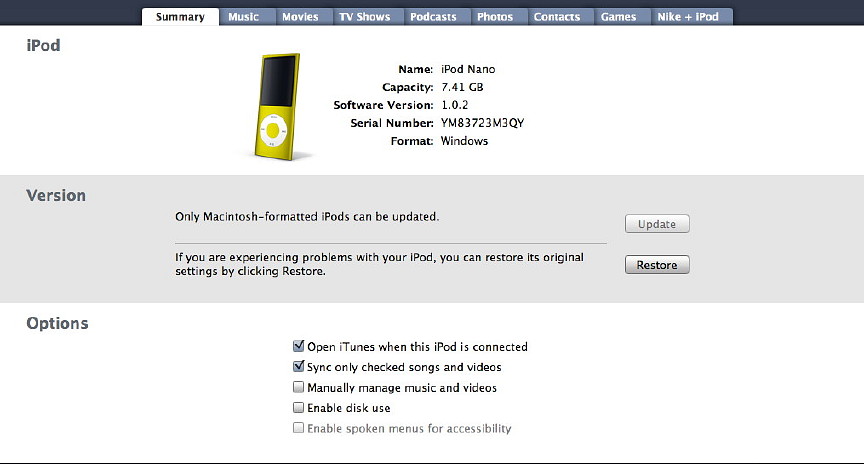
I had a problem as the nano is 8G and I have over 13G on my iPod touch. As most of that is podcasts and some videos, I deselected some of the podcasts. With the earlier 2G iPod nano, iTunes took over and created a selection that would fit. I juggled about with selections, and removed many of the videos, added contacts and calendars, then selected a few podcasts. There has to be a trade-off. My 16G iPod touch is about right for me, but the 8G nano has a different target group. In Thailand the 8G and 16G version of the nano are on sale and I have seen these in Bangkok for 6,290 and 8,290 baht respectively. I have already seen lots on the streets and expect there to be more.
|
|

