|
|
The result is a massive volume of some 894 pages that lives up to the cover hype: "The book that should have been in the box". Having access to this makes life easier, although its weight means it is not wholly portable. As another mark of the complexity, Pogue does not operate alone now. The tasks are delegated to several experts including J. D. Biersdorfer whose iPod books I have praised in the past; Adam Goldstein, credited as the original author of Chapter 7 on Automator and Applescript; Dean Porladin, who updated chapter 7; and Brian Jepson, whose OS X Tiger for Geeks I have found most useful. Text is clear and there is a generous selection of images throughout. All were screen shots: always of good clarity. Colour is not used. Every page pair has at least one picture to complement the text and add to ease of understanding. In addition to the text and images, there is the usual series of grey boxes containing tips or suggestions. The book has six major sections: The Mac OS X Desktop; Programs in Mac OS X; The Components of Mac OS X (like preferences and the free, installed software); The Technologies of Mac OS X, including UNIX and Hacking, plus Accounts use, Networking and Printing; Mac OS X Online -- setting up for Internet use and the related applications; and the five Appendices. These appendices make handy quick references: Installing; Troubleshooting; Windows to Mac Dictionary; Where to go from here, which suggests a number of sources of information; and Keystroke List. As anyone who has used Macs for a while (or even MS DOS come to that) knows, learning keystrokes allows for more efficient working. At the end is the comprehensive Index.
Time Machine does not warrant its own chapter, but is lumped in with (useful) Syncing and Moving Data sections. Time Machine is a powerful utility but there was not much more information than is already on Apple's website. I look forward to some expansion here. Nonetheless, for someone unfamiliar with the technology, this provides a clear start. The Introduction lists the other major new additions which include Spaces, Screen Sharing, over a network, iChat and Safari (plus how to make widgets). It also mentions some areas which it is felt are in need of improvement, for example see-through menus (which never bother me) and Stacks, which were changed in the recent 10.5.2 update. Chapter 16 -- Unix Crash Course -- is fairly useful for anyone willing to dip their toes into command line work with the Mac, although there may be enough information to be dangerous for some, with the temptations offered here concerning Root use. Hacking Mac OS X the chapter that follows, gives some hints on how to make basic interface changes, but only touched briefly on the really useful examples like editing property list (.plist) files.
There is a third way that I favour and that is just to turn the pages at random and dip in: I always learn something that way, for example that OS X can be installed onto a Mac from an iPod. As a further illustration, the multiple functions of Preview (which is more than just a PDF reader) are explained. I had not known that it is possible to extract part of an image using this application. I know that "Instant Alpha" works in Keynote, but this was new information. The Missing Manual, Leopard Edition, is rich in information throughout. Works in this series are always among the first I suggest if asked and this is no exception. At $34.99 (about 1,100 baht) this is not cheap, but good value for any OS X user.
|
|
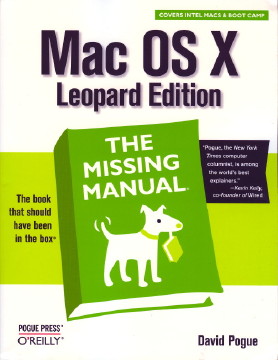 Within days of the OS X Tiger release, O'Reilly released the related Missing Manual. Although Leopard (10.5) was released in October last year, it took two months for David Pogue's Missing Manual, Leopard edition, to appear. This is due to the changes in the operating system. Apple claimed 300 new features, but everywhere you look there are new tricks. It is this that delayed the issue.
Within days of the OS X Tiger release, O'Reilly released the related Missing Manual. Although Leopard (10.5) was released in October last year, it took two months for David Pogue's Missing Manual, Leopard edition, to appear. This is due to the changes in the operating system. Apple claimed 300 new features, but everywhere you look there are new tricks. It is this that delayed the issue.