
eXtensions
|
The Essential Disk Warrior: Version 4 now in my Armoury |

At MacWorld in January, only full versions were on sale so I resorted to the Internet when I returned to Thailand. The full version is now $99.95 and is available from the website
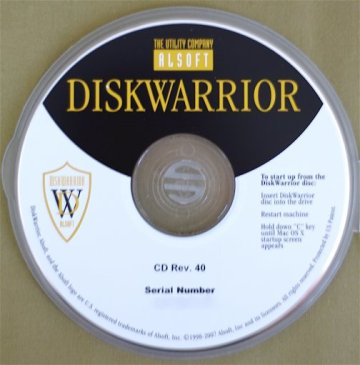
The PowerBook could not use that earlier version as it came installed with a version of OS X later than that used by Disk Warrior. The solution then was to link to another computer with Disk Warrior installed (in my case, the eMac) and start up with the PowerBook in Target mode. The update to version 4 obviates this procedure.
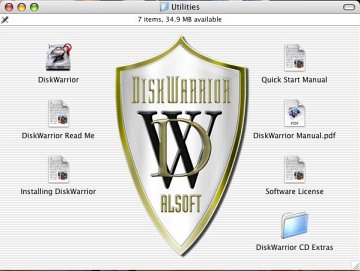
Following the instructions, I dumped my old version in the Trash, dragged the new version to the Utilities folder then ran it. From the startup hard disk, Repair cannot be used: this can only be run from the CDROM or another external source. Every time Disk Warrior is started it (rightly) asks for the Administrator account password.
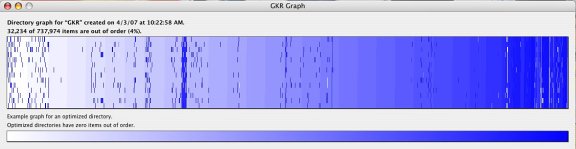
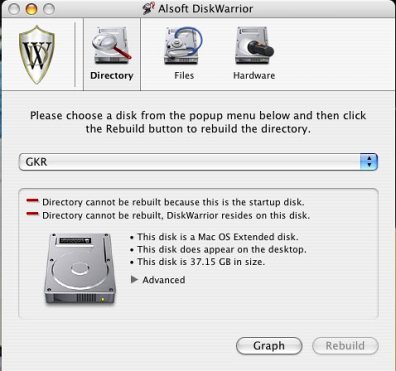
This can be run manually or in Automatic mode to check at regular intervals: useful if one has critical data. I ran the test and the result referred to the S.M.A.R.T. (Self-Monitoring, Analysis and Reporting Technology) status that is already used in OS X. I also ran the Graph utility and that showed 4% out of order which is reasonable for a disk that had not been checked in several weeks.
I later ran the "Check of All Files and Folders" which took about 5 minutes on my 40GB hard disk. Two or three minor problems were reported. As well as files and folders, it examines such attributes as paths, hierarchy depths and file forks.
The real value of Disk Warrior is in diagnosing a problem disk, or as a form of regular preventative maintenance. I restarted with the disk in the drive and held down the C-key. Start up was slow as ever: a drive does not run as fast as a hard disk. There is time to make coffee unless you are like me and watch like a hawk.
The same panel as earlier appeared but this time the hard disk can be repaired as it is not the start disk. As with the previous version, a series of checks is made. In my case, all files were shown to be correct in the onscreen report, but "Incorrect values in the Volume Information were repaired." This is a minor problem but worth checking as that information concerned reporting of disk space. Retrieving some lost space was one of my reasons for the check.
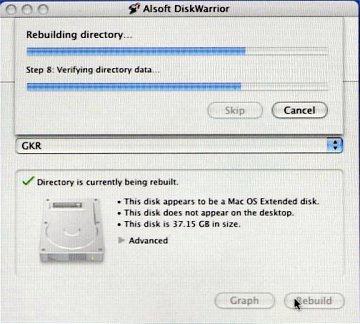
After examining the report, I clicked on "Replace" and the directory was rebuilt. A report can be saved, but its location needs selecting as the default was Root.
And then it just sits there. A first time user might be confused, but at the end of the process one has to "Quit" Disk Warrior then the computer will restart automatically. Just in case, I held down the mouse button to eject the disk at startup.
The report was showing a different time from the computer. Alsoft tells me that it is using the operating system on the CD, including its time/date stamp. It is set for Cupertino.
I have been running the eMac for almost three years with no problems and no need to reinstall the operating system. The same was true for the PowerBook. It is not magic. Disk Warrior is one of the tools I use for regular maintenance although perhaps it is the most effective.

For further information, e-mail to
Back to
eXtensions
To
eXtensions: 2004-05
To
eXtensions: Year Two
To
eXtensions: Year One
To
eXtensions: Book Reviews
Back to homepage