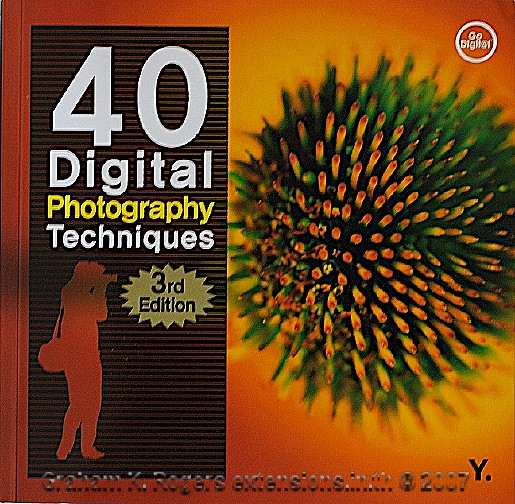
Cover Photo (the shadow on the left is on the original too)
eXtensions
A Useful Book on Digital Photography |
For Songkran, I am one of those who bars the gates, locks the doors and totally avoids the water-splashing hordes. With faster Internet, cable TV and tons of extra supplies, I was able to manage Songkran this way once again. The period also gives me time to look at books. This year the first I read was "40 Digital Tips" which, despite its implied limit has a lot more going than just a list of suggestions.
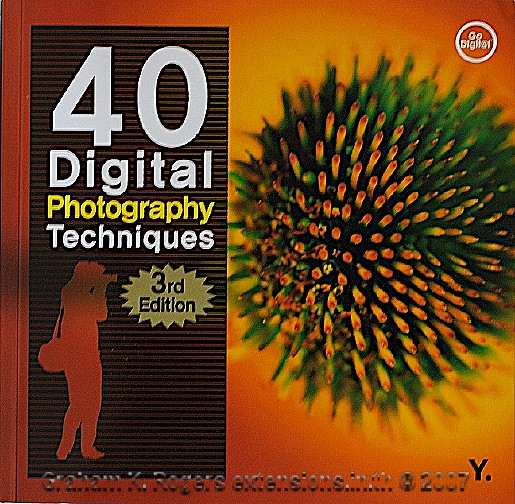
The book is intended for basic to intermediate users so has a gentle start, explaining differences between digital and analogue cameras, camera care and choosing accessories, before starting Chapter 1: The Basics of Taking Photographs.
In that opening section, while explaining the facts about digital cameras, I was pleased to see the text taking pains to point out that the number of megapixels does not necessarilty equate to the quality of the photographs taken by a camera. The different types of cameras that a user might consider are examined.
The six main chapters deal with the skills needed to get to grips with photography, and the digital experience. They run from the specific types of image (portrait, landscape), right through to the post-production process. Each chapter concludes with a checklist.
To give an idea of how the text deals with a tip, while writing this review I opened the pages at random: Tip 14, on White Balance. This tip is six pages long and begins by defining the problem, then explaining the properties of light. This is followed by the modes (auto, tungsten, fluorescent, et al) and explains how one should deal with the differences.
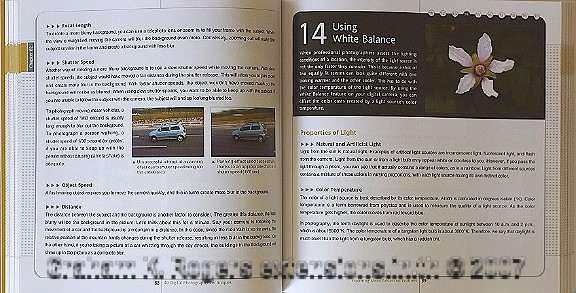
While I was more than happy with the sections that deal with taking photographs, as a Mac user I found the final chapter, "After the Photo Shoot", disappointing. While many technical books these days alternate Windows and Macintosh screen shots, and explain the differences when using software on the two platforms, this work has only information for PC users.
But then, as many Mac users will know, using a digital camera with a Mac and iPhoto (or Aperture) and integration with other parts of iLife, is not difficult.
This dearth was also evident in the section that examined the creation of the panorama. Canon's PhotoStitch is featured, but no mention of the Mac version, nor of alternatives such as Stitcher, or even the Hewlett Packard software bundled with some printers. Although such a book merits simplicity, it could be improved by examining other options.
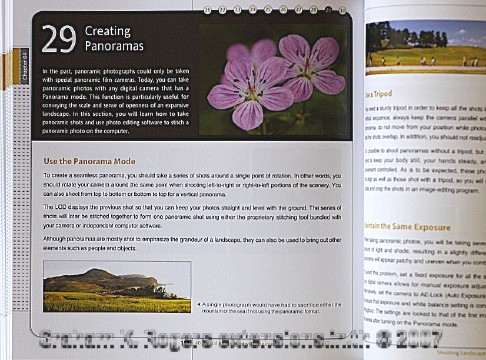
The softcover book is not a standard size and is almost square at 7.25" x 7.165". I would describe the paper as semi-gloss and, as above, the images are clear. There are far more images here than one normally sees: sometimes as many as a dozen to a double page. Consequently the photographs are small, but the good resolution means that they are easy on the eyes.
The images came from a wide selection of world locations and situations. I did notice a few shots of The Grand Palace here. Photograph contributions are acknowledged at the end of the book just after a compact index of some three pages.
While this is a book that can be read cover to cover, it is also a useful (but simple) reference work. That simplicity does not belie the fact that the information is useful, even to those like me who have been amateur photographers for years. An example to illustrate this is a small table almost at the end that gives the resolutions and numbers of pixels needed for different paper sizes. Useful, but that table might have been extended past 11 x 14.
While pointing out that this book has some limits, particularly in choices where software is concerned, overall it would make a good first buy for anyone new to digital photography or for someone who needs a basic reference book in good English that is easy to understand.

For further information, e-mail to
Back to
eXtensions
To
eXtensions: 2004-05
To
eXtensions: Year Two
To
eXtensions: Year One
To
eXtensions: Book Reviews
Back to homepage