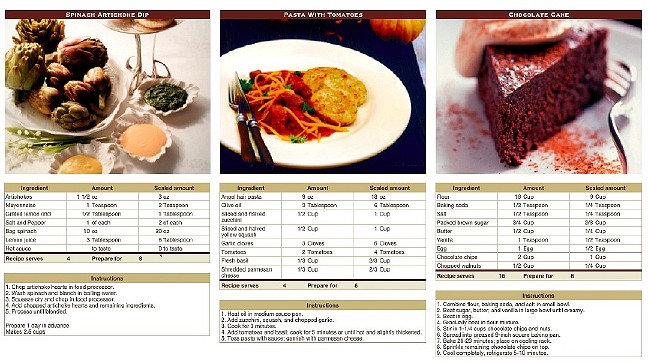
The "Party" template from Numbers
eXtensions
Numbers: Apple's New Spreadsheet Application |
In the first week of August, Apple released a truckload of new hardware and software. Featured, of course, were the new iMacs. I will be looking at these next week after the Bangkok press briefing. There were also improvements to the Mac mini.
Among the software releases was iWork which contains a long-awaited spreadsheet application, Numbers, as well as significant improvements to Keynote and Pages. This $79 suite (I speculate 3,000 baht), can do just about everything other office suites can do, but there is greater integration with the rest of OS X, such as iLife.
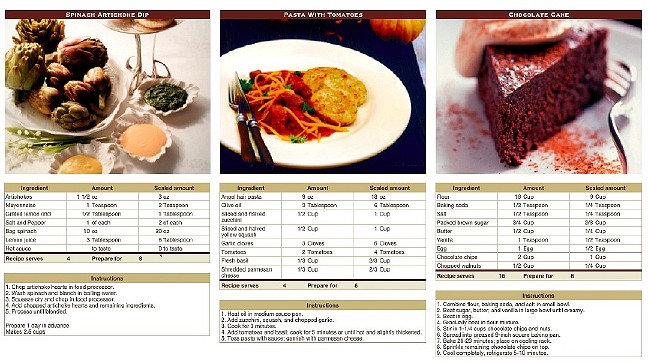
Apple are advertising it as working "with" Microsoft Office although some are calling it a shot over Microsoft's bow. It isn't an Excel replacement for everyone, even though the main statistical formulae are available or may be entered in an editor.
Apple have provided a downloadable 30-day trial package. As this is some 469MB, it may take some time unless you have a faster internet connection. Like other such downloads (e.g. Aperture), the suite is not crippled in any way. After the 30 days files can be opened but not printed, exported or saved.
The software installed in its own directory alongside the earlier iWork 07. I did note that one recommendation was for iLife 08 but found no problems from that lack. The download includes user guides in PDF format for each component.
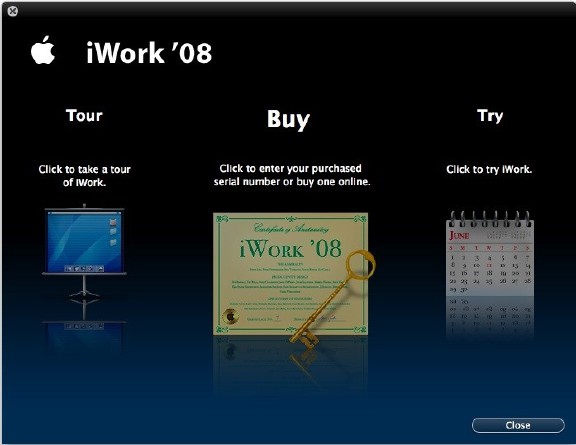
The moment you start, it is plain that this is different. Users are offered a Tour, to Buy, or to Try. I took the tour first and Keynote produces a pre-written presentation that allows a new user to run through each part and to see the features instantly.
While I use Keynote often and a colleague now creates all his student announcements in Pages, I was keen to look at the new component, something that has been lacking: after all, Visicalc on the earliest Apples was considered the first serious business application for personal computers.
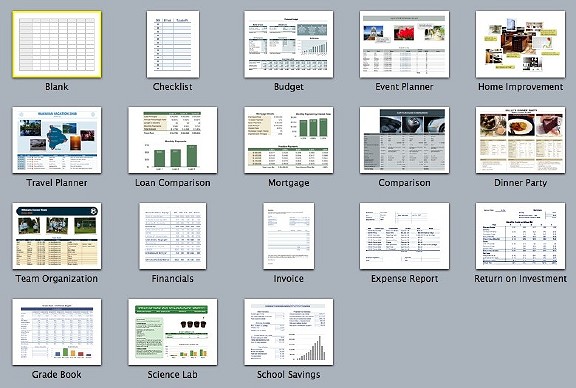
Like the other parts of iWork there are a number of templates to choose from. The updated Keynote and Pages have several new examples and these alone make the package a good investment.
With Numbers, although there is a basic spreadsheet, this in itself can be produced in 10 different styles. There are another 17 templates available, each of which has 10 or more styles which can be applied to all or part of the sheet.
With the basic spreadsheet, I was unable to open a file in the Open Document Spreadsheet (ODS) format, and the same file saved by NeoOffice to XLS would not open: Numbers identified it as "not Excel". Copy and paste fixed that. Exporting may be done as PDF, CSV and Excel (XLS), but not HTML.
The template types are familiar to anyone who has worked in Keynote or Pages, as is the Inspector: a panel that allows the fine-tuning of all elements of display and operation.
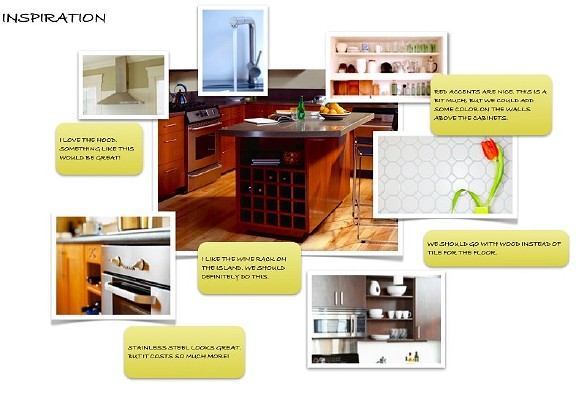
Templates are where Numbers show how flexible the application is and how different it is from Excel. For example, a "Home Improvements" template consists of a series of pages: Inspiration, where the user can map out the ideas for a room (the template uses the kitchen) with text boxes and graphics which can be easily resized or altered. As well as images, it is possible to add music and movie files to the templates.
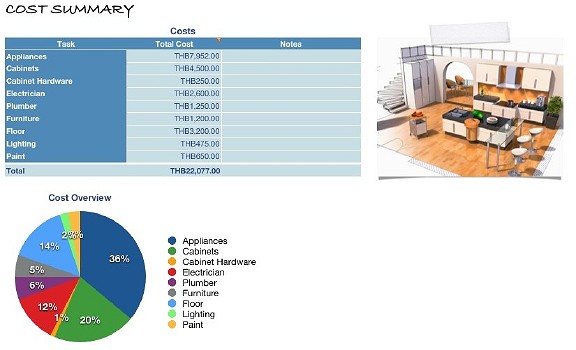
Page two of this template lists the options that the user finds, like a super shopping list, and because of my system setup the costs were already entered in baht. The next page shows the Cost Summary (again in baht for me); while the final page shows Contacts, which links with the installed Address Book.
Similarly, the Lab Report or the Grade Book are made up of different pages each with a selection of tables, charts and graphs in a working space (not limited to one table per page) which are all cross-linked. Although graphs, can be copied into Pages or Keynote, they are not dynamic: a revision in Numbers does not cause a change in Keynote for example. Image graphics copy easily, but although I was able to copy table data, in this brief acquaintance I was unable to copy the formatting into Keynote: in Pages it copied fine, but did need minor resizing.
In those companies or organisations where Excel is the de facto standard for spreadsheets, Numbers is unlikely to replace that or Open Source alternatives, in the same way that Excel cannot replace SPSS for high level statistical analyses.
However, certainly for the home user and for the small office, there are several attractive features (not least the aesthetics) that will make iWork, particularly with Numbers, a viable alternative. These features will also be useful within large organisations where certain offices or units are responsible for data presentation: output from Numbers is going to be much kinder on the Chairman's eyes.
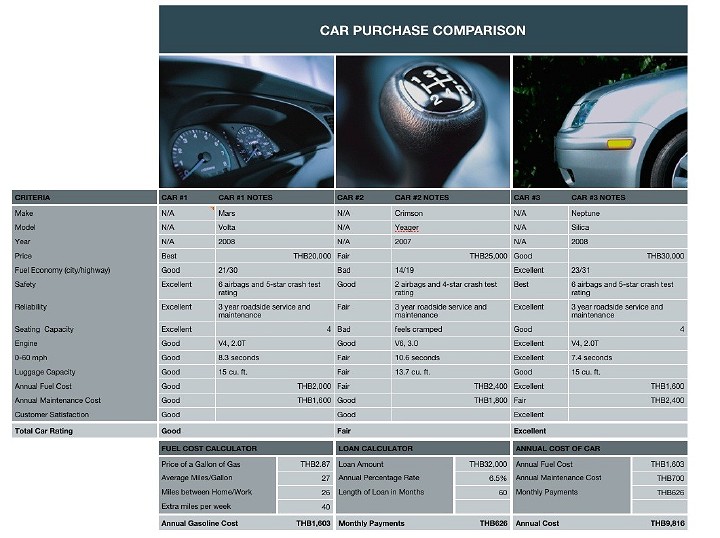

For further information, e-mail to
Back to
eXtensions
To
eXtensions: 2004-05
To
eXtensions: Year Two
To
eXtensions: Year One
To
eXtensions: Book Reviews
Back to homepage