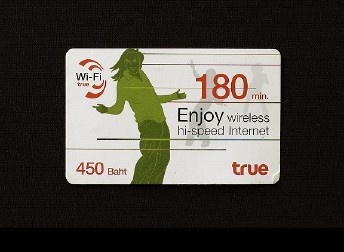
eXtensions
Help Services from True and Hutch |
A friend writes from beautiful Rutland in the UK that he has no computer, no Internet, no mobile phone and has no need for them. I am envious; but in my world I need computers and I want connectivity. The ADSL connection that I subscribe to had served me fairly well, with some serious slowdowns at times, particularly at peak hours, but it has become much easier to work at home than before.
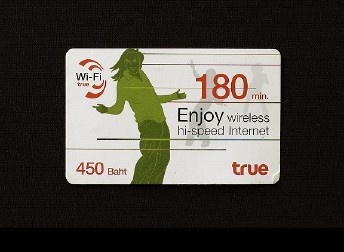
Out and about, the expensive WiFi services are not always perfect, particularly on the Thonburi side of the river where server response is so slow that it is sometimes difficult to complete a log in. After a couple of failed attempts, the server locks a user out for some 15 minutes.
An alternative I was happy with, particularly as I am not always keen to sip trendy coffee all day, was the CDMA service provided by Hutch and the Airplus modem which was almost plug and play for my notebook computer. I could even use it on a Bangkok bus. Unfortunately, that was one of the toys that was lost in my February burglary and I am still picking up those pieces.

When I first enquired about True's ADSL service, I was not happy with the answers I was getting in the mall outlets: a different one each time I asked and the mention of Macs brought about eye-glazing in some cases. The telephone help line, however, was much better and unfazed by OS X: questions, focus, solution.

True recently upgraded its service speeds and I decided to try. For a small increase in the rate, we were promised a large improvement in speed. I always felt that UBC failed to capitalise on the golden egg that cable TV connections could have provided and hope that True will pick up on this.
At the True shop in Siam Paragon, where there are technical staff who speak English and can work with Macs, I asked about registering for the new Hi-Speed service. I was told I could do this myself online. However, I was faced with a Thai-only form and I am not up to that. I sent email instead.
Messages to True have not always received 100% attention (the phone line is better), but a couple of days after pointing out the lack of an English form, a reply was sent that included a .doc attachment with the translation. Unfortunately, the file was corrupt, but at least they were trying. I wrote again.
At 7pm that evening, a pleasant young lady phoned and apologised about the file and the lack of English on parts of the website. She asked if I would like to register then, via the phone. The process took about 15 minutes with the double checks we were both making. At the end, she told me that it would be active within two days. Within minutes I had SMS messages and email confirming the changed status.
A week or two after this, a friend, also on this side of the river, had a problem with her Macs and a Netgear wifi router she had bought: it had become intermittent. Like me, she was talked through the process by patient and knowledgable True Help staff, although with having to find some documents and settings, she ended up talking to three different people. It would be useful if it were possible to continue with the same person.
When the connection problems were fixed, she asked if she could change her service to the hi-speed connection. The True representative took the time, there and then, to run through it with her and, like me, SMS and email were sent confirming the changes.
As with my earlier dealings in some of the True shops, I did not have wholly positive experiences when I approached Hutch to subscribe to the CDMA service and buy the Airplus wireless modem (Database, 26 April 2006). I ended up purchasing this device and the necessary telephone SIM card from a 3rd party because of this. I did not need technical help as the documentation was clear and the Airplus was easy to use on the Mac.
That changed recently. As I was in the market for a new device, I caught up with the bills and asked for the advertised Airplus modem: "No have." Which was the same reaction as in 2006 when I first tried. The staff suggested the PMCIA card. As Macs now use the Expresscard/34 standard this was old technology. Phones? I did not want another mobile phone. USB?

A Huawei wireless modem, looking like a Mac mouse, was produced and I decided to give it a try, having perhaps a bit too much confidence in OS X on this day. In the end it did work, but it needed some persistence from me and a lot of attention from helpful Hutch technical staff.
Next time: Connecting with the Huawei EZC235 and a Mac.

For further information, e-mail to
Back to
eXtensions
To
eXtensions: 2004-05
To
eXtensions: Year Two
To
eXtensions: Year One
To
eXtensions: Book Reviews
Back to homepage