
eXtensions
|
Another Trip to the South with the PowerBook |

A few days after I came back from helping with a PowerBook in Phuket I headed south again, but this time to the other side, to Songkhla. Timing was critical so the trip down was on a crowded bus, leaving the city at 9pm. A friend with me played SimCity4 for an hour or so, despite the bumpy ride. South of Hua Hin, I switched to my account and downloaded mail using the Airplus wireless modem via the Hutch network. This disappears after Prachuab, of course.
Without doubt, Songkhla has changed. There are fewer people about, the fishing port is quieter, and the number of shops with internet access has dwindled. As for WiFi access, I found none, even in the hotel I stayed at, which itself had a small computer room with older machines. I didn't even bother to ask about linking the Mac to their small network.
Around the corner was one surviving shop with Internet access where opening depended more on school hours. I had met the owner previously and his manager let me plug the Mac in to their network: Internet access was instant.
Of course, as soon as I left the big city, Apple announced the new MacBooks as well as updates to parts of iLife and opened its 24 hour store on Fifth Avenue, New York. I downloaded one of the iLife updates to check the speed. Unlike in Phuket, access here was slower and uneven. I found similar when I took a run into Had Yai: business capital of the province.
A friend who works from his home there had ADSL (like the Songkhla shop) and he was reasonably satisfied. When I asked about WiFi there he looked blank: perhaps in some of the hotels, he ventured. This part of the south needs more and faster links with Bangkok and the outside. It is ironic that the main marine cable link to Singapore makes landfall in Songkhla.
My friend bought a music CD in Had Yai and, of course, wanted it immediately on the iPod shuffle. There were two choices as the iTunes library was on my eMac: copy the CD to the PowerBook and then install the music on the shuffle, thus losing all music on the iPod; or wait until I could remember how to copy the music and then reinstall on the iPod.
Chance provided the answer. I opened the lid of the PowerBook in an open-air coffee shop and was asked if I wanted to join a WiFi network. Often, when one clicks, Yes, a password is demanded. This network was not protected.
I Googled for information and found two main methods for moving music from an iPod to the computer. Both require the iPod to be mounted as a disk. They also require a little deftness. With the shuffle, when we click, No, to ensure the device is not associated with the computer (thus copying an empty library to the iPod), it is unmounted and inaccessible. I ignored the Yes/No panel and carried on working.
One method involves using Terminal and the Unix commands to access the iPod where the tunes are in folders numbered F00, F01 (or more, sequentially). The command is cd /Volumes/IPODNAME/iPod_Control/Music/. The name of the iPod may have a gap, such as "Graham's iPod". In this case, we type a slash before the gap (e.g. Graham's\ iPod).
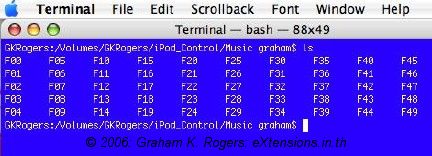
Note: also try a Google search for this subject.
Once found, the command "open" plus the folder name will show the files in a folder on the desktop and they can be imported into iTunes.
A second method needs a utility, such as Marcel Bresink's Tinker Tool, which enables hidden files to be displayed. It is then relatively easy to navigate down the folders and copy music across. As above, "iPod_Control" contains the Music folder where the tunes are stored (F00, F01 etc.). If the Music folder is copied across, do not undo hidden files access in Tinker Tool before the tunes are copied across correctly and saved. When we returned to Bangkok, I deleted all of the music files that had been copied across, which also saved a considerable amount of disk space.
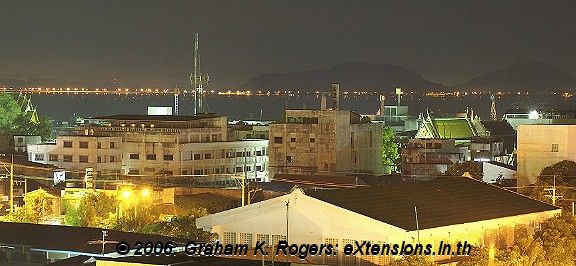
Coming back to Bangkok, we flew from Had Yai. I opened the PowerBook lid at the airport and found that there was an accessible WiFi system provided by ToT. This time, however, it was protected by a web-based password system, much like the True access I sometimes use in Bangkok. I declined to join this as it was only an hour or two to home and I know of no ToT access points (as yet) that I could use in Bangkok.
Once home, I caught up with outstanding email and the iLife downloads: nice to go travelling, but so much nicer to come home.

For further information, e-mail to
Back to
eXtensions
To
eXtensions: 2004-05
To
eXtensions: Year Two
To
eXtensions: Year One
To
eXtensions: Book Reviews
Back to homepage