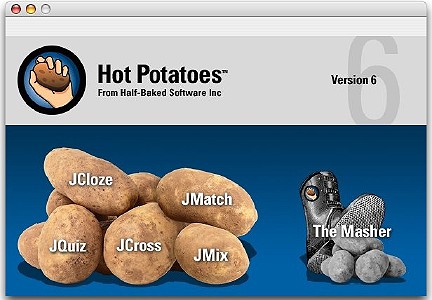
eXtensions
|
Warming to JavaHotPotatoes6 |
Recently I looked at an application, TeachMac 3.0 for providing and sharing teaching units. Developed to help individuals follow tasks on OS X, it is easy to adapt and widen its uses for many types of self-access teaching.
The education system here does not build a love of learning and the semester format encourages students to search for points rather than knowledge. Often completing worksheets with the right answers takes priority over understanding. I am pleased to say that most of my students this year are good learners.
Testing ensures that students have a working knowledge of the subjects taught. It is also a method of reinforcement and checking progress. Rather than the formal exam situation, we are now able more easily to provide interactive forms of testing that let the students gauge their own progress.
A few years ago, I used a program called Hot Potatoes, developed at the University of Victoria, British Columbia. It was available as a Windows program as well, so I was able to use it in two ways: to provide online progress checks; and in a project in which the students themselves provided information and tests suitable for high school learners.
Development of a version of Hot Potatoes for OS X stalled, but recently a beta version of the software has come online, renamed JavaHotPotatoes6. The application is not freeware and a licence must be acquired if a user wants to do anything more than try out a couple of exercise creations. Once agreeing to the licence terms on the website, a registration key is sent by email.
The website tells us that "Hot Potatoes is free for use by individuals working for state-funded educational institutions which are non-profit making, on the condition that the material you produce using the program is freely available to anyone via the WWW." This is similar to the spirit of collaboration found in TeachMac 3.0. If the material is not available on the web, then a licence is needed.
As registration is necessary to make the application work, then this is not something that can be skipped, and as licences are not cheap, local users may be restricted to those in education or for corporate purchases. As the current OS X version is a beta, no fees are apparently being charged at this time.
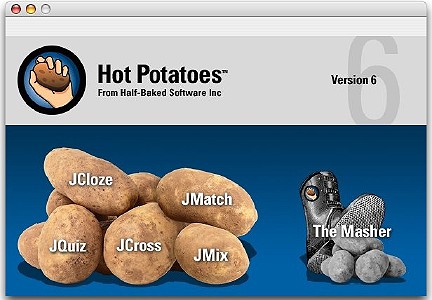
The opening screen offers five tests, plus an organising function called, The Masher, in which settings for the all files can be made. The five tests are cloze (filling in the gaps), quiz, crossword, matching pairs, and mixed sentences. Each of these can be adapted in many ways. Sound and image files, as well as text, may be included so that a wide range of tests may be created. Unusually for an OS X program, closing the initial Java Hot Potatoes selection screen shuts down the entire program.
Each exercise has a configuration window with adjustable instructions and settings, plus prompts and buttons. A timer may also be set allowing for times from zero up to just under an hour.
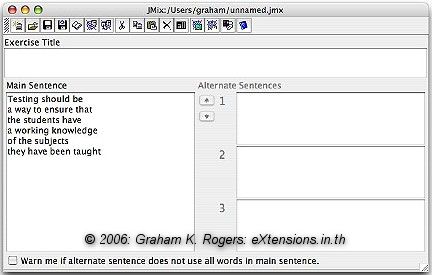
I started with the JMix selection that creates an exercise of either a mixed up sentence or an anagram. This type of exercise may either be click to select, or drag and drop. Once completed, the task is given a mark. Hints are available.
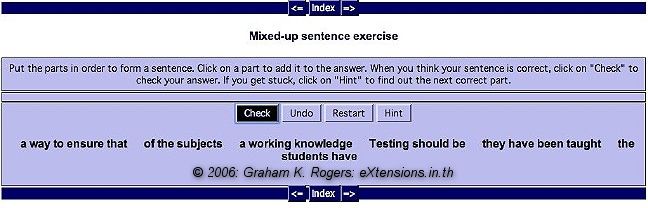
Crosswords are not easy but this makes it less painless. Entering the words in the grid puts them automatically in a panel where clues are added later.
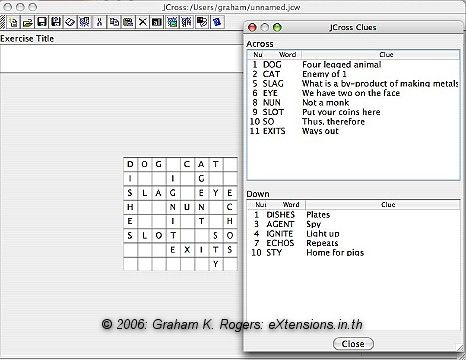
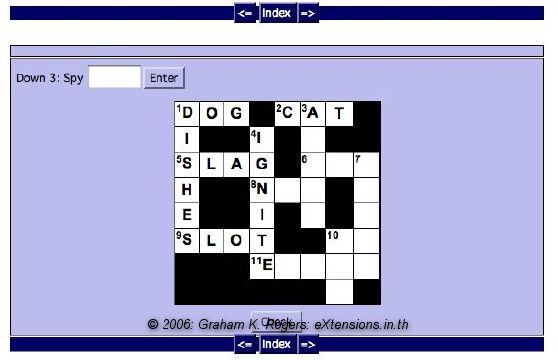
The JClose exercise, is flexible as the texts can either be single sentences or longer passages. Selecting a word for a gap is dfone by highlighting then clicking the button beneath. It is also possible to provide alternatives.
As with other exercise types, we may also use media, such as sound files, thus changing the exercise type from pure vocabulary to a listening assignment. While image files may be inserted using an icon on the tooolbar, other media needs use of a menu item. Care needs to be taken when choosing the media type as well as the player. Memory tells me that this is not as easy as in the earlier versions I used.
Pages for the web can be saved in standard web format (htm, html), or in several others: xhtml, php5, php4, jsp, php3, asp, php, html, xml, shtml, htm and aspx. Saving, creates a file a browser will load.
This is not software that most of us will be able to use, "out of the box". care needs to be taken with the selection of materials as well as the proper setting up of exercises and exercise types. It may also take a little getting used to, in the way that pages and links between them are made: some web experience is useful. Currently no Help file is available although there are several useful tutorials on the website.

For further information, e-mail to
Back to
eXtensions
To
eXtensions: 2004-05
To
eXtensions: Year Two
To
eXtensions: Year One
To
eXtensions: Book Reviews
Back to homepage