eXtensions
|
Book Reviews on Web Page Writing and iPhoto
|
By Graham K. Rogers
Freeman, Elizabeth and Eric Freeman. Head First HTML with CSS and XHTML. O'Reilly; Sebastopol, CA. US$34.95. ISBN 0-596-10197-X
Pogue, David and David Story. iPhoto6: The Missing Manual. O'Reilly; Sebastopol, CA. US$29.99. ISBN 0-596-52725-X
When the WWW (we do not even write it out in full nowadays) started in 1990, from the development of Tim Berners-Lee's HTML (hypertext markup language), we could only view text pages. I used a utility called Lynx, installed on the University servers. I wrote web pages using simple code and some imagination: until it was uploaded, I could not see what the page looked like. Mosaic, the graphic web browser changed all this: and the world.
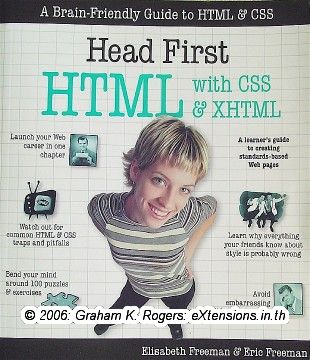 In the mid-90s Database ran a series of articles showing HTML code and, alongside, what it would look like in a browser. With the evolution of web coding, pages have become more varied and more complex, although the basics have remained the same: it is a two-minute task to produce a simple web page. Nonetheless, with the complexities of code, mastering the entire field is far less easy.
In the mid-90s Database ran a series of articles showing HTML code and, alongside, what it would look like in a browser. With the evolution of web coding, pages have become more varied and more complex, although the basics have remained the same: it is a two-minute task to produce a simple web page. Nonetheless, with the complexities of code, mastering the entire field is far less easy.
In October 2003 I looked at, Head First Java, which took what some (myself included) consider to be a difficult subject and, with an apparently light-hearted, walk-through approach, made the subject less daunting.
The same method has been used with Head First HTML which includes CSS (cascading style sheets) and XHTML (X for eXtensible), thus building our skills as we work through the book.
Like Head First Java, a quick flit through the pages might give the erroneous impression that the authors are not being serious: with cartoon-style balloons and juvenile drawings. Examine these, however, and the information contained goes a long way to providing reinforcement for what is in the text.
The content itself feels to me like a series of interactive lessons: concept, clear explanation, exercises on content, plus a crossword to check vocabulary: with all answers at the end of each chapter. It is easy to read without it being patronising.
The authors, a husband and wife team, take a practical, project-based approach to creating a website, using the metaphor of a fictitious coffee shop, "Starbuzz", right through concepts, planning (on paper), creation, colours, lists . . . all the way to tables and forms.
At just over 660 pages (including the index) with many colour illustrations, the book is too heavy to carry in a backpack. Its completeness makes it a valuable learning (or teaching) tool for those interested in developing web sites.
The current iPhoto (now version 6.0.3), in the updated iLife, has several improvements and changes over earlier versions. I wrote a brief review of iPhoto in March this year, but in a single column could not begin to cover the entire program. That falls to someone like the O'Reilly team of David Pogue (this time joined by Derrick Story) and the Missing Manual series.
I have been a fan of the Missing Manuals ever since the first on OS X. Books in the series have experts look closely at the technology or software highlighted and explain in detail the basics (as a form of introduction) and then the more complex features. At the end of each book, a competent user should have a clear understanding of what to do.
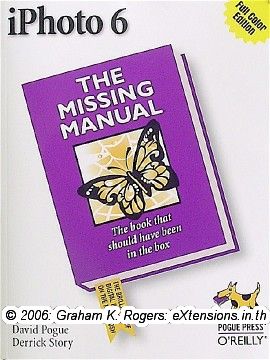 Pogue and his team have a good grasp on the wider aspects that users might want know. Like others in the series, the iPhoto book here is generously illustrated and, as befits the subject, all images are in colour. As always, the Index is comprehensive and useful.
Pogue and his team have a good grasp on the wider aspects that users might want know. Like others in the series, the iPhoto book here is generously illustrated and, as befits the subject, all images are in colour. As always, the Index is comprehensive and useful.
Part One explains digitial technology, cameras and the choices that can be made. It includes a number of suggestions and techniques that, like many other topics, had me running to the camera and computer to try out. Even longtime users can learn.
The main thrust of the book, of course, is the use of iPhoto and pages 75 onwards deal with the application and related technologies.
Part Two examines the ways in which we can use iPhoto and how best it works with our digital pictures. With the time-frame of publication and new information, however, undocumented tricks, such as Shift+Ctrl+9 then Tab, for Red-eye or Retouch (MacOSXHints), will have to be included in later editions.
As the parts of iLife have some overlap, so in Part Three this book also overlaps explaining the use of iPhoto exports. It examines the slide show, iPhoto export formats (calendar, book, card). As well as putting our photographs into iWeb (e.g. photocasting), iMovie and iDVD.
Part Four, which might have been re-located into the other sections, looks at more related applications (screen saver and scripting tools) and various ways to manage files. Appendices in Part Five cover Troubleshooting, the iPhoto menus, and other resources.
For anyone new to the application or to Macs there is much to learn. iPhoto: The Missing Manual is an excellent way for all users to do this.

For further information, e-mail to
Back to
eXtensions
To
eXtensions: 2004-05
To
eXtensions: Year Two
To
eXtensions: Year One
To
eXtensions: Book Reviews
Back to homepage
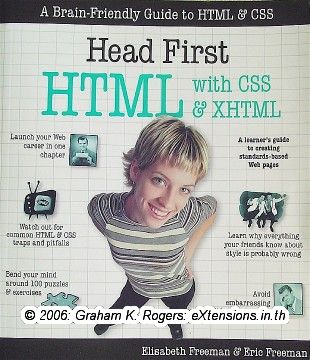 In the mid-90s Database ran a series of articles showing HTML code and, alongside, what it would look like in a browser. With the evolution of web coding, pages have become more varied and more complex, although the basics have remained the same: it is a two-minute task to produce a simple web page. Nonetheless, with the complexities of code, mastering the entire field is far less easy.
In the mid-90s Database ran a series of articles showing HTML code and, alongside, what it would look like in a browser. With the evolution of web coding, pages have become more varied and more complex, although the basics have remained the same: it is a two-minute task to produce a simple web page. Nonetheless, with the complexities of code, mastering the entire field is far less easy.
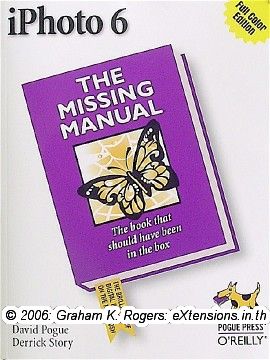 Pogue and his team have a good grasp on the wider aspects that users might want know. Like others in the series, the iPhoto book here is generously illustrated and, as befits the subject, all images are in colour. As always, the Index is comprehensive and useful.
Pogue and his team have a good grasp on the wider aspects that users might want know. Like others in the series, the iPhoto book here is generously illustrated and, as befits the subject, all images are in colour. As always, the Index is comprehensive and useful.
