
eXtensions
|
Aperture: Apple's Digital Workflow Software (Part two: Manipulation and Metadata) |

Apple's digital photography workflow software, Aperture, has so many functions and possibilities that my brief acquaintance with it only touches the surface. It is one of those applications that come along occasionally that leave me thinking about a hardware upgrade just for the software.
Aperture is not digital manipulation software: that is the realm of Adobe Photoshop. However, like Lightroom and (to a lesser extent) iPhoto, it does allow a considerable number of editing changes to be examined.
The right side of the screen has a vertical panel for more detailed adjustments to be made: both to the image itself and to the metadata. I found this fairly similar to the panels in Lightroom. Image adjustments, like any of the activities in Aperture, are carried out in real time and there is not the long wait that some programs inflict while rendering an image. The advantage for a photographer is clear: ideas may be implemented immediately (and just as quickly reversed), so the time wasted in seeing if a change might work is gone.
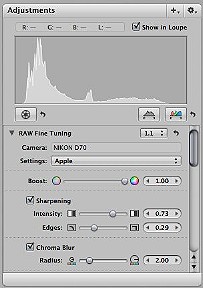
|
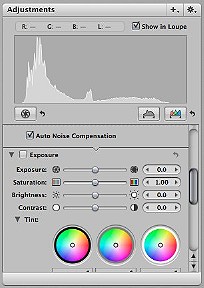
|
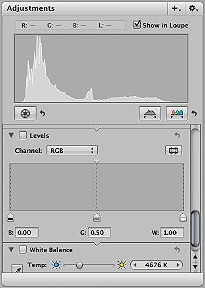
|
The panels are never totally revealed and more adustment controls are available by using sliders. On the panels there are also buttons that allow specific image problems to be addressed, such as lightening an area of shadow.
While working with Aperture, I found a number of similarities with the tools in Lightroom's "Library" screen, although Aperture had more such functions, they were more detailed, and faster to change the onscreen image. I began to wish that Aperture's specifications were not so high and that it would work on my small PowerBook.
Also like Lightroom, below the editing functions was an extended panel for metadata. I found myself explaining this to some of my students recently. A digital image has data that is interpreted into a picture. Embedded in that file are other data that, although not usually seen, add to the information about that file. For example, you cannot see this normally, but viewing information about an image, even in the Finder, will reveal the camera it was taken with and if flash was used. Considerably more information can be embedded. For a photographer, the metadata can be as important as the image.
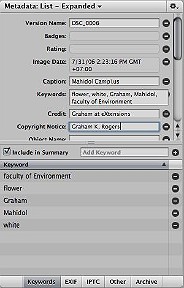
|
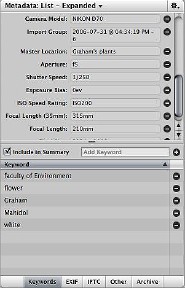
|
Aperture's metadata panels give access to a number of fields. Some of the more common, such as keywords, are easily accesed in other utilities. I found that, when I entered details, concerning me, the image source, copyright and other facts, these could not be seen either in the Finder or in iPhoto or Gimp, but they were available to me in Lightroom. Watermarking was not available but can be added using the Presets menu and files made in the psd (Photoshop Document) format.
Apple extends the metaphor of the studio in two other ways: stacks and a light table. With limited space, it is sometimes useful to pile photographs and this can be done virtually in the editing process as a way of conserving desktop room.
Also useful is the layout scenario, Light Table. Photographs are selected, then viewed on a screen where they can be moved and resized, on the fly, allowing, for example, several pages of a magazine to be planned. Light tables can themselves be resized: one can work on the minute placing of an image or overview a number of pages and placements at the same time.

Files may be exported in several ways. An edited image may be exported in four file types (jpg, tif, psd, png) or as an original image: the RAW file format. There is also a menu item, Migrate: raw images are processed under the new raw engine. Users suggest that this is a slow process. A vault stores the images (not thumbnails) and allows backup should a problem occur. Vault information is included in image metadata.
Any project or library can be saved in an archive format. This can be moved onto another computer and the entire collection be worked on there. It also alllows easy backing up of collections onto external disks: the sort of duplication that is necessary to ensure that a photographer's work is totally safe. While we might have had one negative that would be at risk from fire, flood or theft, a backed up digital collection remains at less risk from total loss.
Trying to cover a comprehensive application like Aperture is impossible in the space available. Apple's web pages are a first stop. A regular contributor to Apple forums on Aperture, Victor Maldonado (a professional photographer) has a number of tutorials on Aperture and other photography applications.
The price of Aperture was reduced from its original $499 to $299 and Bangkok prices have now caught up. I have seen Aperture on sale here for 14,500 baht, which is about the price of some lenses.

For further information, e-mail to
Back to
eXtensions
To
eXtensions: 2004-05
To
eXtensions: Year Two
To
eXtensions: Year One
To
eXtensions: Book Reviews
Back to homepage