|
Tiger: Updated Utilities and Disk Warrior |
With Tiger, Apple is specific about First Aid and third party disk repair applications: we should not use disk utility software released before Tiger (from 10.3.9 is OK). The OS has had major changes. Also, periodic maintenance running has changed, affecting certain utilities.
Using Terminal to carry out the maintenance needs a command change to sudo periodic daily (weekly/monthly). There is now no screen feedback. Macaroni, which does these tasks automatically, was Tiger-ready so I did not miss a beat. MacJanitor took a few days to arrive in updated form, but is available now at Versiontracker. A new utility for me was Jim Mitchell's, Yasu (1.3.1) which does the cleaning routines and cleaning of caches.
Dr. Marcus DeBrink's TinkerTool works as before, but this is more a graphic interface for those who are wary of the command line but do want some changes to their modes of operation. Cocktail 3.6.1 for Tiger has now been updated and so has Onyx. It is now version 1.6.0b for Tiger users.
Disk Warrior took several days for its revised version (3.0.3) to appear and, as before, registered users can make a bootable disk from the download
I last looked at this in May 2004, but a detailed description of Disk Warrior -- "designed to do essentially one task, and to do it superbly well" -- was written by Charles Moore recently at AppleLinks. I waited a month before using Disk Warrior, which I do not when there is something wrong, but as regular, preventive maintenance.
First was the eMac and the graph produced showed 18% "out of order" (fragmentation). I used the new CDROM as startup disk and the new directory structure was created in about 20 minutes. I moved to the PowerBook but my efficiency took a hit.
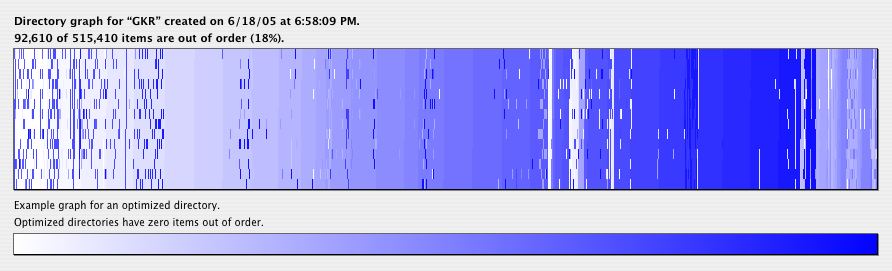
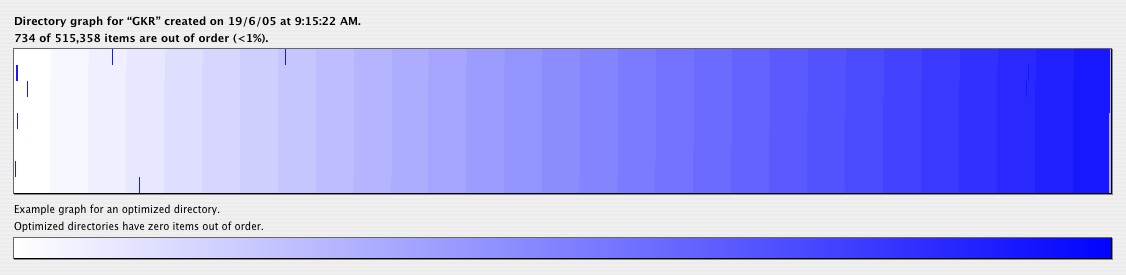
After
I inserted the new disk and held down the C key to select the CDROM as startup disk, but all I saw were some green and grey pixels. Suspecting a disk error, I restarted and selected the CD in the startup disk preference: the result was the same.
Plan B brought the Firewire cable out of my backpack. I linked the eMac and the PowerBook, then started the PowerBook with the T key pressed. In "Target" mode, I was able to run Disk Warrior and clean up the laptop. I found more fragmentation (28%), but this was not a great surprise. It is used in several locations and data is transferred back and forth between different computers. This is why we do preventive maintenance.
Once Disk Warrior was running, the cleanup and replacement of the directory structure took 20 minutes again. The inability to start up was due to the relative ages of OSX on the computer and disk. With my new PowerBook, I really need a new CDROM instead of just the update; but with a second computer, this works.
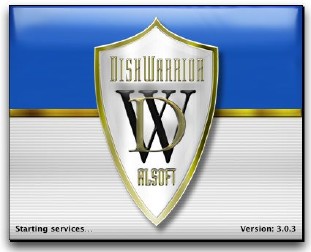
|
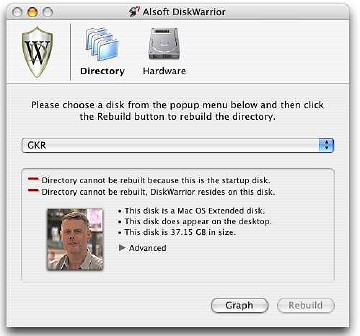
|
Some days later I ate at a friend's house and there were two Macs to play with: a 15" PowerBook running 10.3.9 (Panther) and an iBook with 10.3.2. I had the earlier Disk Warrior disks (3.0.2), so worked on the PowerBook first. There was 30% fragmentation. Little disk maintenance had been done on this computer (apart from periodic tasks) for about 10 months. Disk Warrior made a couple of minor repairs before creating the new structure. We were ready to move on before the second course.
The iBook was not so easy. The same set of green and grey pixels as on my powerBook made an appearance, so I again used Target mode. With a 60G hard disk, only 5G was free and I saw that files were not stored tidily. Mother says, "A place for everything and everything in its place". Computers are no exception even if the operating systems allow us to get away with it for a while.
The main problem was an over-abundance of video files taking up space, along with never-used games (Tron was over 2G and had not been used for 6 months). There were also a number of applications installed at the shop when the machine was bought, and these had never been used either. The utility showed 31% fragmentation and I knew that, with the lack of space, creating a new structure would require over-writing current data: I declined. I was told that the next day over 20G of unused software had been deleted.
OSX is a strong operating system but needs regular maintenance. Who wants to tempt fate?

For further information, e-mail to Graham K. Rogers.
Back to
eXtensions
To
eXtensions: Book Reviews
To
eXtensions: Year One
To
eXtensions: Year Two
Back to homepage