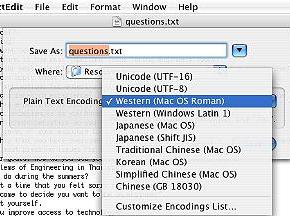
|
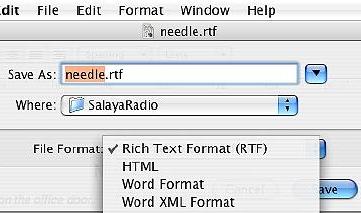
|
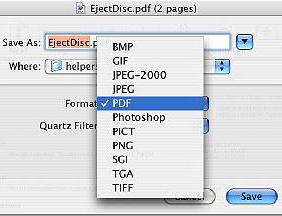
|
|
OSX (10.4): A few days with Tiger |
Tiger ran for ten days on my PowerBook, then (as I was happy with it) a copy went on the eMac. I first ran Disk Warrior (now updated to 3.0.3) to ensure that the system was at its best, then upgraded. It took about 25 minutes. With both installations there were a couple of glitches with third party applications.
On the eMac, I found a new user on the login panel: "Clamav". The Accounts panel, and the Users directory, showed that this was a phantom. I had ClamXav installed, so I checked the website. Once the update was installed, the phantom was banished. Others had found that Virex was causing overheating, so removed it; while Symantec falsely reported a trojan, "Hacktool.Underhand". Not only are there no viruses on OSX still, but virus software causes more problems than it is worth.
Although Graphic Converter worked, its alias did not. Within a few days, a new OEM version was available. The alias problem was fixed and it handles Nikon's RAW format (.nef) better too.
Several bundled applications were updated and improved. Text Edit, for example, an application that I have often pushed as a basic alernative to heavyweight word processors, has had several improvements.
It was always possible to use sophisticated text formats and several languages (including Thai) plus images. We can now create tables; line spacing has been improved; and numbered or bulleted lists can be used. Writer can also add URLs to text. These additions can be accessed through the Format> Text menu.
Files created in Plain text can be saved in several formats, such as Western (Mac OS Roman) and Chinese (GB 18030). A file written in rich text format (rtf) may now be saved in HTML, Word and Word XML formats, as well as the usual .doc format
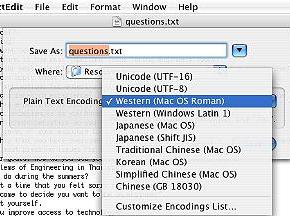
|
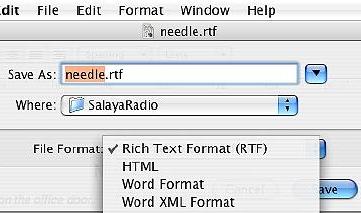
|
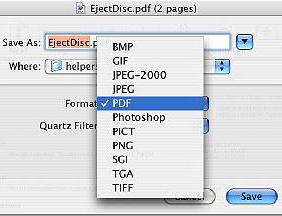
|
Preview is used as an alternative to Adobe's Acrobat Reader and to open images and screen shots. The latter are now created in Portable Networks Graphics format (png). Before, if one wanted a jpg, the "Export" menu was used. There is now a simpler "Save As" menu which supports eleven other formats, including TIFF and "Photoshop." PDF files may also be saved directly into these formats, although graphics files should be saved one page at a time. Saving a pdf as an image makes sense for those who need to ensure that document work remains intact.
QuickTime, now at 7.0, has had a major update for both OSX and Windows systems. Some of the new movie trailers that can be downloaded from the QuickTime site

A new feature in the Accounts preferences, enables parents to limit both the websites visited by their kids, and (perhaps more significant) to prevent their children receiving mail from, or sending mail to specific addresses.

Spotlight is touted as a vast improvement on the way we search for items. This is an over-simplification. The structure of searches and the indexing of data make the process of data retrieval easier. Entering a few characters produces a list of thousands of hits. Entering a character-string can bring up long-forgotten files.
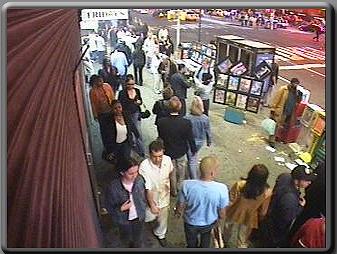 Dashboard appears to be eye-candy although a couple of the Widgets installed have some obvious value, such as Dictionary and Clock. Those like Stock Market focus on the NYSE; while Yellow Pages access US zip codes: I entered Coffee Bars for Salaya: Dunkin Donuts in Oklahoma City was displayed. The Weather Widget needs care initially: retype Bangkok and press enter. It will then validate the location.
Dashboard appears to be eye-candy although a couple of the Widgets installed have some obvious value, such as Dictionary and Clock. Those like Stock Market focus on the NYSE; while Yellow Pages access US zip codes: I entered Coffee Bars for Salaya: Dunkin Donuts in Oklahoma City was displayed. The Weather Widget needs care initially: retype Bangkok and press enter. It will then validate the location.
A demonstration of a theoretical exploit using Widget downloads in Safari was reported. To remove any risk, uncheck the 'Open "safe" files after downloading' box in Safari preferences. Download Widgets only from trusted sites, but that applies to software in general. I noticed that when installing a Widget on the PowerBook there is a "ripple" effect on the screen, but that -- without the superior graphics -- there was no ripple with the eMac.
I downloaded a web-cam Widget from VersionTracker. I now move a Widget to the Disk> Library> Widgets folder physically. The next time I use Dashboard, I can install the Widget. In my search, I saw a Widget for Seattle traffic conditions. The clue to making Dashboard more useful is the ability to write localised Widgets.
With almost three weeks of Tiger on my computers, apart from minor niggles above, there have been no problems: mail runs properly, in all of the locations I visit; iDVD plays the disks; working with the networks -- Ethernet or Airport (WiFi) -- gives me no trouble where I have access. And I am still finding new tricks.

For further information, e-mail to Graham K. Rogers.
Back to
eXtensions
To
eXtensions: Book Reviews
To
eXtensions: Year One
To
eXtensions: Year Two
Back to homepage